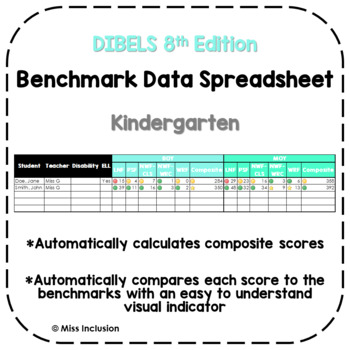DIBELS 8 Benchmark Data Spreadsheet with Built-In Formulas - Kindergarten
What educators are saying
Description
This Excel spreadsheet will automatically calculate the composite score and compare scores to the benchmarks for you!
Once you have assessed your students using the DIBELS 8th Edition Benchmark Assessment, simply enter the raw scores into the spreadsheet and it will calculate the composite score automatically.
It will also evaluate each score based on the DIBELS 8th Edition July 2020 benchmarks with an easy to understand visual indicator. For example, if the student scored within the "intensive support" range for that particular skill at that time of year, a red circle will automatically appear next to that score.
LEGEND
Yellow star - blue goal = core support; negligible risk
Green circle - green range = core support; minimal risk
Yellow circle - yellow range = strategic support; some risk
Red circle - red range = intensive support; at risk
I created this spreadsheet because I collect DIBELS data for our entire school and I wanted to make collecting, analyzing and visualizing the data easier. This spreadsheet is intended to be used to track one or more classes of the same grade throughout a school year. It includes the 3 benchmark assessments (BOY, MOY, EOY).
If you assess multiple grades, check out my DIBELS K-8 Data Spreadsheet Bundle that includes all 9 grade levels in a single file.
*Please note that Google Sheets does not currently support the complex formulas and formatting that are required for the automatic calculations and color-coding. These features will not work if you attempt to use the spreadsheet in Google Sheets.