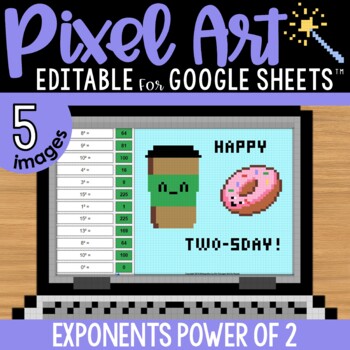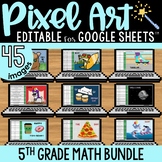Exponents Pixel Art Math | Power of 2 | 5 Images | Editable
- PDF
- Google Apps™
- Excel Spreadsheets

What educators are saying
Also included in
- 5th grade pixel art math bundle! Practice fifth grade math skills to AUTO-GENERATE one of 5 pixel art images in Google™ Sheets (or Microsoft Excel™) plus a "secret message" in each set.That's a total of 540 self-checking math problems!★ Skills Practiced:• Order of Operations (No Exponents)• DivisionPrice $35.93Original Price $44.91Save $8.98
Description
Practice exponents in math with this mystery pixel art with a doubles / perfect pair theme! Have students solve exponent problems (power of 2 and -2) to AUTO-GENERATE one of 5 pixel art images in Google™ Sheets (or Microsoft Excel™) plus a "secret message."
★ Low Prep: Just assign the sheet in Google Classroom. Each sheet includes all 5 images; students click the tabs at the bottom to advance to the next pixel image. There are 12 math problems per image to solve.
★ Differentiated: Includes 4 versions - choose 1 to assign:
(Simple EXPONENTS to the Power of 2)
(Larger EXPONENTS to the Power of 2)
(Simple Equations with EXPONENTS to the Power of 2)
(Fraction EXPONENTS to the Negative Power of 2)
★ Editable: The sheet can be easily edited - just change the problems and answers on the Answer Key sheet - no coding needed!
★ Self-checking: As students solve the problems in Column A, by typing their answers in Column B, a mystery pixel art image is revealed, piece by piece. Students will know they have typed the correct answer if they see pixels appearing!
You and your students will need Google Drive accounts or access to Microsoft Excel.
~~~~~~~~~~~~~~~~~~~
This set is available in 5 versions:
- Adding and Subtracting 2
- Adding and Subtracting Doubles
- Multiplying and Dividing Doubles
- Exponents Power of 2
- Coordinate Pairs
~~~~~~~~~~~~~~~~~~~
MORE DIGITAL MAGIC REVEAL PIXEL ART
~~~~~~~~~~~~~~~~~~~
Google and Google Apps are trademarks of Google Inc. © 2015 Google Inc. All rights reserved. Microsoft Excel is a trademark of Microsoft. Erintegration is not affiliated with and has not been authorized, sponsored, or otherwise approved by Google Inc. or Microsoft. By purchasing this resource, you agree not to create derivative resources for commercial sale or for free distribution beyond a single classroom using the formulas and pixel art images provided by Erintegration.