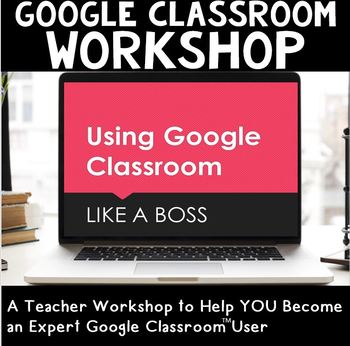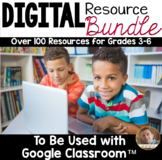Google Classroom Workshop: An 8-Part Series to Help You Master Google Classroom
- PDF
- Google Apps™

What educators are saying
Also included in
- Google Classroom is the WAVE of the future and engaging learners with resources in Google Classroom has never been easier. This includes the 100 resources listed now. For an even bigger bundle, check out the MEGA bundle, which includes future resources.100 DIGITAL resources from Mr. Mault's MarketplPrice $369.23Original Price $410.25Save $41.02
- This pack includes 111 resources to be used with Google Classroom™, Google Slides™, and Google Forms™. If you are new to using this technology with your students, this pack is a wonderful place to begin, as full directions are included on how to integrate these resources into all subject areas. ThisPrice $392.40Original Price $436.00Save $43.60
Description
In this course, you will have access to 8 modules that focus on Google Classroom. The course will begin with the VERY basics of the online platform and then jump to more detailed information. See below for specific course topics.
What you get: Access to an online course which is hosted online. You will receive directions on how to access the course once you download. In each of the modules, there is a 5-10 minute VISUAL tutorial. Each of the modules is also a discussion board where you are free to ask questions, discuss ideas, and get the answers you need from me and other participants.
Module topics are as follows:
Module 1: Intro to Google Classroom
Module 2: Creating assignments for students
Module 3: Using outside apps within Google Classroom
Module 4: Giving students feedback within Google Classroom
Module 5: Bringing outside documents into Google Classroom (PDFs)
Module 6: Using Google Slides to create assignments
Module 7: Using Google Forms to create quizzes
Module 8: A final discussion/questions!
Each of the modules is listed as a discussion, so PLEASE do not hesitate to ask any/all questions you may have.
Once finished with the entire course, you can email me to receive your certificate of completion (4 workshop hours).
Thanks for joining me on this digital journey!
-Dan