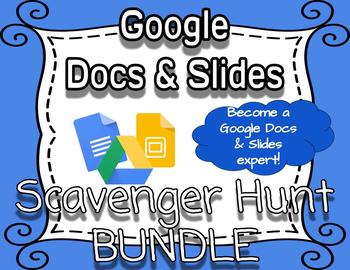Google Scavenger Hunt & Digital Task Cards Bundle *VIDEO TUTORIALS INCLUDED*
- Zip
- Google Apps™
- Internet Activities

What educators are saying
Products in this Bundle (4)
Description
Are your students learning how to use Google Docs and G-Suite?
Included in this bundle is my Google Docs Scavenger Hunt, Google Slides Scavenger Hunt, and Google Search Practice & Scavenger Hunt with video tutorials included.
These fun and engaging scavenger hunts will introduce students to different useful features of Google Slides and Google Drive. They will learn the functions of Slides and Docs by completing tasks within the scavenger hunt. There is a video tutorial for each task in the Google Slides scavenger hunt, in case your kids need extra help! The tutorial videos are included in a list of the links at the end of the presentation.
This bundle includes:
Google Slides Scavenger Hunt (with Video tutorials)
In this scavenger hunt, students create an interactive presentation, learning the following features:
-WordArt
-Font, font size, font style, font color, and alignment
-Slide backgrounds
-Link to another slide or to an outside URL
-Slide transitions
-Picture animations
-Picture properties
-Border image color, weight, and style
-Image rotation and position
-Shape insertion
-Image ordering
-Voicetype speaker notes
-Spellcheck
-Comments insertion
-Insert YouTube video
In this scavenger hunt, students create an interactive doc, learning the following features:
-Create a new doc
-Share the doc
-Add a title
-Insert a picture and resize it
-Change font color and style
-Use the explore tool in Docs to do research
-Use the dictionary tool in Docs (to look up funny words)
-Insert a footnote
-Insert a table and change its properties
-Insert a pie chart
-Use spell check
Google Drive Scavenger Hunt Task Cards (Video Tutorials Included)
With these scavenger hunt task cards, students will learn the following features of Google Drive:
-Create a new folder
-Share the folder
-Change the color of the folder
-Delete a file
-Find files that are shared with you
-Access other Google Docs
-Star a file in Drive
-Upload images from computer to Drive
-Create a doc
-Stylize text in a doc
-Insert image from Drive in doc
-Use Explore Tool to search for images and info in docs
-Use dictionary tool in Docs
-Insert a table in Docs
**Bonus: "Find Someone Who Knows How To" game included; same tasks as the cards but this allows students to walk around the room while learning G-Suite
Google Search Practice & Scavenger Hunt
With this practice and scavenger hunt, students will practice doing effective Google searches with the use of:
-Google Search Operators
-Keywords
-Google Advanced Search Functions
All the scavenger hunts and task cards can be used with students and it can also be shared amongst staff learning how to use G-Suite.
**Products download as a PDF, with link to access the doc and presentation