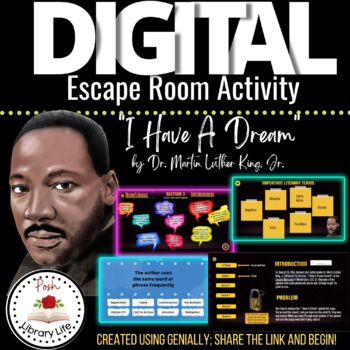I Have A Dream Digital Escape Room Activity
Posh Library Life
72 Followers
Grade Levels
6th - 9th
Resource Type
Standards
CCSSRI.6.1
CCSSRI.6.4
CCSSRI.6.6
CCSSRI.6.8
CCSSRI.7.1
Formats Included
- PDF
Pages
30 pages
Posh Library Life
72 Followers
What educators are saying
This was a great computer activity for my students to review our Civil Rights unit. I loved that it added in English standards!
Description
I Have A Dream Digital Escape Room Activity
Don't teach the "I Have A Dream" speech by Dr. Martin Luther King, Jr. the same way you've done for years. MLK Day can be more fun and meaningful with a new and fresh take on this iconic speech. Add this digital escape room activity and take the engagement level up a notch in your classroom. Color graphics and sound effects make students forget that they are studying one of the most prolific speeches of modern times.
How is this product organized?
- 5 sections-each ending with 3 or 4 multiple choice questions and a lock screen to advance
- First 3 sections cover 10 short excerpts of the "I Have A Dream" speech
- Each excerpt has MLK's version on one side and a plain text version on the other
- Each excerpt has been recorded, so students can listen or read independently
- Categorizing activity to focus on themes of helplessness and hopefulness
- Drag and Drop activity with self check feature to practice literary terms listed below
- Important literary terms: metaphor, allusion, parallelism, repetition, claim, call to action
What sites should I be able to access?
- Genial.ly
- Wordwall.net
- Google Forms (optional)
How do I get started?
- After sharing the link with your students, the game begins by pressing START on the main menu screen.
- Work through the escape room individually before assigning to provide any clarification to students
- It is suggested that teachers review the literary terms page and listen to the introduction and problem with the students to set expectations before allowing the students to work in teams, pairs, or individually.
- Decide if you want your students to utilize the supplementary Google forms lock code sheet or only the web version of the escape room which features lock screens.
How much class time should I allocate?
- This question really depends on the group of students. I would allocate at least 45 minutes to 60 minutes for completion. If students don't finish, they can always return to the link later, but they will have to start from the beginning as progress isn't saved in this escape room. If they've jotted their answers down, they can just input them again to move quickly through to where they stopped the previous day.
Is there an answer sheet?
- Of course! All answers to the section questions, lock screens, and the Google Form lock codes are included in the pdf provided.
Total Pages
30 pages
Answer Key
Included
Teaching Duration
1 hour
Report this resource to TPT
Reported resources will be reviewed by our team. Report this resource to let us know if this resource violates TPT’s content guidelines.
Standards
to see state-specific standards (only available in the US).
CCSSRI.6.1
Cite textual evidence to support analysis of what the text says explicitly as well as inferences drawn from the text.
CCSSRI.6.4
Determine the meaning of words and phrases as they are used in a text, including figurative, connotative, and technical meanings.
CCSSRI.6.6
Determine an author’s point of view or purpose in a text and explain how it is conveyed in the text.
CCSSRI.6.8
Trace and evaluate the argument and specific claims in a text, distinguishing claims that are supported by reasons and evidence from claims that are not.
CCSSRI.7.1
Cite several pieces of textual evidence to support analysis of what the text says explicitly as well as inferences drawn from the text.