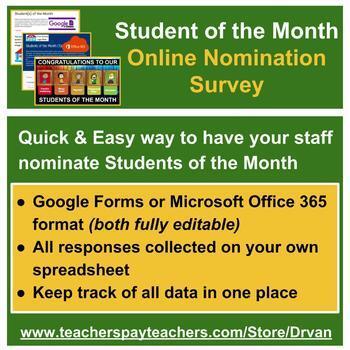Student(s) of the Month - Quick and Easy Online Form for Nominations
drvan
207 Followers
Grade Levels
Staff
Resource Type
Formats Included
- Google Drive™ folder
- Microsoft OneDrive
Pages
10 pages
drvan
207 Followers

Made for Google Drive™
This resource can be used by students on Google Drive or Google Classroom. To access this resource, you’ll need to allow TPT to add it to your Google Drive. See our FAQ and Privacy Policy for more information.
Description
Most schools have a Student of the Month recognition system to honour and acclaim those students who represent the qualities that their schools hold dear. This resource makes doing so much easier, in all its facets:
- Requesting nominations of staff;
- Easily have staff submit students for nomination;
- Organize, review and analyze the nominations in one place, easy to view, organize and edit.
- Present the selected Students of the Month to the larger school community.
NOMINATIONS:
- I have created a form (both in Google Forms and in Microsoft Office 365). This product will allow you to make your own private copy of that form.
- Once copied, the forms are fully editable, should you need to (though I have tried to make them as ready-to-go as possible). Currently there are six questions included: (a) Nominator's name; (b) Student's name; (c) Student Number; (d) Student's grade; (e) Area of Distinction; (f) Specific Reason Why / Notes.
- Then, you can easily send out the form, using a weblink, to your school staff (via email or newsletter).
- Staff use the easily-to-complete form to quickly enter students they believe are deserving of distinction.
- All the nominations go to the same source (no need to collate and print out numerous emails, bits of submitted paper, or noting down verbal nomination). This is in the form of a Google or Excel spreadsheet.
- The submitted data is easy to organize (by grade, or alphabetical, for example), and also easy to review current and past nominations, as well as determine who has been nominated multiple times.
- After careful analysis of the data, you can easily select which student(s) are to be selected for your school's monthly distinction.
DISPLAY:
- Take each student's photograph, and place each photograph and their name into the provided PowerPoint.
- Use the PowerPoint file to easily display on school monitors, website, or newsletters in order to publicly honour and showcase the deserving student. As you can likely imagine, to be featured up on the TV screen makes those students feel like a million bucks! (Myself, I use the PowerPoint file to create a jpeg or PDF slide, depending upon the destination.)
- Also included is a template for printing individual certificates to give to students, send home, or otherwise post.
I hope you find this an easy way to showcase the amazing students you have in your school, build school culture, and remind students and staff that there are amazing people everywhere!
Total Pages
10 pages
Answer Key
N/A
Teaching Duration
Lifelong tool
Report this resource to TPT
Reported resources will be reviewed by our team. Report this resource to let us know if this resource violates TPT’s content guidelines.