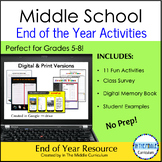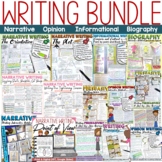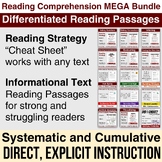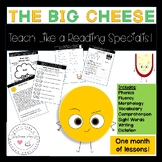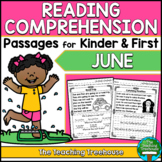6 results
1st grade writing-essays resources for Microsoft Publisher
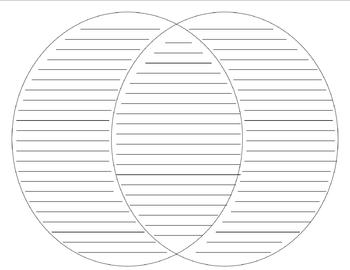
Venn Diagram with Lines
This was developed because my students had a problem getting the information in the appropiate places.
Please follow me so when I post a new item you will be notified.
Feel free to email me with requests for alternate programs.
Most pages are black and white so they can be easily printed or copied.
Grades:
PreK - 12th, Higher Education
Types:
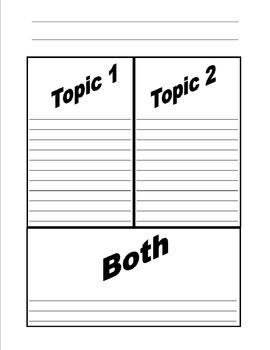
Compare and Contrast (Alternate T Chart)
This was developed due to my students not being able to fit their thoughts into the typicall diagram for compare and contrast.
Just add a title and label each section.
Please follow me so when I post a new item you will be notified.
Feel free to email me with requests for alternate programs.
Most pages are black and white so they can be easily printed or copied.
Grades:
PreK - 12th
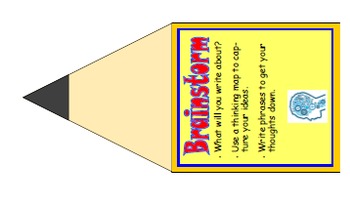
Writing Process in Pencil Shape (editable)
This is the Writing Process that I use in my classroom. It includes Brainstorm, Rough Draft, Self Edit, Peer Edit, Teacher Edit, and Publish.
I am posting it in Publisher so it is editable.
I use little cups below each section and have the students move their popsicle stick to the part they are on at the end of the writing block.
Subjects:
Grades:
K - 6th

The Writing Process Clipchart (Publisher)
I print these on card stock, laminate, and then attach them together with rings. This is the Publisher version that can be edited. I use numbered clothespins for my students to represent where they are at on the chart. The steps are: Pre-write, Draft, Authors Circle, Revise, Edit, Chief Edit, and Publish. There are notes for each step on each page. This document is editable so you can change the notes to fit to your class.
Subjects:
Grades:
1st - 6th
Types:
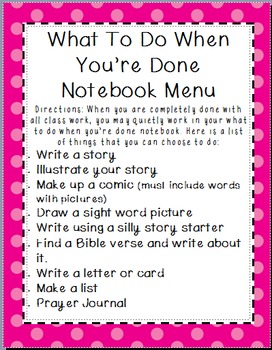
What To Do When You're Done Notebook Menu
We give each student a "What To Do When You're Done Notebook" and each one starts off with this in the cover. It allows students to work individually when they finish eary. This is editable :).
*DOn't forget to download my "What To Do When you're done *editable* notebook tags
Subjects:
Grades:
1st - 5th

Showing 1-6 of 6 results