55 results
Kindergarten computer science resources for Easel Activities
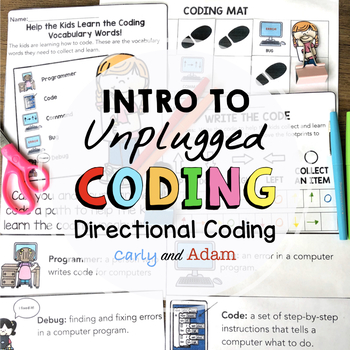
Intro to Unplugged Coding: Directional Coding
Unplugged Coding made easy!Everything you need to get started with unplugged coding. No robots needed! Students learn the basics of directional coding and write their own code!Unplugged Coding Process:Students learn the logic and thinking that goes into writing codes using Directional Coding. They learn 5 vocabulary words: Programmer, Code, Command, Bug, and Debug.Students practice debugging codes before writing their own codes with a partner. After they have completed their activities, there is
Grades:
K - 5th
Types:

Technology Color By Computers and Parts Printable Worksheets
Students color 5 worksheets with icons that represent different types of computers and their parts. Perfect for an offline activity! Unplugged technology activities are great to leave for sub plans or as a back up plan for when the tech doesn't cooperate. Have these on hand just in case!What is included:One page poster of the icons and their labels5 printable worksheets5 answer keysWho this is for:Technology teachersMedia specialistsSTEM teachersGifted and Talented teachersProduct Terms:Copyrigh
Grades:
PreK - 5th
Types:
Also included in: Technology Color By Code Worksheets Bundle | Computer Lab Activities
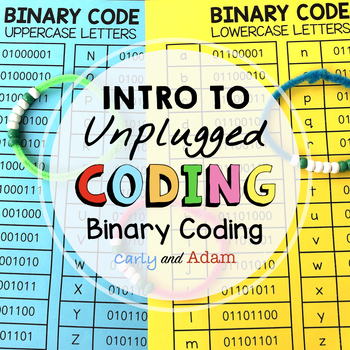
Intro to Unplugged Coding: Binary Coding
Unplugged Coding made easy!Everything you need to get started with unplugged coding. No robots needed! Students learn the basics of binary coding and create a binary coding bracelet with their own code!Unplugged Coding Process:Students learn the logic and thinking that goes into writing codes using Binary Coding. They learn 3 vocabulary words: Binary Code, Bit, and Byte.Students practice coding and decoding words with a partner. They build their own Binary Coding Bracelet! After they have comple
Grades:
K - 5th
Types:

Unplugged Printable Technology Themed Coloring Pages Worksheets for sub plans
40 Technology designs for coloring pages. Ideal to cover grades K-5 with varying levels of detail and content. Make these as simple as a coloring page or as challenging as a labeling activity for students. Perfect to leave with a sub!There is a great variety included in this set. Everything from retro technology to futuristic designs to simple desktops, laptops, and tablets so that students can see technology in many different settings. Some designs look like the tech you'd see on a desk and som
Grades:
K - 5th
Types:
Also included in: Technology Curriculum Back Up Plans Bundle | K-5 Computer Lab Activities
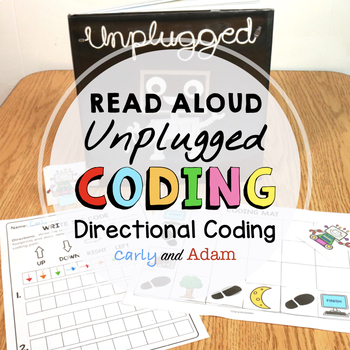
Unplugged Coding Activity
Coding made easy!Everything you need to get started with coding. Before breaking out the robots, teach students the foundations of coding. Students learn the basics of directional coding and write their own code! No robots needed!New to Coding?No worries! Coding can be intimidating, but you don't have to have a background in computer science to teach coding. This resource is designed to be so simple a sub could use it. Get started with coding today! Perfect activity for Hour of Code.Connect to R
Grades:
K - 3rd
Types:
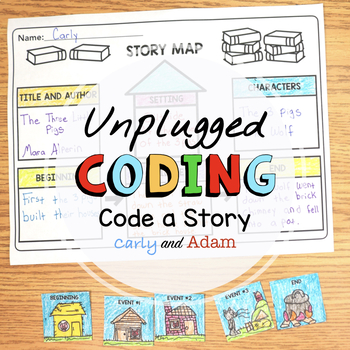
Code a Story Unplugged Coding Activity
Retell a story using coding!In this unplugged coding activity, Students create a story map of any fictional story. They use their story map to code the sequence of events that happen in the story.New to Coding?No worries! Coding can be intimidating, but you don't have to have a background in computer science to teach coding. This resource is designed to be so simple a sub could use it. Get started with coding today! Perfect activity for Hour of Code.Coding Process:Students learn the logic and th
Grades:
K - 3rd
Types:
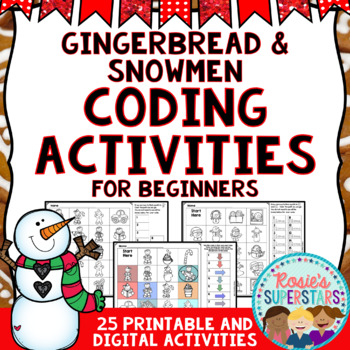
Gingerbread and Snowmen Coding Activities for Beginners Great for Hour of Code™
These Gingerbread and Snowmen themed coding activities are great for beginners to learn the basics of directional coding during the winter holiday season. There are 25 different ready to print or digital activities that have students follow directional codes and create their own program using arrows. There are 2 digital versions. There is an activity file to use with Easel and and a file to use with Google Slides™. Students will need access to a Google™ account in order to use the digital versio
Subjects:
Grades:
K - 2nd
Types:
Also included in: Coding For Beginners Bundle Great for The Hour of Code™
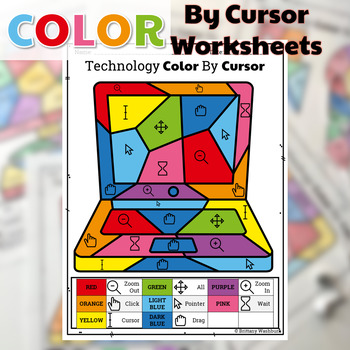
Technology Color By Cursor Printable Worksheets
Students color 5 worksheets with icons that represent different ways the cursor or pointer can look. Perfect for an offline activity!What is included:One page poster of the cursors and their labels5 printable worksheets5 answer keysWho this is for:Technology teachersMedia specialistsSTEM teachersGifted and Talented teachersProduct Terms:Copyright © Brittany Washburn. Purchasing this file entitles you to ONE classroom use. You may use this with multiple classes but may not share with any other te
Grades:
K - 5th
Types:
Also included in: Technology Color By Code Worksheets Bundle | Computer Lab Activities
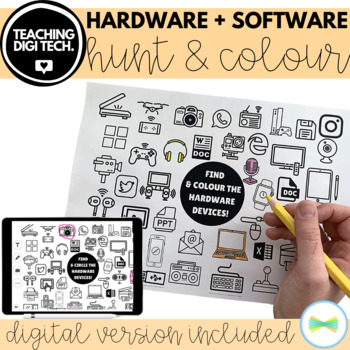
Hardware Software Identify & Colour In Activity - ACTDIK001
This is a fun and engaging way for students to practice identifying common hardware devices and software! Students will need to hunt to identify and colour-in the correct picture!This pack includes learning intentions for you to display in your classroom while completing the activity and activity answers to help you. I have also included a page of supporting teacher resources for this subject area - key definitions, supporting books, and links to great youtube videos - to help you teach digi tec
Subjects:
Grades:
PreK - 3rd
Types:
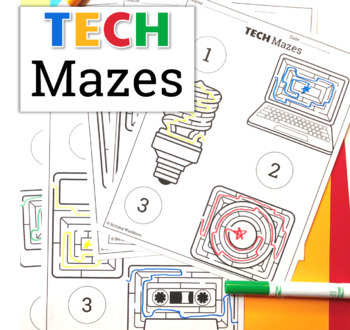
UNPLUGGED Technology Themed Maze Worksheets FREEBIE
5 printable worksheets with three technology themed mazes each. Students will enjoy working their way through the mazes as an early finisher activity. Perfect to leave with a sub!Ideas for Use:Laminate a class set of these worksheets and have students complete the mazes with dry or wet-erase markers. Wipe clean and use again and again. Put these at stations for students who finish their work early.Leave for sub plans when you know you don't want the class using technology.Send home with students
Grades:
K - 5th
Types:
Also included in: Technology Curriculum Back Up Plans Bundle | K-5 Computer Lab Activities
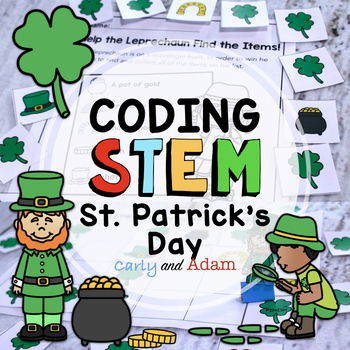
St. Patrick's Day Leprechaun Unplugged Coding Activity
Integrate coding in your classroom with an Unplugged Leprechaun Coding Activity!No robots required. Just print and go with the easy to implement St. Patrick's Day Coding Challenge. Leprechaun Coding Activity is a fun and unique way to engage your students for a St. Patrick's Day Party!Students work together to create different codes to help the leprechaun collect his lucky charms! Every activity and solution is unique as students create their own board and code by moving the start point, obstacl
Grades:
K - 4th
Types:
CCSS:
Also included in: St Patricks Day STEM Activities BUNDLE
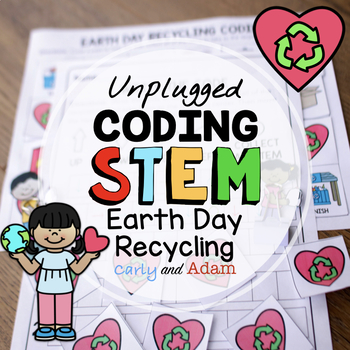
Earth Day Recycling Unplugged Coding Activity
Integrate coding in your classroom with an Unplugged Coding Earth Day Activity!New to coding? This Earth Day Coding Activity is a perfect introduction to coding for your students! No robots needed! Just print and go with the easy to implement Earth Day Coding Challenge.Unplugged Coding Process:Students learn the logic and thinking that goes into writing codes. They learn 3 vocabulary words: Computer, Code, and Programmer.For Earth Day Unplugged Coding, students become unplugged programmers writi
Grades:
K - 4th
Types:
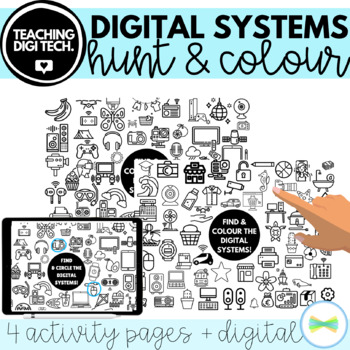
Find the Technology / Digital Systems Colour In 4 Activities Physical & Seesaw
Help students identify common technology with this Find the Technology Colouring-In activity! There are 4 different physical and digital worksheets including digital Seesaw copies. This is an engaging digital (seesaw app) or paper colouring-in worksheet that students can do to help students identify common digital systems or technology. Students will be required to find the digital systems and colour them in, leaving the non-digital systems uncoloured. A digital version of this activity for See
Subjects:
Grades:
PreK - 2nd
Types:
Also included in: ACTDIK001 ACARA DIGITAL SYSTEMS Bundle | Learn about Technology
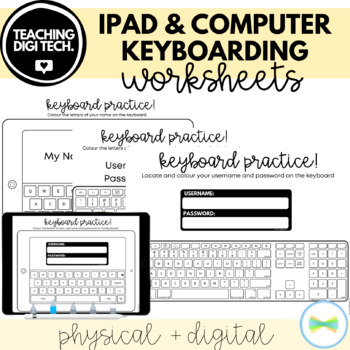
iPad and Computer Keyboard Typing Practice Worksheets - PHYSICAL & SEESAW
Use these physical and digital worksheets for your junior students to practice typing on a computer keyboard or iPad keyboard! There are 3 device keyboards to practice on - full computer keyboard, small computer keyboard and an iPad keyboard. There is also a bonus interactive, 'lift the flap' iPad keyboard where students can practice moving between the QWERTY keyboard and the !@#$ keyboard underneath! There are 12 pages of different typing practice worksheets in total!Students can practice ident
Grades:
PreK - 3rd
Types:
CCSS:
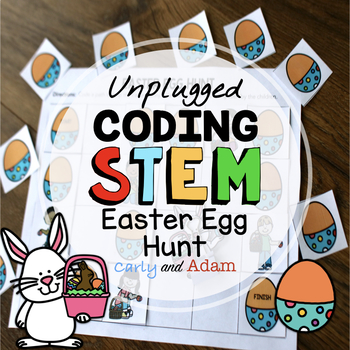
Easter Bunny Unplugged Coding Activity
Integrate coding in your classroom with an Unplugged Easter Coding Activity!New to coding? This Easter Coding Activity is a perfect introduction to coding for your students! No robots needed! Just print and go with the easy to implement Easter Coding Challenge. Perfect activity for Hour of Code.Unplugged Coding Process:Students learn the logic and thinking that goes into writing codes. They learn 3 vocabulary words: Computer, Code, and Programmer.For Easter Bunny Unplugged Coding, students becom
Subjects:
Grades:
K - 4th
Types:
CCSS:
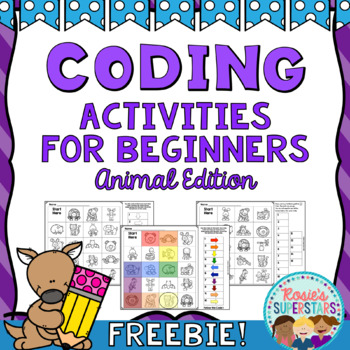
Animal Themed Coding Activities for Beginners Freebie
These animal themed coding activities are great for beginners to learn the basics of directional coding. There are 5 unplugged print and go activities that have students follow directional codes and create their own program using arrows. Also included are digital versions for use with Easel and Google Slides™. Use these activities as a STEM center or for independent work as an introduction to coding. These activities are a great way for students to participate in the Hour of Code™.Contents✮ 2 Fo
Subjects:
Grades:
K - 2nd
Types:
Also included in: Coding For Beginners Bundle Great for The Hour of Code™
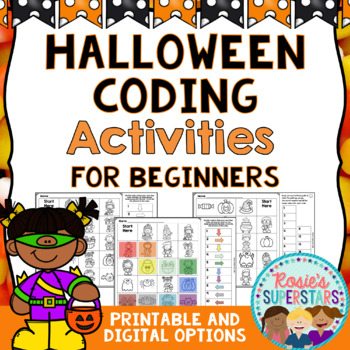
Halloween Coding Activities for Beginners | Printable and Digital
These screen-free Halloween themed coding activities are great for beginners to learn the basics of directional coding. There are 25 different ready to print unplugged coding activities that have students follow directional codes and create their own program using arrows. 2 digital options are also included, one for use with Google Slides™ and one to use with Easel. Students will need a Google™ account to use the digital version for use with Google Slides™. Use these activities as a STEM center
Grades:
K - 2nd
Types:
Also included in: Coding For Beginners Bundle Great for The Hour of Code™
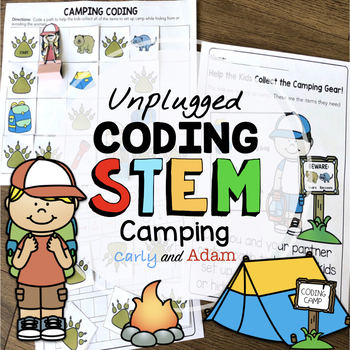
Camping Unplugged Coding Activity
Integrate coding without robots in your classroom with a Camping Unplugged Coding Activity!Perfect introduction to coding or as added coding practice for your students! No robots needed! Just print and go with the easy to implement Camping Coding Challenge.Unplugged Coding Process:Students learn the logic and thinking that goes into writing codes using Block Coding. They learn 3 vocabulary words: Computer, Code, and Programmer. Perfect activity for Hour of Code.For Camp Coding, students become u
Grades:
K - 4th
Types:
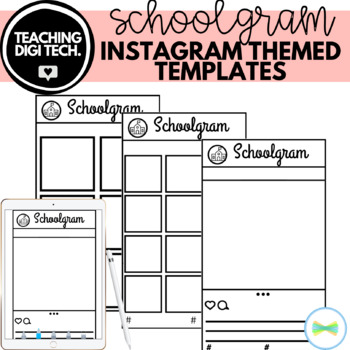
Instagram Social Media Blank Templates / Instagram Template Printable + Seesaw
This activity template can be adapted to any activity or topic in your classroom! Use it as a reflection tool for students to create an Instagram themed post after a lesson, to create a post for a book character or to capture their favourite experiences throughout the school year! Students love pretending to create a social media feed and can get creative! This activity can also be completed digitally on Seesaw if students upload images to each square!⭑⭑⭑⭑⭑⭑⭑⭑⭑⭑⭑⭑⭑⭑⭑⭑⭑⭑⭑⭑⭑⭑⭑⭑⭑⭑⭑⭑⭑⭑⭑⭑⭑Other Teach
Grades:
PreK - 12th, Higher Education, Adult Education, Staff
Types:
Also included in: DIGITAL TECHNOLOGIES TEACHING RESOURCES BUNDLE - TOP 50 RESOURCES
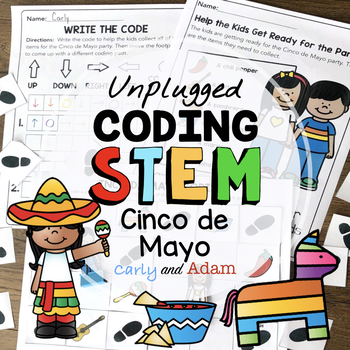
Cinco de Mayo Unplugged Coding Activity
Integrate coding in your classroom with an Unplugged Coding Cinco de Mayo Activity!Perfect introduction to coding or as added coding practice for your students! No robots needed! Just print and go with the easy to implement Cinco de Mayo Coding Challenge.Unplugged Coding Process:Students learn the logic and thinking that goes into writing codes using Block Coding. They learn 3 vocabulary words: Computer, Code, and Programmer.For Cinco de May Unplugged Coding, students become unplugged programmer
Grades:
K - 4th
Types:
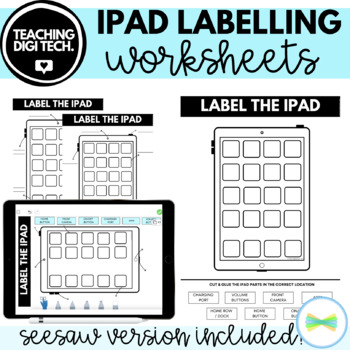
Label My iPad/Tablet Worksheet PHYSICAL + SEESAW - ACTDIK001 Digital Technology
This is a hands-on activity that is great for introducing iPads in the junior years! Labelling an iPad will allow students to explore the set up of an iPad, the name of key parts and become familiar with the device prior to learning to log in and use in class.This activity allows students to practice identifying, and naming the main parts of an iPad or Tablet. In this worksheet or digital activity students will independently name, or name using the labels provided (3 versions available + Seesaw)
Subjects:
Grades:
PreK - 2nd
Types:
Also included in: DIGITAL TECHNOLOGIES TEACHING RESOURCES BUNDLE - TOP 50 RESOURCES

Website Username and Password Log
I always forget those pesky username and passwords for different websites I use for instruction. I write down the website name, my username and my password. Sometimes for the numbers in my passwords I simply put ## so that it stays secret, however most of the websites used are not always top secret. Hope this helps you from trying to remember which username and password goes with which website. Another tip for passwords: Sometimes I simply put a hint for what my password is instead of the actual
Grades:
PreK - 12th
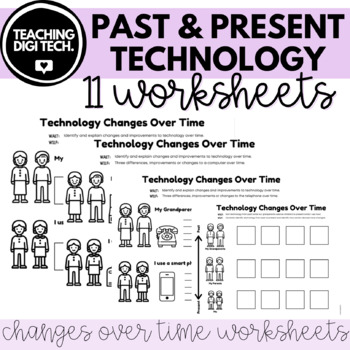
Past and Present Digital Technology Changes Worksheets ACTDIK001 ACHASSI039
Explore past and present technology with your students! Practice identifying changes to digital technology devices with fun and engaging worksheets! This resource has a collection of worksheets and activities to cover the broad topic of changes to technology from past to present! Worksheets range from easy to more complex, requiring students to identify and consider improvements or changes to certain types of technology over time. This pack includes variations to certain worksheets to suit your
Grades:
K - 6th
Types:
Also included in: DIGITAL TECHNOLOGIES TEACHING RESOURCES BUNDLE - TOP 50 RESOURCES
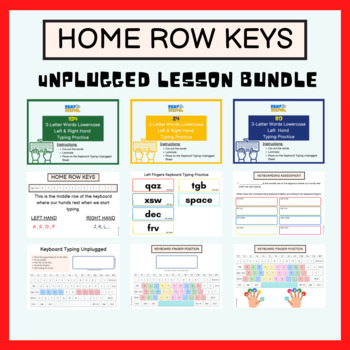
Home Row Keys Unplugged Typing- with Digital Version
Introduce the appropriate typing to students using this Homerow Key Unplugged Lessons!You can use the unplugged version by printing the worksheets or use the digital version using Easel!Lessons included are:Introduction to Homerow Keys24 3-Letter Words Right-Hand Typing Practice24 3 -Letter Words Right-Hand Typing Practice104 3-Letter Words Left & Right Hand Typing PracticeTry the Introductory Lesson for FREE by downloading FREE Home Row Keys Unplugged- Lesson 1 Introduction with Asses
Grades:
PreK - 5th
Types:
Showing 1-24 of 55 results








