6 results
Middle school library skills resources for SMART Notebook
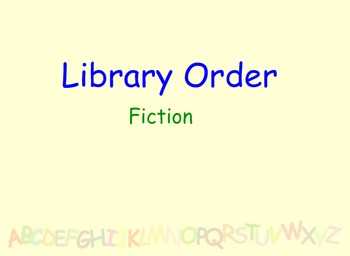
Library lesson - Alphabetical Order
This SMART Notebook file will help you teach how fiction books are arranged in the library. Students will practice arranging books in alphabetical order. There are four work pages, in which the ordering of books gets more difficult as it goes. This file is editable so you will be easily able to make more pages to fit your lesson needs. Please see my free file "Library lesson - Dewey Decimal System" for an example of how students place books in order. Michele Green
Grades:
1st - 6th
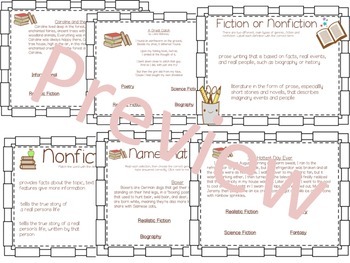
Name that Genre! Smart Notebook Lesson
Am I the only one that loves to review the genres at the beginning of the school year? I think it's a great time to review, and it's always a way to organize our classroom library.
This smart board lesson contains 3 different fiction and non fiction matching activities, and 5 different multiple choice examples.
Pair this with my FREE Genre posters and labels for a great lesson!
You can find that here: http://preview.tinyurl.com/q7n3n5a
Subjects:
Grades:
3rd - 6th

Secondary Website Evaluation
Teach your students the R.O.C.A.A. method when using the internet to research topics. Interactive Smartboard Lesson keeps students engaged and helps them understand what it takes to make a website valid for research.
Grades:
8th - 12th

Name That Genre
This is a review of different genres. There are 20 book summaries for students to match to the correct genre from a bank of choices. All correct answers are linked to a "Correct" slide and all incorrect answers linked to a "Sorry" slide. All links for this activity are created.
Subjects:
Grades:
3rd - 6th
Types:

SMART Board Lesson on Boolean Operators and Database Searching
This SMART board lesson will assit you in teaching students on Boolean operators and searching on the internet.
Subjects:
Grades:
5th - 8th
Types:
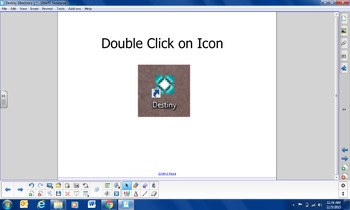
Introduction to Destiny Library System
I use this presentation on the Smart Board at the beginning of the school year to show students how to login and navigate the Destiny Library System. I also use it as review as needed.
Subjects:
Grades:
2nd - 8th
Types:
Showing 1-6 of 6 results

