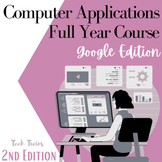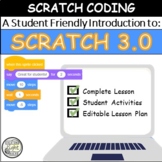19 results
Computer science Common Core RL.4.3 resources
Sponsored
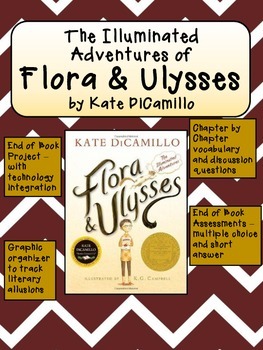
Flora and Ulysses Novel Guide with Technology and Test
Flora and Ulysses Novel Guide with Technology and Test
This Flora and Ulysses Novel Guide will help you save time and keep students engaged and accountable while reading this Newbery Award winner.
The Flora and Ulysses novel guide is split into 10 sections, each with a page containing vocabulary words, figurative language, and/or comprehension and inferential questions. Also, this Flora and Ulysses packet contains a multiple choice and short answer end-of-book test with answer key.
Also inc
Grades:
3rd - 5th
Types:
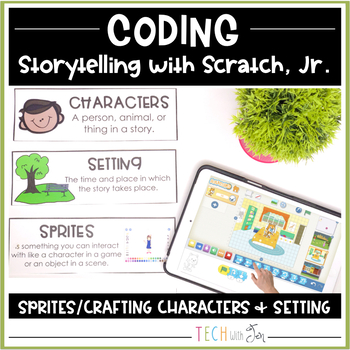
Digital Storytelling with Scratch Coding Characters and Setting
Looking for a great way to explore coding while still teaching ELA Standards? This digital storytelling unit is perfect for you and your class. Your students will love using Scratch coding or Scratch, Jr. to complete these activities!Click here and SAVE by buying ALL of my Coding Storytelling Resources in 1 Bundle!Who would LOVE this product?Teachers who want to integrate technology in a thoughtful and engaging way while still teaching to the standards.What is included in this unit?This easy-to-
Grades:
K - 4th
Types:
Also included in: Digital Storytelling with Scratch Coding Bundle

Maya and the Robot Novel Study
This product is a Google slides presentation of a novel study that goes along with Maya and the Robot by Eve L. Ewing. It can be assigned to students individually as a google slide or powerpoint, can be printed out, or presented on a board for teacher use. There is a pacing provided that details what standard is being focused on in each chapter as well as any topics that may be sensitive or teachers should provide background knowledge on.
Grades:
4th - 5th
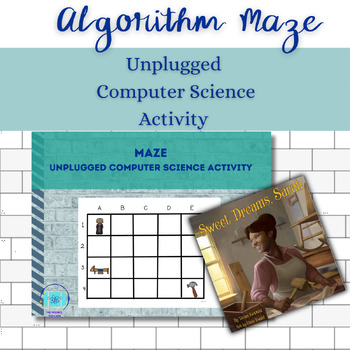
Unplugged Computer Science Maze Activity for Black History/ Women's History
Are you introducing computer science to your elementary students? This maze activity teaches algorithms and the importance of step-by-step instructions.Students help a character complete tasks on a grid, followed by writing a program. Students sequence the steps associated with Sarah E. Goode, one of the first African-American women to get a US patent. Introduce algorithms and coding. Great for use with Hour of Code™. Aligned with 1A-AP-08 Model daily processes by creating and following algorit
Grades:
2nd - 5th
Types:
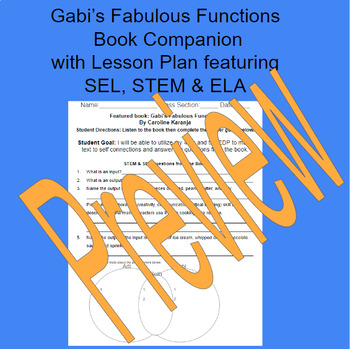
Gabi's Fabulous Functions Book Companion & Lesson Plan
This book companion can be used as a no prep lesson to teach a variety of cross curricular concepts such as terms including ELA, computer science and SEL. The resource can be used during Computer Science Week, Read Across America Week, or all year round! Make sure to have access to the book.Save $$ by grabbing the bundle!50% OFF STEM & SEL Read Aloud Growing Mega Bundle w/ Student Activities & Lesson
Subjects:
Grades:
3rd - 6th
Types:
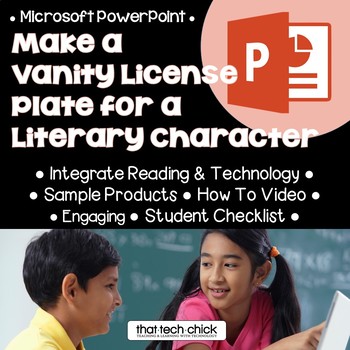
Make a Vanity License Plate for a Literary or Historical Character
Thank you for previewing!This activity will help your students sharpen their computer skills as well as asking them to dig a little deeper as they analyze the character traits of their favorite literary characters. Once a student has determined what literary character they want to analyze, they will use PowerPoint to create a vanity license plate that refers to a character trait or event associated with the literary or historical character. This product is designed to work well in a technology
Grades:
3rd - 6th
Types:
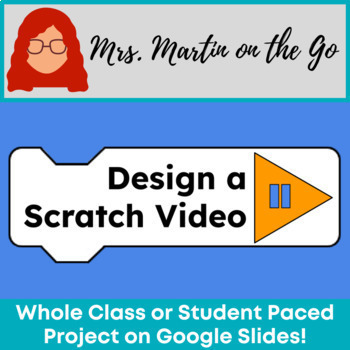
Scratch Coding Project: Animation
These complete project slides will guide your students through creating an animation video using the Scratch platform. Students can be self-paced or classes can move through the project together. Slides are FULLY EDITABLE to tailor the project to your specific class or state standards. Great for STEM or STEAM classes, library, in general education classes, or to celebrate Hour of Code!NOTE: Students will need to create Scratch accounts to save their project.This project is planned to support the
Grades:
2nd - 8th
Types:
Also included in: Ultimate End of Year STEAM Bundle
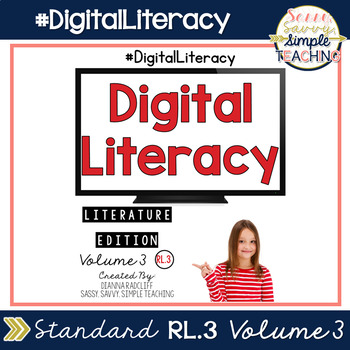
#DigitalLiteracy Volume 3 | Distance Learning
#DigitalLiteracy Volume 3 | Distance LearningSCRIPTED LESSON PLANS to 2 MENTOR TEXTS for a standard with DIGITAL APPLICATION!Upper Elementary Volume 3 covers the Common Core Reading Literature Standard 3 that asks students to analyze two or more characters, settings and events in a text, using explicit details. Also, to describe character interactions. (If you do not follow the Common Core Standards directly, this product will meet your state standards as well. Refer to the description above to
Grades:
3rd - 5th
Types:
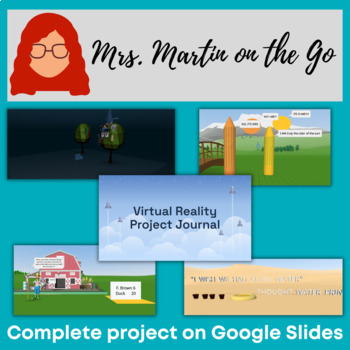
STEAM Virtual Reality Project
Engage your students in this empathy building project while exploring virtual reality with this low-prep unit! These project slides are a complete unit that will guide your students through learning to use the CoSpaces VR platform, analyzing a picture book for theme, characterization, and point of view, then applying these skills to empathy while exploring and understanding different points of view. CoSpaces as both an app and website, so this project can be completed on iPads, Chromebooks, or a
Grades:
2nd - 8th
Types:
Also included in: Intermediate STEAM Unit Bundle

PBL Bundle: Virtual Field Trip, Entrepreneur and Movie Trailer Project
Four Project-Based Learning resources that use Google Slides. These activities are perfect for distance learning and back to school work that's fun and meaningful. This bundle includes:Movie Trailer ProjectLights, camera, action! Whether you're a technology teacher or elementary education teacher, this movie trailer project is a fun creative project! Students create a short movie trailer based on a written outline and story that they create. You can use Microsoft Movie Maker or iMovie for this p
Subjects:
Grades:
3rd - 6th
Types:
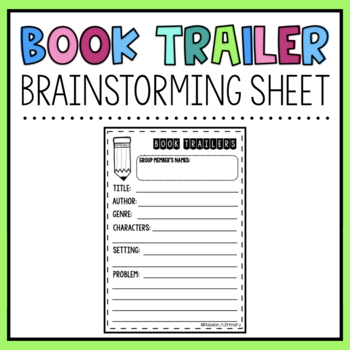
Book Trailer Brainstorming Sheet
Creating a book trailer is a digital storytelling activity for students after they finish reading a book. Students need to take the key ideas from the book to create a short presentation or video that persuades people to check out a book they have read. I have my students complete a Google Slides presentation after filling out this brainstorming sheet, but they could also create a digital video through various apps and websites. This project is a fun and creative way to have students practice th
Grades:
2nd - 5th
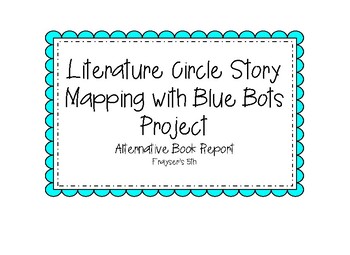
Literature Circle Blue Bot Project
This is a project my class did with the Gifted and Talented Resource teacher (but is applicable to all ages and abilities) Students took their novels they read in their literature circles and turned them into a story map. Includes:- instructions- materials needed list - student planning sheet- rubric
Grades:
4th - 6th

Nana in the City by Lauren Castillo Activity for Global Read Aloud #GRA16
Focus on the setting of the story as you read week one’s Global Read Aloud 2016 #GRA16 picture book study pick, Nana in the City by Lauren Castillo. Then create a collage, slideshow, or other digital presentation about your community to share with others and let them guess if your community is urban, suburban, or rural.
Download this free lesson plan for more details!
Grades:
K - 5th
Types:

Bitmoji Bookmark Project
The purpose of this project is to encourage kids to check out books that they may not have considered in the past. They will also get to know the names and faces of the classmates in the classroom or building. This is a great project for virtual or remote learning and to motivate students to read during the summer or all year round.Like what you see? Bundle this project with my Staff Bitmoji Project.
Grades:
3rd - 8th
Types:
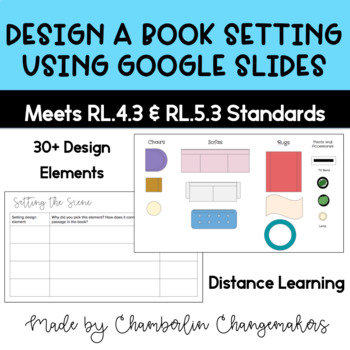
Design a Book Setting Using Google Slides- End of the Year, Back to School PBL
Aligned with standards, RL.4.3 and RL.5.3, students design a book setting based on textual evidence. Your students will learn more advanced concepts in Google Slides and practice describing setting in a unique way. Students can also design two book settings to compare and contrast settings in a book. Designed for distance learning, this resource is easy to post to Google Classroom and is a great back to school activity.Through this project, students also gain valuable digital skills like:Creatin
Grades:
3rd - 5th
Types:

4th Grade Computer Science - Algorithms
This is a complete lesson to introduce Algorithms to 4th Grade students. It includes warm-up, direct instruction, wrap-up, and optional extensions.Includes all necessary worksheets.*Lesson aligns with Indiana Computer Science standards and those are available upon request.
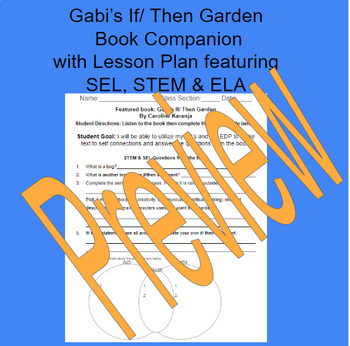
Gabi's If/ Then Garden Book Companion & Lesson: Cross-curricular for Earth Day!
This book companion can be used as a no prep lesson to teach a variety of cross curricular concepts such as terms including ELA, computer science and SEL. The resource can be used during Computer Science Week, Read Across America Week, for Earth Day in the spring or all year round! Make sure to have access to the book.
Subjects:
Grades:
3rd - 6th
Types:
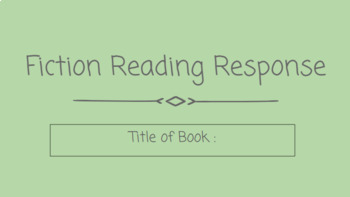
Fiction Reading Response - Summer Distance Leaning Google Slides Organizer
Fiction Reading Response - Distance Leaning Google Slides AssignmentSimple, and easy to use. NO PREP!Editable and great for differentiation - add slides/take out slidesCan be used as online reading response/log for distance learningSkills: Character/Character traits/Point of View/Cause and Effect/Conflict, ResolutionBest suitable for grades 2-4
Grades:
2nd - 4th
Types:

Roxie and the Hooligans Multimedia Menu
Created by Tried and True Teaching Tools, this Multimedia Menu encourages students to delve deeper into Phyllis Reynolds Naylor's delightful adventure, Roxie and the Hooligans. Using a variety of multimedia, including QR code, video, presentation format and books, students complete tasks and discover how to prevent or deal with bullies.
Grades:
2nd - 5th
Types:
Showing 1-19 of 19 results