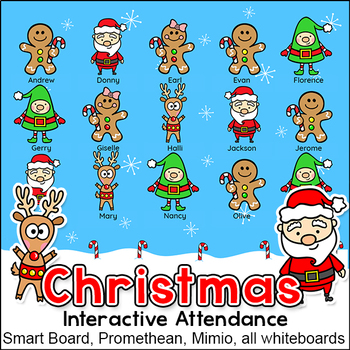Christmas Activities Smart Board Attendance & Lunch Count for All Whiteboards
What educators are saying
Description
An internet connection is required to use this product. Have fun taking attendance with this Christmas theme interactive attendance program! Students touch their character when they arrive in class and their character will run off screen. The remaining characters left on screen make it easy for you to see who is away that day. The program works for any class size and has 5 characters to choose from: Santa, Rudolph the Red Nose Reindeer, an elf, a gingerbread man and a gingerbread girl.
AMAZING DEAL! Purchase my One Year Attendance Subscription to gain access to all of my fun attendance themes!
This product is designed to be projected onto your SMARTBoard, Promethian, Mimio or Interactive Whiteboard. It also works well when set up on a computer workstation for students to check in with when they arrive to class.
FANTASTIC FEATURE #1 – Quick and Easy to Setup
Simply type in your students’ names one time, choose a few settings and you are ready to take attendance. Your class list will work with all of my attendance themes so you only have to enter it once. It is also easy to add or remove students throughout the year. Any changes you make to your class list will be reflected when you run the attendance.
FANTASTIC FEATURE #2 – Optional Lunch Count Included
Lunch count is easy to set up. Simply choose the number of lunch options, give each option a name and optional picture from the images provided. Students can then drag their character to their lunch choice. The lunch option boxes keep a running total of the number of students so you can easily see the totals for each option.
FANTASTIC FEATURE #3 – Optional Title, Question or Message
You can type any text to appear across the top of the screen. You could create a title such as “Happy Holidays!”, or ask a question of the day and have students answer by dragging their character to a box with one of several possible answers.
Program Format:
The attendance program runs directly from the www.pinkcatstudio.com website. The website was created so that you can easily take attendance and manage your class list. The first time that you visit the website you will be asked to create an account. If you already have an account on www.pinkcatgames.com then you will use that account as it is shared between the two websites. The following browsers are supported: Chrome, Firefox, Microsoft Edge, and Safari.
You may like my other Christmas Activities:
Christmas Math Mystery Pictures
Christmas Sight Words Mystery Pictures
Christmas Interactive PowerPoint Games
Christmas Owls Writing Activity
Christmas Elves Pattern Recognition Activity
You may also like my other interactive attendance sheets:
Int-Att ChrAct