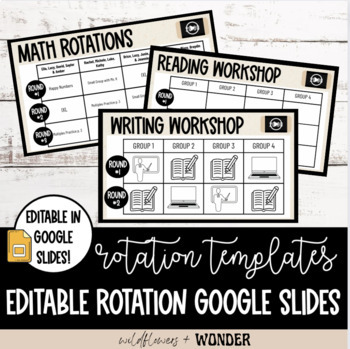EDITABLE Reading, Writing, Math Stations | Rotations | Workshop Slide Templates
- Google Drive™ folder
- Internet Activities

Description
Use these Editable Student Rotation Google Slide Templates for your classroom this year! Simply customize your student names, activities, and timer to implement successful transitions during your rotation time.
What's Included:
- 30 ready to use templates
- Options of 2 or 3 rotations
- 4 Groups (editable)
- Timers included on each slide
- Timer options of 5, 10, 15, or 20 minutes (video included on how to add your own)
- Clipart Icon Slide
- Titles included: "Stations" "Rotations" "Workshop" "Math Rotations" "Math Workshop" "Math Rotations" "Reading Workshop" "Reading Rotations" "Reading Stations" "Writing Workshop" "Writing Stations" "Writing Rotations"
Please Note: This resource is Google Slides file, but the titles are NOT editable. Please view thumbnail to see what's included.
You May Also Like:
40 Book Challenge Bundle (Parent Letter, Record Sheet, Book Cover, Book Reviews)
+ + + + + + + + + + + + + + + + + + + + + + + + + + + + + + + + + + + + + + + + + + + + + + + + + +
Don't forget to leave an honest review! TPT offers credits that can be applied to future purchases! To earn credits, simply rate and comment on the product.
*Follow my TPT store to get notified of new products! Follow Me Here
Follow me on Instagram for sales, new products, and updates at @wild.flowersandwonder
To Use:
1. Download the resource from TPT.
2. Click the link to access the Google Slides file.
3. Make a copy of the product.
3. Edit and enjoy your new resource!