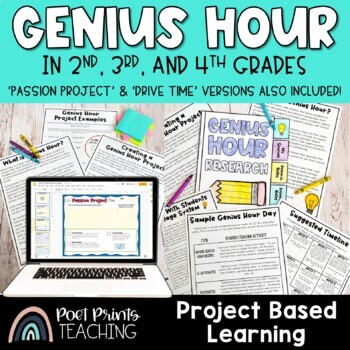Genius Hour Pack for Elementary
- Zip
- Google Apps™

What educators are saying
Description
Are you looking to do Genius Hour in elementary? This packet has all of the teaching materials and plans, student worksheets, and caregiver letters to make sure that your Genius Hour is one of the best things you do all year in second, third, or fourth grade.
Genius Hour in the lower grades can be a lot of work if you are unprepared, but this packet makes it simple!
What's included in this Genius Hour planning pack?
For Teachers:
- What is Genius Hour? A brief overview of Genius Hour and its purpose in an elementary classroom.
- What Common Core Standards Does Genius Hour Meet? A list of possible educational standards that can be met while completing Genius Hour projects.
- Creating a Genius Hour Project - A detailed breakdown of how students will come up with an idea, devise a question and create a project.
- Genius Hour Project Examples - Sample projects from past years.
- Sample Genius Hour Daily Breakdown - A breakdown of what a daily Genius Hour block could look like in an elementary classroom.
- Suggested Timeline - A week-by-week timeline of all 12 weeks of Genius Hour. This timeline is also available as an Editable, PowerPoint document.
- Presentation Day Timeline
- Checking in For Success - A method for keeping students on task during Genius Hour and helping to make it a successful project for the whole class!
- Tip: Sample presentation from the teacher
- Rubrics - Four Genius Hour rubrics (one completed with criteria and values, one without values, one blank, and one completely editable).
For Families and Caregivers
- Parent/Caregiver Letter - A completed letter explaining the project to parents and guardians. This letter is also available as an Editable, PowerPoint document so that you can alter it to suit your own classroom needs.
For Students
- My Genius Hour Ideas - A brainstorming page to help conduct an introductory lesson and gather potential project ideas and areas of interest.
- Genius Hour Plan - A step-by-step guide to help students create a plan for this project
- Genius Hour Research- A paper-based template for gathering research.
- Genius Hour Research, Tabbed Book - An alternative way to organize student research. This template can be assembled into a tabbed booklet to house all student Genius Hour research.
- Genius Hour Work Log - The work log provides students a place to record what they did during Genius Hour work time and make a short plan for the following week. It is also a way to provide some accountability. There are three versions of this work log, choose the one that works best for your class.
- My Genius Hour Questions - A place for students to come up with questions during peer presentations
- Self Evaluation - A self-evaluation for students to complete before giving their presentation
Also Included...
- Editable versions of the parent letter, final rubric, and timeline available as .pptx documents. (Please make sure that you have PowerPoint to access and edit this "editable" portions of the packet).
- A GOOGLE SLIDES version of the student pages in this packet. These pages can be uploaded into Google Classroom for distance learning, at-home learning, or classes with access to digital devices.
This product is in THREE VERSIONS: Genius Hour (original version), Drive Time, and Passion Projects. Please note, the content of each version is the same but the title and wording within the documents have been changed for schools who complete these projects using different wording.
What are teachers saying about this Genius Hour planning pack?
"Thank you so much for creating a no-prep genius hour project that I can easily walk students through! I was so overwhelmed before finding your product but this was amazing! Love it! And my students do too!" ⭐⭐⭐⭐⭐ - Lindsay T.
"I've been wanting to start a genius hour for a while now. Thanks for the leap to get started AND taking the stress out of this journey!" ⭐⭐⭐⭐⭐ - Ms B.
"I've always wanted to implement passion projects, but the sheer scope of the planning and implementation got a little overwhelming. This pack is a great guidance and has everything you need to successfully implement passion projects. Incredibly thorough and and detailed resource!" ⭐⭐⭐⭐⭐ - Lindsay S.
IMPORTANT!
The printable PDF must be printed with Adobe Reader (free!) and not from a web browser or Preview (on a Mac). Editable portions must be edited with Microsoft PowerPoint. Digital portions are accessible via Google Slides.
Copyright © Poet Prints Teaching
All rights reserved by author.
Permission to copy for single classroom use only.