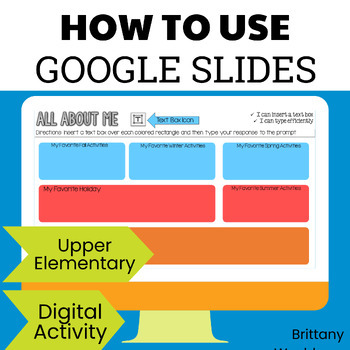How to Use Google Slides - All About Me Digital Activity
- Google Slides™
- Internet Activities

What educators are saying
Also included in
- Do you need your students to master Google Slides, Google Docs, Google Sheets, and Google Classroom so that they can complete assignments efficiently? This bundle has everything your upper elementary students need to become pros at Google Apps. The activities will make a great addition to your technPrice $61.32Original Price $72.50Save $11.18
Description
A crash course in how to use Google Slides. Both instruction and practice on every slide. 9 Google Slides features and functions presented in an "All About Me EBook" perfect for upper elementary and middle school students.
Who is this resource for?
If you're a classroom teacher just starting your journey with having 1:1 devices (or something similar) or if this is the first time your group of students will be using Google Slides, this is the perfect first week of school activity for your students.
Please note that this is an activity for students, not a PD resource for teachers.
What is included?
9 Digital Activity Slides that give students the opportunity to practice using the different tools in Google Slides.
How to:
- -Insert text
- -Photos
- -Shapes and Lines
- -Comments
- -Word Art
- -Arrange Order
- -Explore Tools
- -Dictionary
- -Tables
*Note that this is mostly a resource about how to use Google Slides. There are questions for students to answer about themselves to make it engaging but it is the secondary purpose.
YOU MAY ALSO WANT
Google Slides Lessons - 11 Lesson Complete unit
Google Classroom Procedures Lesson
Anxious about Google Slides or Google Classroom?
Get this free Google Slides Vocabulary Poster that makes a great mini lesson to introduce your students to Google Slides for the first time.
If you’ve never purchased from me before, I love designing technology infused lessons for the classroom teacher, as well as technology skills lessons for the computer lab teacher. Check out my store if you need these types of resources.
With this resource you will receive a Google Slides file to be shared with your students in Google Classroom.
Copyright Brittany Washburn.
All rights reserved by author. This product is to be used by the original downloader only. Copying for more than one teacher, classroom, department, school, or school system is prohibited. This product may not be distributed or displayed digitally for public view. Failure to comply is a copyright infringement and a violation of the Digital Millennium Copyright Act (DMCA). Clipart and elements found in this file are copyrighted and cannot be extracted and used outside of this file without permission or license. Intended for classroom and personal use ONLY. See product file for clip art and font credits.
Connect with other Technology Teachers
If you would like to get updates on NEW and CURRENT resources for technology teachers...