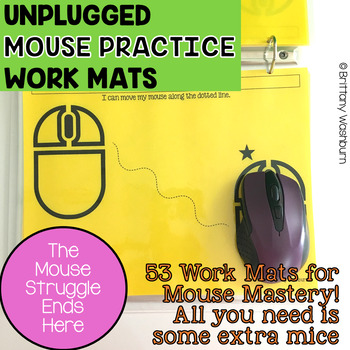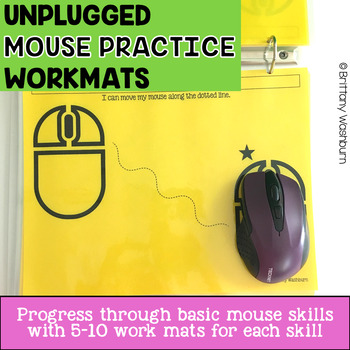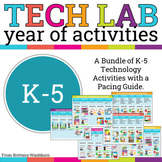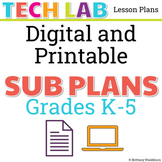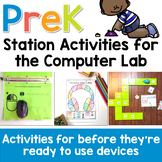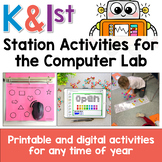Unplugged Printable Mouse Skills Practice Work Mats station activity
- PDF
What educators are saying
Also included in
- A full year of Kindergarten Technology Activities with a Pacing Guide. You can follow the guide or choose to complete the activities in any order you like. Please see the individual product descriptions to learn more about each included resources. This is a bundle of the Kindergarten resources fromPrice $92.00Original Price $138.99Save $46.99
- Attention all elementary computer lab teachers! Are you tired of spending countless hours planning your technology curriculum? Look no further than our K-5 Technology Activities bundle with a Pacing Guide that will take the stress off your plate and leave you with more time to focus on your studentsPrice $493.20Original Price $678.49Save $185.29
- 2 sets of Sub plans for the computer lab that include both printable and digital options for grades k-5. Comes with a guide (the bonus download) to show how you could use the activities across the grade levels. Many of the activities can be used multiple times and for multiple grade levels. Please sPrice $81.19Original Price $115.99Save $34.80
- Bundle of PreK activities to use in the computer lab (technology class), preschool classroom, or at home. Discover the ultimate collection of technology skill-building activities, meticulously designed to cater to computer lab instructors, PreK educators, and homeschooling parents alike. SpecificallPrice $37.00Original Price $53.49Save $16.49
- Bundle of activities that can be used as stations for Kindergarten and 1st Grade students in the computer lab. Activity types include:•Mouse and trackpad practice on paper•Coloring pages to learn the parts of the computer•Digital activities to learn and review the computer parts•Paper keyboard practPrice $82.94Original Price $118.49Save $35.55
Description
53 pages of unplugged mouse practice! Students practice moving, clicking, and clicking and dragging on paper work mats before they even get on a computer. All you need to do is prep the work mats and grab some extra mice.
Click here for the Trackpad Gestures version of this.
Skills addressed:
-Hold the mouse properly
-Move the mouse with correct hand position
-Move the mouse to a specific place and click on the left button
-Click and drag with correct hand position
-Move the mouse to a specific place and double click with the left button
-Move the mouse to a specific place and right click
Why you need this:
Save your sanity and teach your students mouse skills before expecting them to be able to work on the computer. Prep once and keep using the work mats forever. If you teach PreK, start with them and then review each year in Kindergarten and First grade. The work mats do not require being able to read as long as an adult lets the students know which shapes to look for on the clicking pages.
Any questions? Please ask before purchasing.
Product Terms: Copyright © Brittany Washburn 2017. Purchasing this file entitles you to ONE classroom use. You may use this with multiple classes but may not share with any other teachers. Copying for more than one teacher, classroom, department, school, or school system is prohibited. This product may not be distributed or displayed digitally for public view. Failure to comply is a copyright infringement and a violation of the Digital Millennium Copyright Act (DMCA). Clipart and elements found in this PDF are copyrighted and cannot be extracted and used outside of this file without permission or license. If multiple licenses are needed for use my more than one teacher or in more than one computer lab, additional licenses are 50% off.
Connect with other Technology Teachers:
If you're interested in connecting with other technology teachers, check out the Technology Teacher Tribe Group on Facebook.
Connect with me on social media!