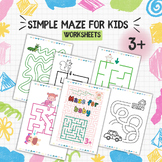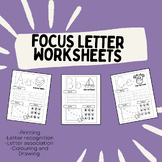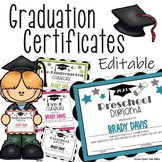11 results
Preschool computer science resources for SMART Notebook

SMART Bee Attendance File
Welcome your busy bees to school with this Smartboard attendance page. Your students can fly their bee into the hive and watch it disappear inside. Then you can easily take attendance by glancing at the board and noticing which bees haven't entered the hive.
Grades:
PreK - 5th
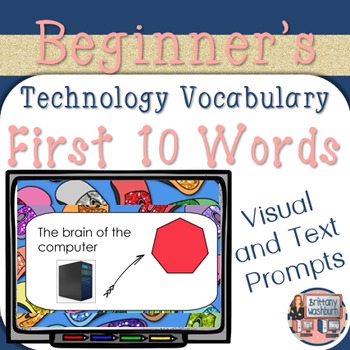
Technology Vocabulary Flash Cards
Technology Vocabulary Flash Cards using SMART Notebook- first 10 words. Perfect for your beginning readers or ELL students with visual graphics and text.
I recommend using these as a "word of the week" with your students and work on each word until the students master it. The activity is easy to use. Set it up as a center after your students have learned all 10 words and they can go through it independently.
I use these as a warm up when we first start class. I assign one student the respons
Grades:
PreK - 2nd

Technology Vocabulary Flash Cards List 2
Technology Vocabulary Flash Cards using SMART Notebook- List 2. Perfect for your beginning readers or ELL students with visual graphics and text.
I recommend using these as a "word of the week" with your students and work on each word until the students master it. The activity is easy to use. Set it up as a center after your students have learned all 10 words and they can go through it independently.
I use these as a warm up when we first start class. I assign one student the responsibility
Grades:
PreK - 2nd
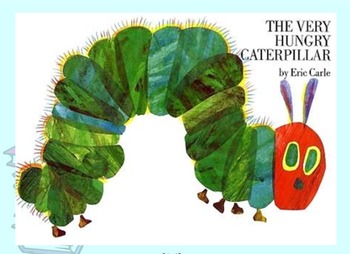
The Hungry Caterpillar Smartboard Notebook Activity
Students read 'The Hungry Caterpillar' and use the cloning tool to give the correct number of food items to the caterpillar.
Use with my Hungry Caterpillar Comprehension Booklet activity!
Grades:
PreK - 3rd
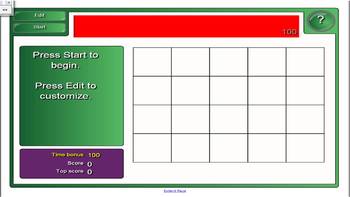
Computer Lab introductory activities SMARTBoard file
This file consists of three activities to use over a variety of grade levels. One is a page for students to sort things that do and do not belong in the computer lab (emphasizing no food or drink). The second page is for students to label the parts of a computer. These two pages were made with Notebook version 11 using Activity Builder. If you have an older version of Notebook the file will still work but will not have the "bounce back" feature when students make a mistake or vanishing featu
Grades:
PreK - 6th
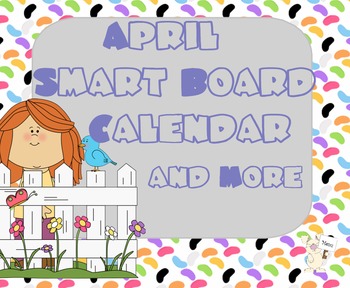
SmartBoard Calendar: April
Interactive Smartboard Calendar for April
Calendar
Weather Graph
Attendance board
Clock
Interactive Hundreds Chart
Grades:
PreK - 5th
Types:

SMART Western Attendance File
Welcome your little partners to school with this Smartboard attendance page. Your students can move their sheriff's badge into the round up when they arrive. Then you can easily take attendance by glancing at the board and noticing who hasn't arrived.
Grades:
PreK - 5th
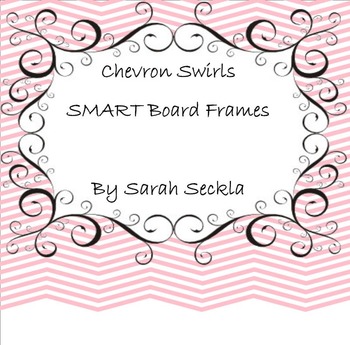
SMART Board Chevron Swirls Background Pages
Use these fun Chevron Swirls for your morning messages using the pens on your board, or any time you'd like to have a fun background when writing. Add them to your gallery to have them at your disposal each time you want something more exciting than just a white page!
Grades:
PreK - 12th, Higher Education, Adult Education, Staff

Keyboarding Activity - Reveal a Key - Smart Board Activity
Oh no! Your little brother/sister got a hold of your computer class homework and colored all over it! You've got to try and erase it and try to save it!
Directions:
Explain the "scenario" to students and instruct them to erase one small piece of the drawing to reveal a piece of their homework
Discuss the letter and color coding of it pertaining to which finger would type that key
A fun Smart Board activity for the whole class!
Great tool to introduce the keyboard for primary grades
-Lette
Grades:
PreK - 2nd

Reading Rubric
Students read to each other either personally or by videoing. Then students use attached rubric to assess their peers reading and videoing skills. This is a wonderful resource and strategy to use for facilitating both reading and technology with young children.
Grades:
PreK - 2nd
Types:
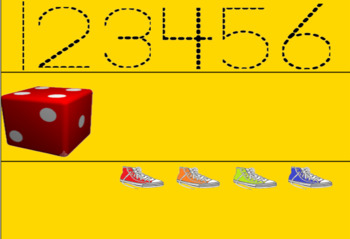
Pete the Cat White Shoes Activity
This is an interactive SMART Notebook activity on the SMART Board. Students roll the dice, count, and add the correct number of shoes.
*Compliments of SMART Notebook Exchange
Grades:
PreK - K
Types:
Showing 1-11 of 11 results