27 results
Instructional technology Common Core K.CC.A.2 resources
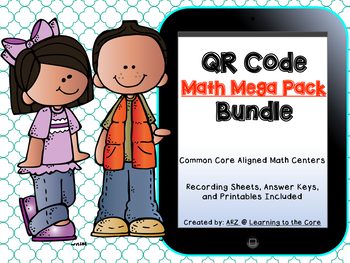
QR Code Math Centers First Grade
This first grade QR Code Math Centers includes 15 QR Code Math Centers and Printables in one zip file. By purchasing this QR Code bundle you are receiving this product at a discounted price of over 40% off than if you bought each pack individually! This QR Code Math Center Pack has over 250 pages to use throughout the school year.
Each of the QR Code centers in this pack is aligned to the common core. In this file you will find 15 QR Code Common Core aligned task cards, math centers and pri
Grades:
K - 1st
Types:
CCSS:
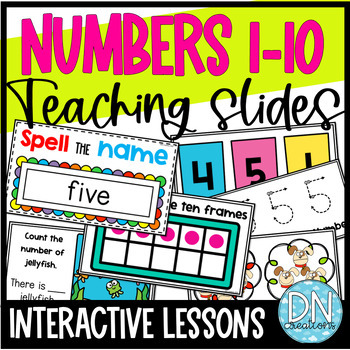
Number Slides | Digital Math Lesson on Numbers to 10 l Digital Number of the Day
Digital Math Lesson Plans for Numbers to 10 on Google Slides is an easy set of teaching slides for summer school math review, beginning of the year or to build number sense in Kindergarten! Use as digital number of the day, morning meetings, math spiral reviews, & math instruction. Students will count, compare numbers, visually discriminate numbers, write, spell, and exercise to practice numbers.For each number, there are 14 teaching/practice slides. That's a total of 140 slides!For a sampl
Subjects:
Grades:
PreK - K
Types:
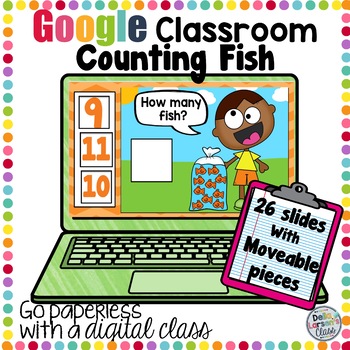
Google Classroom Counting Sets, and Counting on From 10 Distance Learning
Increase number sense and counting and cardinality in your technology and math centers with this digital resource. Kids will identify the amount in the set and show their answer by moving the correct number. They will also have practice with teen numbers by counting on from 10. This aligns with the common core standards. This resource includes 2 different links to assignments so it’s easy to differentiate to your students. Perfect for homeschool families.CCA2 Knowing number names and count sequ
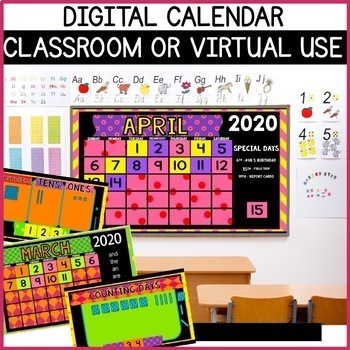
Digital Calendar
A digital calendar can be used in virtual, distance or classroom learning. Perfect for the daily morning calendar routine. Included is a calendar for January, February, March, April, May, June, July, August, September, October, November and December. I also included a count the day to show the days they have been in school. This can be used in Google or you can download to Google and then open as a PowerPoint to work. See my other digital products that are perfect for preschool and kindergarten
Subjects:
Grades:
K - 3rd
Types:
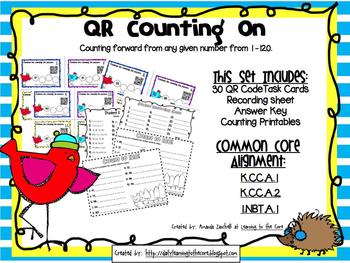
QR Code Counting to 100 and 120
My first graders love using task cards as a math center; especially since QR codes are involved! QR codes instantly make activities more exciting and engaging for all learners. Students are able to check their answers giving them instant feedback on their work. This makes for a great center because I know students are practicing skill correctly because of the immediate feedback they get.
To access the QR code on each card you will need to download a free QR reader on your iPad, iPhone, iPo
Grades:
K - 1st
Types:

January Smart Board Calendar
Are you looking for a fun interactive calendar for January? This winter themed Smart Board calendar is sure to make learning extra fun for your little ones! You can easily add your favorite songs to the slides to make them even more interactive as well. Many common core kindergarten skills are covered throughout the slides.
*This is a Notebook file for SmartBoards, it is not compatible with any other programs.
File Includes:
-Interactive calendar with movable dates
-Days of the Week page with
Subjects:
Grades:
PreK - 1st
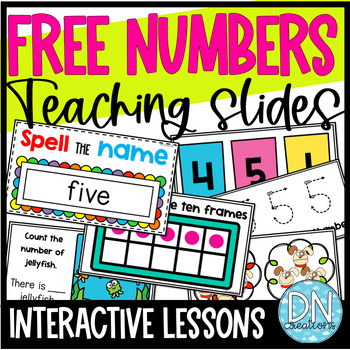
FREE Number Slides | Free Digital Number of the Day | Math Google Slides
This free Digital Math Lesson Plan for Number 5 is an easy way to teach math at the beginning of the school year or to build number sense in Kindergarten! Use as digital number of the day, morning meetings, math spiral reviews, & math instruction. Students will count, compare numbers, visually discriminate numbers, write, spell, and exercise to practice numbers.***THIS IS A SAMPLE of my Number Slides 1-10. This product includes 140 slides for easy digital slides for 1-10.My Number Slides GRE
Subjects:
Grades:
PreK - K
Types:

Florida's B.E.S.T. Standards At-A-Glance: Math - Kindergarten
Thank you for your interest in our resources!The Florida's B.E.S.T. Standards At-A-Glance: Math - Kindergarten print out is a one-page (if printed double-sided), color coordinated document utilized for quick-referencing when curriculum mapping, lesson planning, and more! There are two different versions- one that can be printed in color and another with minimal color that can even be printed in grayscale. The download is featured as a PDF that can also be added to your digital planner- making pl
Grades:
K
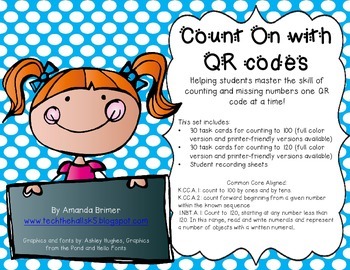
Count On with QR codes
QR codes are a super way to introduce technology into your classroom. The kids LOVE them and they are very easy to use! My Kindergarten and 1st grade students loved this activity and since it was common core aligned (and the kids were so engaged) the teachers loved it too!
Students will use the task cards and identify the missing number. They will record their answer on their recording sheet. Students can then scan the QR code on the task to check their answer.
The activity set includes:
• 30
Subjects:
Grades:
K - 1st
Types:
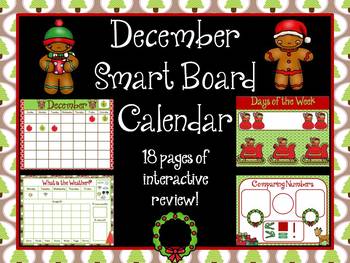
December Smart Board Calendar
Are you looking for a fun interactive calendar for December? This December/Christmas themed Smart Board calendar is sure to make learning extra fun for your little ones! You can easily add your favorite songs to the slides to make them even more interactive as well. Many common core kindergarten skills are covered throughout the slides.
*This is a Notebook file for SmartBoards, it is not compatible with any other programs.
File Includes:
-Interactive calendar with movable dates
-Days of the We
Grades:
PreK - 1st
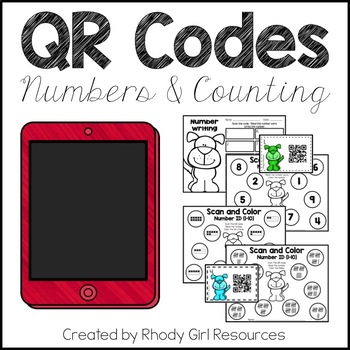
QR Codes: Numbers and Counting
Want to integrate technology and math while practicing number recognition, counting, subitizing, and number words ? QR Codes: Numbers and Counting does just that! Grab a tablet or a phone, download a free QR Code reader and you are ready to go. Students will scan the QR code to complete each activity. There are many different options included for differentiation. You can put the QR codes in center or hang them around the room to get everyone up and moving! Great for a math center, small group, o
Subjects:
Grades:
PreK - 1st
Types:
Also included in: QR Code: Kindergarten Bundle
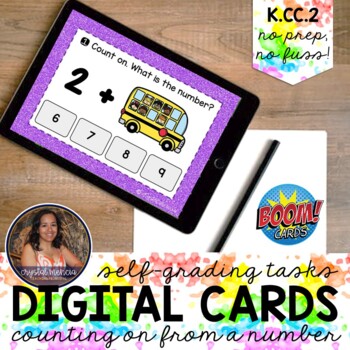
Counting On With Sums 1-20 Bus Kids Boom Cards™ | Digital Task Cards
Are your kindergartners in the early stages of addition? Count on to find the total number of kids on the bus with this deck! Boom Cards are NO PREP, NO FUSS digital task cards that self-grade for independent work. Each card in the deck has audio directions and randomized multiple choice options for continuous play. Great for remote instruction, distance learning, station rotations, math centers, and more! Please read this product description in its entirety for further clarity.HIGHLIGHTS:→ digi
Subjects:
Grades:
PreK - 1st
Types:
CCSS:
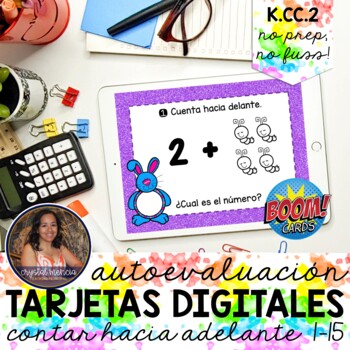
Contar Adelante 1-15 Boom Cards™ | Distance Learning Digital Math Tasks
This SPANISH KCC2 Contar Adelante 1 Hasta 15 digital Boom Cards™ deck is NO PREP, NO FUSS! Digital self-checking cards make this deck GREAT for independent use during distance learning!TECHNOLOGY REQUIREMENTS: To use Boom Cards, you must be connected to the Internet. Boom Cards play on modern browsers (Chrome, Safari, Firefox, and Edge). Apps are available for Android, iPads, iPhones, and Kindle Fires. YOUR BOOM LEARNING ACCOUNT: For security and privacy, adults must have a Boom Learning account
Subjects:
Grades:
PreK - 1st
Types:
CCSS:
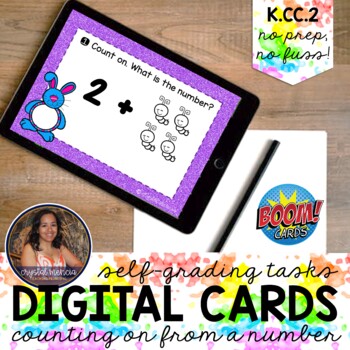
Counting On 1-15 Boom Cards™ | Distance Learning Digital Task Cards
This KCC2 Counting On 1-15 digital Boom Cards deck is NO PREP, NO FUSS! Digital self-checking cards make this deck GREAT for independent use during distance learning!TECHNOLOGY REQUIREMENTS: To use Boom Cards, you must be connected to the Internet. Boom Cards play on modern browsers (Chrome, Safari, Firefox, and Edge). Apps are available for Android, iPads, iPhones, and Kindle Fires.YOUR BOOM LEARNING ACCOUNT: For security and privacy, adults must have a Boom Learning account to use and assign B
Subjects:
Grades:
PreK - 1st
Types:
CCSS:

Counting On With Sums 1-20 Pencil Boom Cards™ | Digital Task Cards
Primary students will LOVE practicing how to count on from a number with these cute pencils! Boom Cards are NO PREP, NO FUSS digital task cards that self-grade for independent work. Each card in this deck has audio directions and randomized multiple choice options for continuous play. Great for remote instruction, distance learning, station rotations, math centers, and more! Please read this product description in its entirety for further clarity.HIGHLIGHTS:→ digital, interactive, and engaging f
Subjects:
Grades:
PreK - 1st
Types:
CCSS:
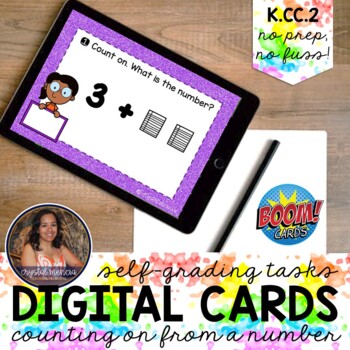
Counting On With Sums 1-20 School Days Boom Cards™ | Digital Task Cards
Counting on from a given number is a skill kindergartners need to master for basic addition. Make it fun with these back to school items! Boom Cards are NO PREP, NO FUSS digital task cards that self-grade for independent work. Each card in this deck has audio directions and diverse kids waiting for students to fill in the blank. Great for remote instruction, distance learning, station rotations, math centers, and more! Please read this product description in its entirety for further clarity.HIGH
Subjects:
Grades:
PreK - 1st
Types:
CCSS:
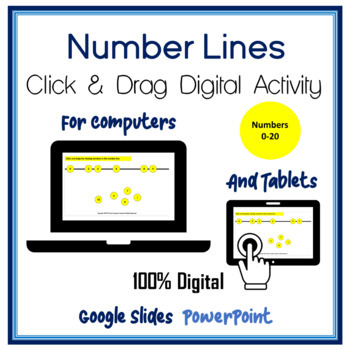
Digital Number Lines Activities Grades K-1 Digital Distance Learning
No PREP and 100% Digital Number Lines Drag & Drop Activity for students in Grades K-1. Interactive number lines for students to practice numbers 0-20. Includes 15 slides with a variety of challenges and will introduce students to odd and even numbers. Downloads in Google Slides and works perfectly in PowerPoint and on both computers or tablets.Uses: Math Centers, Digital Distance Learning, Computer Lab, Classrooms with 1:1 Devices, Sub ActivityTechnology Standards:1.c Use technology to seek
Subjects:
Grades:
K - 1st
Types:
Also included in: Computer Technology Curriculum Complete Unit Google Lessons Kindergarten
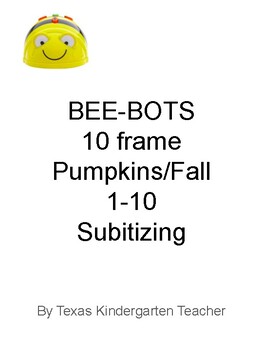
PREK Bee Bots counting pumpkins fall harvest numbers 1-10 subitizing Bee-Bots
Picture here is a sample of my class using Bee-Bots to learn (not this exact item.)Bee-Bots are designed for an introduction to coding for elementary students.They are fun robots that move forward, backwards, approximately 6 inches or 15 cm as well as make 90 degree turns.They can be programmed up to 40 moves at one time.They are great to use in all subjects like language arts, math, science, social studies along with problem-solving skills and critical thinking. Helpful hint: be sure to use t
Grades:
PreK - 1st
Types:
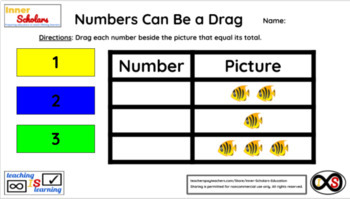
Kindergarten Technology Activities - Lesson 6: Dragging Numbers to Pictures
Show your Kindergarten students how to drag numbers (1-20) to the pictures that they represent using the computer via Google Slides. You can either do this through the teacher's copy or through Google Classroom as an assignment if your learners have school Google Accounts. An answer key is included.
Grades:
K
Types:

Math Games: Counting Sequence & Ordering Numbers | Digital Puzzles
Hey! Beach themed digital puzzles to practice counting and ordering numbers up to 100 with your K - 1st-grade students in a fun and engaging way.These slides are perfect for distance learning, early finishers, math centers, homework, substitutes, homeschool or to reinforce and refresh previous knowledge and skills.This product is a Google Slides file which includes:8 puzzlesThis resource has 2 versions: ✔️Digital: drag and drop the pieces in Google Slides (View Mode)✔️Printable (in color): Downl
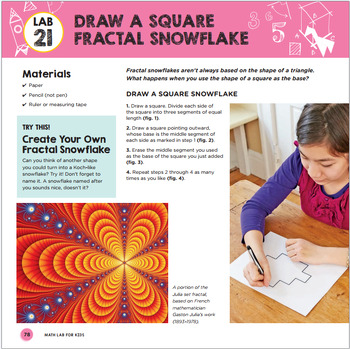
Math Lab for Kids: Fun, Hands-On Activities for Learning with Shapes, Puzzles, a
Developing children's skills by using a new method of education with activities and games that strengthen your child's skills Math Lab for Kids: Fun, Hands-On Activities for Learning with Shapes, Puzzles, and Games
Grades:
PreK - 8th
NGSS:
K-ESS3-1
, K-ESS3-2
, K-ESS3-3
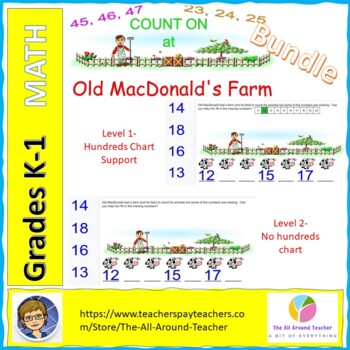
Bundle-Old MacDonald Counting
These two NO PREP levels of counting on for Kindergarten and First Grade reaches students at different levels. For those students who need a little more support, assign the one with the hundreds chart added to the page. If they are doing well or you want to assess their ability without help, chose the one without support.These are also great ways to practice drag and drop skills while practicing math counting skills. Copyright © Doreen Garvey 2022. Purchasing this file entitles you to ONE cla
Subjects:
Grades:
K - 1st
Types:
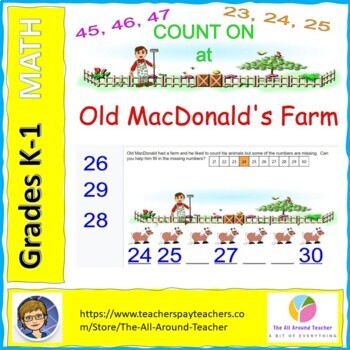
Counting on With Old MacDonald (with 100 chart support)
This NO PREP math product is GREAT for Kindergarten and First Grade students who are learning how to count on using number strings. Each page has a cute farm animal that students need to count starting at a specific number. There are 9 slides that students will interact with, one from each tens number and then 3 challenge pages that push students to count in two directions or goes above 100. This product can be assigned to students in Google Classroom to be done in a whole group lesson, done
Subjects:
Grades:
K - 1st
Types:
Also included in: Bundle-Old MacDonald Counting

Fishbowl Number 16 - Counting, Before & After Numbers
Fishbowl Number 16 - Counting, Before & After NumbersA great way to introduce the number 16 to preschoolers! Interactive powerpoint allows for students to count as a group to the number 16 by dragging the fish to the bowl. It also allows for whole-group instruction of before and after numbers. Very easy to edit to use with another number also! Pairs well with Dr. Seuss week themes!
Subjects:
Grades:
PreK - K
Showing 1-24 of 27 results

