16 results
For all subjects resources for SMART Notebook and for staff
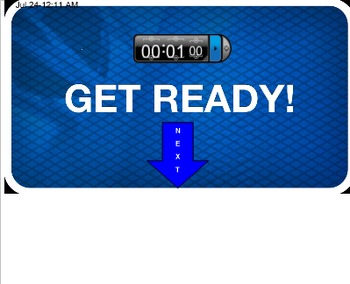
Heads Up for the Smart Board! Customizable Template for any subject or grade!
Have you ever played the fun new game Heads Up? Now you can bring it into your classroom! This game template allows you to customize up to 72 terms that you want your students to master! This template includes a scoreboard, instructions, and is SUPER EASY to customize. This is a sure way to bring enthusiasm and engagement into your classroom!
Grades:
K - 12th, Higher Education, Adult Education, Staff
Types:
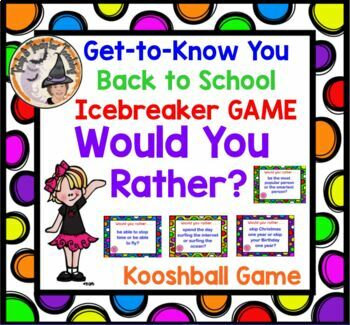
Back to School Ice Breaker Get to Know You Would You Rather First Week Game
Teachers ~ This is a REALLY FUN game created in SMARTBoard. Your students will LOVE playing this! "Would-You-Rather" FUN Game ~ Ice-Breaker ~ Get-to-Know-You ~ Back-to- School for Beginning of School Year. EASY 'Click a dot to return to game board' feature. 24 FUN Would you Rather questions in all! Trust me, you'll use this year after year ~ Students LOVE it!WARNING: You MUST have SMART Technologies SMART software, and a SMARTBOARD to teach from, to effectively download, open and use this Intera
Grades:
3rd - 7th, Staff
Types:
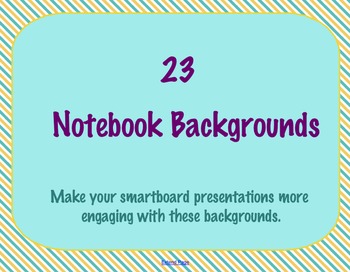
23 Framed SMART Notebook / SMART board Backgrounds
Make your notebook presentations more engaging with these 23 framed SMART Notebook backgrounds!
Subjects:
Grades:
PreK - 12th, Higher Education, Adult Education, Staff
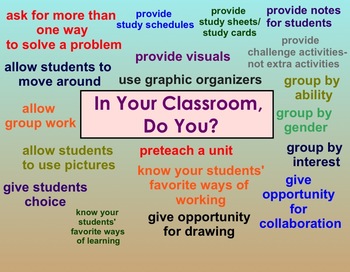
Do you differentiate your instruction?
Differentiated instruction has been a big "buzz" word for a long time now. What does that really mean and how can I differentiate in my classroom? This Smartboard presentation will teach you everything you need to know about differentiating the daily instruction, as well as classwork, homework, and tests in your general education, special education, or inclusion (ICT) classroom. Your students will love a classroom where everyone can be successful!
Grades:
2nd - 8th, Staff
Types:
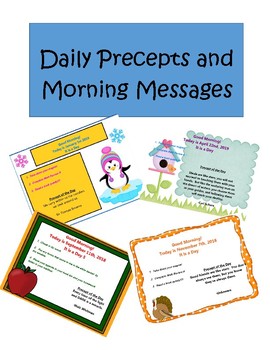
365 Days of Precepts and Morning Messages
You can display a daily precept and morning message for the class. They are editable. This is a SMART NOTEBOOK FILE. It is based off of Wonder Precepts.
Subjects:
Grades:
PreK - 12th, Higher Education, Adult Education, Staff
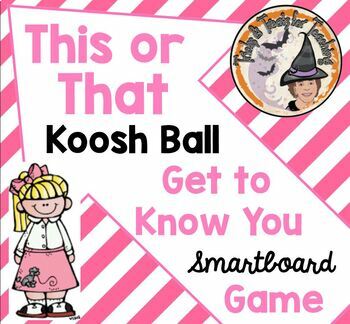
Back to School Get to Know You Ice Breaker FUN Game Activity This or That?
Teachers ~ Your students will LOVE playing this FUN Smartboard-Koosh-Ball-Game where students will throw the koosh-ball at the smart-board and a choice of "this-or-that?" will appear. Great for Back to School FUN!Example, "Dr. Pepper or Coke?" The student names their preference then the other classmates can answer as well. It's a fun first of the school year, first week of school "get to know your classmates" type activity. Students LOVE throwing the kooshball. WARNING: You MUST have SMART Techn
Grades:
2nd - 6th, Staff
Types:
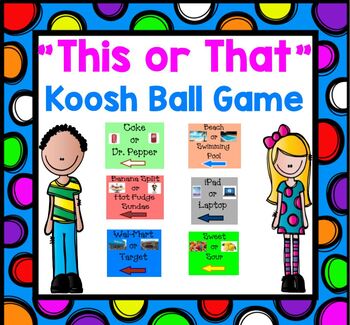
Back to School Get to Know You Icebreaker Game Activity First Week SMARTBOARD
Teachers ~ Your students will absolutely LOVE this FUN icebreaker, First Days of School Get-to-Know-You SMARTBOARD Game. Your students will beg to play it again and again! You'll enjoy using this great product year after year! Back to School Icebreaker, Get to Know You Game, "This or That" Kooshball. Great graphics and cute font! Super for Beginning or First Week of School. WARNING: You MUST have SMART Technologies SMART software, and a SMARTBOARD to teach from, to effectively download, open and
Grades:
3rd - 7th, Staff
Types:
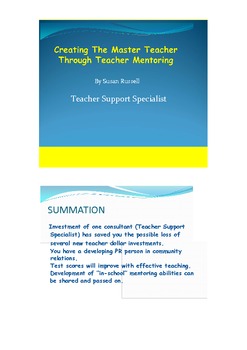
Creating the Master Teacher with a Teacher Support Specialist
This is a Power Point Version of what you should expect if you hire me or any other Teacher Support Specialist. All of your new teachers should have at least an hour a week of effort put into their concerns, questions, and guidance provided by an experience Teacher Support Speicalist to ensure that she will perform at her best. She will be much more likely to be happy and stay in the profession and will be more likely to smoothly meet the needs of the students and district.
Creating the Master
Grades:
Staff
Types:
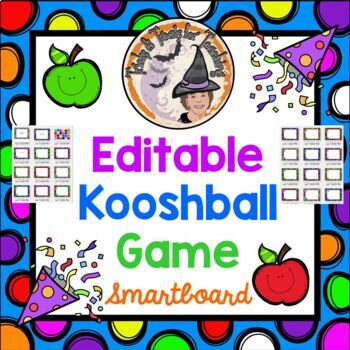
Back to School Kooshball Game Board Blank Template Fully Editable Smartboard
Teachers ~ You'll LOVE this Fully-Editable Kooshball-Game-Board-Template ~ all ready to create with your questions covering whatever you'd like.Bright, colorful polka dots template with space for 24 questions. Includes dot to click on to return to game board. All you have to do is type in the 24 questions you want. EVERYTHING is already linked correctly for you. You'll enjoy using this year after year!WARNING: You MUST have SMART Technologies SMART software, and a SMARTBOARD to teach from, to ef
Grades:
1st - 6th, Staff
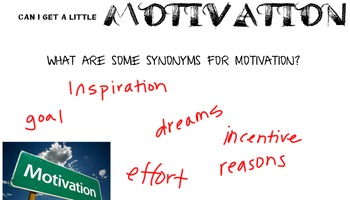
Motivation Mini-Lesson
The Motivation Mini-Lesson is one for teachers to use while winding up or down the school, and even in the middle when motivation and effort seem to hard to find in our students. This lesson can be adapted for certain areas of character education or by content area. Content areas can modify the lesson by having students find motivational information about people in that particular field. This is a short and simple Character Education lesson and allows students work to be posted in the room/hallw
Grades:
K - 11th, Adult Education, Staff
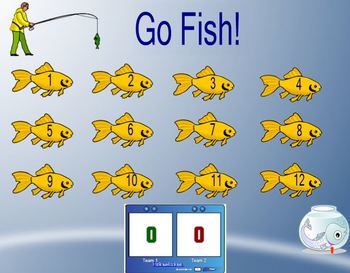
Go Fish customizable smartboard review game
Easily add your own questions and answers to create a fun, interactive review game for any grade or subject. Have teams alternate answering questions verbally or on whiteboards. If they get it right, add a point to that team. They then tap on another fish to select the next question for the opposite team. Move the fishbowl over questions that have been used if you don't want to repeat questions.
Grades:
1st - 12th, Adult Education, Staff
Types:
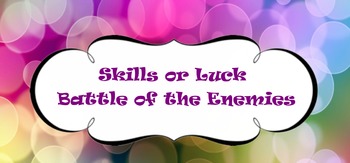
Battle of the Enemies Game
This is the review activity for you!! Here in this game, students enjoy review a topic while collecting as many points as possible! I refer to this game as the Battle of the Enemies, however, my students refer to it as Skills or Luck.
Everything is set up for you, all you need is practice problems :)
Bell Ringer and Exit Ticket included!
What I love about this activity is how involved the students get and it can be used for multiple subjects and reviews!
Get this resource today to make revi
Grades:
PreK - 12th, Staff
Types:
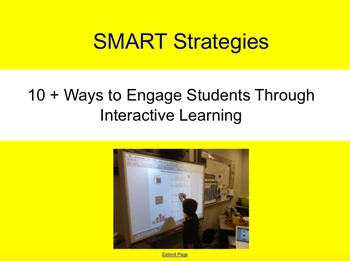
SMART Notebook Strategies: 10 + Ways to Engage Students; Interactive Learning
This instructional SMART Notebook file provides users with 10+ ways to utilize interactivity on the interactive white board to engage students. Strategies include erase to reveal, layering, and picture transparency, just to name a few. The Notebook file contains directions (on pull tabs) to create each strategy, and example of each strategy in use, and 5 opportunities to practice the strategies. This file provides a hands-on opportunity for staff development in implementing SMART Board techni
Grades:
Staff

FREE Summer Countdown Days of School Left Until SUMMER Smartboard Slides
FREE-Summer-Countdown, Days-of-School-Left-Until-SUMMER-Smartboard-Slides.This countdown begins at 10 days left until "Happy Last Day of School" before Summer Break! Each day's countdown is on a separate smartboard slide.You'll enjoy using this year after year. Students will LOVE it! WARNING: You MUST have SMART Technologies SMART software, and a SMARTBOARD to teach from, to effectively download, open and use this Interactive Smartboard Lesson. Go to https://legacy.smarttech.com/en/products/educ
Subjects:
Grades:
Staff

Smart Board Agenda Template
This agenda page is displayed for all of my Smart Board lessons. It allows me to clearly outline my daily plans/expectations/objectives to my students in a timely manner at the beginning of class. It also serves as an interactive lesson plan because I'm able to link pages, internet resources, video, and audio files to my agenda icons.
Subjects:
Grades:
K - 12th, Higher Education, Adult Education, Staff
Types:
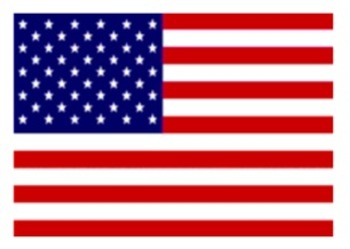
SMART Notebook Tools and Tricks
Teachers can use these easy actions to add suspense and interest to their notebook lessons.
Grades:
PreK - 12th, Staff
Showing 1-16 of 16 results

