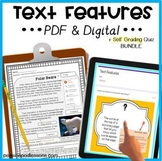Text Features Assessment ⭐ Google Forms SELF GRADING Quiz
- Google Drive™ folder

Also included in
- Spring Reading Comprehension Passages and Questions - The Complete Bundle These DIGITAL text features Google Classroom slides are perfect for distance learning, and the PRINTABLE worksheets provide easy, NO-Prep classroom activities! A SELF GRADING Google Form quiz is included, as well as anchor chPrice $13.30Original Price $25.00Save $11.70
- SAVE $ with my DIGITAL task cards BUNDLE! ⭐ These SELF GRADING Google Forms are perfect for distance learning! This bundle of 10 digital task card sets includes:Main Idea Task CardsText Features Distance LearningGrammar Google Forms Parts of SpeechText Structure QuizFigurative LanguageGreek and LatPrice $21.52Original Price $30.75Save $9.23
Description
Text Features for Google Classroom ⭐ These SELF GRADING Google Classroom Forms are perfect for distance learning! This resource can be used as a quiz or as digital task cards.
✦✦ NOTE: This product is a Google form quiz. It does NOT include a printable file.
Designed to make the classroom efficient and interactive, these task cards are presented as self-grading Google Forms that automatically generate a spreadsheet of student scores, making grading papers a thing of the past. Simply copy and paste the values into your grade book (or link your Google grade book), and your grading is done. The Google Form even shows graphical response data, making it easier than ever to assess your students' mastery of the standards.
The auto-grading is all performed within this product. No add-ons, extensions, or extra preparation is required.
The task cards are perfect for laptops, iPads, Chromebooks, and tablets of all brands and operating systems! They integrate seamlessly with Google Classroom.
✦✦ If you are looking for additional Text Features Activities Google Slides click HERE!
________________________________________________________________
This resource includes text features quiz questions in a Self Grading Google Form.
Students are shown 16 text feature posters that are missing their titles. In a multiple choice format, students are asked to select the name of the text feature each poster describing.
The text features include:
•Title
•Headings
•Graphs
•Key words
•Hyperlink
•Photographs & Illustrations
•Timeline
•Caption
•Label
•Title Page
•Icon
•Guide Words
•Bullets
•Sidebar
& More
________________________________________________________________
Related Standards:
Common Core
RI 2.5 Know and use various text features (e.g., captions, bold print, subheadings, glossaries, indexes, electronic menus, icons) to locate key facts or information in a text efficiently.
RI 2.7 Explain how specific images (e.g., a diagram showing how a machine works) contribute to and clarify a text.
RI 3.1 Ask and answer questions to demonstrate understanding of a text, referring explicitly to the text as the basis for the answers.
RI 3.5 Use text features and search tools (e.g., key words, sidebars, hyperlinks) to locate information relevant to a given topic efficiently.
RI 3.7 Use information gained from illustrations (e.g., maps, photographs) and the words in a text to demonstrate understanding of the text (e.g., where, when, why, and how key events occur).
RI 4.3 Explain events, procedures, ideas, or concepts in a historical, scientific, or technical text, including what happened and why, based on specific information in the text.
RI 4.7 Interpret information presented visually, orally, or quantitatively (e.g., in charts, graphs, diagrams, time lines, animations, or interactive elements on Web pages) and explain how the information contributes to an understanding of the text in which it appears.
Text Features in the TEKS:
3.13 (D) use text features (e.g., bold print, captions, key words, italics) to locate information and make and verify predictions about contents of text
3.13 (A) follow and explain a set of written multi-step directions
3.13 (B) locate and use specific information in graphic features of text
________________________________________________________________
Appropriate for grades: 2, 3, 4, 5, 6, 7, third, fourth, fifth, sixth,
________________________________________________________________
Want more Google Classroom distance learning?
⭐ Reading Comprehension Google Classroom Context Clues
⭐ Text Structure Distance Learning Google Classroom
⭐ Main Idea & Supporting Details
⭐ Figurative Language Digital Task Cards Self Grading Google Forms
You might also like the printables below:
Back-to-School Activities! for Intermediate Grades
Writing ~ Response to Literature!
Reading Comprehension Book Profile
Click Here for an Awesome Reading Fluency Graph
Click here for Handy Dandy Student Reference Divisibility Rules
⭐⭐⭐⭐⭐ WE STRIVE FOR 5 STARS! ⭐⭐⭐⭐⭐
NEED HELP? Before leaving feedback:
- visit the FAQs section
- submit a help ticket
- ask a question on the Q&A tab
✨ Customer Tips: ✨
- Stay updated on discounts, freebies, and product launches by following our store.
- One purchase grants access for one teacher or homeschool parent; for sharing, kindly purchase an additional license.
- Only to be printed or placed on password-protected websites like Google Classroom™ or SeeSaw and not made available on public platforms or district servers.
- Leave feedback on your purchases to earn TPT credits for future savings! Your insights help us tailor our resources to better serve your classroom needs.
✏️ Connect with Peas in a Pod Lessons! ✏️
Follow us by clicking the green star FOLLOW above. You'll receive in app notifications when we post new resources!
We appreciate all you do for your students!
Melissa (Peas in a Pod)
Copyright: Copying any part of this product and placing it on the internet in any form (even personal/class website) is forbidden and is a violation of the Digital Millennium Copyright Act (DMCA). In purchasing this resource, you are agreeing that the contents are the property of Peas in a Pod and licensed to you only for classroom/personal use as a single user. I retain the copyright, and reserve all rights to this product. Thank you!