5 results
Instructional technology classroom decors for Microsoft Excel
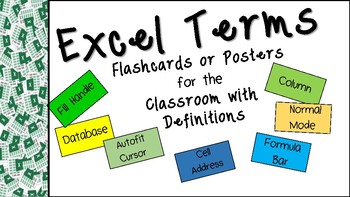
Microsoft Excel Terms and Definitions
Vocabulary and Definitions and/or image included! These can be used as flashcards to introduce the class to the various terminology in Excel. I also have used them as reference cards when we are learning a new tool. These would also look great on a bulletin board or word wall. Just print and go!
Grades:
Not Grade Specific
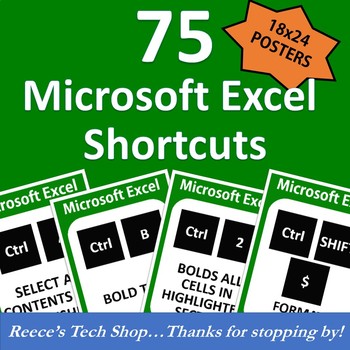
Microsoft EXCEL | Using Shortcuts Poster Set
Here are 75 EXCEL Shortcuts presented in 18x24 poster format. Each shortcut is it's own poster! Print them full size for hanging around your classroom OR print them as 8.5x11 to use for a bulletin board.65 Shortcuts using the "CTRL" Key! 6 Shortcuts using the "ALT" Key!4 Shortcuts using the "SHIFT" Key!
Grades:
6th - 8th
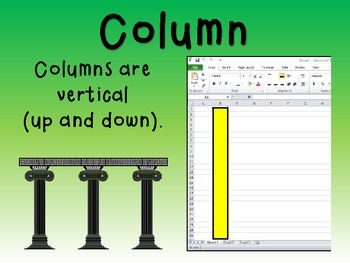
Teaching Column, Row, and Cell in Excel
These are posters that I use to teach the 3 basic terms when using a Microsoft Excel spreadsheet. Each of the 3 terms (column, row, and cell) are on separate pages and can be printed to use as a visual reference and teaching tool.
Grades:
K - 5th
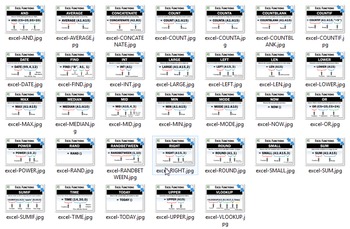
Microsoft Excel Functions Posters for your Computer Classroom
33 high-quality, printable (up to A3) posters covering Grade 10 to Grade 12 Excel Functions as prescribed in the South African Education Curriculum.
Grades:
10th - 12th
Types:

Auto Job Assignments for Teachers
Automatically populate a random list of assigned jobs for your students without having to label or organize anything. Just add your student names and the desired jobs and this excel sheet will do the rest. Jobs will not repeat so once a student has had a job he or she will not have the same one twice! The sheet automatically updates with the Mondays of each month so no additional work will be required.
Grades:
Not Grade Specific
Showing 1-5 of 5 results

