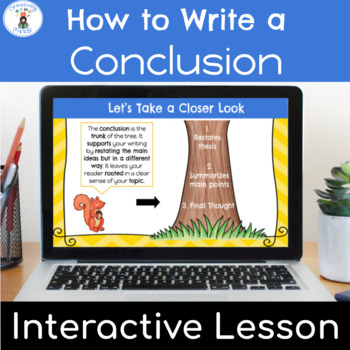How to Write a Conclusion Paragraph for Informational Writing
- Google Slides™

What educators are saying
Also included in
- Are your upper elementary students struggling to write an informational essay? Add digital interactive fun to your informative writing unit with this bundle which has no-prep activities that will save you time! This WRITING BUNDLE includes 9 digital interactive lessons designed to teach students hoPrice $20.48Original Price $29.25Save $8.77
- Are your upper elementary students struggling to write an informational essay? Break down the writing process step by step with this PRINTABLE and DIGITAL informative writing lesson bundle! Each lesson is enhanced with interactive activities along with print materials and worksheets to engage studenPrice $39.20Original Price $56.00Save $16.80
Description
Engage your class with this digital interactive lesson where students will learn how to write a conclusion paragraph for an informational essay!
This no prep interactive lesson for Google Slides shows students how to write conclusion in 3 simple steps: restating the thesis statement, summarizing the main points, and providing a final thought. Students will learn from multiple examples and opportunities to practice. Students will be engaged with movable pieces and text boxes to write their responses. Paperless and easy to post on Google Classroom to share. All text boxes are editable- meaning you can modify it for your specific classroom!
Included in the lesson are:
- Teacher's Tips
- Learning target and entrance ticket
- Explanation of what a conclusion paragraph is
- How to explanations for restating a thesis, summarizing the main points, and providing a final thought
- Text boxes for students to practice restating and organizing their ideas
- Conclusion paragraph example
- Conclusion transitions
- Graphic organizer slide
- Answer slide to type conclusion
Students are able to type in responses on slides and move objects to reveal information.
Students can work on the lesson individually on their own device or you can do together in a whole group or small group setting!
This lesson is created as a step to prepare students to write an informational/explanatory text based on the Common Core 5th Grade Writing Standards. It can also serve as a review prior to beginning a new informational writing piece!
*The only thing you need is a Google account with access to Google Slides!*
Please comment and rate if this product was useful to you or if you have any questions/feedback! :-) I truly appreciate it! Don't forget to follow me as well to stay updated with new resources for your classroom! Thank you!
This lesson is part of a Informational writing series- click below to get them all!
Introduction to Informational Writing (Characteristics) Interactive Lesson
Choose a Topic for Informational Writing
How to Write an Introduction for Informational Writing
How to Write Body Paragraphs for Informational Writing
Looking for more Digital Writing Lessons? Check out the links below!
Narrative Lesson Plans and Tools Interactive Bundle
Narrative Writing Tools Distance Learning
Introduction to Narrative Writing: Google Slides Interactive Lesson (Freebie!)
Writing a Narrative Rough Draft: Google Slides Interactive Lesson
Sensory Details: Google Slides Interactive Lesson
Dialogue: Google Slides Interactive Lesson Distance Learning
Edit Writing: Google Slides Interactive Lesson Distance Learning
Revise Writing: Google Slides Interactive Lesson Distance Learning