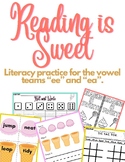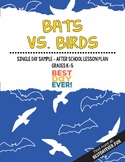1,620 results
2nd grade computer science centers
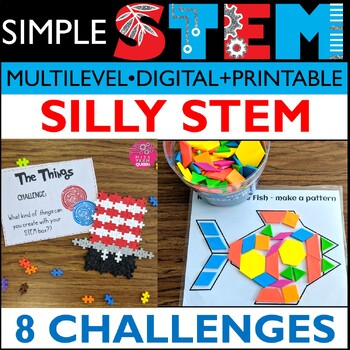
Read Across America Activities STEM 8 Silly STEAM Challenges Elementary Summer
Looking for Read Aross America STEM Challenges? This 60 page resource has 8 themed hands-on STEAM activities. My students LOVE these activities each year. Use these as stations or try one each day! Celebrate Dr. Seuss Birthday in a fun way!What's Included in this SILLY STEM Bundle? 8 Silly Themed STEM Challenges great for Read Across America Week! Silly STEM Challenge 1: Use pattern blocks to create fish Silly STEM Challenge 2: Create a hat with cups Silly STEM Challenge 3: Create silly things
Grades:
K - 3rd
Types:
NGSS:
K-2-ETS1-2
, K-2-ETS1-3
, K-2-ETS1-1
, 3-5-ETS1-3
, 3-5-ETS1-1
...
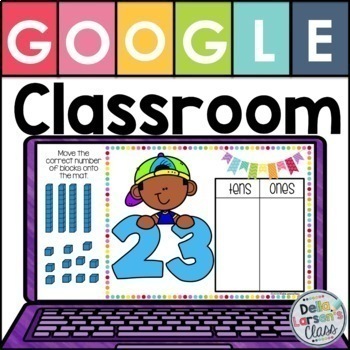
Place Value Google Classroom Tens and Ones
Place value and understanding that numbers are composed of tens and ones is a fundamental concept, forming the basis for work with larger numbers. These 27 Google Classroom slides provide practice for your students with teens and numbers up to 100. Use technology to teach and support students’ understanding of place value and our base-10 number system. This is a perfect addition to your math centers. This visual representation of the number helps students build a concrete number sense. ✅ Click H
Grades:
PreK - 2nd
Types:

Technology Color By Computers and Parts Printable Worksheets
Students color 5 worksheets with icons that represent different types of computers and their parts. Perfect for an offline activity! Unplugged technology activities are great to leave for sub plans or as a back up plan for when the tech doesn't cooperate. Have these on hand just in case!What is included:One page poster of the icons and their labels5 printable worksheets5 answer keysWho this is for:Technology teachersMedia specialistsSTEM teachersGifted and Talented teachersProduct Terms:Copyrigh
Grades:
PreK - 5th
Types:
Also included in: Technology Color By Code Worksheets Bundle | Computer Lab Activities

Ugly Christmas Sweater Design and Writing Digital Glyph Activity
Students are going to love creating their own Digital Glyph Ugly Christmas Sweater (or any holiday ugly sweater) and you’re going to love all of the technology skills work they are getting. This resource works on so many great technology skills. While students may be familiar with paper and pencil glyph activities, it takes it to a whole new level to do it digitally. Updated to take off the word Christmas from the student file and to provide 2 more pages of shape options that include all holiday
Grades:
2nd - 5th
Types:
Also included in: Digital Glyphs Full Year Bundle
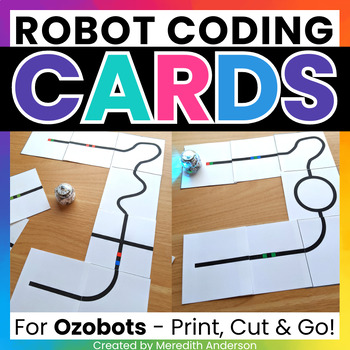
Ozobot Activity Robotics Maze Coding Cards for Ozobot Robots ⭐ Print & GO! ⭐
Print and go mazes are a great Ozobot activity! Ozobot™ robots are an excellent way to introduce coding to your lower elementary students. With these maze cards, you never have to worry about having markets on hand! Students use the reusable cards to create "paths" or "roads" for their Ozobots to follow! These make a great no mess STEM center.⬇️ What You'll Get ⬇️✅ Reusable Coding cards Yes! You do NOT need markers for this resource, and you only need to print the coding cards once). Small codin
Grades:
1st - 5th
Types:
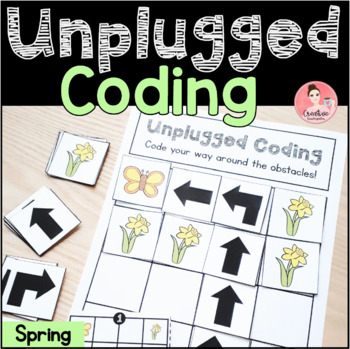
Spring Unplugged Coding Activity for Beginners (English and French)
This spring-themed set has students code the caterpillar to the butterfly and avoid the flower obstacles. This no-tech coding activity is perfect for introducing the basics of directional coding to your students. There are no devices needed, just print and go!Students will learn to code by creating their own paths using arrows, or they can test their skills by solving the task cards. They can then use the recording page to write their program.⇒ 2 different activity sets are included with this do
Grades:
PreK - 2nd
Types:
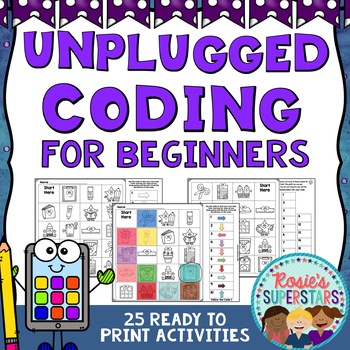
Unplugged Coding for Beginners
These beginning coding activities are great for beginners to learn the basics of directional coding. There are 25 different activities that have students follow directional codes and create their own program using arrows. A printable version and a version using Google Slides™ for distance learning. Use these activities as a STEM center or for independent work as an introduction to coding. Use these activities as part of the Hour of Code™ and beyond!This resource is also part of a money-saving Co
Grades:
K - 2nd
Types:
Also included in: Coding For Beginners Bundle Great for The Hour of Code™
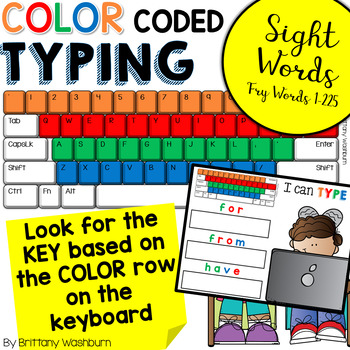
Typing Practice Color Coded Keyboarding - Sight Words
Learn the keyboard keys while practicing sight words with this color coded typing program. 225 common sight words are included, as well as a formatted template so you can use your own lists. There are 8 Google Slides files (also works in PPT) which split the words into groups of 25. These are perfect for any students grades PreK-3rd or older students who are still working on the Fry sight words list. The key to this activity is that the letters in the words are formatted to be the same color as
Grades:
K - 4th
Types:
Also included in: Kindergarten Tech Skills Lessons and Activities
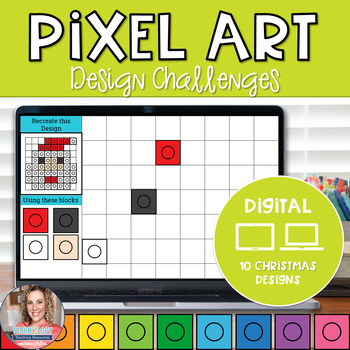
Christmas Digital Pixel Art STEM Challenges
Digital Pixel Art works on so many great technology skills. While students may be familiar with using snap cubes (or counting blocks or whatever you call them) to make designs, it brings the skill to a whole new level to do it digitally. 10 Christmas designs in 4 different levels for differentiation between grade levels k-5.GET THIS AS PART OF A BUNDLEThere are 4 levels for each design. Level 1 is the easiest and only includes the colors of that specific design. There are multiple of each color
Grades:
K - 5th
Types:
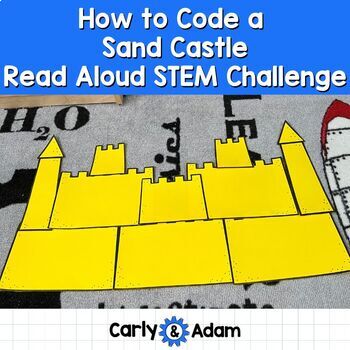
How to Code a Sandcastle Coding Activity
Integrate Coding, STEM, and literacy! NO PREP! Just Print and Code!Code your own Sandcastle! This challenge is a great activity to complete after reading How to Code a Sandcastle by Josh Funk. The activity can stand alone, but it is best if students are familiar with the book.In this unplugged coding challenge, students work together to build up to 40 different types of sandcastles. The different sandcastle designs are leveled with 4 different difficulties.One student is the programmer while the
Grades:
K - 5th
Types:
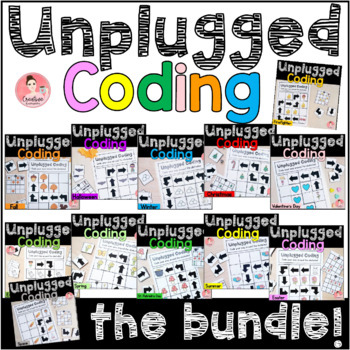
Unplugged Coding Bundle! 12 Activities for a whole year of STEM (Eng. & French)
This year-long set has themes for every holiday and season so students can practice coding all year. In each set, students code different things or people to their target while avoiding obstacles. This no-tech coding activity is perfect for introducing the basics of directional coding to your students. There are no devices needed, just print and go! Students will learn to code by creating their own paths using arrows, or they can test their skills by solving the task cards. They can then use the
Grades:
K - 2nd
Types:

Unplugged Printable Technology Themed Coloring Pages Worksheets for sub plans
40 Technology designs for coloring pages. Ideal to cover grades K-5 with varying levels of detail and content. Make these as simple as a coloring page or as challenging as a labeling activity for students. Perfect to leave with a sub!There is a great variety included in this set. Everything from retro technology to futuristic designs to simple desktops, laptops, and tablets so that students can see technology in many different settings. Some designs look like the tech you'd see on a desk and som
Grades:
K - 5th
Types:
Also included in: Technology Curriculum Back Up Plans Bundle | K-5 Computer Lab Activities
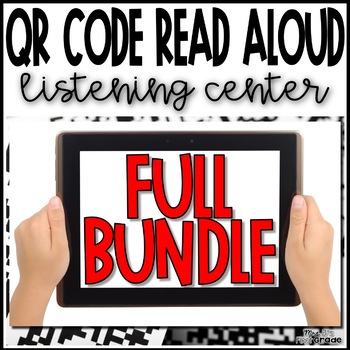
QR Code Read Aloud Listening Center | Full Bundle
Easily grow your classroom library by 264 read aloud books through QR codes! Students simply scan the QR codes with and QR app to watch books read aloud. The QR codes will provide perfect read aloud books to support your curriculum during the entire school year!What sets these QR Codes apart from the others?✅Shared via safeshare.tv - this enables your students to not see any ads, search, AND I've edited the video to take out promos or please for viewers or subscribing.✅ Dynamic codes - this mean
Grades:
K - 2nd
Types:

Valentine's Day Digital Pixel Art STEM Challenges
Digital Pixel Art works on so many great technology skills. While students may be familiar with using snap cubes (or counting blocks or whatever you call them) to make designs, it brings the skill to a whole new level to do it digitally. 10 Valentine's Day designs in 4 different levels for differentiation between grade levels k-5.GET THIS AS PART OF A BUNDLEThere are 4 levels for each design. Level 1 is the easiest and only includes the colors of that specific design. There are multiple of each
Grades:
K - 5th
Types:
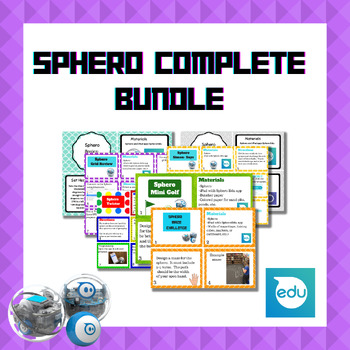
COMPLETE Sphero Card Set Bundle
This bundle includes all of my current sphero card sets:Sphero MazeSphero Simon SaysSphero Mini GolfSphero Grid ReviewSphero Draw and TraceSphero TwisterSphero Basics: ControlsSphero Basics: ActionsGreat resource for creating a STEM challenge kit for your classroom! This bundle of card sets will walk students through basic controls using a sphero but will also guide students through a few fun activities like creating a maze (following certain criteria and constraints) or following commands durin
Grades:
2nd - 12th
Types:
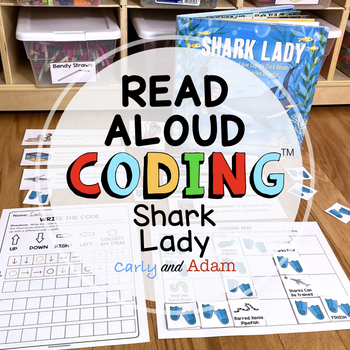
Shark Lady Eugenie Clark READ ALOUD STEM™ Unplugged Coding Activity
Learn About Eugenie Clark, The Shark Lady! Make learning fun with this Women's History Month Activity where students learn how to write a code and about the discoveries of Shark Lady. The Coding Process:In this coding activity, students use Directional Coding to help Eugenie Clark discover new ideas about sharks and other aquatic life. Perfect activity for a Women's History Month or for Hour of Code. NOTE: You do not need a degree in coding to teach this. The directions are designed to be so eas
Grades:
1st - 5th
Types:

Digital Pixel Art Holiday Designs Bundle including St. Pat's Day Pixel Art
Digital Pixel Art works on so many great technology skills. While students may be familiar with using snap cubes (or counting blocks or whatever you call them) to make designs, it brings the skill to a whole new level to do it digitally. 10 Holidays included in 4 different levels for differentiation between grade levels k-5.There are 4 levels for each design. •Level 1 is the easiest and only includes the colors of that specific design. There are multiple of each color snap cube layered over each
Grades:
K - 5th
Types:
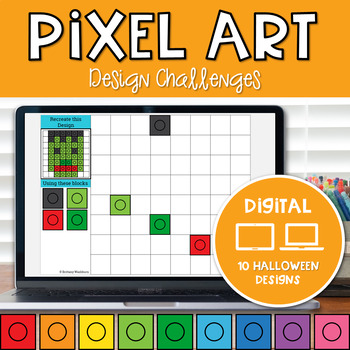
Halloween Digital Pixel Art Computer Center Recreate the Design
Digital Pixel Art works on so many great technology skills. While students may be familiar with using snap cubes (or counting blocks or whatever you call them) to make designs, it brings the skill to a whole new level to do it digitally. 10 Halloween designs in 4 different levels for differentiation between grade levels k-5.There are 4 levels for each design. •Level 1 is the easiest and only includes the colors of that specific design. There are multiple of each color snap cube layered over each
Grades:
K - 5th
Types:
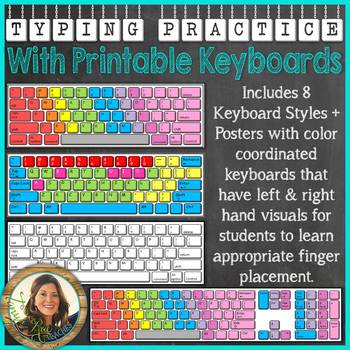
Typing Practice with Printable Keyboards - Distance Learning
Using printable keyboards is great for students learning to type. I've included several different styles of keyboards that come two to a sheet. You can easily print, laminate, and cut them out.With this download, I've included 8 different styles of keyboards (all of which are shown in the preview download):1. Black & White PC Keyboard2. Color Coordinated PC Keyboard3. Primary Color Coordinated PC Keyboard4. Black & White PC Keyboard with 10-Key Number Pad5. Color Coordinated PC Keyboard
Grades:
1st - 6th
Types:
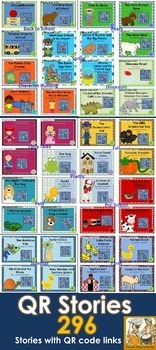
HUGE QR Code Bundle #1 - 296 stories! *K-2 Listening Centers
Do your students love listening to stories? Do they love technology? Well, here's a combo of the two!
These codes link to popular stories. There are 296 different stories from these collections:
*Back-to-School
*Bears
*Character Building
*Dinosaurs
*Fairy Tales
*Farm
*Patriotic Stories and Songs
*Pet Stories
*Poetry Collection
*Pre-School Collection
*Spring
*Summer
*Fall
*Winter
~~~~~~~~~~~~~~~~~~~~~~~~~~~~~~~~~~~~~~~~~~~~~
Stories includes:
*Chrysanthemum by Kevin Henkes
*The New Bear at Sch
Subjects:
Grades:
PreK - 2nd
Types:

Thanksgiving Digital Pixel Art Computer Center in Google Slides
Digital Pixel Art works on so many great technology skills. While students may be familiar with using snap cubes (or counting blocks or whatever you call them) to make designs, it brings the skill to a whole new level to do it digitally. 10 Thanksgiving designs in 4 different levels for differentiation between grade levels k-5.GET THIS AS PART OF A BUNDLEThere are 4 levels for each design. •Level 1 is the easiest and only includes the colors of that specific design. There are multiple of each co
Grades:
K - 5th
Types:
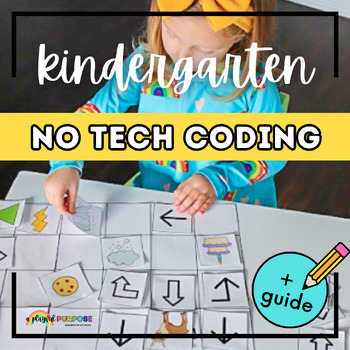
No Tech Pre-Coding For Kindergarten
Are you looking for a way to introduce coding skills to your kindergarten without technology? This No Tech Pre-Coding for Kindergarten resource, written in English and French, is designed to help your young learners develop the building blocks for coding, without the use of technology! Instead, young learners are actively involved with following basic movement commands from a variety of themed character cards and bold symbol cards, with comprehensive instructions. This resource is great to use w
Grades:
K - 2nd
Types:
Also included in: English Kindergarten Back to School Essentials BUNDLE
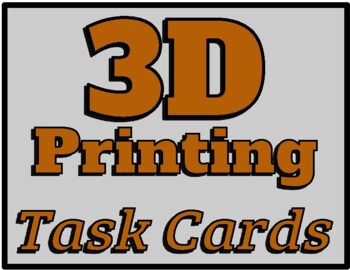
3D Printing Task Cards (30) for a Makerspace or STEM #3dprinting #makerspace
30 total 3D printing task cards for your classroom or club. Easily adaptable to any grade level. All you need is software (I recommend tinkercad.com) and a 3D printer. RUBRIC INCLUDED. #stem #makerspace #steam #3dprinting
Subjects:
Grades:
1st - 12th, Higher Education, Adult Education
Types:
NGSS:
K-2-ETS1-2
, MS-ETS1-2
, MS-ETS1-4
, 3-5-ETS1-1
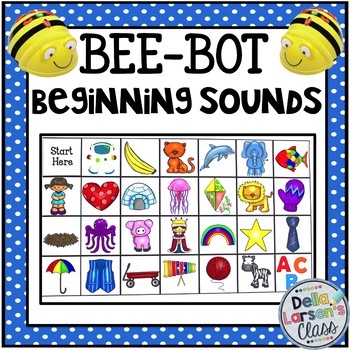
BEE BOT Mat initial sound alphabet
This product is designed to be used with a programmable BEEBOT robot. It's the perfect addition to a phonics or literacy block. The product includes 26 initial sound picture squares, one "start here" square and an addition ABC square. They should be cut out and made into a BEEBOT mat. You can design your mat any way you like. You can just use vowels, use all the letters, just some of the letters. The 28 squares allows you to make an extra large 7x4 mat. These squares can make multiple mats. T
Grades:
PreK - 2nd
Types:
CCSS:
Also included in: BeeBot Mat Literacy Bundle
Showing 1-24 of 1,620 results