655 results
Not grade specific instructional technology posters
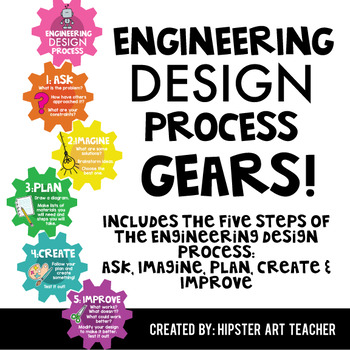
Engineering Design Process Gear Posters
I designed these Engineering Design Process posters inside of colorful gears! Comes with 6 pdf gears: Cover, ASK, IMAGINE, PLAN, CREATE and IMPROVE!Files are designed to be printed on 8.5x11” card stock. Print, cut out, laminate and cut again to increase longevity. Show me how you're using your gears! Tag @hipsterartteacher on Instagram and I may feature your photograph on my feed! Displaying your gears:You can tape to a wall in your classroom, arranging the gears so they “connect”. You could al
Grades:
Not Grade Specific
Also included in: STEAM Classroom Decor Bundle
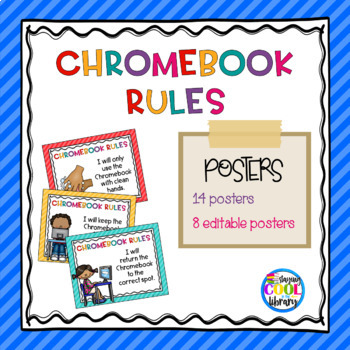
Chromebook Rules Posters {Editable}
Display these fun, colorful posters to help remind your students how to take care of their Chromebook. There are 14 Chromebook Rules posters in this set. Poster list:• I will carry the Chromebook with two hands.• I will only use the Chromebook with clean hands.• I will not walk around the room with the Chromebook.• I will keep the Chromebook flat on my desk.• I will raise my hand and wait quietly when I need help.• I will only go to apps and websites approved by my teacher.• I will return the Ch
Grades:
Not Grade Specific
Types:
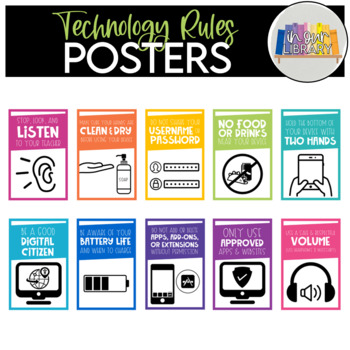
Technology Rules Posters
This download contains posters with rules for technology use in rainbow bright colors! The rules are device-agnostic and can be applied to any type of technology you might be using in your classroom or library, including iPads, Chromebooks, laptops, Kindles, and more. The PDF includes a set of full-page printable posters plus a set of half-page printable posters--print all or just the rules you need for your students!Rules include: -Stop, look, and listen to your teacher-Make sure your hands ar
Grades:
Not Grade Specific
Types:
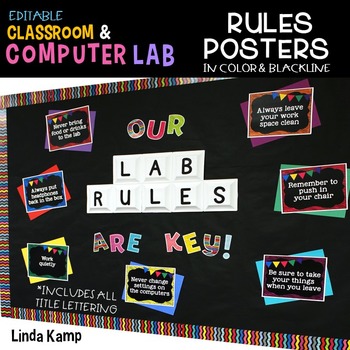
Computer Lab Rules Editable Posters & Bulletin Board Display
This computer lab rules editable poster set supports your classroom management procedures and brightens up your classroom décor! Use the 12 premade rules posters in brights or customize to make your own rules with the color and blackline editable versions. Create a fun rules display that really pops with the included title lettering, tips, and teacher’s notes.
**Please note that this resource is also included in a bundle. You can save 50% on this resource by purchasing it in this bundle, Com
Grades:
Not Grade Specific
Types:
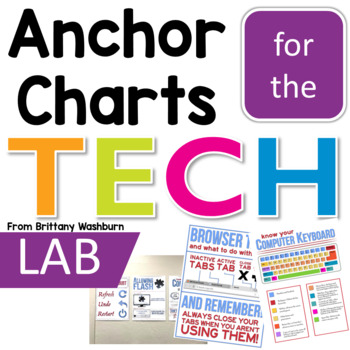
Technology Anchor Charts for the Computer Lab
Do you ever find yourself saying the same things over and over in the computer lab? Like the instructions for refreshing a browser page, or to wait for the page to load and stop clicking? Whenever I have to say something to more than one class more than about 5 times, I know it is time for an anchor chart. These 12 Tech anchor charts will save you so much time and help your students to master basic troubleshooting. Anchor Charts IncludedBattery ChargeBrowser ButtonsComputer KeyboardComputer Mous
Grades:
Not Grade Specific
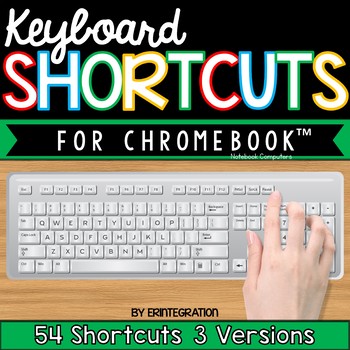
Chromebook Shortcut Posters
This set of Chromebook keyboard shortcut posters includes 54 Google Chromebook™ notebook computer keyboard shortcuts with pictures of keys in 4 styles.
Help students develop technology fluency and become more efficient on Google Chromebooks in the classroom or technology lab by displaying these keyboard shortcuts on a bulletin board or wall. Also looks great hung underneath a bulletin board or down a narrow wall! This set features accurate images of keys for visual learners & younger stud
Grades:
Not Grade Specific
Types:
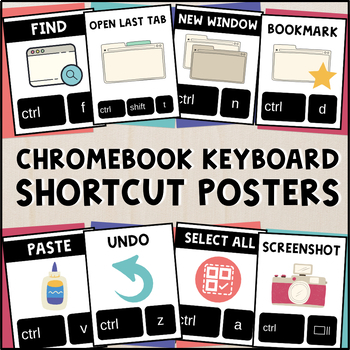
Chromebook Keyboard Shortcuts - 27 Technology Posters
Help your students learn essential Chromebook keyboard shortcuts with this set of 27 technology posters! This informative poster set features a clean, bold design with eye-catching images to associate with each keyboard shortcut. THIS PRODUCT INCLUDES:27 high-resolution posters to help your students work smarter, not harder2 designs to choose fromPosters in both .PDF and .PNGOne-page reference sheet (.PDF) to share with students digitally or to print as a poster or handoutPsst - did you know all
Grades:
Not Grade Specific
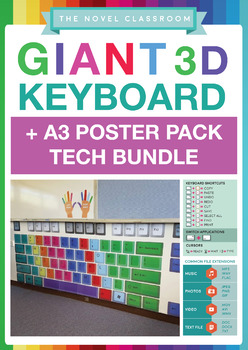
Tech Bundle - 3 Giant Keyboards + 3 Posters (for PC + Chromebook + Mac)
The Giant Keyboard display is the perfect resource to help students learn typing and computer skills, while brightening your classroom wall. The Giant Keyboard is accompanied by colour coded left and right hands that teach students about which fingers to use with which keys to improve their touch typing skills. The bundle includes three separate keyboards; one for PC, one for Chromebook and one for Mac.This bundle also includes 3 posters. There is a keyboard shortcuts poster which displays 10 co
Grades:
Not Grade Specific
Types:
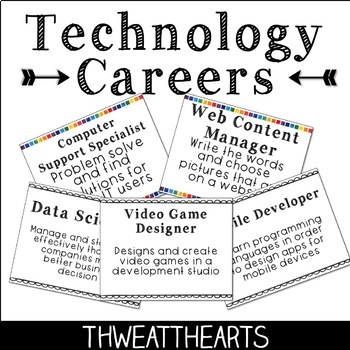
Technology Career Posters
Technology Career Poster Set includes 20 different current careers in technology to inspire students for the future. With both color and black/white copies, it would be great poster to use as a bulletin in a computer lab or classroom -- simply print in color or on colored paper! Also included is an online presentation file with the posters in order to be able to present whole class if using in a lesson.Careers Include: ★ Hardware Engineer★ Data Analyst★ Network Analyst★ Software Developer★ Video
Grades:
Not Grade Specific

TECHNOLOGY RULES POSTER BUNDLE
This technology rules poster bundle includes all of the posters for iPads, Chromebooks, laptops and desktop computers. These posters are a great way to establish expectations for using technology in the classroom. Description of iPromise iPad Poster:This resource is intended to be printed and turned into an iPromise iPad Poster to help set the tone for the year for using iPads in the classroom. Two iPads are to be printed: 1. An iPad that states the reminders/rules for the classroom 2. A blank i
Subjects:
Grades:
Not Grade Specific
Types:
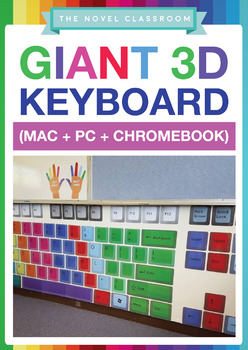
3 Giant Computer Keyboard Displays (for PC + Chromebook + Mac)
The Giant Keyboard Display is the perfect resource to help students learn typing and computer skills, while brightening your classroom wall. The Giant Keyboard would look fantastic displayed in a generalist classroom, computer lab or ICT/DT classroom. Included are 3 keyboards; one for PC, one for Chromebook and one for Mac.
The Giant Keyboard is accompanied by colour coded left and right hands that teach students about which fingers to use with which keys to improve their touch typing skills.
Grades:
Not Grade Specific
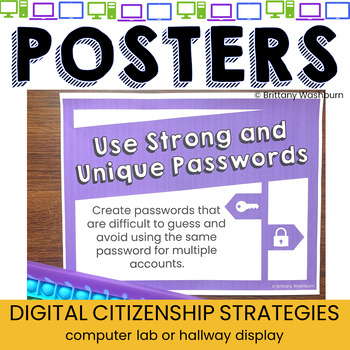
Digital Citizenship Strategies Posters Bulletin Board for the Computer Lab
Teach and review digital citizenship and media literacy strategies with this set of 30 posters that can be used as a bulletin board or display. Stylish yet academic posters, with both color and black and white options. Just print and set up!What is included?1 PDF30 color posters 30 black and white postersPoster content:1. Be respectful online: Treat others with kindness and respect, just as you would in person.2. Protect your personal information: Never share your full name, address, phone numbe
Grades:
Not Grade Specific
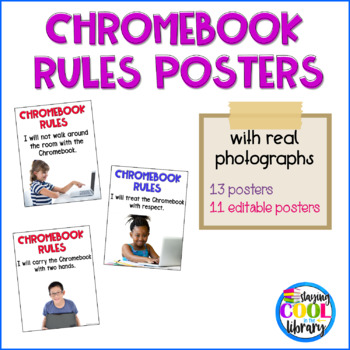
Chromebook Rules Posters {real photographs & editable}
Use these posters to establish rules for using Chromebooks in your classroom. There are 13 different posters with the following rules:
I will carry the Chromebook with two hands.
I will only use the Chromebook with clean hands.
I will not walk around the room with the Chromebook.
I will raise my hand and wait quietly when I need help.
I will only go to apps and website approved by my teacher.
I will return the Chromebook to the correct spot.
I will plug the Chromebook into the charger when I a
Grades:
Not Grade Specific
Types:
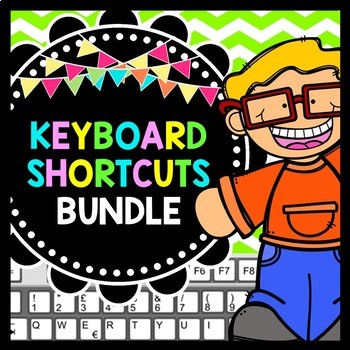
Keyboard Shortcuts - Technology in the Classroom - BUNDLE PACK
| Technology | Keyboard Shortcuts | Chromebook | Jeopardy | Unit 1 + 2 + 3 | Task Cards | Vocabulary | Review | Bundle |Whether your district is rolling out more technology into the classroom or you simply are just working on increasing the use of technology in class, this is a MUST have for any teacher!Year after year, I find myself teaching students shortcuts to save time on their assignments. Shortcuts for things like printing, saving a document, and the big one....knowing how to UNDO somethi
Grades:
Not Grade Specific
Types:
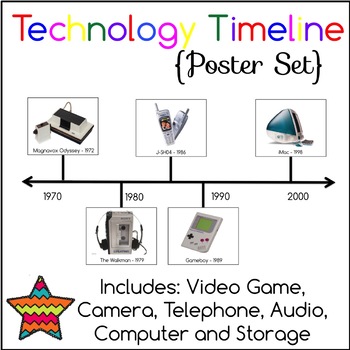
Technology Timeline Posters
Technology Timeline Poster Set incorporates history with technology. Each category (audio, storage, computer, telephone, and camera) includes eight different images and information about the technology to put in order from oldest to newest. Need more information? Check out the preview to see the list of historical technology and pictures this set contains. What's Included:★ Full page pictures★ Quarter page pictures★ Year labelsIdeas for Use:★ Bulletin board ★ Group work for students to put in or
Grades:
Not Grade Specific
Also included in: Custom Bundle for Rosa
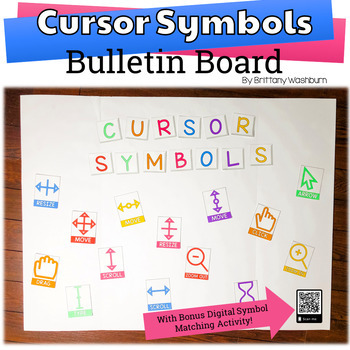
Mouse Cursor Symbols Bulletin Board
Hold your students accountable for navigating a computer independently with this Cursor Symbols bulletin board or display. Stylish yet academic posters, with letters to use as a heading. Just print and set up!What is included?• 19 Cursor Symbols. Take a look at the preview to see them. Icons are provided in both color and black and white to meet your printing needs.• 2 color options of letters for the header in both color and black and white.• BONUS Digital Matching Activity for the Cursor Icons
Grades:
Not Grade Specific
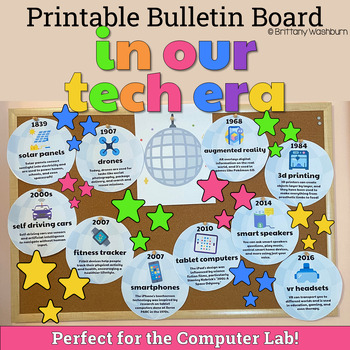
In our Tech Era Bulletin Board about Historical Technology Inventions
Teach your students about the history of technology with this In Our Tech Era themed bulletin board or display. Stylish yet academic posters, with letters to use as a heading. Just print, cut, and set up!What is included?• 10 disco balls with educational descriptions of major technological advancements. Take a look at the preview to see them. • 2 color options of letters for the header in both color and black and white.• Star icons in color and black and white to add to your design (optional).•
Grades:
Not Grade Specific
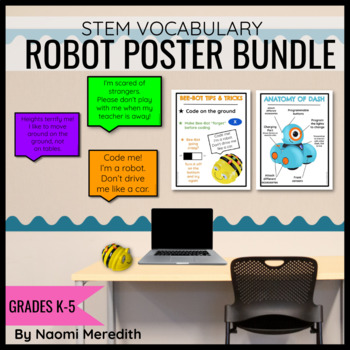
Robots in the Classroom | Bundle of Posters for STEM and Technology
Posters, anchor charts and vocabulary to help you with using robots in the classroom. These resources have been used in a real K-5 STEM classroom to help students be successful when using each tool. Posters can also decorate your walls, bulletin boards and doors in any type of classroom setting or be shared digitally._____________________________________You will have access to:Robot Rules STEM Posters6 different ways to care for your robots in the classroom to make it seem like the robots are "t
Grades:
Not Grade Specific
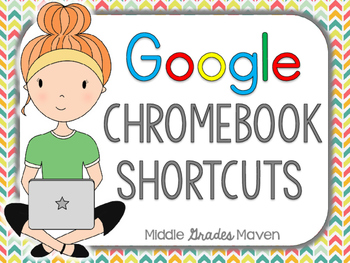
Chromebook Shortcuts (Google)
Open House PowerPoint-Emoji Theme
Emoji Editable Labels
Google Slides Editable Newsletter- Burlap & Plaid
Google Slides Editable Newsletter- Burlap & Stripes
Google Slides Editable Newsletter- Floral & Yellow
Includes:
-1 full page "Google Chromebook Shortcuts" poster
-18 half page posters for each of the following chromebook shortcuts:
>copy
>paste
>undo
>cut
>new tab
>new window
>zoom in
>zoom out
>select all
>lock screen
>sc
Grades:
Not Grade Specific
Types:
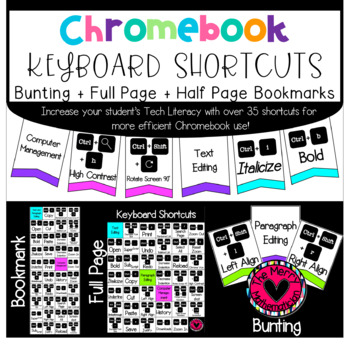
Chromebook Keyboard Shortcuts Bunting, Full Page Poster, + Bookmarks
This bundle includes over 35 shortcuts to help students use their Chromebooks efficiently in the classroom. For me, having these posted also reminds ME how to reset a screen that is zoomed too far in, rotated upside down or set to high resolution. It's really cut down on inappropriate Chromebook use as well. I love having this quick reference tool posted so that we all have access to the many capabilities of the Chromebook Keyboard. Buntings look great strung in the classroom or simply posted. T
Subjects:
Grades:
Not Grade Specific
Types:
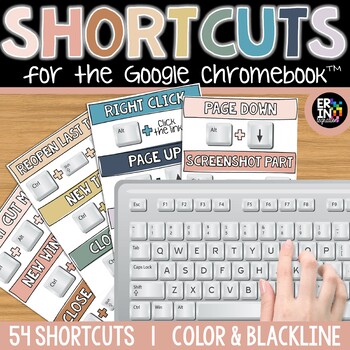
Chromebook Shortcut Posters 54 Keyboard Shortcut Posters Boho Colors + Blackline
Set of Chromebook keyboard shortcut posters includes 54 Google Chromebook™ notebook computer keyboard shortcuts with pictures of keys in color & blackline.Help students develop technology fluency and become more efficient on Google Chromebooks in the classroom or technology lab by displaying these keyboard shortcuts on a bulletin board or wall. This set features accurate images of keys for visual learners & younger students. Includes keys specific to Google Chromebooks!PDF Includes-54 s
Grades:
Not Grade Specific
Types:
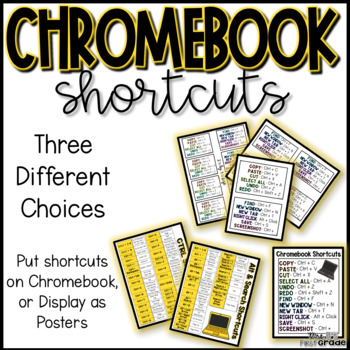
Chromebook Shortcut Posters and Labels
Chromebook shortcuts can help your students to use their Chromebooks more effectively. They can be tricky to learn and remember though. That is why I created these labels and shortcut pages! Choose from three different options and color/black &white to best fit your class!
Shortcut Labels
¥ I have included three different labels sizes – 2.5 x 3.5, 3 x 5, and 4 x 6.
¥ I included the most used shortcuts for kids.
¥ There are two color choices. The black and white ones can be printed on Astro
Grades:
Not Grade Specific
Types:
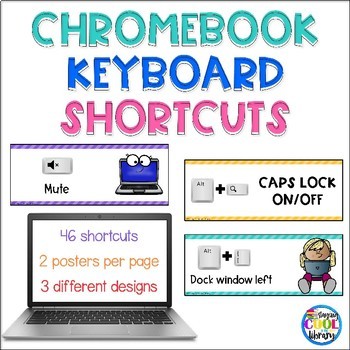
Chromebook Keyboard Shortcuts Posters
Display these Chromebook keyboard shortcuts posters to help your students learn how to use their Chromebooks more efficiently. These can be displayed on a bulletin board on the wall. They are perfect for the classroom, computer lab, technology center or library.There are a total fo 46 keyboard shortcuts. There are 2 posters per page. Each page is 8.5 x 11. The posters come in 3 different designs. Each design has the same colored backgrounds.• One design has clip art of a child using a computer.•
Grades:
Not Grade Specific
Types:
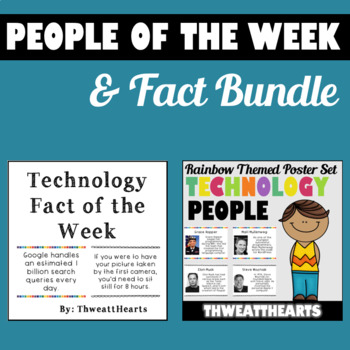
Technology Fact and Important Technology Person of the Week Bundle
Technology Fact and Important Technology Person of the Week Bundle includes both current statistics and technology leaders! This would be a great product for a computer lab or STEM classroom to have students understand who invented a piece of technology or how heavily used social media is. There are 72 different facts total in this bundle!NOTE: This is a discounted BUNDLED pack of my Technology Fact of the Week AND Influential Technology Person of the Week. The pages included in this bundle are
Grades:
Not Grade Specific
Showing 1-24 of 655 results

