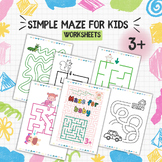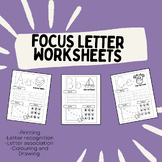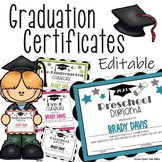360 results
Preschool computer science resources $5-10
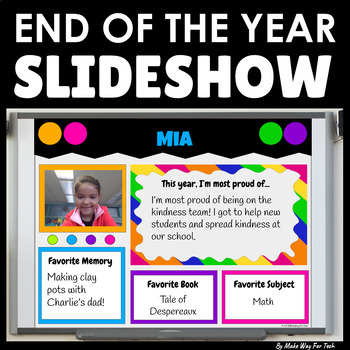
End of the Year Slideshow Template Google Slides | PowerPoint | Bulletin Board
Celebrate with this STUDENT-CREATED end of the year slideshow template in Google Slides (or easily convert to PowerPoint)! Perfect for your end of the year party or celebration. Each student customizes a slide to showcase what they're most proud of and their favorite memories from the year. The teacher can customize the cover of the slideshow and add class photos from the year as well. It's one less thing YOU have to create end of the year! Let your students! They love it.How can this slideshow
Grades:
PreK - 8th

UNPLUGGED File Folder Keyboard Activities for Typing Skills
Students practice the alphabet by matching individual letter keys to their places on a keyboard in a file folder. There are 4 different keyboard layout options included as well as uppercase, lowercase, and beginning letter picture key pieces. Prep once and use forever!What is included in this File Folder Keyboard Activities PDF:4 Keyboard layout options. PC, Chromebook, Mac, and Tablet.Each keyboard layout is given in uppercase and lowercase.3 Letter options. Uppercase, Lowercase, and Beginning
Grades:
PreK - 1st
Types:
Also included in: Technology Curriculum Back Up Plans Bundle | K-5 Computer Lab Activities
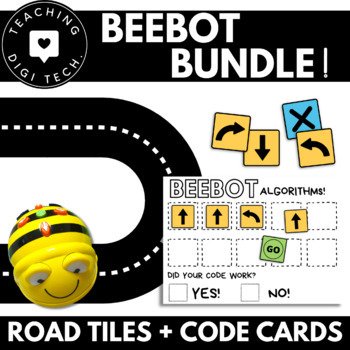
BeeBot Robot BUNDLE | Unplugged BeeBot activities | Beebot coding | BeeBot Tiles
The perfect beebot coding bundle of resources for any classroom! This pack includes versatile beebot road mat tiles and multi-use coding cards and matching worksheet!Road Tiles Resource:These Beebot mat road tiles are perfect for students to use with robotic mice or BeeBot robots. The tiles are able to be arranged in hundreds of different layouts and configurations as a Beebot grid , providing students with endless opportunities for practicing their coding and algorithm skills. This resource com
Grades:
PreK - 4th
Types:

Mouse Skills Practice Lessons for Laptops and Desktop Computers
Do you need your students to be mouse or trackpad masters but don't have time to plan the lessons? These 10 lessons progress through moving the mouse, clicking on things, click and drag, and double click. Your students will be engaged and you can just sit back and watch the learning happen. Who is this for?Beginner computer users and teachers with no time to prep technology lessons. What do I get in this resource?A link to a Google Slides file with an introductory page that includes I Can Statem
Grades:
PreK - 1st
Types:
Also included in: Tech Skills Back to School Bundle 30% off
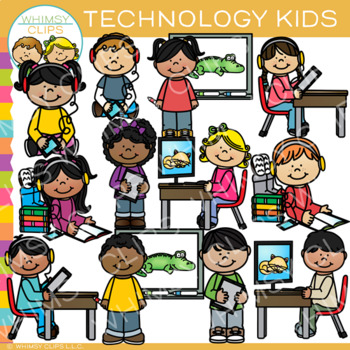
School Kids with Technology Clip Art
Technology kids clip art that includes kids using tablets, at computers and more. This set contains 24 image files, which includes 12 color images and 12 black & white images. All mages are 300dpi for better scaling and printing.The technology kids clip art set includes:Boy using a listening deviceGirl using a listening deviceBoy using a tablet at his deskGirl using tablet at a deskBoy standing at a Smart BoardGirl standing at a Smart BoardGirl lying on the floor listening to a book on a li
Grades:
PreK - 6th
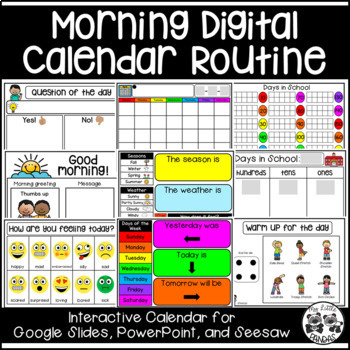
Morning Digital Calendar Routine | Distance Learning
Here is an interactive Morning Digital Calendar Routine available in PowerPoint, Google Slides, and Seesaw. These slides can be used for distance learning or in the classroom. I would suggest doing the routine together by sharing your screen, then assigning the slides in Google Classroom or Seesaw to complete independently. What's included?Good morning slides with 11 different morning greetings: type in messageHow are you feeling today? Move the arrow and tell why.Question of the Day templates:
Grades:
PreK - 1st
Types:
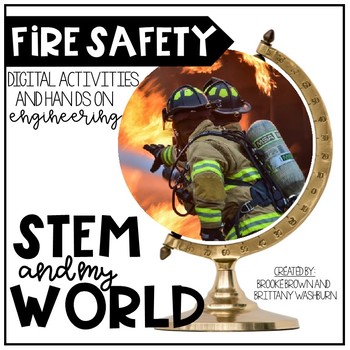
STEM and My World {Fire Safety and Fire Prevention Week STEM Activities}
Fire Safety Digital Activities and STEM ChallengeAs we prepare our youngest students for the future, we believe in the promotion of digital literacy as well as the importance of "unplugging" for hands-on collaboration. Created by Brooke Brown and Brittany Washburn, STEM and My World brings early childhood social studies to life with interactive digital activities and an engaging collaborative STEM challenge.Includes the following:*16 interactive digital Google Slides activities for fire safety,
Grades:
PreK - 2nd
Types:

Technology Kids {Creative Clips Digital Clipart}
This 43-image set is full of technology tools and classroom kids! Included are 27 vibrant, colored images and 16 black and white versions.
The images will have high resolution, so you can enlarge them and they will still be crisp.
All images are in png formats so they can easily be layered in your projects and lesson materials.
Creative Clips Digital Clipart is created by Krista Wallden. Please read my Terms of Use regarding personal and commercial use of my graphics. You can download the f
Grades:
PreK - 12th, Staff
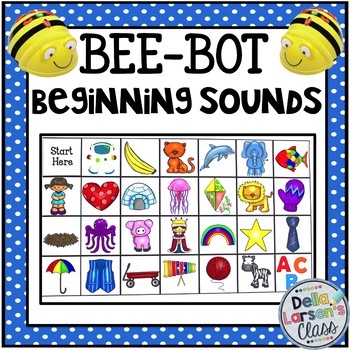
BEE BOT Mat initial sound alphabet
This product is designed to be used with a programmable BEEBOT robot. It's the perfect addition to a phonics or literacy block. The product includes 26 initial sound picture squares, one "start here" square and an addition ABC square. They should be cut out and made into a BEEBOT mat. You can design your mat any way you like. You can just use vowels, use all the letters, just some of the letters. The 28 squares allows you to make an extra large 7x4 mat. These squares can make multiple mats. T
Grades:
PreK - 2nd
Types:
CCSS:
Also included in: BeeBot Mat Literacy Bundle
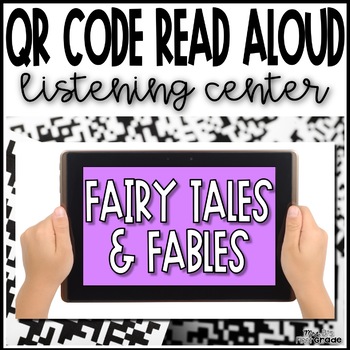
Fairy Tale and Fable | QR Code Read Aloud Listening Center - 24 Links to Books!
Community helpers picture books - just by scanning a QR code! Twenty-four QR codes for your classroom listening library, all about fairy tales! Students scan the QR code, and are taken to a safe video sharing website where they watch a community helper book being read aloud.What sets these QR Codes apart from the others?✅Shared via safeshare.tv - this enables your students to not see any ads, search, AND I've edited the video to take out promos or please for viewers or subscribing.✅ Dynamic code
Grades:
PreK - 2nd
Types:
Also included in: QR Code Read Aloud Listening Center | Full Bundle
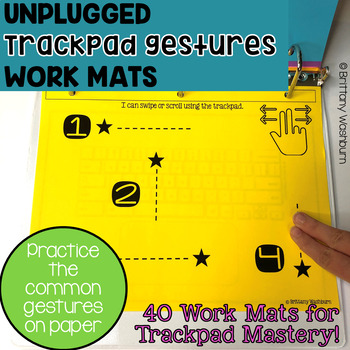
Unplugged Printable Trackpad Gestures Practice Work Mats station activity
40 pages of unplugged trackpad gesture practice! Students practice moving, clicking, swiping, scrolling, right-clicking, and clicking and dragging on paper work mats before they even get on a computer. Great for Chromebook users!Click here if you're looking for the Mouse version.Skills addressed:Move the cursor (hand) to a specific place and click or tap with pointer fingerMove the cursor (hand) to a specific place and double click with pointer fingerMove the cursor (hand) to a specific place an
Grades:
PreK - 2nd
Types:
Also included in: PreK Technology Skill-Building Activities | Centers and Stations Bundle
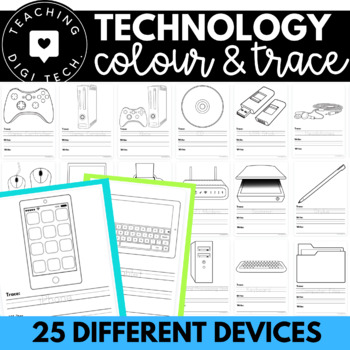
UNPLUGGED Technology Coloring Sheets & Tracing Writing Practice x25 pages! SET 1
25 color, trace and write worksheets with different digital devices! This technology colouring in activity was designed to familiarise kindergarten and pre-primary students with common pieces of technology and practice their writing and letter formation. Each page features a different type of technology and provides students the opportunity to trace and write the name of the device on a dotted third guide. These pages are a great fast-finisher activity or make a beautiful shared classroom displa
Grades:
PreK - 1st
Types:
Also included in: ACTDIK001 ACARA DIGITAL SYSTEMS Bundle | Learn about Technology
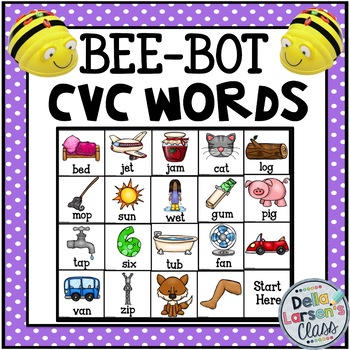
BEE BOT Mat CVC Words
This product is designed to be used with a programmable BEE BOT robot. It's the perfect addition to a phonics or literacy block. This BEE-BOT product includes 40 picture squares. Each square should be cut out and made into a BEE-BOT mat. There is 1 “start here “ square, and 39 CVC word squares with clip art. You can make a variety of mats with these squares or one huge 8x5 mat with all the words. There are 39 matching picture cards and 39 word cards. Students will pick a card and then prog
Grades:
PreK - 2nd
Types:
CCSS:
Also included in: BeeBot Mat Literacy Bundle
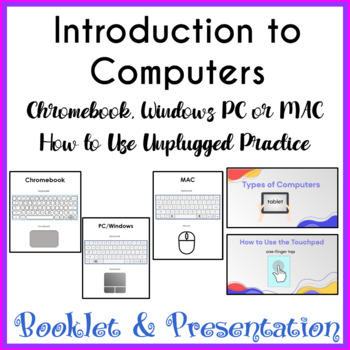
Introduction to Computers Chromebook PC MAC - How to Use a Mouse & Keyboard
A perfect combination of a coloring booklet and presentation to teach your students computer types, basic hardware, and how to use a touchpad/trackpad or mouse and keyboard.Use the Google Slides presentation (text editable and SOME images are editable and some are embedded) to teach students how to use a keyboard, mouse/touchpad – simply choose the slides for a Chromebook, PC, or MAC as well as mouse, touchpad, or trackpad and delete the remaining slides. Show students how to click, double-click
Grades:
PreK - 2nd
Types:
Also included in: Computer Technology Curriculum Complete Unit Google Lessons 1st Grade
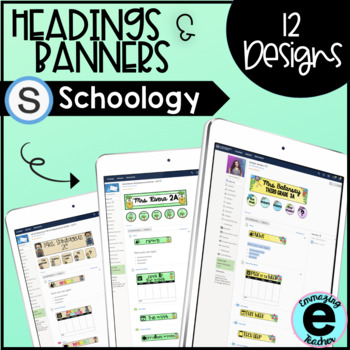
Schoology Header and Banner Designs
This resource includes a total of 12 designs that you can add to your Schoology in order to organize it and make it more kid friendly for your students. I also include a video (linked in a pdf inside) with step by step instructions on how to add them, link the icons, and organize your page. These headers are also available in SPANISH here. Part 2 can be found here, with another 10 designs. Each design includes:*Header - Write your name and section*5 icons- You can use as linkable buttons for w
Grades:
PreK - 12th
Also included in: Schoology Header and Banner Design Bundle
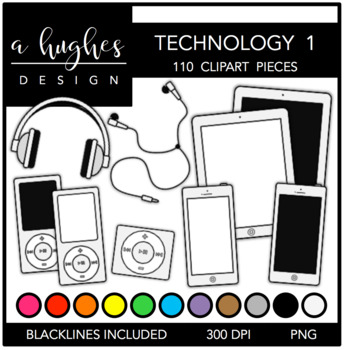
Technology Clipart 1
This set of CLIPART SET NAME is perfect for your MATH creations! INCLUDED IMAGES (110):11 Tablets With White Screens (iPads)11 Tables With Black Screens (iPads)11 Phones With White Screens (iPhones)11 Phones With Black Screens (iPhones)11 MP3 Players With White Screens (iPods)11 MP3 Players With Black Screens (iPods)11 Mini MP3 Players (iPods)11 Headphones1 Headphone Wire11 Earbuds10 BlacklinesThis clipart set is a collection of high quality .PNG files (300 DPI) for commercial or personal use.
Grades:
PreK - 12th, Higher Education, Adult Education, Staff
Types:
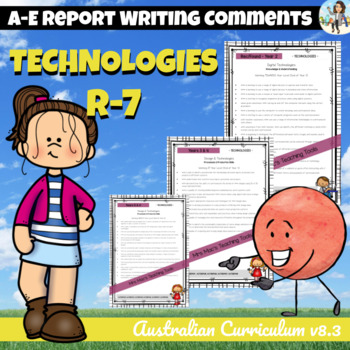
Technologies Australian Curriculum Report Writing Comments Foundation to 7
Technologies - Report Writing Comments - Reception/Foundation - Year 8Australian CurriculumCheck Out These Other Report Writing Products That Are Available:The Arts R-7Technologies R-7Health & P.E. R-7Reception BUNDLEYear 1 BUNDLEYear 2 BUNDLEYear 3 BUNDLEYear 4 BUNDLEYear 5 BUNDLEYear 6 BUNDLEYear 7 BUNDLEGeneral Report Writing CommentsDesign & TechnologiesDesign and Technologies Knowledge and UnderstandingDesign and Technologies Processes and Production SkillsDigital TechnologiesDigita
Grades:
PreK - 8th
Types:
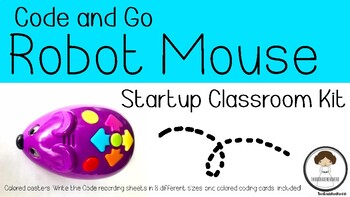
Code & Go Robot Mouse Classroom Kit
Using the Code & Go Robot Mouse in your classroom? Use this resource for a quick and easy way to introduce your new "classroom pet" to your students! The Code & Go Classroom Kit includes:Code & Go Robot Mouse direction posterClassroom Quick Tips posterClassroom user guide8 different Write the Code student response sheets5 in. Printable Coding CardsBe sure to like and follow ThirdGradeNerdHerd on TPT and Instagram for new Code and Go Robot resources that integrate with math, science,
Grades:
PreK - 12th
Types:
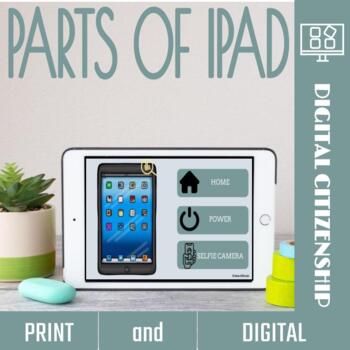
Parts of an iPad™ Activities and Games
Educate your ‘tech savvy’ students the parts of an iPad™ through engaging activities! Whether it’s discovering the functionalities of the home button, mastering volume controls, or understanding the intricacies of headphone connections, this resource aims to demystify these tablet-related terms. These parts of an ipad activities bridge the gap between daily interaction with technology and a deeper comprehension of its fundamental components. Empower students to navigate the digital world with co
Grades:
PreK - 1st
Types:
Also included in: Library Back-to- School Resources

How to Use SEESAW for Students - DIGITAL ACTIVITY BUNDLE - Back to School Online
How to use Seesaw for students activities teach students how to explicitly use the various tools that Seesaw offers! This bundle of Seesaw digital activities is perfect for teaching your students how to master all of the tools on Seesaw! There are 7 pages in total that cover a wide range of tools and features and allow your students to practice these in a fun and engaging way! This bundle includes:Text Tool ActivityPhoto & Video Tools ActivityDrawing Tools ActivityGeneral Seesaw Tools &
Grades:
PreK - 9th, Adult Education, Staff
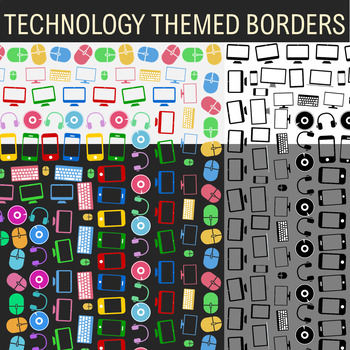
Technology Theme - 14 Borders, Frames, Clip Art
This download includes 14 different technology themed borders. 9 colored and 5 blacklines. All 14 are featured on the preview on top of light and dark backgrounds, so please download and take a look!They are all approximately 1200 X 1550 pixels (or 17 X 22 inches) in dimensions and made proportioned to regular-sized A4 paper or larger. These are all very large images that look great even on slightly larger paper.The themes are decorated with clip art graphics that relate to technology gadgets su
Grades:
PreK - 12th, Staff
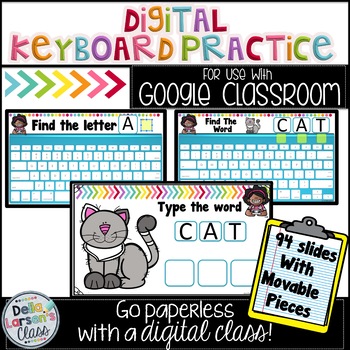
Keyboard Practice for Digital Learning Distance Learning
Having young kids log in to Google Classroom can be frustrating for you and frustrating for them. But if we help them learn their way around the keyboard we are doing them a great service. Don’t give up on this critical technology skill. This resource offers 3 different levels to increase keyboard skills. In the first lesson the kids simple find one letter at a time. They drag and drop a movable piece to find the letter. The next level has them finding the letters in a familiar cvc word. The fi
Grades:
PreK - 2nd
Types:
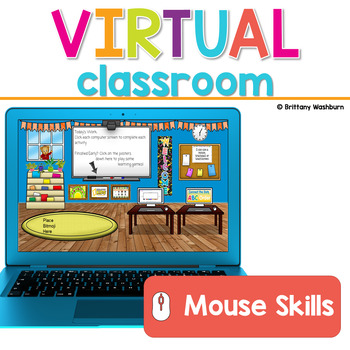
Mouse Skills or Trackpad Practice Virtual Classroom
Do you need your students to be mouse or trackpad masters but don't have time to plan the lessons? These 10 lessons progress through moving the mouse, clicking on things, click and drag, and double click. This set of digital activities has you covered regardless of what type of technology device(s) you have available. Use the trend of the Bitmoji Virtual Classroom to engage your students!Virtual classroom activities are great for students to learn about and practice topics. It is also a great op
Grades:
PreK - 1st
Also included in: Kindergarten Tech Skills Lessons and Activities
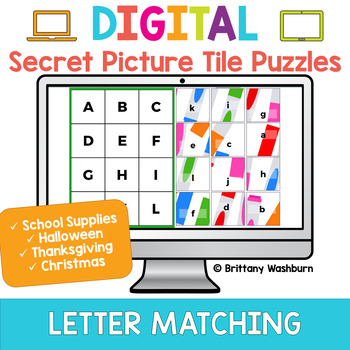
Alphabet Letter Matching Digital Secret Picture Tile Puzzles
Students can practice matching upper and lowercase letters by completing 4 sets of 10 engaging digital secret picture tile puzzles. These puzzles are great mouse or trackpad practice as well as being an opportunity to practice navigating a Google Slides or PowerPoint file. Digital Secret Picture Tiles are:perfect for Google Classroom, distance learning, centers, etc.self-checkinginteractive & versatile (students can play on any device - iPad, laptop, Chromebook, even smartphone)4 Themes Incl
Grades:
PreK - 1st
Types:
Showing 1-24 of 360 results