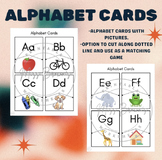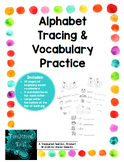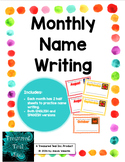33 results
Preschool instructional technology videos
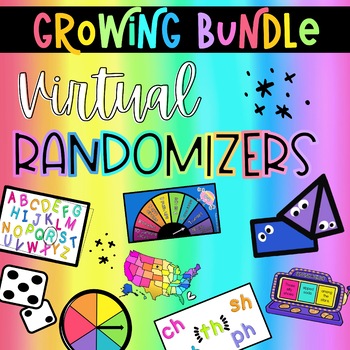
Virtual Randomizer BUNDLE | Distance Learning Teaching Tools
*** THIS IS A SEPARATE BUNDLE FROM OUR HOLIDAY RANDOMIZER BUNDLE ***Holiday Randomizer BundleUse these MP4 video files to enhance any lesson or subject area! With virtual learning or in-person instruction, this will save teachers time and money by taking the place of actual manipulative and tools.* These video files are compatible with PowerPoint, Google Slides, Canvas, Nearpod, Schoology, and many more learning platforms.THIS PRODUCT COMES WITH THE 70+ RANDOMIZERS:K-2 LANGUAGE[[GRAMMAR]]- Upper
Grades:
PreK - 8th
Types:
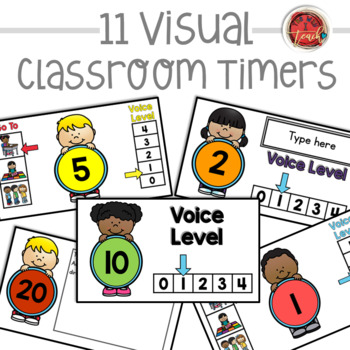
Classroom Timers: Class Slides with Timers
These classroom timers are one of the most effective classroom management tools you can use in your classroom to manage classroom time. These class slides with timers will help classroom transitions go smoothly and create a sense of urgency increasing students' time on task. These timers are a life saver if you are a specialty teacher who has multiple classes a day. The timers will help you create consistent and easy transitions when kids enter your room and clean-up! Just project and play the
Grades:
PreK - 5th, Staff
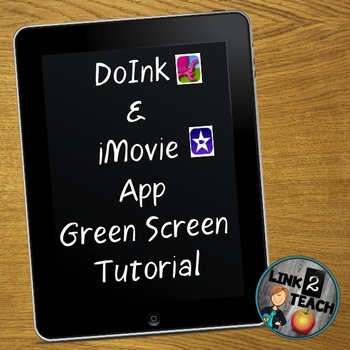
Green Screen Video Tutorials: Using DoInk/iMovie
A green screen will add such fun and interest to your classroom that you and your students will wonder what you did without them! Amazingly. it can be added for under $30!
Looking for a fun way to create your lessons, projects, and announcements, while covering most every ELA CCSS in an exciting way? Look no further!!
These 8 videos show you each and every step necessary to create your own green screen movies. The videos have been separated into 8 easy steps to make the learning process in
Grades:
PreK - 12th, Staff
Also included in: Green Screen Tutorial Bundle

How To iMovie: QR Codes to Teach iMovie on the iPad
This poster is the key to teaching iMovie to your students. Designed for the iPad, there are 6 videos that teach students the basics of iMovie. As an instructional technology coach, I use these videos in my lessons where students are the movie makers.
This poster includes
- How to start a project
- How to record video
- How to record audio
- How to move clips
- How to add titles (teaching students how to add titles with appropriate timing)
- Export (to Schoology, but it is similar regardless o
Grades:
PreK - 12th
Types:
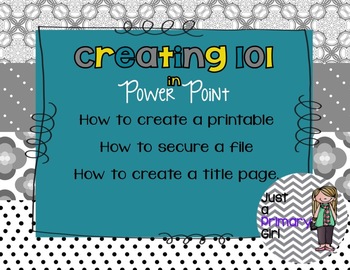
How to create printables in Power Point Movie
Hi
I created this to help those that would like to try making items on TPT.
It will show you how to make a printable in Power Point using a MAC computer.
It will also show you how to make a title page for one of your products.
It will also to show you how to secure a document so that it can not be taken.
You will need quick time in order to watch this video. I do not have the ability to walk you through the steps of watching, or the power point process. This is a 15 minute video to help y
Grades:
PreK - 12th
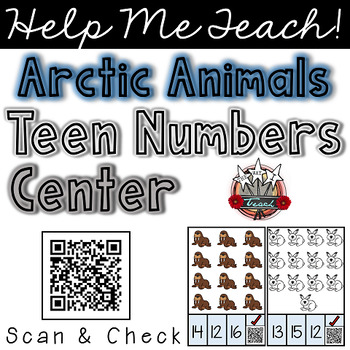
Teen Numbers Math Center: Arctic Animals with Built in Mini Lessons
This teen number center helps with number recognition and writing teen numbers. These teen number centers are great for number sense and fine motor practice. Children check their answers when they scan the QR code. Each QR code has children count along as the number and same amount of animals are shown. It's like a built in many lesson every time they scan and check. Scan the QR codes to see what children will see, hear, and do each time they scan and check.
These were made because I need
Subjects:
Grades:
PreK - 1st
8:49
Tips and Tricks for Helping Kids Log On to iPads, and Chromebooks
Need help getting your kindergarteners logged into Google Classroom? I have some tips and tricks that have helped me get my kids up and running on both the Ipad and Chromebooks. My kids LOVE using Google Classroom, but logging in 5 year olds took FOREVER! So I made a few changes to how I help my kids and it’s made a huge difference. In this video I share my simples tips that you can start using tomorrow. Let's go digital together.Need keyboard Practice? Keyboard PracticeGrab my Free Driver’s Lic
Grades:
PreK - 2nd, Staff
Types:
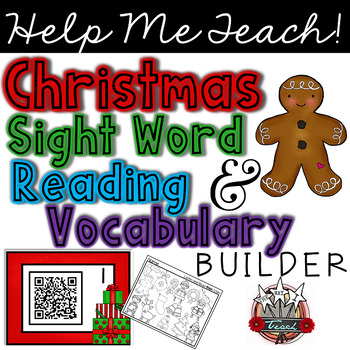
Christmas QR Codes: Listen, Read, Find and Color
This Christmas vocabulary unit will help you teach Christmas vocabulary words. The Christmas QR codes are linked to separate videos with no adds. Sight words and simple sentences are integrated into the videos with sound so children can follow along. The sound is a slow and steady pace with one word appearing at a time to help build sight word fluency and concepts of print. Sight word cards are provided for the sight words used in the videos. •These Christmas vocabulary cards are great for you
Grades:
PreK - 1st
Types:
Also included in: Christmas Bundle: Reading, Math, Grammar, Centers, Projects, STEM
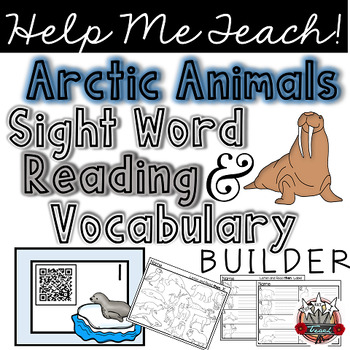
Arctic Animals: Sight Words and Vocabulary
This Arctic Animals unit will help you teach Arctic Animals vocabulary words, sight words, and reading. The Arctic Animals QR codes are linked to separate videos with no ads. Arctic animals clip art and arctic animal real pictures are used. Great for ESL LEARNERS! Sight words and simple sentences are integrated into the videos with sound so children can follow along. The sound is a slow and steady pace with one word appearing at a time to help build sight word fluency and concepts of print. S
Grades:
PreK - 1st
Types:
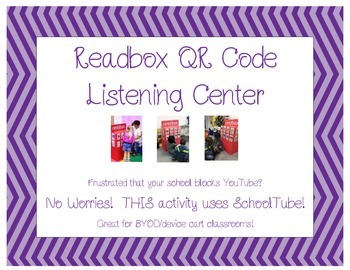
NO PREP Readbox QR Code Listening Center
Are you tired of downloading QR activities that you can't use because they point to YouTube videos? This QR activity uses only SchoolTube, so students don't get blocked! Each QR code links to a video of a celebrity reading a children’s book. It’s been tested in several elementary classrooms, and can be used year-round. Students just scan the code, plug in their headphones, and get lost in a book!
Grades:
PreK - 5th
Types:

Video Response Journal
This is perfect to hold kids accountable for the information they learn from a video. They have to write 3 facts they didn't already know, draw a picture that represents the information they learned, and describe their picture at the bottom. I usually grade this.
Enjoy!
Grades:
PreK - 12th
Types:
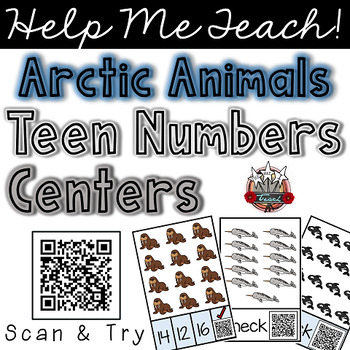
Teen Numbers: Arctic Animals (Built in Counting Mini-Lessons)
These teen number activities help with number recognition and writing teen numbers. These teen number centers are great for number sense. Children check their answers when they scan the QR code. Each QR code has children count along as the number and same amount of animals is shown. It's like a built in many lesson every time they scan and check. Download the preview to see the centers. Scan the QR codes to see what children will see, hear, and do each time they scan and check.
These we
Subjects:
Grades:
PreK - 1st
25:08
How to Make an Animated GIF Using Google Slides
Google Slides is the all in one tool for Google Users. Often people think that Google Slides is just a presentation tool. That is one myth I hope to dispel today.In this tutorial, we are going to create a simple "music oriented" animated GIF. (Just to note: all concepts can be related to all other disciplines)It is important to also note that although Google Slides may not have all of the special features Microsoft PowerPoint does, Google Slides is free and works extremely well with the Google A
Grades:
PreK - 12th, Higher Education, Adult Education, Staff
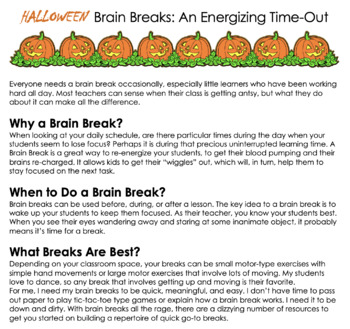
Halloween Brain Breaks
Everyone needs a brain break occasionally, especially little learners who have been working hard all day. Most teachers can sense when their class is getting antsy, but what they do about it can make all the difference.Why a Brain Break?When looking at your daily schedule, are there particular times during the day when your students seem to lose focus? Perhaps it is during that precious uninterrupted learning time. A Brain Break is a great way to re-energize your students, to get their blood pum
Subjects:
Grades:
PreK - 8th
Types:

Star Galaxy
Interactive wall projection. Project this on the wall and the students use a noodle to whack the stars that appear on the screen before they disappear. This is a great use of technology in physical education.
Grades:
PreK - 6th
Types:

Keyboard Kid (video)
Sing along and learn about the keys on the keyboard. (video with song lyrics)
Grades:
PreK - 3rd
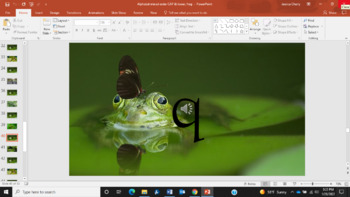
Alphabet Letter Sound Fluency Slideshow PowerPoint, Frog Theme
This is a slideshow including each capital and lowercase letter in mixed order. I have recordings set up to say the letter sound twice on each slide to help kids build fluency. This is a great alternative to flashcards!This is a Microsoft PowerPoint file and you need access to that program to view the slideshow. This has transitions and is automated to scroll through the entire presentation. There is a sound at each transition and the backgrounds vary within the theme to keep kids attention! If
Subjects:
Grades:
PreK - 1st
CCSS:
28:24
Interactive Google Slides
This video is great for the "Googly" teacher. The video introduces the process of how to create an interactive diagram using google slides. No matter what your educational background, this tutorial can serve as a powerful teaching tool. Transfer the concepts presented in this video to your personal situation and make learning FUN!
Grades:
PreK - 12th, Higher Education, Adult Education, Staff
Types:
2:08
Shelter-in-Place Social Story - How to Stay Busy at Home - Distance Learning
This is an animated distance learning social story lesson that teaches students what to do and how to keep busy during shelter-in-place due to coronavirus / covid-19. It will teach your special education / autism / early elementary kiddos different activities that they can do to keep themselves busy during this unique remote learning time. This social story has helped my students cope with the sadness and anxiety of shelter-in-place. Students will learn that they can:Help out around the house wi
Grades:
PreK - 8th
Types:
Also included in: Shelter in Place - How to Stay Busy at Home - Distance Learning Bundle!
1:53
How to Stay Calm and Reduce Anxiety During the Coronavirus (Distance Learning)
Distance Learning Lesson! Social stories are an incredible way to teach children various ways to cope with different emotions and situations.This is an animated social story teaching kids about the coronavirus and how to deal with anxiety and emotions that come with these uncertain times! It will teach students different strategies to stay calm and reduce anxiety such as breathing, getting fresh air, talking with family members about feelings, taking breaks, and more!This video was designed for
Grades:
PreK - 8th
Types:
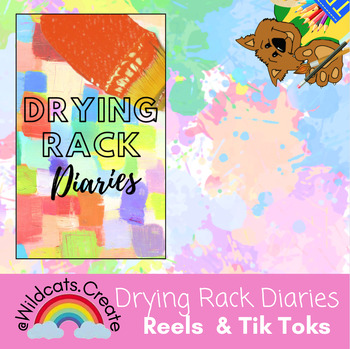
Reel: Drying Rack Diaries Intro
We celebrate the fun findings on the drying rack in a highlight titled, "Drying Rack Diaries." Each episode is by date and it's all the artwork that I collect and put in the bins. Start a tradition celebrating what you find on the drying rack. Sharing is caring, inspire one another!
Grades:
PreK - 8th
45:35
How Google Forms Work
Google Forms are an awesome way to create surveys, quizzes, and collect valuable feedback from large numbers of people and students. Learn how to create a Google Form in a simple, step by step approach. Please check out this instructional video and use it with your students. See how you can plan strategically and make teaching less like work and more of a passion. If you have any additional, questions feel free to ask me at 4themusiceducator@gmail.com.
Grades:
PreK - 12th, Higher Education, Adult Education, Staff

Programmed for Love (video)
Sing along with Stanley the computer as he teaches about values and positive behavior.
Grades:
PreK - 3rd
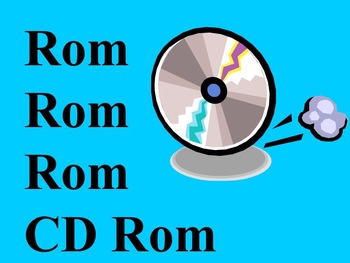
Showing 1-24 of 33 results