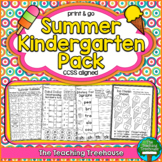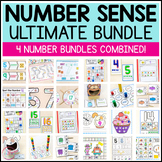74 results
Kindergarten computer science homework
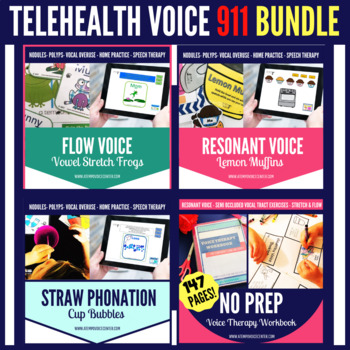
Telehealth Voice Therapy 911 Bundle Speech Therapy
Struggling to keep your voice therapy kids on task for teletherapy?Have no fear! You have the resources you need all in one Bundle!Try Part 2 if you want more!Includes:Boom Cards Cup Bubbles for Straw PhonationBoom Cards Frogs for Stretch and FlowBoom Cards Lemon Muffins for Resonant VoiceVoice Therapy Workbook No Prep (easy to share with your clients virtually to mark up on PDF screen share!)**Part of this resource are BOOM CARD RESOURCES****BOOM CARD decks are ENTIRELY DIGITAL AND INTERACTIVE
Grades:
K - 2nd
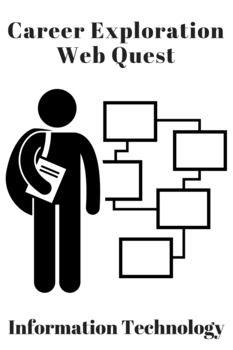
Career Exploration - Information Technology
Career Exploration is an important part of education. These are easy to use, self-explanatory worksheets. They are meant to be a supplement to an already existing Careers unit, or great for using when you have a guest teacher, or even when you are trying to encourage students to look outside their own sphere. In this one, students use the Bureau of Labor Statistics website to explore careers in Career Cluster: Information Technology. Download this file or buy the entire bundle and save!Careers i
Grades:
K - 12th, Higher Education, Adult Education, Staff
Types:
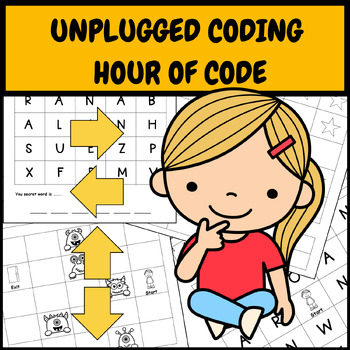
Unplugged Coding Mazes Activities
Unplugged coding is a powerful educational tool that promotes learning and creativity in programming. With unplugged coding are, hands-on activities to teach coding concepts without computers. By focusing on each step of an algorithm, unplugged coding simplifies complex ideas and makes learning fun. These activities provide an excellent foundation in coding, preparing learners to delve into real programming on computers with confidence.The worksheet set will consist of:Action Diagram WorksheetsB
Grades:
K - 2nd
Types:
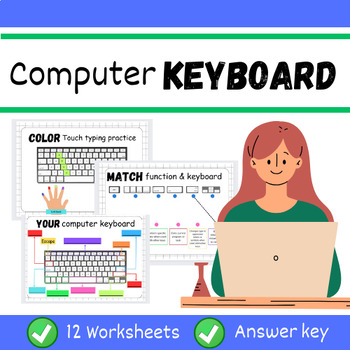
Computer Keyboards Practice Beginner Keyboard Computer Back to school
Computer Keyboards Practice Beginner Keyboard Computer TechnologyThis resource is perfect to teach children the various type of keys on the keyboard of the computer and Chromebook. Great for morning work, early finishers, independent work, or a computer science technology center.INCLUDED- Computer keyboard- Students will find and color the keys on the keyboard- Have students draw and color the keys, then write on each page- To supplement an existing keyboarding curriculum- Classrooms that have i
Grades:
PreK - 6th
Types:
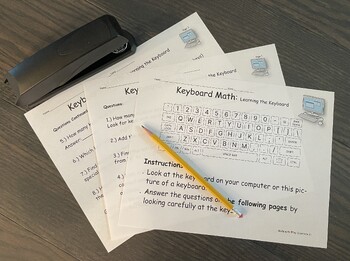
Learning the Computer Keyboard with Math Problems
Enhance your students' learning experience with our fun and engaging Keyboard Math worksheet, perfect for PreK to 2nd grade! These worksheets are designed to help young learners practice their keyboard key recognition skills, while having a blast with math problems.This Worksheet features a delightful keyboard picture that will help your students learn where to locate the different corresponding letters and numbers on the Keyboard Layout. This interactive approach not only makes learning enjoyab
Subjects:
Grades:
PreK - 2nd
Types:
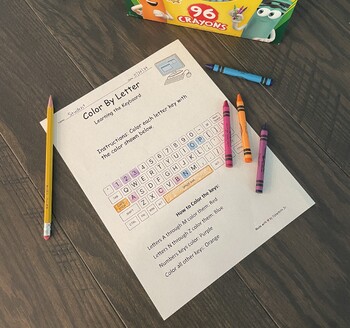
Learning the Computer Keyboard Color by Letter
Enhance your students' learning experience with our fun and engaging Color by Letter and Number worksheet, perfect for PreK to 2nd grade! These worksheets are designed to help young learners practice their letter and number recognition skills, while having a blast with coloring activities.This Worksheet features a delightful keyboard picture that will help your students learn where to locate the different corresponding letters and numbers on the Keyboard Layout. This interactive approach not onl
Grades:
PreK - 2nd
Types:

Parts of a Computer Coloring Page
This is a great worksheet for grades K, 1 and 2. I made this because the students seemed to understand what I was saying, but I wanted to have them apply it on paper. The students brought their pencil box to class and after a short lesson they completed this paper for a grade.
Subjects:
Grades:
PreK - 2nd
Types:
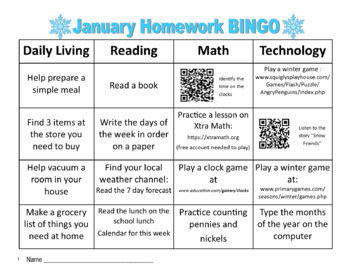
Complete Set of Homework Bingo with QR Codes for the School Year
I was looking for a way to change the way I did homework this year and had seen similar homework Bingo's on TPT but none that worked for my Special Education kids. So I decided to make my own! I wanted homework to be more functional for the students and flexible for the parents. I also needed something for my kids who lack fine motor skills and aren't able to complete typical worksheets on their own. This was a perfect solution! This set includes 5 weeks of homeworks for each month of the school
Grades:
K - 5th
Types:
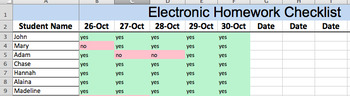
Electronic Homework Checklist Bundle (Editable)
This Electronic Homework Record will keep you organized, and allow you to collect data on student homework completion! You are able to edit and add your own students into the checklist!
Included in this Electronic Homework Checklist Bundle: Excel 2011 and later compatible file, Excel 2004-2009 compatible file, and Google Sheets file.
As you type "yes" or "no" when checking for homework completion, the cell automatically changes colors to green or red. This color display will provide quick visu
Grades:
PreK - 12th
Types:
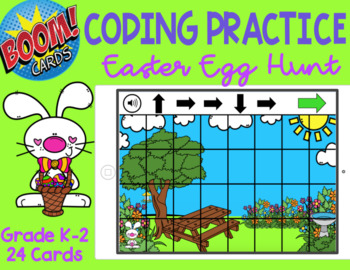
Computer Coding Practice | Easter Egg Hunt (BOOM CARDS)
Happy Easter! The deck of cards provides a fun and interactive way for young students to practice and learn the basics of computer coding and programming. Students will move the bunny to the correct spot on the grid by following the code (arrows) and click on submit to check their answer. They will click on the directional button (NEXT) to move to the next card.Coding is a lot of fun and it can help students learn how to follow directions (sequence), improve their logical thinking, and provides
Grades:
K - 2nd
Types:
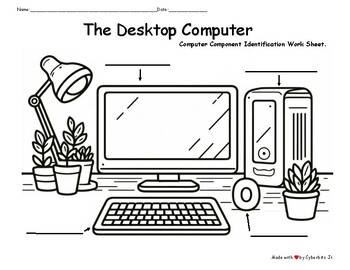
Computer Desktop Identification and Coloring Worksheet - PDF
Enhance your students' tech skills with our fun and engaging Computer Identification and coloring worksheet, perfect for PreK to 8th grade! These worksheets are designed to help young learners learn tech skills, while having a blast with coloring.This Worksheet features a digital computer picture that will help your students learn the different elements of the desktop computer. This interactive approach not only makes learning enjoyable but also helps improve fine motor skills and concentration.
Grades:
PreK - 8th
Types:
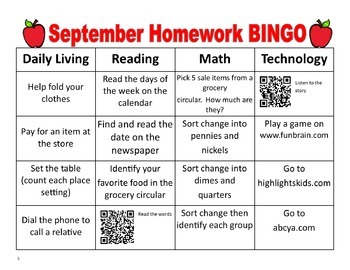
September Homework BINGO with QR Codes
I was looking for a way to change the way I did homework this year and had seen similar homework Bingo's on TPT but none that worked for my Special Education kids. So I decided to make my own! I wanted homework to be more functional for the students and flexible for the parents. I also needed something for my kids who lack fine motor skills and aren't able to complete typical worksheets on their own. This was a perfect solution! The homework Bingo is divided into four categories: daily liv
Grades:
PreK - 5th
Types:
Also included in: Homework Bingo with QR Codes for the School Year
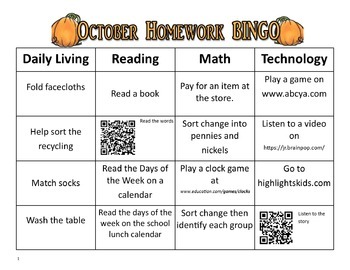
October Homework BINGO with QR Codes
I was looking for a way to change the way I did homework this year and had seen similar homework Bingo's on TPT but none that worked for my Special Education kids. So I decided to make my own! I wanted homework to be more functional for the students and flexible for the parents. I also needed something for my kids who lack fine motor skills and aren't able to complete typical worksheets on their own. This was a perfect solution! The homework Bingo is divided into four categories: daily living, r
Grades:
PreK - 5th
Types:
Also included in: Homework Bingo with QR Codes for the School Year
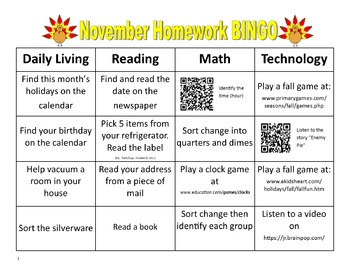
November Homework BINGO with QR Codes
I was looking for a way to change the way I did homework this year and had seen similar homework Bingo's on TPT but none that worked for my Special Education kids. So I decided to make my own! I wanted homework to be more functional for the students and flexible for the parents. I also needed something for my kids who lack fine motor skills and aren't able to complete typical worksheets on their own. This was a perfect solution! The homework Bingo is divided into four categories: daily living, r
Grades:
PreK - 5th
Types:
Also included in: Homework Bingo with QR Codes for the School Year

Knowing my Computer 3 - Conociendo mi Computadora 3
VERSIÓN ESPAÑOLEn este set sobre tecnología encontrarás hojas con las siguientes actividades:En la primer actividad los alumnos deberán unir las imagines iguales relacionadas con la tecnología.En la segunda actividad los alumnos deberán identificar los dispositivos digitales y colorearlos.En la tercer actividad los alumnos deberán indicar cuales dispositivos se pueden utilizar según lo indicado.En la cuarta, quinta y sexta actividad los alumnos deberán comentar en que les ayuda en la vida diaria
Grades:
PreK - 5th, Staff
Types:
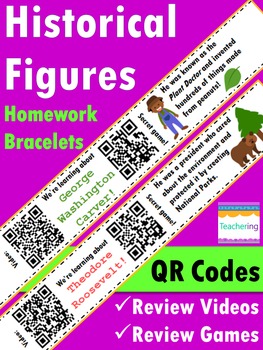
Historical Figures in American History {First Grade Homework with QR codes}
Fun Historical Figures Homework for 1st Grade! These bracelets use QR codes to link students to review videos about the person in American History they learned about that day, AND also link families to a simple game to play at home to reinforce the students' new learning. These US History homework bracelets are loved by parents because they empower them to help their children review Social Studies concepts at home! Teachers love that this meaningful homework requires no grading and students get
Grades:
K - 2nd
Types:
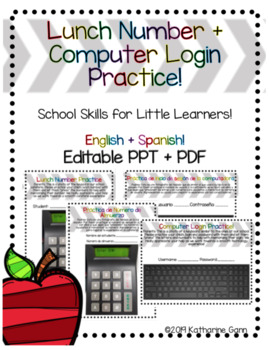
Lunch Number & Computer Login Practice Homework EDITABLE English + Spanish!
Lunch Number & Computer Login Practice: School Skills for Little Learners! Here is a great resource to make the beginning of a new year a little less stressful for teachers, students, and parents as they help the little ones get used to the routine of logging in to computers and typing in lunch numbers!These practice pages are made with the intent to use as homework or in daily practice folders! You can easily use the editable PPT file to change the photo for one of your own keyboards,
Grades:
PreK - 3rd
Types:
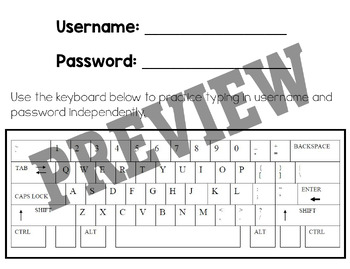
Computer Keyboard Practice
Students having trouble logging into their computers independently? We've all been there!! Here is a way to have your students practice. Send it home as homework, use it as morning work, or must do/may do activity.
Grades:
K - 5th
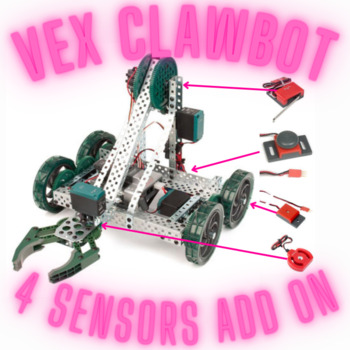
Sensors on Vex Clawbot 1: Project and RobotC practice
This project assignment challenges students to incorporated 4 of the most common vex sensors on to a pre-made vex clawbot. Students should already have built the vex clawbot prior to working on this project. Additionally, this assignment contains RobotC programming questions to aid in the project. The 4 sensors used in this project are: optical shaft encoder, limit switch, button switch / bumper switch, and a potentiometer. At the end of the document, I give the programming solutions to the proj
Grades:
PreK - 12th, Higher Education, Adult Education, Staff
Types:
Also included in: Learn 4 Vex Robotics Sensors - Clawbot Add-on Project
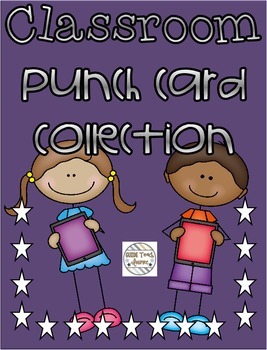
Classroom Punch Card Collection with Corresponding Reward Passes
Use these punch cards to manage the return of books and homework, encourage healthy snack choices, track iPad turns, and much more!
Each punch card has 15 stars for 15 punches. This pack is unique because corresponding reward passes are included! For example, a No Homework pass is earned after 15 punches on the homework card.
The Table of Contents is listed below:
Suggestions for Using This Resource
Returning Homework Punch Card
Homework Reward – No Homework Pass
Clean Desk Punch
Grades:
K - 6th
Types:

ICT Starters Workbook by Narmadha Krishnan
ICT Starters Workbook by Narmadha Krishnan
Grades:
PreK - 6th
Types:

TECHO - Bingo Style Technology Homework Choice Board
Use this TECHO Bingo style Homework choice board to provide students an alternative to traditional homework. Homework alternatives are generalized for all subject areas. This allows students to have ownership of learning and enhance digital learning for your 1:1 or BYOD programs. I provided both pdf and the editable Word document so that you can design it for your own instructional goals. Enjoy.
Grades:
PreK - 12th
Types:
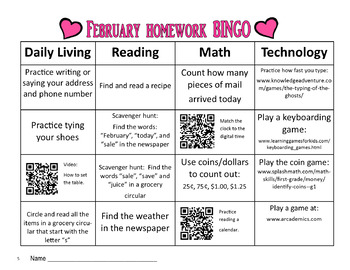
February Homework BINGO with QR Codes
I was looking for a way to change the way I did homework this year and had seen similar homework Bingo's on TPT but none that worked for my Special Education kids. So I decided to make my own! I wanted homework to be more functional for the students and flexible for the parents. I also needed something for my kids who lack fine motor skills and aren't able to complete typical worksheets on their own. This was a perfect solution! The homework Bingo is divided into four categories: daily living, r
Grades:
K - 2nd
Types:
Also included in: Homework Bingo with QR Codes for the School Year
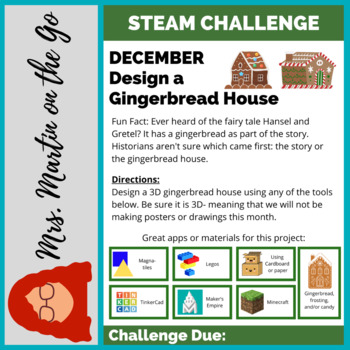
STEAM Challenge- December: Design a Gingerbread House
Stretch student creativity through this STEAM (or Maker) project! Practice design thinking by creating a gingerbread house. Suggested tools for students include Minecraft, Tinkercad, Maker's Empire, Magna Tiles, Legos, recycled or art materials, and, of course, actual gingerbread house materials!This challenge was originally designed to be optionally completed at home as part of our STEAM and Library program. However, it has also been used as alternative homework assignments, STEAM or makerspace
Grades:
PreK - 8th
Showing 1-24 of 74 results