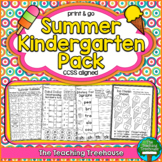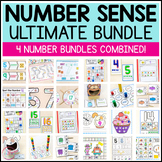25 results
Kindergarten instructional technology independent work packets
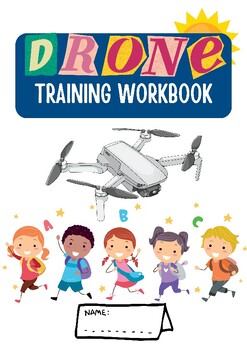
Drone Training Workbook for kids
Calling all young adventurers! Introduce your students to the exciting world of drones with the comprehensive "Drone Training Workbook for Kids." Designed specifically for teachers, this engaging workbook is available for download on Teacher's Pay Teachers and offers a hands-on approach to learning about drones. This curriculum was created by an FAA licensed pilot and former teacher!Key Features:Interactive Lessons: The workbook contains a series of interactive lessons that cover the basics of d
Grades:
K - 12th
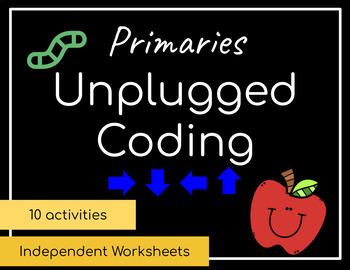
Unplugged Coding Independent Worksheets | Distance Learning
Also available in an INTERACTIVE NOTEBOOK VERSION!Unplugged Coding Packet for grades K-2ONE-PAGE DIRECTIONS10 CODING MAZES using coding arrowsANSWER KEY INCLUDEDNO PREP!Great distance learning activity to help kids stay engaged in STEM, coding, and critical thinking. Like this activity? You would also enjoy Part 2! Click here to check out Part 2I would love to hear your feedback on this resource! Click on your "My Purchases" page. Then, click on the review button and follow the directions on the
Grades:
K - 2nd
Also included in: Unplugged Coding Independent Worksheets BUNDLE | Distance Learning
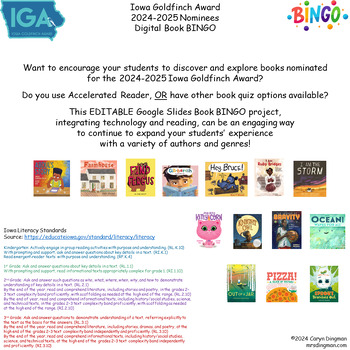
Iowa Goldfinch Book Award 2025 Nominees Digital Book BINGO
Iowa Goldfinch Award2024-2025 Nominees Digital Book BINGOwith Google Slide Student BINGO BoardsWant to encourage your students to discover and explore books nominated for the 2024-2025 Iowa Goldfinch Award? Do you use Accelerated Reader, OR have other book quiz options available? This EDITABLE Google Slides Book BINGO project, integrating technology and reading, can be an engaging way to continue to expand your students’ experience with a variety of authors and genres!* I originally created Read
Grades:
K - 5th

Let's Talk: "Robots" - A Creative Activities Menu by the Last Minute Librarian
Let's Talk: "Robots" - A Creative Activities Menu by the Last Minute LibrarianROBOTS - What once was considered science fiction is now something our students haven't ever lived without!This packet offers a fun glimpse into contemplating robotics!Students will creatively invent their vision of a robot and write about all that the robot has been programmed to do!Also, there is plenty of individual thought necessary to complete each page!*Robotics*Technology*Circuitry*Creative Thinking*Creative Wri
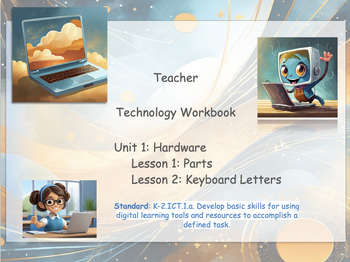
Interactive Technology Computer Lesson Workbook k, 1st, 2nd, 3rd and 4th grades
Hi everyone. I decided to create this interactive workbook for technology students grades late K - 4th grade. There are many parts that you can edit yourself. I wanted to make it so the students are not accidentally moving things around. I made this with google slides but I had to download it as power point file. I am more than welcome to send you the google slides too. That way you can assign them on google classroom easily too. This is lessons 1: parts of the computer and lesson 2 letters on
Grades:
K - 5th
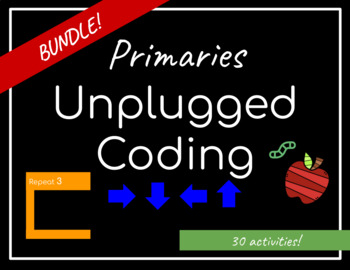
Unplugged Coding Independent Worksheets BUNDLE | Distance Learning
Unplugged Coding Packet for grades K-2DIRECTIONS for kids included, as well as explanations of key coding concepts30 CODING MAZES using coding arrows and introduction to more complex coding (i.e. loops)ANSWER KEY INCLUDEDNO PREP!Great distance learning activities to help kids stay engaged in STEM, coding, and critical thinking.I would love to hear your feedback on this resource! Click on your "My Purchases" page. Then, click on the review button and follow the directions on the screen. Each time
Grades:
K - 2nd
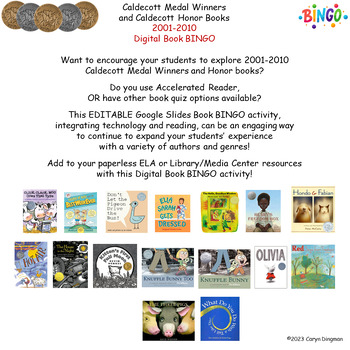
Caldecott Medal Winners and Caldecott Honor Books 2001-2010 Digital Book BINGO
Caldecott Medal Winners and Caldecott Honor Books 2001-2010 Digital Book BINGO Want to encourage your students to explore 2001-2010 Caldecott Medal Winners and Honor books? Do you use Accelerated Reader, OR have other book quiz options available? This EDITABLE Google Slides Book BINGO activity, integrating technology and reading, can be an engaging way to continue to expand your students’ experience with a variety of authors and genres!Add to your paperless ELA or Library/Media Center resources
Grades:
K - 4th
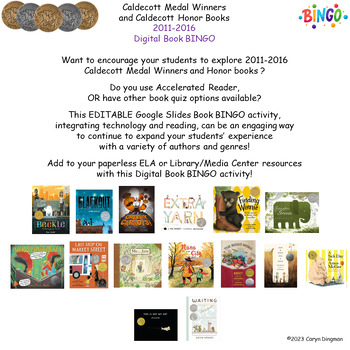
Caldecott Medal Winners and Caldecott Honor Books 2011-2016 Digital Book BINGO
Caldecott Medal Winners and Caldecott Honor Books 2011-2016 Digital Book BINGO Want to encourage your students to explore 2011-2016 Caldecott Medal Winners and Honor books? Do you use Accelerated Reader, OR have other book quiz options available? This EDITABLE Google Slides Book BINGO activity, integrating technology and reading, can be an engaging way to continue to expand your students’ experience with a variety of authors and genres!Add to your paperless ELA or Library/Media Center resources
Grades:
K - 4th
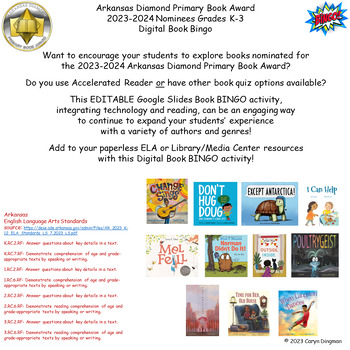
Arkansas Diamond Primary CBA 2023-2024 Book Nominees GrK-3 Digital Book BINGO
Arkansas Diamond Primary Book Award 2023-2024 Nominees Grades K-3 Digital Book BingoWant to encourage your students to explore books nominated for the 2023-2024 Arkansas Diamond Primary Book Award? Do you use Accelerated Reader or have other book quiz options available? This EDITABLE Google Slides Book BINGO activity, integrating technology and reading, can be an engaging way to continue to expand your students’ experience with a variety of authors and genres!Add to your paperless ELA or Library
Grades:
K - 3rd
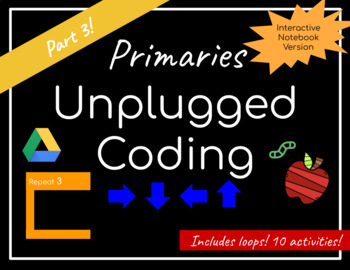
Unplugged Coding Interactive Notebook | Distance Learning
Unplugged Coding Interactive Notebook for grades K-2ONE-PAGE DIRECTIONS10 CODING MAZES using coding arrows and loops!ANSWER KEY INCLUDEDNO PREP!This interactive notebook, designed for distance learning, is great for introducing students to coding mazes and beginner concepts. You can share these slides with students through their Google accounts so they can begin interacting with this notebook and solving puzzles!This is a great distance learning activity to help kids stay engaged in STEM, coding
Grades:
K - 2nd
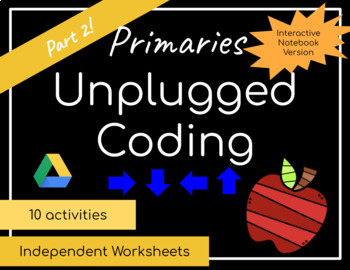
Unplugged Coding Interactive Notebook | Distance Learning
Unplugged Coding Packet for grades K-2DIRECTIONS for kids included10 CODING MAZES using coding arrows and introduction to more complex coding commandsANSWER KEY INCLUDEDNO PREP!This interactive notebook, designed for distance learning, is great for introducing students to coding mazes and beginner concepts. You can share these slides with students through their Google accounts so they can begin interacting with this notebook and solving puzzles!This is a great distance learning activity to help
Grades:
K - 2nd
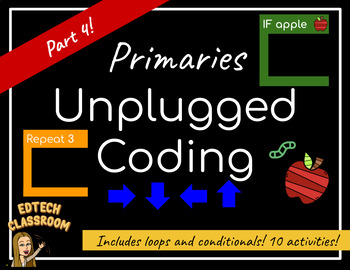
Unplugged Coding Independent Worksheets | Distance Learning
Unplugged Coding Packet for grades K-3These independent worksheets are an excellent way to teach coding remotely. DIRECTIONS for students, including explanation of loops, conditionals, and nesting blocksPRACTICE PUZZLES that break down using these coding blocks step-by-step10 CODING MAZES using coding arrows, loops, conditionals, and nesting blocksANSWER KEY INCLUDEDBONUS refresher lesson on loopsNO PREP!Like this activity? Check out the next packet in this series, Part 5.Great unplugged distanc
Grades:
K - 3rd
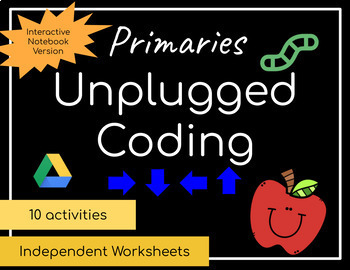
Unplugged Coding Interactive Notebook | Distance Learning
Unplugged Coding Interactive Notebook for grades K-2ONE-PAGE DIRECTIONS10 CODING MAZES using coding arrowsANSWER KEY INCLUDEDNO PREP!This interactive notebook, designed for distance learning, is great for introducing students to coding mazes and beginner concepts. You can share these slides with students through their Google accounts so they can begin interacting with this notebook and solving puzzles!This is a great distance learning activity to help kids stay engaged in STEM, coding, and criti
Grades:
K - 2nd
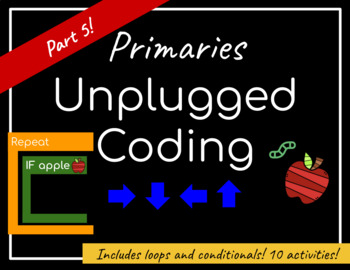
Unplugged Coding Independent Worksheets | Distance Learning
Unplugged Coding Packet for grades K-3These independent worksheets are an excellent way to teach coding remotely. This series of coding packets is by far the most engaging coding lesson I've done with my students.DIRECTIONS for students, including explanation of loops, conditionals, and nesting blocksBrief review of conditional (if statements) blocksBrief review of nesting blocks (i.e. blocks within blocks)Mini-LessonsIf/Else Statements Mini-LessonPractice PuzzlePRACTICE PUZZLES that break down
Grades:
K - 3rd
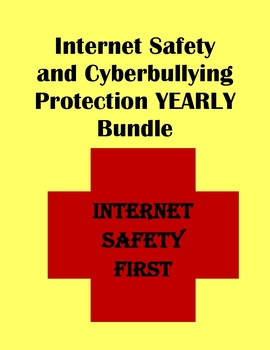
Internet Safety and Cyberbullying Protection YEARLY Bundle Digital
Internet Safety is the most important topic for students! Students need to learn safety on the Internet. This helps students be proactive in Internet Safety!This provides 12 individual Lesson Plans to be used throughout the Year.This provides:- Internet Safety and Cyberbullying Protection PowerPoint Lesson plans- Real Life Situations for Older and Younger Elementary Students – Class Discussions- Student Pledge on Internet Safety- Quizzes on Internet Safety and Cyberbullying- Internet S
Grades:
K - 5th
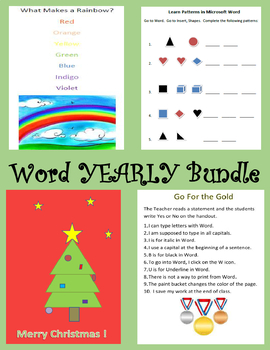
Microsoft Word YEARLY Bundle for Younger Students Digital
Students create with Word! Their Creations include:- Valentines and Christmas Trees using Shapes- Playing Games with Simon Says, Going on a Treasure Hunt, and Becoming Sherlock Holmes to Solve a Puzzle- Creating a Rainbow while Learning Colors- Creating Activities from books like the Polar Express and The Hungry Caterpillar Created by CC FisherOther Yearly BundlesMicrosoft Word YEARLY BundleMicrosoft Excel YEARLY BundleInternet Safety and Cyberbullying Protection YEARLY Bundle
Grades:
K - 2nd
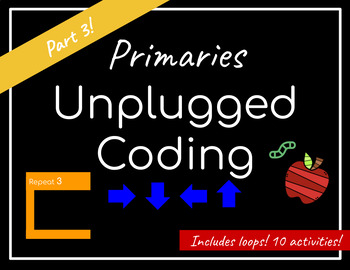
Unplugged Coding Independent Worksheets | Distance Learning
Also available as an Interactive Notebook with Google SlidesUnplugged Coding Packet for grades K-2DIRECTIONS for students, including explanation of loops10 CODING MAZES using coding arrows and introduction to loopsANSWER KEY INCLUDEDNO PREP!Like this activity? Check out Part 1,2, and 3 Bundle.Check out Part 4 for loops, conditionals, and nesting blocks.Great distance learning activity to help kids stay engaged in STEM, coding, and critical thinking.I would love to hear your feedback on this reso
Grades:
K - 2nd
Also included in: Unplugged Coding Independent Worksheets BUNDLE | Distance Learning
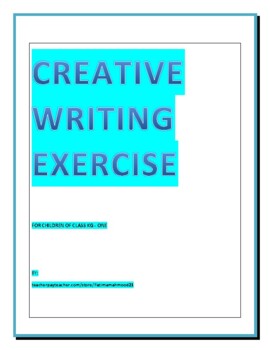
DIGITA DOWNLOAD TEACHING RESORCE CREATIVE: WRITING EXERCISE PACK ,CHART
PACK INCLUDE CHART TEACHER INSTRUCTIONSWRITING MATERIALWORKSHEETS FOR CHILDRENFOR CLASS KG OR ONESTUDENT TEACHERS COULD USE IT AS PRACTICE NOTES
Grades:
K - 12th, Higher Education, Adult Education
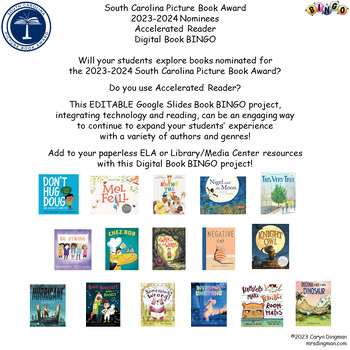
South Carolina Picture Book Award 2024 Nominees Digital Book BINGO
South Carolina Picture Book Award 2023-2024 Nominees Digital Book BINGOwith Google Slide Student BINGO BoardsWill your students explore books nominated for the 2023-2024 South Carolina Picture Book Award? Do you use Accelerated Reader, OR have other book quiz options available? This EDITABLE Google Slides Book BINGO project, integrating technology and reading, can be an engaging way to continue to expand your students’ experience with a variety of authors and genres!Add to your paperless ELA or
Grades:
K - 5th
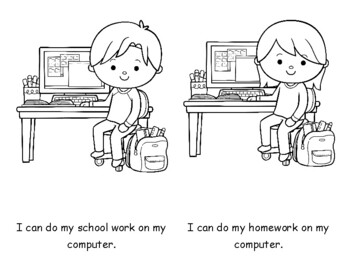
Technology guided reading and coloring book - intro to tech in the classroom
I can use technology Guided Reading and Coloring Book...This is a fun guided reading book focused on the words I can do... with vocabulary words supported by pictures. This book introduces students to the tech used in the classroom and the different ways that it can be used. Great for a connecting students that love tech to print. Teaches the high utility sight words "I can do" as well as book handling skills in a fun way.
Grades:
PreK - 2nd
CCSS:
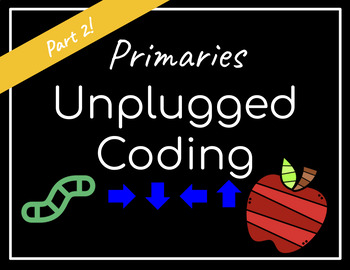
Unplugged Coding Independent Worksheets | Distance Learning
Also available as Interactive Notebook in Google SlidesUnplugged Coding Packet for grades K-2DIRECTIONS for kids included10 CODING MAZES using coding arrows and introduction to more complex codingANSWER KEY INCLUDEDNO PREP!Download Part 3Download BundleGreat distance learning activity to help kids stay engaged in STEM, coding, and critical thinking.I would love to hear your feedback on this resource! Click on your "My Purchases" page. Then, click on the review button and follow the directions on
Grades:
K - 2nd
Also included in: Unplugged Coding Independent Worksheets BUNDLE | Distance Learning
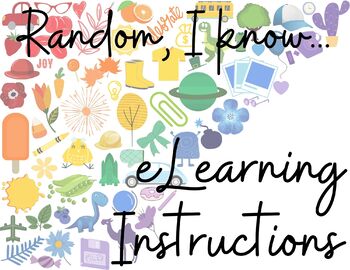
Editable eLearning/Distance Learning Instructions Googles Slides
Looking for an easy way to get eLearning or distance learning instructions posted for your students? Edit this Google Slides presentation to meet your needs and post it in Canvas or Google Classroom! This presentation includes 10 slides you can personalize for your classes and assignments. Once posted in your LMS, your students can click through the slides and follow along with the detailed instructions to know exactly what work to complete for the day and how to submit it.
Grades:
PreK - 12th
Types:
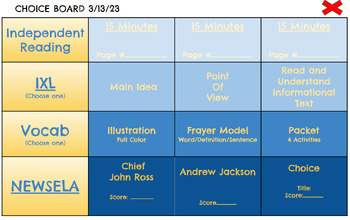
Digital Choice Board - Google Slides
This is an example of a digital choice board that you can use with your students. Features:links to online timers for independent reading time.links to outside websites that students will need (these can be customized for you and your students' needs).Reusable 'X' for students to cover boxes when finished.
Grades:
K - 12th
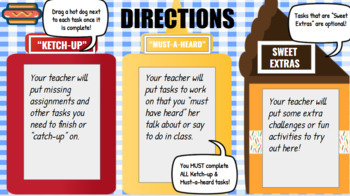
Hot Dog, I'm Almost Done! Playlist Template
This is an easy template to use with students (directions slide included) for links, missing assignments, instructional videos, independent work, "Fast Finishers" tasks, etc.
Grades:
PreK - 12th, Adult Education, Staff
Showing 1-24 of 25 results