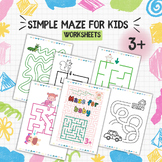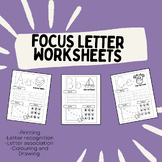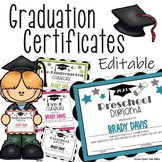23 results
Preschool instructional technology interactive notebooks

How to Use SEESAW for Students - DIGITAL ACTIVITY BUNDLE - Back to School Online
How to use Seesaw for students activities teach students how to explicitly use the various tools that Seesaw offers! This bundle of Seesaw digital activities is perfect for teaching your students how to master all of the tools on Seesaw! There are 7 pages in total that cover a wide range of tools and features and allow your students to practice these in a fun and engaging way! This bundle includes:Text Tool ActivityPhoto & Video Tools ActivityDrawing Tools ActivityGeneral Seesaw Tools &
Grades:
PreK - 9th, Adult Education, Staff

How to Use SEESAW for Students - ALL GENERAL TOOLS- Back to School Online
How to use Seesaw for students activities teach students how to explicitly use the various tools of the Seesaw app - photo, video, text, pens and colours, and more!This resource was designed to help your students master the basic Seesaw tools! I found as a digital technology specialist teacher too often after holidays or a new school year, students would forget how to use all of the wonderful tools Seesaw provides! This activity is perfect to use to refresh knowledge, introduce Seesaw at the sta
Grades:
PreK - 8th, Staff

Bitmoji Classroom Background Google Slide
Classroom Background includes title slide and additional content slide.
Grades:
PreK - 12th
Also included in: Bitmoji Classroom Bundle

January Smart Board Calendar
Are you looking for a fun interactive calendar for January? This winter themed Smart Board calendar is sure to make learning extra fun for your little ones! You can easily add your favorite songs to the slides to make them even more interactive as well. Many common core kindergarten skills are covered throughout the slides.
*This is a Notebook file for SmartBoards, it is not compatible with any other programs.
File Includes:
-Interactive calendar with movable dates
-Days of the Week page with
Subjects:
Grades:
PreK - 1st
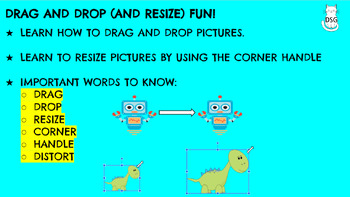
DRAG, DROP, AND RESIZE PRACTICE
HELP YOUR YOUNGER STUDENTS PRACTICE DRAGGING AND DROPPING IMAGES/PICTURES AND THEN HELP THEM WITH RESIZING THE IMAGES.Interactive Google Slide with presentable slides to help explain dragging & dropping and resizing.Student will learn about:dragging and droppingresizingcornershandlesdistorting picturesIncluded:Explanation/direction slides8 slides on dragging and dropping6 slides on resizing
Grades:
PreK - 4th

Smart Notebook - Match and Label the Key on the Keyboard - Smart Board Tech Fun!
FUN! Keyboard activities in a Smart Notebook format.These are ready-to-go activities. Use them to demonstrate on the Smart Board. Or share these to your students to complete in the Smart Notebook App.Save yourself hours!Activity 1 - Label the Keys - Type the correct letter/number/symbol into the blank key on the keyboard.Activity 2 - Match the keyDrag and drop the keys on to the correct position on the keyboard.Version 1 - Drag white keys onto a blank keyboardVersion 2 - Drag keys that are color
Grades:
PreK - 4th
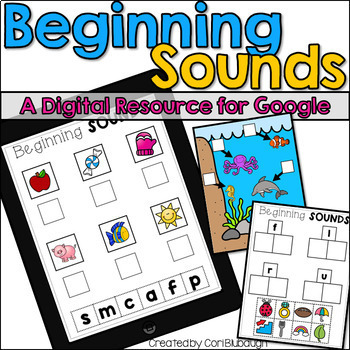
Beginning Sounds - Google Classroom Resource
******This is a Digital Resource for Google******Beginning sounds are one of the first skills that students need to master on their road to reading. Use this fun and engaging digital resource to give your students the extra practice they need with this fundamental skill. This resource can be used for:-Whole group instruction-Small group practice-Assessment-Re-teaching-Centers-Early finishersThere are 30 slides included in this resource, and each one is packed with beginning sounds practice to
Subjects:
Grades:
PreK - 1st
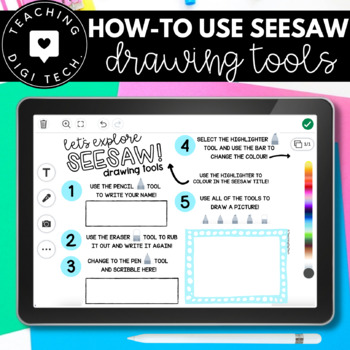
How to use SEESAW for students DRAWING TOOLS - Back to School Online Learning
How to use Seesaw for students activities teach students how to explicitly use the various drawing and pen tools that Seesaw offers!I found as a digital technology specialist teacher too often after holidays or a new school year, students would forget how to use all of the wonderful tools Seesaw provides! This activity is the perfect to use to refresh knowledge, or to up-skill your new students! This activity will teach students how to use all drawing tools - pencil, highlighter, pen, sparkle pe
Grades:
PreK - 8th, Staff

March Smart Board Calendar
Are you looking for a fun interactive calendar for March? This St. Patrick's themed Smart Board calendar is sure to make learning extra fun for your little ones! You can easily add your favorite songs to the slides to make them even more interactive as well. Many common core kindergarten skills are covered throughout the slides.
*This is a Notebook file for SmartBoards, it is not compatible with any other programs.
File Includes:
-Interactive calendar with movable dates
-Days of the Week page
Grades:
PreK - 1st
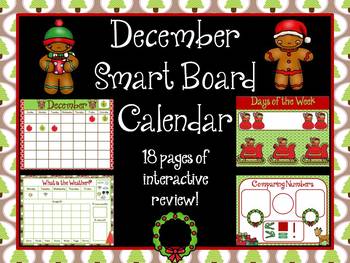
December Smart Board Calendar
Are you looking for a fun interactive calendar for December? This December/Christmas themed Smart Board calendar is sure to make learning extra fun for your little ones! You can easily add your favorite songs to the slides to make them even more interactive as well. Many common core kindergarten skills are covered throughout the slides.
*This is a Notebook file for SmartBoards, it is not compatible with any other programs.
File Includes:
-Interactive calendar with movable dates
-Days of the We
Grades:
PreK - 1st
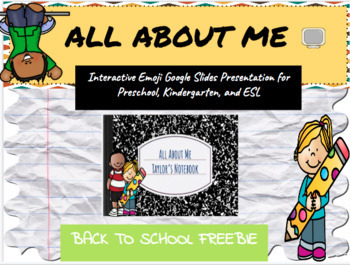
All About Me - Google Slides Version - Back to School Freebie!
This All About Me activity is simple, customizable, and a great way for your students to introduce themselves. This activity is an emoji drag/drop as well as a chance for students to add their own pictures.The All About Me activity is a great project for parents and students to work on together before sending it to the teacher. The teacher can share easily from Zoom, Google Slides, etc. once the class comes together. It is recommended for students in Preschool, Kindergarten, and First grade, but
Grades:
PreK - 2nd
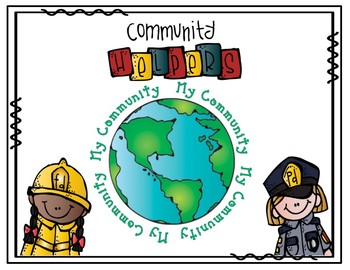
Community Helpers & What They Do INTERACTIVE iPad Activity
NO-PRINT FULLY INTERACTIVE "Community Helpers & Their Jobs"Just open up on an iPad (or other device) and play! Fully interactive "tap-able" PDF!This is a single purchase for the NO PRINT version only!After you open it up on your device, read the prompts to your students and have them tap the images on the screen!Please understand that this not a physical item that you can print. It is an interactive PDF that needs an iPad or a tablet.***I personally use my iPad and open it on to my iBooks an
Grades:
PreK - 1st
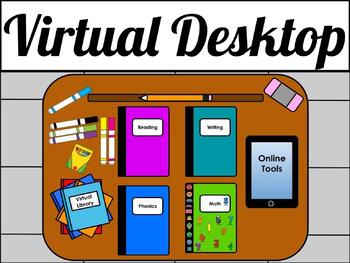
Virtual Desktop and Folders
Use the virtual desktop for online instruction. This digital download brings the feel of sitting at a desk to students during online instruction. Students can click on the folders and the and items on their desk that can be linked to important documents and resources that they need to complete their assignments. Notebooks can be linked to the opened notebook pages included, where links can be provided to resources, manipulatives, and assignments. This product is fully customizable, with moving o
Grades:
PreK - 12th
Types:
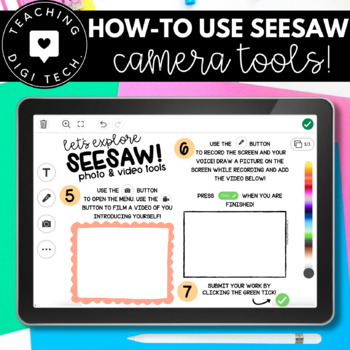
How to use SEESAW for students CAMERA TOOLS - Back to School Online
How to use Seesaw for students activities teach students how to explicitly use the various camera and video tools that Seesaw offers. Through activities students will learn how to use the front and rear-facing camera to insert images into pages, use the video function to insert videos into pages, take screenshots and upload images from their camera roll and take a live video recording of their screen and insert this into their work. This is your go-to resource for teaching students how to use Se
Grades:
PreK - 8th, Staff

FREEBIE Meet the Computer Family Interactive Touch Game PDF about Computer Parts
This interactive pdf has been designed to introduce your students to the parts of the computer. A great lesson for starting your ICT teaching especially with the younger grades. The pdf gets students to click on parts of the computer to reveal their name on a connecting page. It's tap and play capability gives this learning tool a high engagement factor and can be easily use on tablets, iPads and PCs. The bundle goes with our free computer assessment worksheet available also available on the iSp
Grades:
PreK - 6th
Types:

CONDITION PRACTICE_IF THIS... THEN THAT MATCHING
Help teach conditional statements in a fun way to your students by having them match the condition (IF this.. statement) with the correct conclusion (THEN that... statement.)Simple drag and drop activity16 problemsIncludes animated answer key
Grades:
PreK - 4th
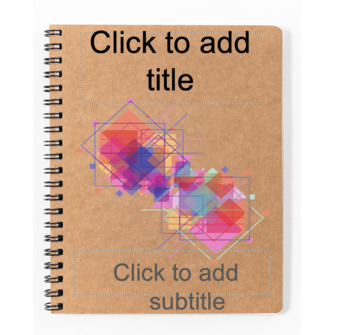
Interactive Notebook Template -- PowerPoint and Google Slides
Interactive notebook Use this interactive notebook to present note-taking practices or display written materials.
Grades:
PreK - 12th

Letter A-Z Hunts Smart Notebook
26 Pages of letter hunts. Upper and lowercase combined hunts for each letter.
Subjects:
Grades:
PreK - 2nd
Types:

Classroom Slide for Bitmoji
This slide is an introduction "editable" slide available in clear resolution. If you are into the Bitmoji craze, work no harder!I added my Bitmoji, so you know where to add yours. Just add your Bitmoji and add your student's favorite books on the shelf (you can also add links to books). I will be making more themes, STAY TUNED!!
Grades:
PreK - 12th, Higher Education, Adult Education, Staff
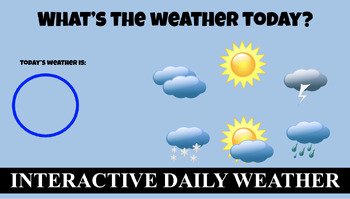
Interactive Google Slide Daily Weather + Chart to Track Monthly/Weekly Weather
Use this Interactive Google Slide Daily Weather + Chart to Track Monthly/Weekly Weather! Including sunny, snowy, cloudy, rainy, partly cloudy, and stormy.
Subjects:
Grades:
PreK - 2nd
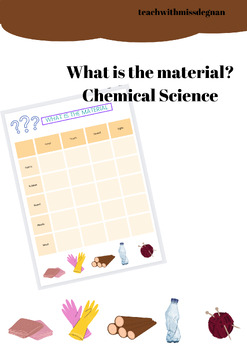
What is the material
This task is great for the subject of Chemical Science and Technologies:Activity focuses on:- 5 materials; rubber, plastic, fabric, wool, wood - Students will investigate the fabrics, writing describing words based on the smell, sight, touch and sound Perfect for Receptions to year 3.Great way to get students thinking of observing materials and describing in how and what materials are and look like.
Subjects:
Grades:
PreK - 3rd
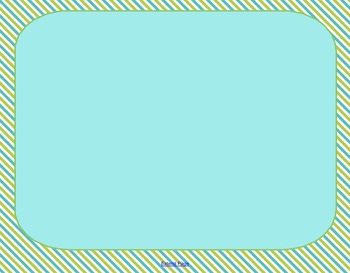
FREEBIE Smart Notebook Backgrounds
Make your notebook presentations more engaging using these framed notebook backgrounds!
Grades:
PreK - 12th, Higher Education, Adult Education, Staff
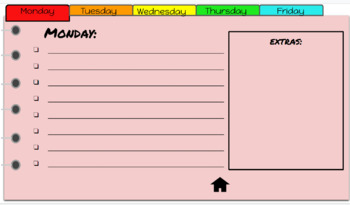
*Editable * Distance Learning Student Work Slides
Use these slides to organize your students daily work. Insert videos, links, and assignments right to the template. Edit as needed! Included:- Welcome slide-Monday - Friday slides
Subjects:
Grades:
PreK - 5th
Types:
Showing 1-23 of 23 results