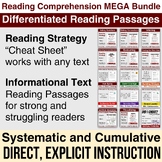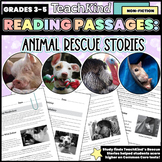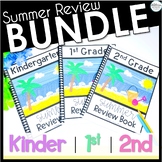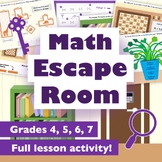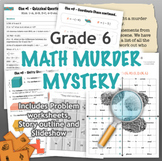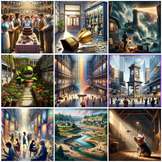292 results
6th grade other (ELA) interactive whiteboards
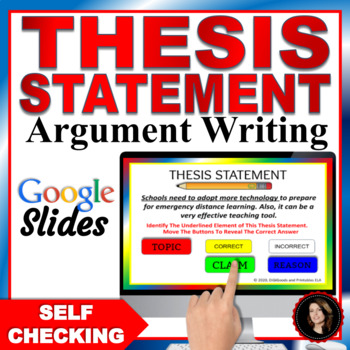
Thesis Statement PRACTICE For Argumentative Essay Writing w Lessons & Activities
Thesis statement practice for argumentative writing the fun and simple way! This Google Classroom workshop will have students whipping out perfect thesis statements in minutes. It is an interactive, MUST-DO lesson before teaching argument writing. After all, the thesis statement is the most important sentence in the essay. In this self-checking workshop, students identify elements and missing elements of thesis statement by moving the buttons to reveal answers. They will also write thesis statem
Subjects:
Grades:
6th - 9th
Types:
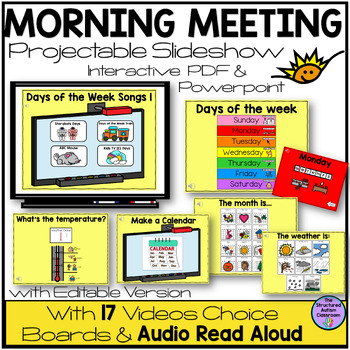
Morning Work Calendar Digital Lesson with Video Choices for Special Education
This Editable Morning Meeting Calendar SmartBoard or projectable PowerPoint Lesson with Video Choice Boards is a great addition to your morning group, circle time, or calendar time. Use it with your SmartBoard or computer projector. This slideshow will allow your students to follow along using their Morning Group Calendar Binder (find it in The Structured Autism Classroom store). Then, use the motivating song video choice boards with hyperlinks to videos to work on communication, taking turns,
Subjects:
Grades:
PreK - 8th
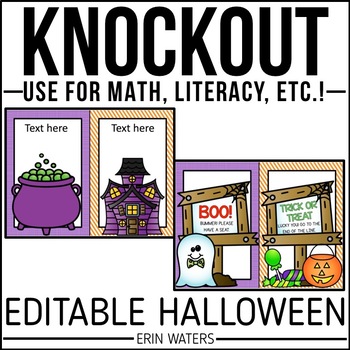
Halloween Math Games - Halloween Knockout - Editable
This quick-paced, nail-biter of a word or math game is one that will leave your kids BEGGING for more! Team up to knock out the other team's player. The last team standing wins! This is by far the most engaging thing I've done for my classroom this year. My kids get SO excited when we play, and they work super hard all week practicing their words just so they can improve their Knockout™ game!**This is an editable version of my regular Knockout game with a Halloween theme. You can enter any conte
Subjects:
Grades:
PreK - 6th
Also included in: Kindergarten Math Games - Kindergarten Math Review - Knockout BUNDLE
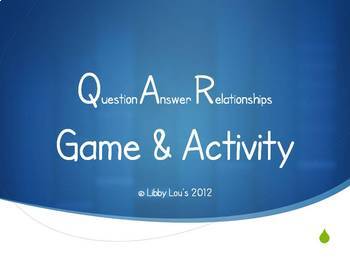
QAR Game and Practice using Nursery Rhymes.
UPDATED 3/2022This PowerPoint lesson reviews Question Answer Relationships (QAR), and allows students to practice using QAR with well known nursery rhymes that have a twist. The slides give a snippet of a nursery rhyme and then ask students a question. The students do not need to answer the question, but instead need to decide what kind of question of QAR it is. This lesson can be presented on a SmartBoard as an interactive center, or done as a whole group lesson. Included are slides so that
Subjects:
Grades:
3rd - 6th
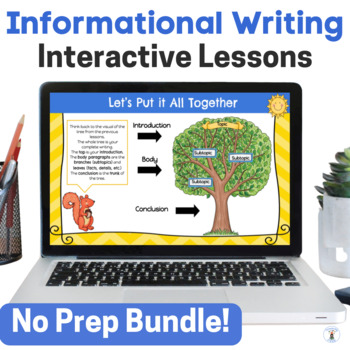
Informational Writing Interactive Lessons How to Write an Essay Bundle
Are your upper elementary students struggling to write an informational essay? Add digital interactive fun to your informative writing unit with this bundle which has no-prep activities that will save you time! This WRITING BUNDLE includes 9 digital interactive lessons designed to teach students how to write an essay based on the 5th grade Common Core Standards. Students will be guided through the writing process by learning the elements of informational writing, choosing a topic and subtopics,
Grades:
4th - 6th
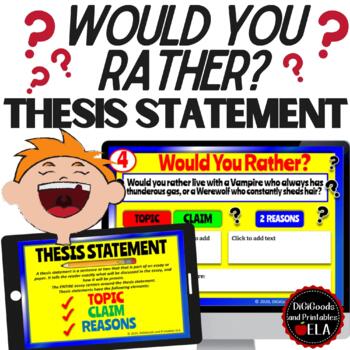
Thesis Statement Practice Worksheets For Argumentative Writing Would You Rather
Wanna get your students cracking up while learning how to write a thesis statement? This hilarious, Google Slides workshop uses WOULD YOU RATHER questions as prompts to teach basic elements and structure of a thesis statement. Students LOVE it! This EASY workshop is perfect for 6th grade teachers introducing thesis statement, and for older struggling students, or those who lack prior knowledge. Students simply choose a position, plug in their claim and reasons, then put it together in a sentence
Subjects:
Grades:
6th - 9th
Types:

Wheel of Christmas Smartboard Wheel of Fortune Type Lesson
This smartboard lesson is a (Christmas Wheel of fortune type) lesson that I made up for the smartboard. The categories are people, songs, and things that have to do with Christmas. A Smartboard is not required. You can get a free download from Smartech.com to use. This activity would be a great review for anytime, but works especially well during the Christmas season. Made by Smartboard Smarty.
Wheel of Fortune Chistmas Smartboard lesson, Christmas smartboard lesson, Christmas smartboar
Grades:
2nd - 6th
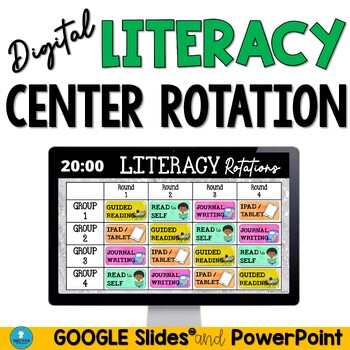
Literacy Center Rotation Slides with Editable Center Rotation Charts and Timers
Effortlessly display your Literacy center rotation chart (reading, writing etc.) without any hassle of constantly printing, laminating, or cutting using Digital Literacy Center Rotation Slides. These digital slides are perfect for showcasing your literacy center rotations on your interactive whiteboard or screen. With timers included, setting up rotations and updating center groups on-the-go has never been easier! Teaching virtually? These digital center rotation slides are the perfect solution
Grades:
K - 6th
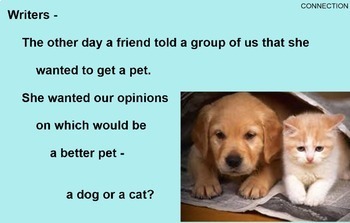
OPINION PERSUASIVE WRITING -SUPPLEMENT - Google Slides, PowerPoint, SMART, & PDF
Reviews of my other products:I can't wait to start using this tomorrow with my students. It is very thorough. Thanks!Shay L. - January 29, 2019A teacher-friendly, kid-engaging format! THANK YOU!Morning Lori (TpT Seller) - August 3, 2018This is by far the best resource a teacher can invest. Thank you you have no idea how I feel right now A++++++++chyna sha (TpT Seller) - May 15, 2018This visual aid is designed as an accommodation for students with a visual learning preference. While you teach fr
Grades:
3rd - 6th

Theme Bingo using Disney Movie Clips
Theme Bingo using Disney Movie ClipsThis theme activity is to help students to better understand theme, especially since they commonly mix up theme and main idea. This activity is engaging because they watch short clips of Disney movies and figure out the theme of the movie. Then the students cover the theme on their BINGO card. This can be used at different levels as students can be learning how to figure out themes. This can be an activity after being introduced for the first time or done as a
Subjects:
Grades:
3rd - 10th
CCSS:
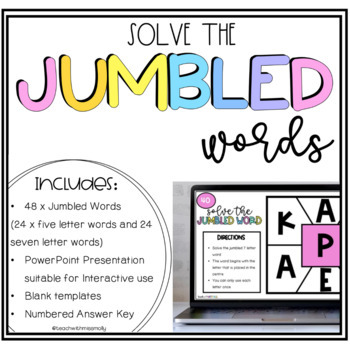
Solve the Jumbled Words
Solve the Jumbled Words is such a fun and engaging activity to use with your students. What's Included?48 Jumbled words (24 x five letter words and 24 x seven letter words)PowerPoint Presentation suitable for interactive useNumbered Answer KeyMore InformationDisplay on your classroom interactive screen or print/laminate on either A3/A4 sizeStudents use mini whiteboards when attempting to solve the jumbled words Numbered answer keyincluded for you to easily refer to
Subjects:
Grades:
2nd - 6th
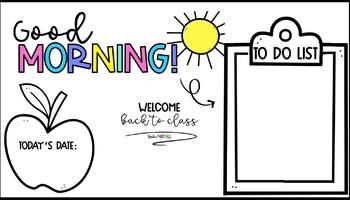
Good Morning Slides (editable) - UPDATED VERSION
Thank you for your interest in my product.Please remember to leave feedback and follow me for updates on future products.
Grades:
PreK - 7th
Types:
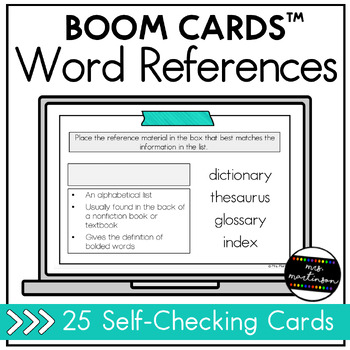
Word Reference Materials | Boom Cards | Digital Task Cards
**Aligns to VA SOL 5.4e**Make sure to check out the preview to play the first 4 cards in this set!These 25 digital task cards help your students review word reference materials. These task cards cover the word reference materials dictionary, thesaurus, and glossary. These Boom Cards focus on assessing student understanding of which word reference material should be used in a given situation. Students will also answer questions requiring them to use knowledge of HOW to use the word reference reso
Subjects:
Grades:
3rd - 6th
CCSS:
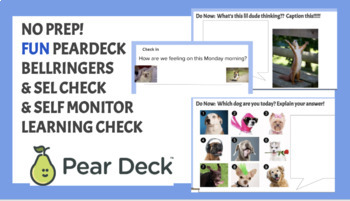
NO PREP - PearDeck Bellringers, Emotional Check-Ins & More!
PRE-MADE PEARDECK SLIDES TO USE IN ANY LESSON, ANY SUBJECT- NO PREP!Included: 38 SLIDES OF INTERACTIVE PEARDECK ACTIVITIES!Fun bellringer activities: Caption ThisMood ScalesWhich One Doesn't Belong?Draw your moodMore! Emotional check-ins:Feeling rating scalesEmotional support rating scalesCoping tools/strategiesSelf monitor your own learning: Rate your performance (effort)Rate your understandingWhat actions did you take to prepare?
Subjects:
Grades:
1st - 12th
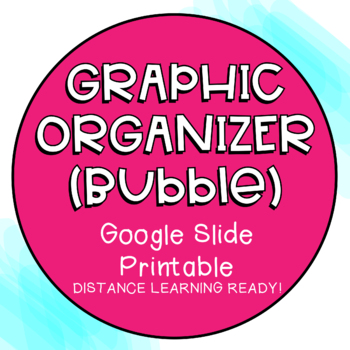
Graphic Organizer Templates-Bubble Map - Google Slides / PDF / Distance Learning
Editable / Distance Learning Ready graphic organizer - (Bubble)This bundle includes: Bubble design Graphic Organizer in 3 different formats. • Editable PDF - (3 Pages) • Print Ready PDF - (3 Pages) • Google Slide (link provided in the instruction) - (5 Pages includes 2 color format) You can simply use them in class or distance learning activities. You can muse it for multi-subject. DISCLAIMER/TERMS OF USE/INFO:1. All files are digital format (300 DPI) and no physical items will be provided.2. Al
Grades:
PreK - 6th
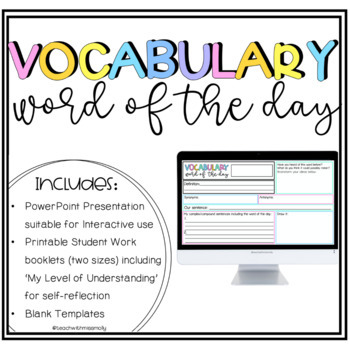
Vocabulary Word of the Day
Vocabulary Word of the Day (editable)What's Included?Blank templates for you to insert your own Vocabulary PowerPoint Presentation suitable for Interactive usePrintable student work bookletWork books include student self-assement. A valuable tool to gage their 'Level of Understanding'
Subjects:
Grades:
2nd - 7th
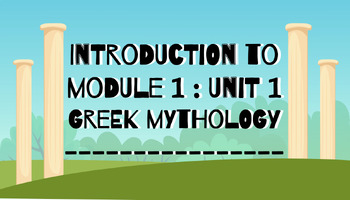
EL Education Grade 6 Module 1 Unit 1 Google Slides for Daily Lessons
EL Education, Grade 6Module 1: Greek MythologyUnit 1 Lessons 1-16These daily slides are editable include daily lesson overview, do nows, entrance tickets, learning targets, text vocabulary for log, work time materials, exit ticket/ assessments and more!I took some liberties in creating this to make this unit work best for my students but all the important stuff is there and follows the scope and sequence. These Google Slides are designed to achieve student engagement and to guide students and te
Subjects:
Grades:
6th
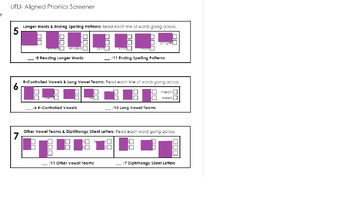
Phonics Back-to-School BUNDLE
DISCLAIMER:THIS PRODUCT IS NOT ENDORSED BY UFLI FOUNDATIONS.IT IS NOT AFFILIATED WITH THE PROGRAM IN ANY WAY.NO PART OF THIS UNIT COPIES ANY MATERIAL FOUND IN THE MANUAL OR IN THE TOOLBOX.Who has the time to custom-design their phonics slides and make them more student-friendly and colorful? Also, who has the time to make an alternative to using that pesky Blending Board app that always crashes and relies on the internet?Finally, who has the time to make a Phonics Placement Screener to help you
Subjects:
Grades:
K - 6th
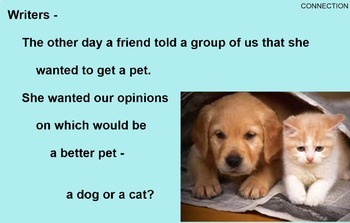
OPINION PERSUASIVE WRITING - SUPPLEMENT - Google Slides, PowerPoint, SMART, PDF
Reviews of my other products:I can't wait to start using this tomorrow with my students. It is very thorough. Thanks!Shay L. - January 29, 2019A teacher-friendly, kid-engaging format! THANK YOU!Morning Lori (TpT Seller) - August 3, 2018This is by far the best resource a teacher can invest. Thank you you have no idea how I feel right now A++++++++chyna sha (TpT Seller) - May 15, 2018This visual aid is designed as an accommodation for students with a visual learning preference. While you teach fr
Grades:
3rd - 6th
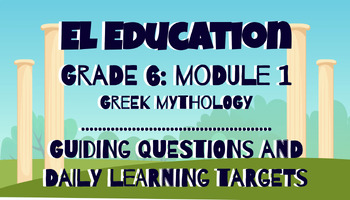
EL Education Grade 6 Module 1 Learning Targets & Guiding Questions Greek Myths
EL Education - Grade 6 - Module 1 - Greek Mythology - Units 1-3What's included:Learning targets for each lesson for units 1-3Module Guiding Questions43 pages - 1 guiding question or daily lesson learning targets per pageUse to display your guiding questions and/ or daily learning targets (objectives and standards) for each lesson in Module 1! Editable Google Slides download :)
Grades:
6th
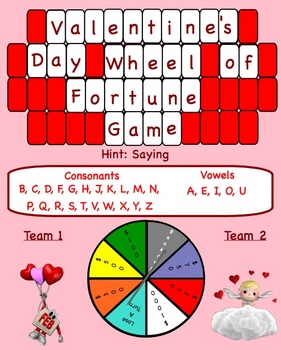
Valentines Day Wheel of Fortune Smartboard Lesson
This smartboard lesson is a (Valentine's Day Wheel of fortune type) lesson that I made up for the smartboard. A Smartboard is not required. You can get a free download from Smartech.com to use. This activity would be a great review for anytime, but works especially well around Valentine's Day. Made by Smartboard Smarty.
Wheel of Fortune Valentine's Day Smartboard lesson, Valentine's Day smartboard lesson, Valentine's Day smartboard wheel of fortune type format, smartboard lesson, lessons
Grades:
2nd - 6th
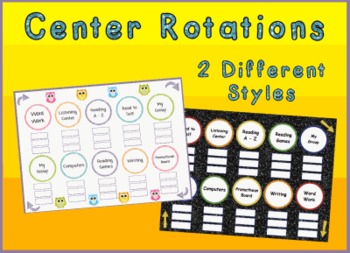
Center Station Rotation Charts for Reading or Math Promethean Flipchart
Do you use centers or stations in your classroom? If you do, then this flipchart will be perfect for you to keep track of your students locations. There are 10 available stations, change them to fit your classroom. Keep all 10, or delete some and use what you need.
There are 30 name plates for students. Delete the ones that you don't need. This file contains two styles. One is owl themed, and the other is a glitter design! Display this to keep track of your students' progress through their sta
Subjects:
Grades:
K - 6th

STAAR Risk it or nahhh
Awesome and engaging game of review for the RLA STAAR test. My students LOVED this game. Can also be used for TELPAS for advanced students.Rules of the game:You and your team come up with a team nameYou will answer each question together Hold up your answer, the white board, when askedIf you get it right, you can get 200 points. OR you can risk your points for the next slide and possibly get more pointsIf you get it wrong, nothing happens
Subjects:
Grades:
6th - 9th, Higher Education
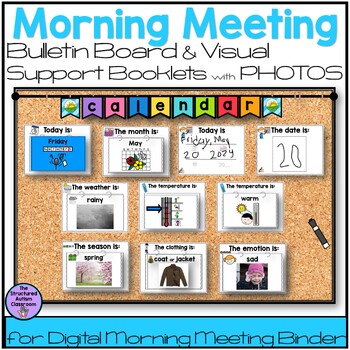
Morning Meeting with Real PHOTOS Bulletin Board and Visual Supports Special Ed
This Morning Meeting Bulletin Board Set with real PHOTOS comes with everything you need to display your daily calendar materials and visual support booklets for use with the Morning Work Interactive Binder. Create booklets for visuals using hole punch and binder rings. Use the visual booklets to show students the icon to choose if they have difficulty attending to the smartboard.Includes: day, month, weather, temperature, season, date #, date written, clothes, emotions-use arrows for thermomete
Subjects:
Grades:
PreK - 8th
Showing 1-24 of 292 results