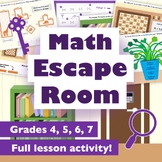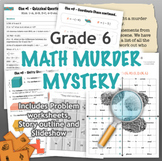5,381 results
6th grade career and technical education microsofts
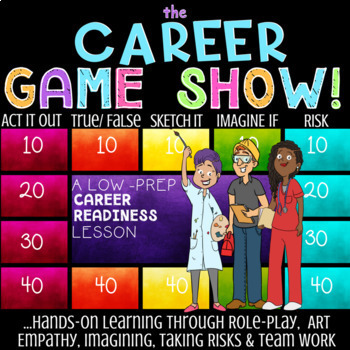
CAREER: Interest & Job Exploration School Counseling Career Readiness Lesson
Teach your students about the different career clusters in this school counseling career readiness lesson. Now includes both Google Slides™ and Power Point Presentation files, which allows you to use for SEL distance learning, teletherapy, virtual counseling groups, school counseling guidance and in person lessons.Ways to Use The Career Game Show☀️Distance Learning ready☀️This FUN, interactive guidance lesson & game can be used as a stand-alone or review on careers and 16 career clusters or
Grades:
3rd - 6th
Types:
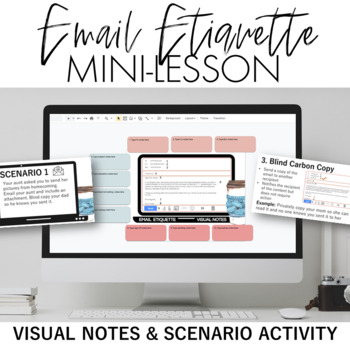
Email Etiquette Mini-Lesson
Empower your students with the skills to write effective and appropriate emails. Email etiquette isn’t intuitive. Students need to learn email etiquette to communicate effectively in the classroom and the real world. With this lesson, you’ll ensure those “text message” style emails are long gone. In their place, you’ll find well-written formal emails with the correct formatting. In addition, students will learn real-world email skills, such a why and how to use carbon copy, blind carbon copy, re
Grades:
4th - 12th, Higher Education
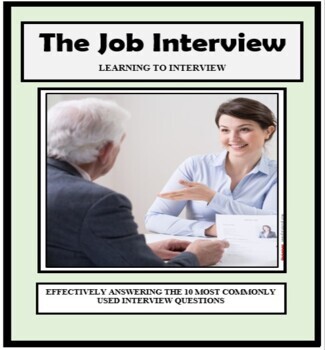
JOB INTERVIEW, INTERVIEWING, Employment, Vocational, Career Exploration
The Job Interview Learning PackageThis learning package walks students through the job interview process and provides them with the tools they will need to succeed in a real interview. These can be used as self-guided worksheets or as teacher instructed lessons. There are four lessons. Three of the lessons have reading comprehension worksheets, are supported by a PowerPoint presentations, and have an assessment to measure students’ progress. One of the lessons, guides students in answering e
Grades:
6th - 12th, Adult Education
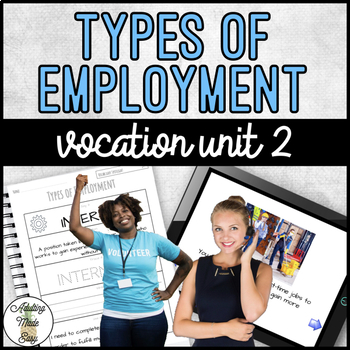
Vocation Unit 2 Bundle - Types of Employment
Career skills curriculum DIFFERENTIATED & VISUAL MONTHLY Bundle. Comes with an interactive lecture, printer friendly low ink worksheets, google quizzes, task cards, BINGO games, flash cards, extension activities, You tube videos links, and more! - great for special education students.This unit focuses on pre-vocational vocabulary and skills of Types of Employment including part-time, full-time, volunteer, apprentice, internship, seasonal, and more. Basic concepts of the different types of em
Grades:
6th - 12th, Higher Education, Adult Education
![Preview of Editable 10 Common Cooking Mistakes Webquest [FACS, FCS, Sub Plans]](https://ecdn.teacherspayteachers.com/thumbitem/Editable-10-Common-Cooking-Mistakes-Webquest-FACS-FCS-Sub-Plans--6778084-1661162887/original-6778084-1.jpg)
Editable 10 Common Cooking Mistakes Webquest [FACS, FCS, Sub Plans]
Check out this editable Top 10 Common Cooking Mistakes Webquest! This is an awesome resource to have on hand for emergency sub plans! I can use this in any of my family and consumer sciences classes and the students usually learn something valuable too!I usually print this off and have students fill out a physical copy, but this could also be assigned for a digital activity! Can be used in Foods and Nutrition, Foods 2, Culinary Arts, or any comprehensive Family and Consumer Sciences Class!
Grades:
6th - 12th
Types:
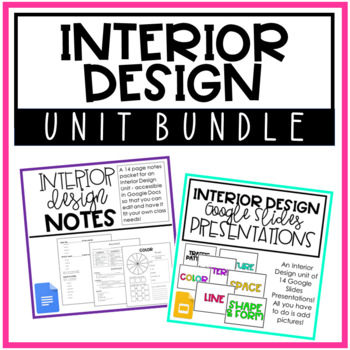
Interior Design Unit Presentation & Notes | BUNDLE | Google Docs & Slides | FCS
This bundle includes:- 14 Editable Google Slides Presentations (see topics covered below)- 15 Pages Editable Google Docs Notes(these go hand in hand with each other making this unit easy to prepare for) Note: Many of the pictures I use with my students had to be removed due to copyright. I have left the ones that I am allowed to, but all you have to do is find pictures and insert them into the slides. Then you are ready to go! Topics Included:- Intro to Interior Design- Traffic Patterns/Floor Pl
Grades:
6th - 12th
Types:
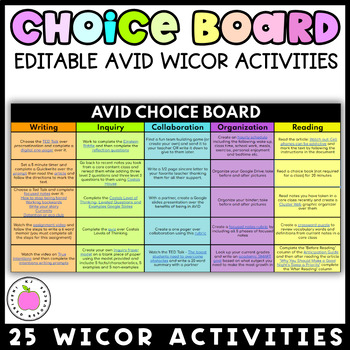
AVID Sub Plans - Editable WICOR Activities - Digital Choice Board
Use this Editable WICOR AVID digital Choice Board to add writing, inquiry, collaboration, organization and reading into your class! Have students complete pieces for sub plans, final exams or study hall time! Simply share a forced copy of the spreadsheet with your students.Get the WICOR Boards Growing Bundle HERE!✨AVID Mega Growing Bundle✨✨AVID Teambuilding Bundle✨✨AVID Writing Bundle✨What's Included:Editable AVID WICOR Choice Board in Google Sheets5 Writing Activities5 Inquiry Activities5 Colla
Grades:
5th - 12th
Types:
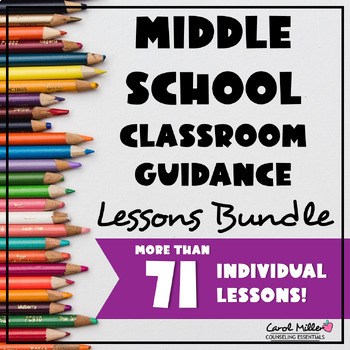
Middle School Classroom Guidance Lessons Bundle | SEL Counseling Lessons
The Middle School Classroom Guidance Lesson Bundle gives you 71 classroom lessons-- enough for a whole year! Goal Setting, Motivation, Cyber Safety, Career Planning, Friendship, Empathy, Coping Skills, Rumors and Gossip, Transition To and From Middle School, and Social Skills are just some of the topics covered. NEW: Erin's Law, Cyber Safety, Emotions, and Conflict Resolution lessons have just been added. Please see the links to see each lesson. Lessons also include PowerPoint Interactive Ga
Grades:
5th - 8th
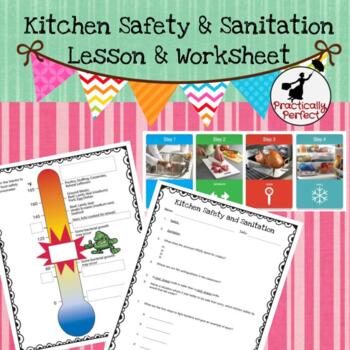
Kitchen Safety and Sanitation Lesson with Worksheet Google Slides
This download can be used digitally for students to explore Kitchen Safety and Sanitation. It includes instructional slides on basic kitchen safety. It covers fires and burns, avoiding falls, preventing cuts, electrical shocks and poisonings. It also covers the four guidelines for sanitation given by the FDA, Clean, Separate, Cook, and Chill. Included are...★Preventing Fires and Burns★Avoiding Falls,★Preventing Cuts★Preventing Electrical Shocks★Preventing Poisoning★The four FDA guidelines to
Grades:
6th - 12th
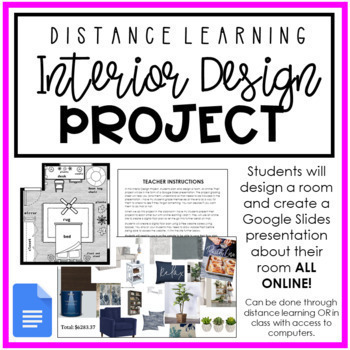
Distance Learning: Interior Design Online Project | Family Consumer Sciences
This online interior design project is perfect for the end of your interior design unit. It allows students to apply what they have learned about the elements and principles of design and be creative too! It is all done online so it can also be done in class using Chromebooks or computers or through distance learning.Students will plan & design a room and also create a detailed Google Slides presentation about their room. In class I have them present to classmates but when we were distance l
Grades:
6th - 12th
Types:
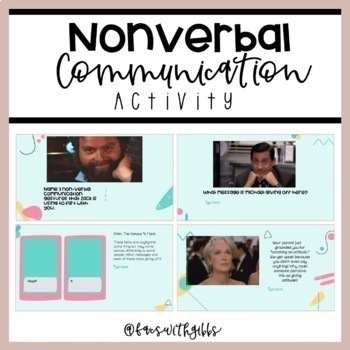
Nonverbal Communication Activity
*Best Seller*I use this activity after talking about communication and let me tell you... The students LOVE THIS! It's so important for students to know the power behind nonverbal communication and this activity does the perfect job of recognizing this power. Students create text boxes to write their responses and copy/paste images into the slides as well. Perfect for both in-person and virtual learning! Note: Some of the pictures are actually gifs!✿ Interested in more products than this? Build
Grades:
6th - 12th
Also included in: Communication Unit Bundle
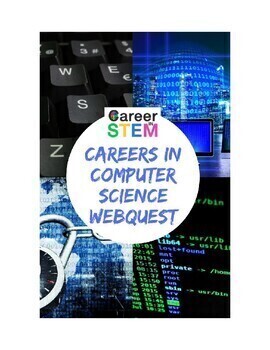
Computer Science Career Exploration Webquest (Career In STEM Explorer)
Computer science is one of the fastest growing industries, with over 1 million new jobs being added annually. Expose your students to lucrative careers in computer science using interactive online career exploration activities with this Computer Science Career Exploration Webquest! In part one students will work to define computer science and explain why computer science is important. In part two students will use Career In STEM® Explorer resources to discover 13 cool computer science careers (3
Grades:
6th - 12th
Types:
NGSS:
MS-PS4-3

Shark Tank Project
*Project Based Learning* *No Prep Needed*This product is a great introductory project for students to learn the basics of business! It's perfect for any classroom where you want to get students creative juices flowing about business while being engaged! The Shark Tank Project covers basic economic concepts where students must complete a variety of tasks to complete the project. Students are required to create a business of their own and present a professional presentation. Then students present
Grades:
5th - 12th
Also included in: Entrepreneurship Projects Bundle
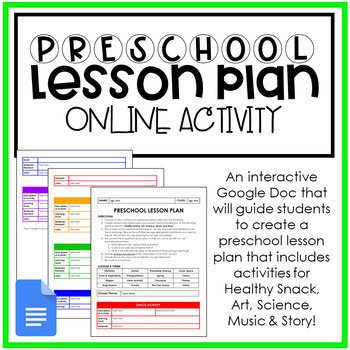
Distance Learning: Preschool Lesson Plan Activity | Child Development | FCS
This is a google doc interactive activity that will guide students through creating a Preschool Lesson Plan. Their plan will include learning activities for Healthy Snack, Art, Science, Music & Story. This can be done through distance learning or in class! I used this for my 8th graders but it can be used for any middle or high school grade level.You May Also Like:Infant Activities (Distance Learning)Positive Self-Talk FlowerPiaget Stations (includes Distance Learning option)Check Out My Ful
Grades:
6th - 12th
Types:
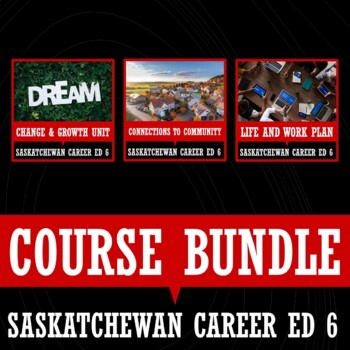
SASKATCHEWAN CAREER EDUCATION 6 - BUNDLE OF 3 UNITS
This Course Bundle of resources for Saskatchewan Career Education 6 includes:engaging lesson plans,printables,task cards, andPowerPoint presentations aligned with each lesson plan.Bundle Overview:Change and Growth UnitConnections to Community UnitLife and Work Plan UnitClick above for a detailed description and preview of each product.
Subjects:
Grades:
6th
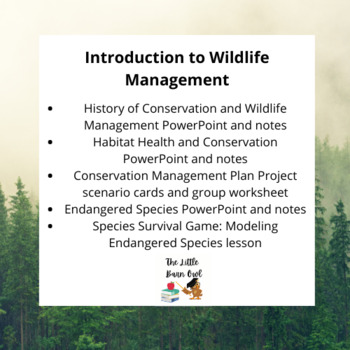
Introduction to Wildlife Management
This bundle includes materials that cover a variety of topics to lay the for future environmental education and wildlife management:History of Conservation and Wildlife Management PowerPoint and notesHabitat Health and Conservation PowerPoint and notesConservation Management Plan Project scenario cards and group worksheetEndangered Species PowerPoint and notesSpecies Survival Game: Modeling Endangered Species lesson
Grades:
6th - 12th

Create a professional website with Google Sites
New Google Sites is the ideal platform to learn how to make your first website – with an easy and intuitive layout a learner can design a website without coding in a short amount of time. Suitable for middle school students.A comprehensive introductory unit (4 – 5 weeks) to teach learners how to make websites with the new Google Sites. There’s a comprehensive instructional slideshow for both teachers and students to help learn the way that Google Sites works. There are step by step instructions
Grades:
6th - 10th, Adult Education
![Preview of Quick Breads & Yeast Breads WebQuest and Answer Key [FACS, FCS]](https://ecdn.teacherspayteachers.com/thumbitem/Quick-Breads-Yeast-Breads-WebQuest-and-Answer-Key-FACS-FCS--6646787-1614789789/original-6646787-1.jpg)
Quick Breads & Yeast Breads WebQuest and Answer Key [FACS, FCS]
If you're looking for an easy way to introduce quick breads and yeast breads this is the Webquest you need!I prefer introducing these at the same time so that students can understand how they are different. This includes multiple links to helpful websites and the questions go in order in the articles (very student-friendly)!If you don't want to introduce these concepts at the same time, you could assign JUST the quick breads portion and then the yeast breads portion later! Document is editable!
Grades:
6th - 12th
Types:
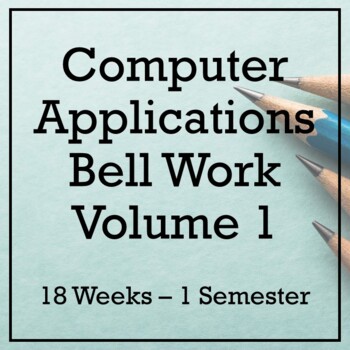
18 Weeks of Computer Applications Bell Ringers - Volume 1
**The original product was missing the PowerPoint. This has been fixed. I've also expanded this product from 14-18 weeks so it can last an entire semester!**These bell ringers are just what you need in your Computer Applications class! Topics include computers, Office programs, search engines, e-mail etiquette, malware, student skills, the Internet, and more!Products included:Bell Ringer PowerPointsI have this on my screen before my students enter the classroom.Type the day’s date in the upper r
Grades:
6th - 12th
Also included in: Computer Applications Bell Ringers Bundle - Entire Year!

Career Exploration (Trivia Game) Resume, Cover Letters, Jobs & Important Terms
Take a break from learning about job search skills, cover letters, and resumes, and add some fun to the curriculum! Get your students involved by playing a trivia game! An answer key has been included (on the last slide of the presentation).
This game covers a variety of essay elements such as:
a) Parts of a resume
b) Important terms
c) Types of careers
*Note: I have made the questions as general as possible. You can easily edit the text if you want to add or change something to the slide
Subjects:
Grades:
5th - 10th
Types:
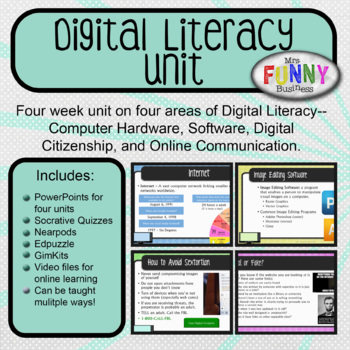
Digital Literacy Unit
**NEW UPDATED version on computer hardware, software and troubleshooting can be found here***This 3-4 week unit is designed to cover all the basics in a Digital Literacy course. Divided into four sections, it is an updated version of my Computer Basics Unit, with more detail and more options. The files include a full step by step teacher instruction page that goes over every section and how to teach it three ways: Live in Class, Online, and Remotely over Zoom or Google Meet. These lessons were s
Grades:
6th - 12th
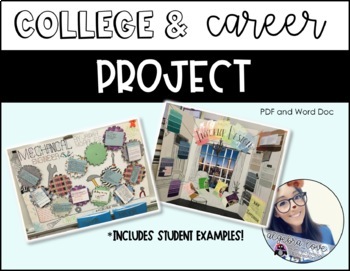
College and Career Project *EDITABLE* Math in their career
Students Research a career of their choosing and create examples of how math would be used in their career. They also dig deeper into how they would reach their goal. They pick a college of their choice and then research their area of study, Major, minor, courses, etc. Once they find all their information they create a story about what it would be like for a day in their career. I've done this project multiple times with 8th graders and they absolutely love it. I've had students come back to me
Grades:
6th - 12th
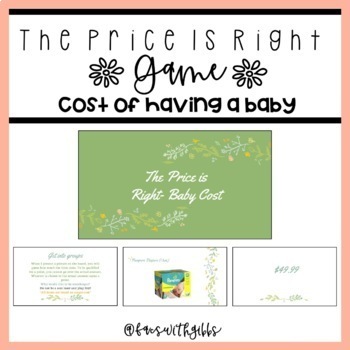
The Price is Right Game- Cost of Having a Baby
A topic that needs to be talked about... The PRICE of raising a child. This is such a fun game that the students always enjoy doing. It really opens the eyes up of the students to help realize how much really goes into raising a child. Directions for in person: -Show the slide of the item-Give students about 10 seconds to guess (groups are optional). Count down from 3 and then tell them to raise either their personal white boards or a piece of a paper with their guess of how much the item costs.
Grades:
6th - 12th, Higher Education, Adult Education
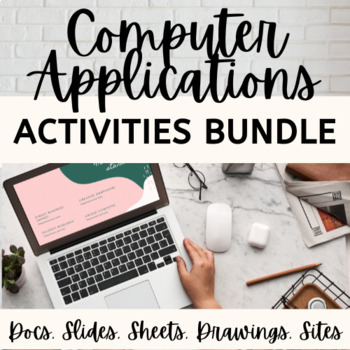
Computer Applications Activities Bundle
This Computer Applications Course Bundle includes activities for the following topics:Ice Breaker Activity30 Daily Bell Ringers Digital Footprint Slideshow & ActivityParts of a Computer Slideshow, Guided Notes & ActivityEmail Communication Slideshow & ActivityInternet Safety Scavenger HuntIntro to KeyboardingGoogle Docs Formatting ActivitiesGoogle Sheets ActivitiesGoogle Slides ActivitiesGoogle Drawings ActivitiesGoogle Sites ActivityFinal ProjectA total of 36 resources are included
Grades:
6th - 12th
Types:
Showing 1-24 of 5,381 results