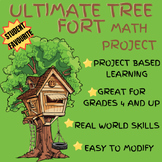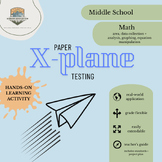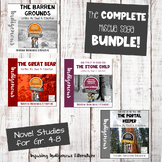374 results
7th grade career and technical education resources for Microsoft Excel
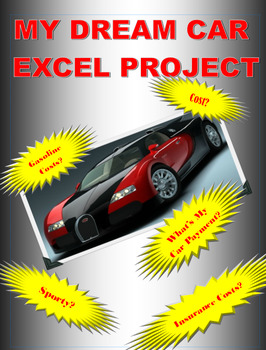
My Dream Car: A Microsoft Excel Project
I found that my students really enjoyed doing this Excel project in Computer Applications. Students will use Excel and its capabilities, to apply formulas and charts to a subject which they find fun and interesting, their dream car. They will choose several cars and will then do a cost analysis of their selected cars. To do this project, they have to select several cars, find cost and fuel economy information on those cars, download pictures of the cars and use Excel to do a cost analysis.
Grades:
7th - 12th
Types:
Also included in: Microsoft EXCEL Activities - 6 PROJECTS!
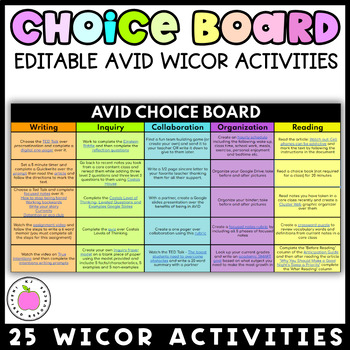
AVID Sub Plans - Editable WICOR Activities - Digital Choice Board
Use this Editable WICOR AVID digital Choice Board to add writing, inquiry, collaboration, organization and reading into your class! Have students complete pieces for sub plans, final exams or study hall time! Simply share a forced copy of the spreadsheet with your students.Get the WICOR Boards Growing Bundle HERE!✨AVID Mega Growing Bundle✨✨AVID Teambuilding Bundle✨✨AVID Writing Bundle✨What's Included:Editable AVID WICOR Choice Board in Google Sheets5 Writing Activities5 Inquiry Activities5 Colla
Grades:
5th - 12th
Types:
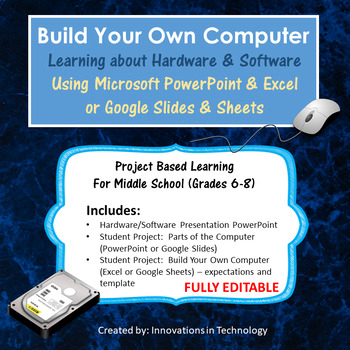
Computer Hardware & Software - Build a Computer | Distance Learning
Teach the basics of computer hardware and software while letting students explore what's inside the computer! This unit helps students explore and understand the basic components inside the computer. This is perfect for any technology class in upper elementary or middle school. All files provided are fully editable, allowing teachers to make modifications for differentiation or personalization if they choose. A Microsoft PowerPoint presentation (fully editable) is included to introduce the topi
Grades:
7th - 9th
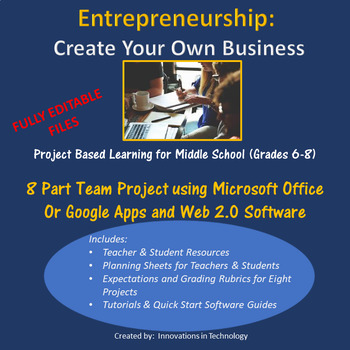
Entrepreneurship: Create Your Own Business
Give middle school students a chance to learn more about careers and business as they work with a team to create their own teen business!This unit focuses on students exploring many of the aspects of creating their own business and introduces some of the day-to-day requirements of that business. Students choose a business with their team, prepare a business plan, advertising materials and a budget and finally reflect on their learning utilizing a variety of MS Office products or Google Products,
Grades:
7th - 9th
Types:
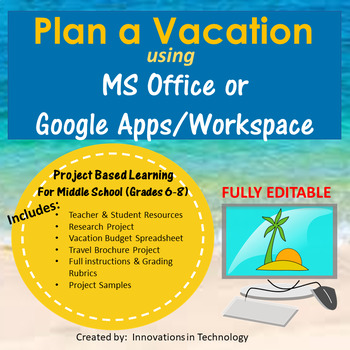
Plan a Vacation - PBL Using MS Office or Google Apps/Workspace
Who doesn't love to travel? Engage students as they plan a vacation to their dream destination.The “Plan a Vacation” project utilizes either MS Office (Word and Excel) or Google Apps/Workspace (Docs, Sheets) to allow students to build skills in those programs along with skills in Internet research, reading, writing and critical thinking. In these projects, students research a vacation destination of their choice and complete a research sheet using MS Word or Google Docs. They utilize either MS
Grades:
7th - 10th
Types:
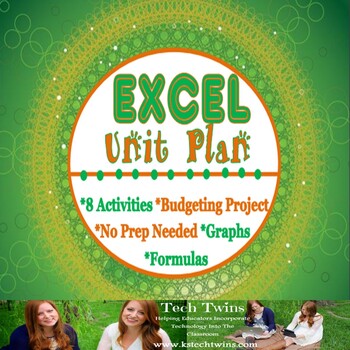
Excel & Google Sheets Unit
This is a Unit has three versions included to be compatible for Google Sheets, Excel 2010 & 2016.This is a unit to teach high school level computer applications class about Excel and Google Sheets without a book.Students will learn Excel on an interactive website, and after each chapter students will edit a spreadsheet they create with 5 different challenge activities. Each challenge activity has a answer key for the teacher. This allows students to apply and practice the knowledge they wer
Grades:
7th - 12th

Microsoft PowerPoint Unit Plan
Want additional materials? Check out our Computer Applications Course & Bundle- Microsoft 2nd Edition-Full Year (TURNKEY), where this unit plan is included!The unit can be taught in the classroom or onlineGoogle, Windows, & Mac-friendly!All documents are editable to meet your classroom needs.Meets National Business Education Association Standards and ISTE StandardsCompatible with Microsoft 2013, 2016 & 2019, can also work with Office 365, but would need a few minor modifications.In t
Grades:
5th - 12th
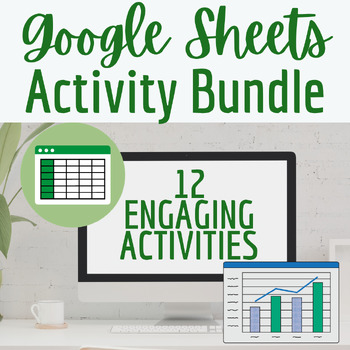
Google Sheets Activities Bundle
This bundle includes 12 engaging Google Sheets Activities consisting of:Introductory level (Shows students why spreadsheets are useful and efficient)Intermediate level (formatting, sorting, formulas)Advanced level (conditional formatting, pivot tables)Links to the Products included in this bundle:Intro Activity: Calculator VS SpreadsheetSpreadsheet Vocabulary Word SearchGoogle Sheets Basics Google Sheets Budgeting ActivityGoogle Sheets Functions ActivityPivot Tables ActivityGoogle Sheets Large D
Grades:
6th - 12th, Higher Education
Types:
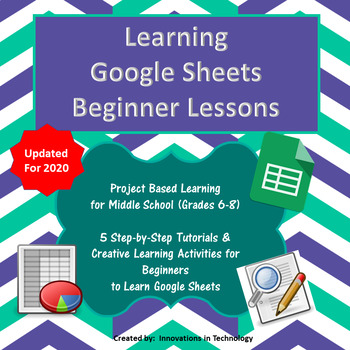
Learning Google Sheets - Beginner Lessons | Distance Learning
Learning Google Sheets - Beginner Lessons start students with no previous knowledge of Google Sheets on a path of learning the most important and frequently used commands to give them a quick start. Each lesson has a short, step-by-step tutorial that includes screenshots to walk students through the new tools they will use in the lesson. Then, they are given a creative task to solve, using those skills to create a spreadsheet. There are five lessons, each taking no more than two class periods
Grades:
6th - 8th
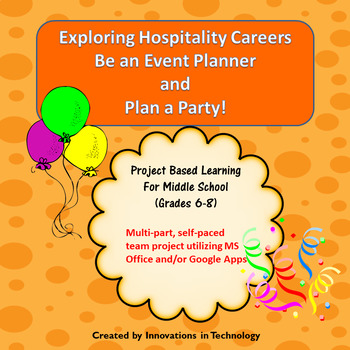
Exploring Hospitality Careers: Be an Event Planner & Plan a Party!
In this project based learning unit, students learn about hospitality careers as they work together with their team of “Event Planners” to plan a party or wedding. They research costs, utilizing a budget they create in MS Excel (or Google Sheets). Together they determine how they will divide the work of planning the event, creating an invitation and a menu (MS Word or Publisher or Google Docs/Slides). Finally, they research a career of choice and compile their information in MS PowerPoint or
Grades:
6th - 8th
Types:
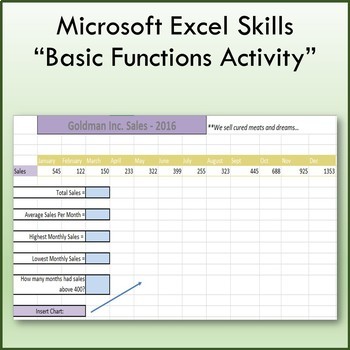
Basic Function & Formulas Lesson Activity for Teaching Microsoft Excel
Students use the Insert Function tool to find the missing answers in the light blue cells. This lesson will teach you how to insert and edit charts and also teach you the following functions:SUMAVERAGEMAXMINCOUNTIF**Files open in Microsoft Excel and are fully editable.***************************************************************************************This lesson is contained within my Microsoft Excel Skills Bundle. Click on the link below to view this bundle.Microsoft Excel Skills BundleOthe
Grades:
7th - 10th
Types:
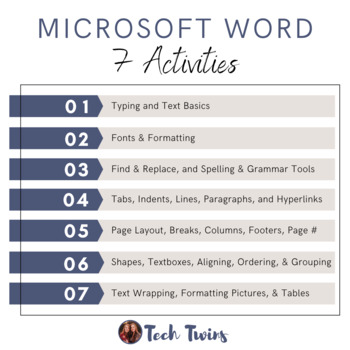
Microsoft Word Activities
These activities are included in the Microsoft Word Unit PlanGoogle, Windows, & Mac-friendly!Compatible with Microsoft 2013, 2016 & 2019, & Office 365.All documents are editable to meet your classroom needs.These activities can be taught in the classroom or online.Included:7 Student Word Activities with Answer Keys In this unit, students will cover some of the following:Typing and Text BasicsFonts & FormattingFind & Replace, and Spelling & Grammar ToolsTabs, Indents, Line
Grades:
5th - 12th
Also included in: Computer & Technology Activities & Projects Bundle

Microsoft Word Unit Plan
Want additional materials? Check out our Computer Applications Course & Bundle- Microsoft 2nd Edition-Full Year (TURNKEY), where this unit plan is included!The unit can be taught in the classroom or onlineGoogle, Windows, & Mac-friendly!All documents are editable to meet your classroom needs.Meets National Business Education Association Standards and ISTE StandardsCompatible with Microsoft 2013, 2016 & 2019, can also work with Office 365, but would need a few minor modifications.In t
Grades:
5th - 12th
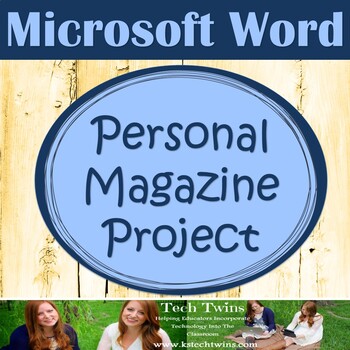
MICROSOFT WORD & EXCEL - 14 Page Magazine Project
Will work with Microsoft Word 2010 & 2013Students are to create a 14 page magazine from scratch. It assess's all of the students abilities using all of two of Microsoft Office's Software, Word and Excel. It requires students to use Word, Excel, tables, photos, columns, hyperlinks, lists, text boxes, etc... This is an extremely creative project. Attached is a rubric, checklist (for the students to stay organized), requirements, and an example magazine I created. I recommend this as a final pr
Grades:
6th - 12th
Types:
Also included in: MICROSOFT WORD BUNDLE- Assignments, Projects, Quizzes, & Tests
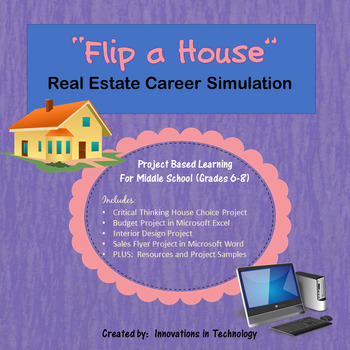
Career Simulation: Real Estate Investor - "Flip" a House | Distance Learning
Real Estate Career Simulation: Flip a House Project lets middle schoolers see how real estate investors purchase, improve, and resell homes for a profit. Utilizing Microsoft Word and Excel, students “purchase” a home of choice from a list and then determine the improvements they want to make to it, all while staying within their budget. Then, they design the home, using Web 2.0 tools (www.floorplanner.com or www.homestyler.com ) or Sketchup (a free download available at: http://www.sketchup.
Grades:
6th - 9th
Types:
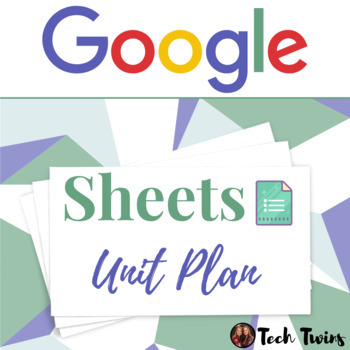
Google Sheets Unit Plan
Want additional materials? Check out our Computer Applications Course & Bundle- Google 2nd Edition - Full Year (TURNKEY), where this unit plan is included!The unit can be taught in the classroom or onlineGoogle, Windows, & Mac-friendly!All documents are editable to meet your classroom needs.Meets National Business Education Association Standards and ISTE Standards In this unit, students will cover the following:Google Sheets Interface and MenuCell BasicsModifying Columns, Rows, Cells, an
Grades:
5th - 12th

Spreadsheets for Beginners - Fast Food Fun!
Introduce your students to spreadsheets with these high interest activities! Included are two high interest spreadsheets of data from Burger King (nutritional information) and McDonalds (prices). Students will learn how to guess and check (predict) and enter values correctly in order to answer questions. Included in your download are detailed teaching suggestions, with ISTE and Common Core Math standards that the lesson supports, academic feedback questions, and a link to an online spreadsheet
Grades:
4th - 7th
Types:
CCSS:
Also included in: Custom Bundle for Danielle A.
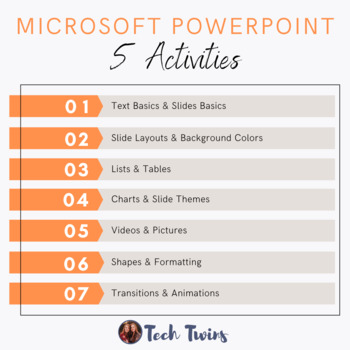
Microsoft PowerPoint Activities
These activities are included in the Microsoft PowerPoint Unit PlanGoogle, Windows, & Mac-friendly!Compatible with Microsoft 2013, 2016 & 2019, & Office 365.All documents are editable to meet your classroom needs.These activities can be taught in the classroom or online.Included5 Student Word Activities with Answer Keys In this unit, students will cover some of the following:Text Basics & Slides BasicsSlide Layouts & Background ColorsLists & TablesCharts & Slide Theme
Grades:
5th - 12th
Also included in: Computer & Technology Activities & Projects Bundle
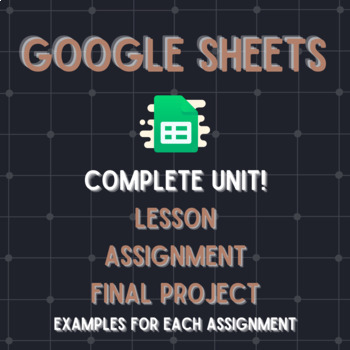
Google Sheets Unit
Spreadsheet software is a must in Business education classes! Teach your students how to use Google Sheets and create spreadsheets. Start with a lesson, assignment and then a final project to show they are a master at using Google Sheets!This interactive and engaging unit for a Computer Applications or Technology class! Typically, this unit takes 11-12 days (60 min class periods) and is completely prepped and ready for you to use.This unit includes:1. Lesson Plan - A lesson plan with step by ste
Grades:
6th - 12th
Types:
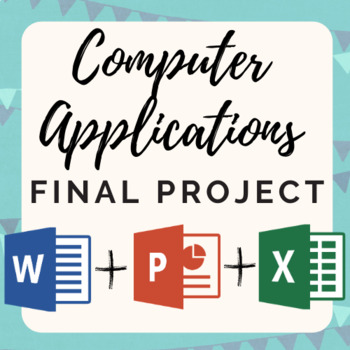
Computer Applications Final Project
Looking for a fun way to wrap up your computers class? I created this activity as a final project for my integrated computer applications class! Students will display their skills in Word, PowerPoint, and Excel. Students are opening a hypothetical restaurant and have to complete a slideshow in Microsoft PowerPoint consisting of 8 slides. Directions include various informational and formatting requirements for each slide. Students must create a two page menu using Microsoft Word which also has fo
Grades:
6th - 12th
Also included in: Microsoft Activities Bundle
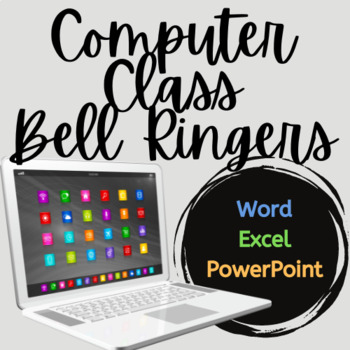
Computer Class Bell Ringers
Total of 18 Bell Ringers ready to be displayed in Microsoft Powerpoint.These quick questions/activities are a great way to start OR end class.Answers to the individual Bell Ringers are written in the notes section of the powerpoint slides for use by teacher.There are four categories of bellringers: digital footprint/general computers, microsoft word, microsoft powerpoint, and microsoft excel.For more computer applications resources, click the links below :)Google Applications Bell RingersParts o
Grades:
6th - 12th
Also included in: Computer Class Basics

Microsoft Excel Activities Bundle
This Bundle includes 8 engaging Microsoft Excel activities consisting of:Spreadsheet Vocabulary Word SearchExcel Timeline CreationIntro Activity: Why is Excel Useful?Excel Shopping ActivityExcel Basic SkillsExcel Budgeting ActivityExcel Star Wars ActivityExcel Surplus & DeficitThese activities will get students comfortable with using the different functions of spreadsheets in several fun scenarios. The skills in this bundle range from introductory level to intermediate/advanced. You will sav
Grades:
6th - 12th, Higher Education
Types:
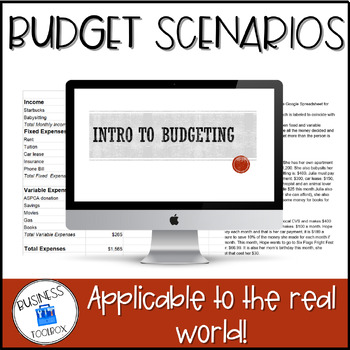
Budget Scenarios
An activity that is a fun way to infuse technology and practice. Used for Personal Finance/ Financial Literacy classes where students are given 6 scenarios of different people's lives. They must decipher between income, fixed and variable expenses and input them into an Excel Budget Spreadsheet.Lesson includes:Intro to Budgeting PowerPointActivity DirectionsExcel TemplateYou may also like:-Budgeting Package (included in this!)-Calculating My Paycheck-Choosing A Credit Card-Credit Cards: How Much
Subjects:
Grades:
6th - 12th
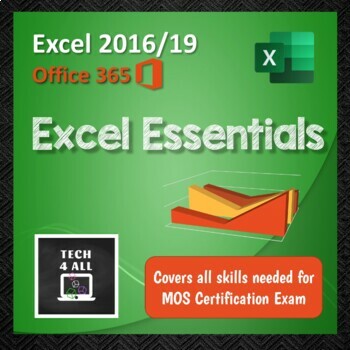
Excel Essentials
Excel Essentials covers the core skills that need to be learned to become a functional user of Excel. This unit also covers the skills that are required for competency in the MOS certification exam. There are instructional slideshows, a student workbook, editable Excel workbooks, puzzles and a quiz to consolidate proficiency. Excel Essentials is a complete unit with solutions for all activities – no teacher prep needed. It is suitable for teacher directed learning or self-paced or remote learnin
Grades:
7th - 12th
Types:
Showing 1-24 of 374 results