8 results
Computer science Common Core K.MD.A.1 resources

⭐ NO PREP K-6 FREE Emergency Sub Plans
⭐ Educators, we know it's tough right now, and there are days when you have to be out of the classroom due to illness or to take care of your own family. Preparing plans for a guest teacher can be time-consuming and challenging, especially if you need to be at home quickly and without much notice. ⭐ These sub-plans are meant to require no preparation on your part. They can be linked in your overall sub plans, printed out to keep handy when needed, posted in your Google Classroom, or shared wit
Grades:
PreK - 6th
Types:
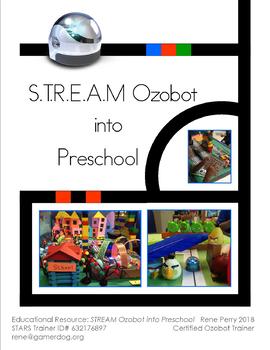
STREAM Ozobot into Preschool!
STREAM Ozobot into Preschool!
Children are naturally active and willing explorers, it is how they learn. We can foster this interest and provide our children with opportunities to experience and develop in the subject areas of science, technology, reading and language, engineering, art, and math (STREAM). When children participate in a variety of integrated experiences, the whole child is simultaneously engaged, empowering them to successful little learners! Ozobot's track and color language
Grades:
PreK - 2nd
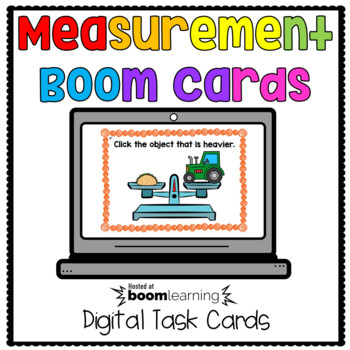
Measurement Boom Cards
This set of 30 digital task cards practices distinguishing between heavy and light, tall and short, and using cubes to measure objects.Click here to preview the first 4 slidesBoom Cards are:-engaging-paperless-perfect for virtual or in-class learning-self-correcting-FUN!!About BOOM Learning:To use Boom Cards, you must be connected to the internet. Boom Cards play on modern browsers (Chrome, Safari, Firefox, Edge). Apps are available for Android, Ipads, Iphones, and Kindle Fires. For security and
Grades:
PreK - 1st
Also included in: Kindergarten Math Boom Cards Bundle

Ozobot OzoBlockly STEM Playgrounds
These are interactive STEM activity mats. You print the mats, build them, grab your robot, and write a program to complete the task!Will you and you robot be digging up dinosaur bones?Cleaning up the neighborhood recycling?Moving snowballs around a rink?Will your robot need wings to help pollinate flowers?Writing programs to collect as many points while avoiding dragons?Help Farmer Brown sequence a program to feed the animals?So, many things to do with an Ozobot and a little time!There are 10 to
Grades:
Not Grade Specific
CCSS:
NGSS:
K-2-ETS1-2
, K-2-ETS1-3
, K-2-ETS1-1

COMPUTER SCIENCE LESSONS AND RESOURCES- FULL YEAR CURRICULUM VA SOL ALIGNED
Meets every VA SOL COMPUTER SCIENCE STANDARD
Includes:
Curriculum analysis and unpacked standards, lesson plans, integrated curriculum with core content, vocabulary cards, task cards, worksheets, unplugged and plugged activities, online resources and more!
Grades:
PreK - 1st
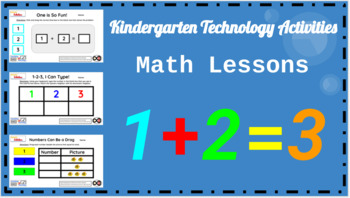
Kindergarten Technology Activities - PowerPoint Slides (Math Lessons ONLY)
10+ technology lessons for Kindergarten students using the computer. The content is a combination of basic computer skills and grade-level curriculum based on the Common Core Standards. You can use the teacher's copy to present to the whole class, or you can give students access to their own copies through their Google accounts with the Google Classroom platform. These can be easily converted into Google apps like Google Slides as opposed to the original PowerPoint platform. An answer key is inc
Grades:
K

Kindergarten Holiday Card Coding
PLEASE provide me with feedback for this free resource. ALSO - consider following me to be provided with updates when more FREE resources are posted!
Create an interactive Christmas (Holiday) card that your students can share with loved ones. This project was inspired by the "Hour of Code" for every student!
This project has kids programming, and is student and TEACHER friendly. There is no need to understand computer programming languages when using Scratch (http://scratch.mit.edu)!
This pro
Grades:
K
Types:

Play to Learn Math Lessons with SPACES
https://www.apifni.com/SPACES is a concrete way to build number sense especially but also aligns with all math strands as well as integrate computational thinking and the mandated VDOE Computer Science standards.This digital download explains how to use the SPACES board and provides aligned ideas for Math instruction. The ideas and potential are limitless with this product. SPACES would be great for engineering, STEM, MakerSpaces, Small Group, Independent and free play! There are lesson ideas
Grades:
PreK - 6th
Types:
Showing 1-8 of 8 results

