156 results
Instructional technology classroom decors for staff
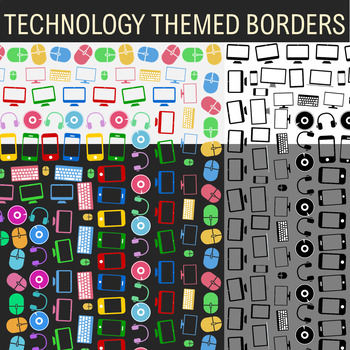
Technology Theme - 14 Borders, Frames, Clip Art
This download includes 14 different technology themed borders. 9 colored and 5 blacklines. All 14 are featured on the preview on top of light and dark backgrounds, so please download and take a look!They are all approximately 1200 X 1550 pixels (or 17 X 22 inches) in dimensions and made proportioned to regular-sized A4 paper or larger. These are all very large images that look great even on slightly larger paper.The themes are decorated with clip art graphics that relate to technology gadgets su
Grades:
PreK - 12th, Staff
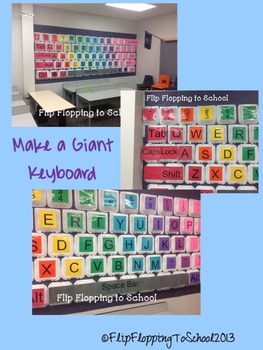
Giant Keyboard Project
Make your own Giant Keyboard!
Perfect for all age groups and computer classes or labs. Help students recognize the keys on the keyboard and which keys go with which finger!
Included:
-Directions
-Pictures of my Giant Keyboard
-Color Version:
PDFs for each color section & Symbols
Red
Orange
Yellow
Green
Blue
Purple
Magenta
Pink
Gray
-Black & White Version:
PDFS of each color group and symbols
-Right and Left handprints with color coded fingers to go with the keys.
Please review m
Grades:
PreK - 12th, Staff
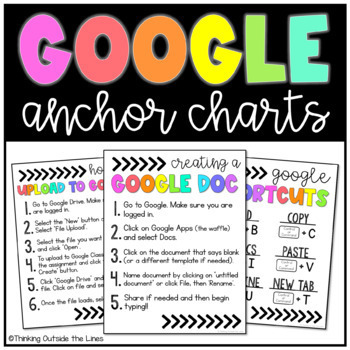
Google Anchor Charts
These Google How-To Anchor Charts are a great resource for students to utilize while in class, online, or both! These Google posters are also great for staff to use as a resource!This product includes 8 PDF posters (8.5 x 11 in):Creating a Google DocFormatting Google DocsGoogle ShortcutsMaking Google SlidesHow to Upload to GoogleHow to Use Email (Gmail)How to Use Google MeetGet to Know Google Classroom*More posters may be added in the future based on suggestions from customers/peers!This product
Grades:
2nd - 9th, Staff
Types:
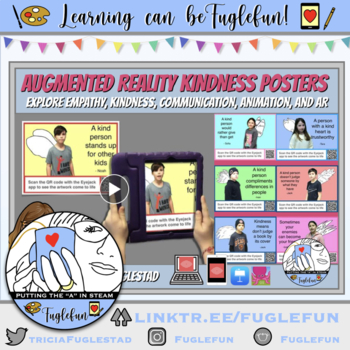
Augmented Reality Kindness Posters Lesson
This eBook is a detailed lesson guide to take you through every step of creating an augmented reality kindness poster with your students:Craft a unique kindness messageCreate a graphic design for the background (using Keynote, template included)Film before green screen (tips and examples included)Animate flipbook style wings (tutorial and drawing guides included)Layer all together in the Green Screen App by Do ink (tutorial included)Set up Augmented Reality using Eyejack App (tutorial included)V
Grades:
2nd - 12th, Higher Education, Adult Education, Staff
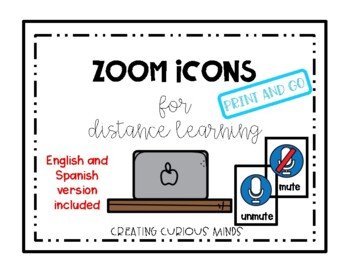
Zoom Icons for Distance Learning
Easy Peasy print and go cards for Zoom. These visual cards will allow you to help manage your Zoom meetings with your students so they can easily follow along with your step by step directions.English and Spanish versions included!This is great for EL and visual learners.Icons included are:Video, no video, snack time, pin video, leave, speaker view, gallery view, mute, un-mute, raise hand, chat, polling, leave breakout room, 3 dots, reactions, and participants.
Grades:
PreK - 12th, Higher Education, Adult Education, Staff
Types:
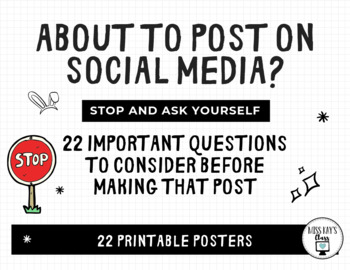
Social Media: 22 Questions to Ask Before Posting - Digital Citizenship Posters
These 22 posters contain questions that everyone should be asking themselves before posting to social media. Great for middle and high school classrooms, and great starting points for discussion!Check out one of my lesson plans that goes with these posters: What Would These People Think About Your Post? Interactive Social Media Lesson
Grades:
4th - 12th, Higher Education, Adult Education, Staff
Also included in: Social Media Bundle
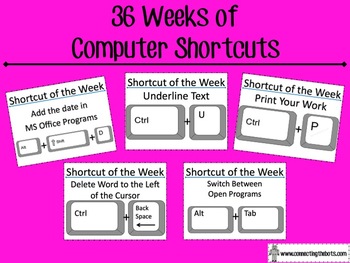
36 Weeks of Keyboard Shortcuts for the PC
Looking to introduce your students to keyboard shortcuts and having signs you can leave up all year long as a reference tool for students? Here are 36 Keyboard Shortcuts in a printable, display format that you can use to introduce 1 per week throughout the school year. Shortcuts included early in the series are basic functions like how to print or copy and paste and move to more challenging tasks like using keyboarding shortcuts to change the spacing in a document or auto-insert the date.
Grades:
K - 12th, Higher Education, Adult Education, Staff
Types:
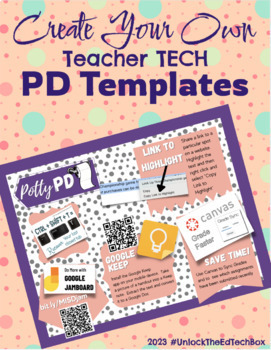
Teacher PD Template for Newsletters and Posters - Potty PD - TECH PD
Save time creating your Staff PD newsletters and posters with these templates. There are about 80 different versions of this PD you can move around and adjust anyway you want. There is also a sample of one for you to use to see a finished product. Great for TECH PD and Curriculum PD or any other PD you would like to use them for!Great for distance and digital learning.
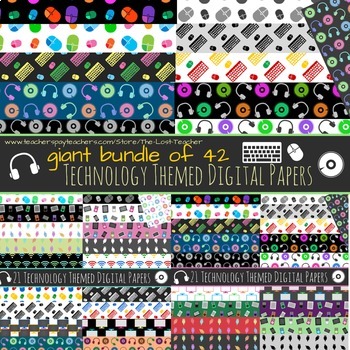
Technology Theme Digital Paper Bundle - 42 Papers
This download includes 42 different technology themed digital papers that can be tiled. This is for a bundle of my sets A and B, which are sold separately for $5.00 USD each.They are all 2400 X 2400 pixels (or 32 X 32 inches) in dimensions. These are all very large, so they will not lose quality when they are shrunken to fit or tiled. They look great as frames and borders for signs, letters, and announcements. They can also be used for scrapbooking.The themes are decorated with clip art graphics
Grades:
PreK - 12th, Staff
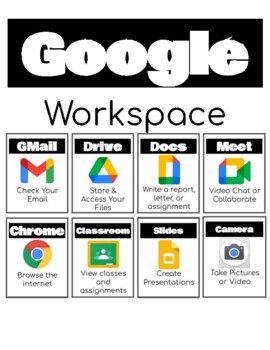
**New Google Workspace Posters - Computer Technology Class Display
Shows the New Google Workspace! Posters are given as full sheets to print one on each page and in a large group display of all the new icons of Google. Great to use in schools where students are using Chromebooks or Google Classroom as their virtual operating classroom.
Grades:
K - 12th, Higher Education, Adult Education, Staff
Types:

CST AT Decision Making Process
Here is a guide for CST AT Decision Making Process
Grades:
PreK - 12th, Higher Education, Adult Education, Staff
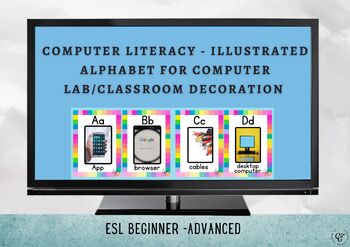
Illustrated Alphabet for Computer Lab and Classroom Decoration
Decorate your computer lab or your classroom with this beautiful illustrated alphabet.Super easy prep!Print, laminate, cut and stick the cards to the wall in your computer lab or classroom.Your ESL students will learn the new vocabulary and enjoy the images that relate to their real world.
Grades:
Higher Education, Adult Education, Staff
CCSS:
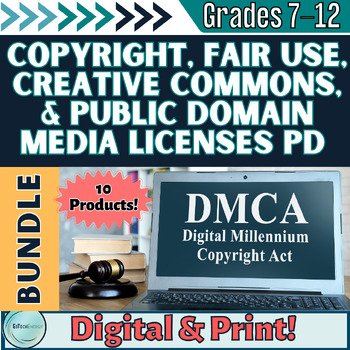
Copyright, Fair Use, Creative Commons, & Public Domain Media Licenses PD BUNDLE
Prevent copyright infringement in your classroom by being IN THE KNOW! This Copyright, Fair Use, Creative Commons, & Public Domain BUNDLE teaches and supports both the Teacher and the Student about Copyright, Fair Use, Creative Commons, and Public Domain media licenses, as well as how to search and provide attribution for non-copyrighted media!What do you get in this Bundle (10 products in total)?✨ For the Teacher>>>>>>- Copyright, Fair Use, Creative Commons, & Public D
Grades:
9th - 11th, Staff
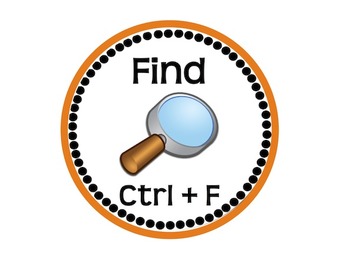
Keyboard Shortcuts! (for Windows)
A big bundle of printable decorations to remind students about the most popular keyboard shortcuts on PCs/Windows Operating Systems! (For Mac Shortcuts, see my listing at http://www.teacherspayteachers.com/Product/Keyboard-Shortcuts-for-Mac-1255818)This bunch has 14 shortcuts. This download includes the shortcuts for:-Bold-Copy-Cut-Find-Italic-New-Open-Paste-Print-Redo-Save-Select All-Underline-Undo
Grades:
3rd - 12th, Staff

SCROLL SAW SAFETY PACKAGE - Industrial Arts
This resource for the Industrial Arts classroom includes:Scroll Saw Safety AssignmentScroll Saw Safety Assignment KeyScroll Saw Safety TestScroll Saw Safety Test KeyScroll Saw Safety PosterScroll Saw Safety Teaching InstructionsPlease see detailed preview of full resource.
Grades:
7th - 12th, Higher Education, Adult Education, Staff
Types:
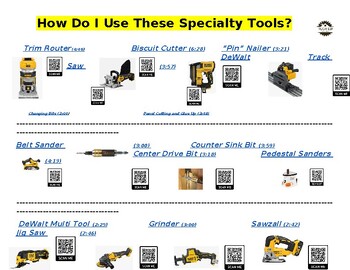
Specialty Tools - Classroom Instructional Sign w/my videos
Have you ever wanted your Tech Ed students to have an easy way to get an introduction on many different power tools in your classroom without a time consuming amount of work and set up on your part as a teacher? If so this sign has been a game changer for all of my woodworking classes and has allowed my kids to be more efficient in class. This is a sign that can be printed and hung in your classroom and give your students direct instruction on many different power tools... AND it has QR codes
Grades:
6th - 12th, Higher Education, Adult Education, Staff
Types:
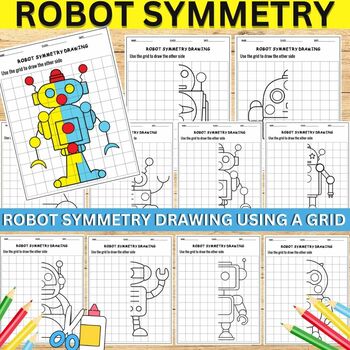
Robot Symmetry Drawing Using a Grid, Worksheets 100% Printable.
-THIS LISTING IS AN INSTANT DIGITAL DOWNLOAD – PLEASE NOTE : NO PHYSICAL ITEMS WILL BE SHIPPED!Robot Symmetry Drawing Activity.Are you teaching symmetry? Your students will enjoy drawing a robot using a grid to apply the concept of symmetry. Tie this activity into language arts by having them answer the questions provided to tell or write a story about a robot. Even go further by having your students explore robots being used today or in the future. Provide them with mirrors and tracing paper fo
Subjects:
Grades:
PreK - 8th, Staff

DRILL PRESS SAFETY PACKAGE - Industrial Arts
This resource for the Industrial Arts classroom includes: Drill Press Safety AssignmentDrill Press Safety Assignment KeyDrill Press Safety TestDrill Press Safety Test KeyDrill Press Safety PosterDrill Press Safety Teaching Instructions Please see detailed preview of full resource.
Grades:
7th - 12th, Higher Education, Adult Education, Staff
Types:
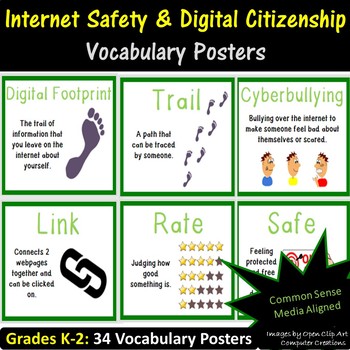
Internet Safety Common Sense Media Aligned | Computer Lab Classroom Decor
Internet Safety & Digital Citizen Vocabulary Posters for the Computer Lab. These 34 Posters contain Internet Safety & Digital Citizenship keywords and are aligned with the K-2 Common Sense Media Curriculum. Perfect for any Computer Lab.Why Use This: The wording of each keyword has been simplified so it is understandable by young learners. These are perfect to display in the computer lab to make reference to whilst teaching the curriculum. With this resource you will receive the posters i
Grades:
K - 2nd, Staff
Also included in: Coding, Internet Safety and Technology - Computer Lab Classroom Decor
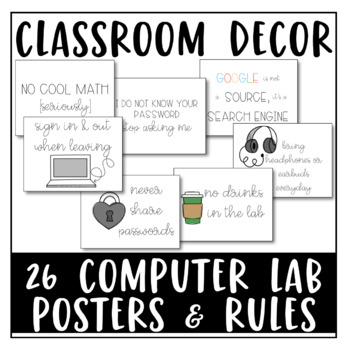
High School Computer Lab Bundle: Computer Lab Posters & Computer Lab Rules PDF
The High School Computer Lab Bundle contains two separate items.First is a set of NINE individual printable PDF Posters for the high school technology/computer lab. These can be printed on regular printer paper. (I have mine hanging in my classroom, and I used wood grain duck tape as frames!) These are good reminders for the students about lab expectations, with a fair amount of snark, appropriate for the high school classroom. These posters include: 1) Ask 3 before me 2) No Cool Math (seriou
Grades:
9th - 12th, Higher Education, Adult Education, Staff

SLIDING COMPOUND MITRE SAW SAFETY PACKAGE - Industrial Arts
This resource for the Industrial Arts classroom includes:Sliding Compound Mitre Saw Safety AssignmentSliding Compound Mitre Saw Assignment KeySliding Compound Mitre Saw Safety TestSliding Compound Mitre Saw Test KeySliding Compound Mitre Saw PosterSliding Compound Mitre Saw Safety Teaching InstructionsPlease see detailed preview of full resource.
Grades:
9th - 12th, Higher Education, Adult Education, Staff
Types:
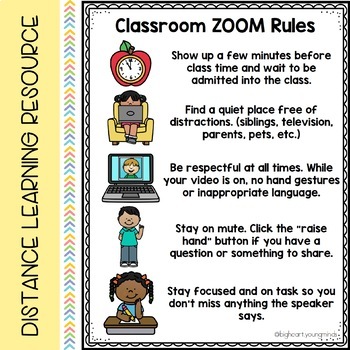
Distance Learning ZOOM Rules
This Resource includes a PDF Class Zoom Rules Poster as well as an editable version. Google Slide Template and PowerPoint option available! Personalize the Rules poster by adding in your own title (with teacher name, grade level, etc.) or add your own class rules to meet the needs of your learners. Help students stay safe by having set ZOOM rules. Review rules daily so students remember the expectations during the meeting. Print it or share it digitally! *Upload to your Google Classroom or Googl
Grades:
PreK - 6th, Staff
Types:
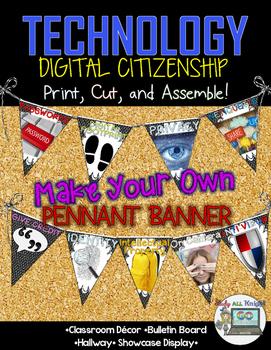
Digital Citizenship Make Your Own Pennant Banner
Digital Citizenship Make Your Own Pennant Banner
Includes:
★Ready for you to easily line up by using the directions on how to assemble.
Includes:
★9 pennant printables – each flag is a different aspect of digital citizenship
Please provide me with really appreciated feedback!
Come Together! Connect with Me!
Study All Knight Blog
Study All Knight Facebook
Danielle Knight (Study All Knight) on Pinterest
Study All Knight on Twitter
Study All Knight on Instagram
Created by Danielle Knight, ©
Grades:
3rd - 12th, Staff
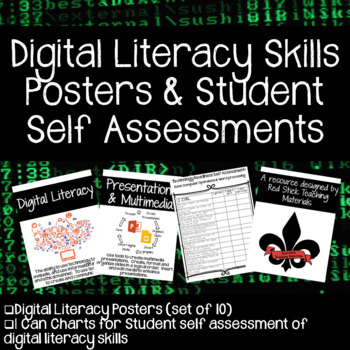
Digital Literacy Posters and Student Self Assessment Pages
This set of 10 Digital Literacy Posters contain simple design and graphics so you can display a definition of digital literacy as well as 9 key digital literacy skills needed by students.
Basic Computer Operations
Word Processing
Spreadsheets
Presentations & Multimedia Tools
Mathematical Applications
Acceptable Use and Online Safety
Plagiarism
Research and Information Gathering
Communication and Collaboration
In addition to the classroom posters this set contains 6 pages of students self a
Grades:
5th - 12th, Staff
Types:
Also included in: Digital Citizenship, Ditigal Literacy, and Technology Activities Bundle
Showing 1-24 of 156 results

