105 results
Adult education instructional technology classroom decors
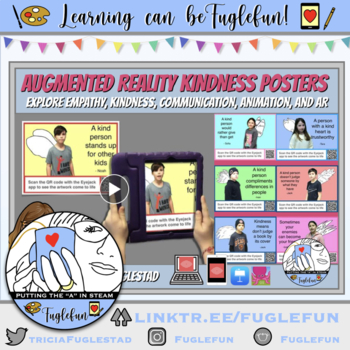
Augmented Reality Kindness Posters Lesson
This eBook is a detailed lesson guide to take you through every step of creating an augmented reality kindness poster with your students:Craft a unique kindness messageCreate a graphic design for the background (using Keynote, template included)Film before green screen (tips and examples included)Animate flipbook style wings (tutorial and drawing guides included)Layer all together in the Green Screen App by Do ink (tutorial included)Set up Augmented Reality using Eyejack App (tutorial included)V
Grades:
2nd - 12th, Higher Education, Adult Education, Staff
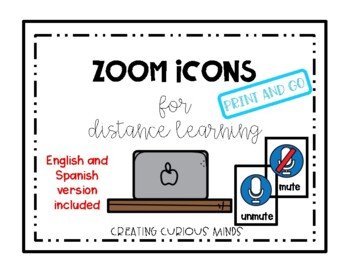
Zoom Icons for Distance Learning
Easy Peasy print and go cards for Zoom. These visual cards will allow you to help manage your Zoom meetings with your students so they can easily follow along with your step by step directions.English and Spanish versions included!This is great for EL and visual learners.Icons included are:Video, no video, snack time, pin video, leave, speaker view, gallery view, mute, un-mute, raise hand, chat, polling, leave breakout room, 3 dots, reactions, and participants.
Grades:
PreK - 12th, Higher Education, Adult Education, Staff
Types:
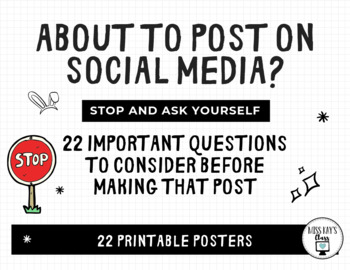
Social Media: 22 Questions to Ask Before Posting - Digital Citizenship Posters
These 22 posters contain questions that everyone should be asking themselves before posting to social media. Great for middle and high school classrooms, and great starting points for discussion!Check out one of my lesson plans that goes with these posters: What Would These People Think About Your Post? Interactive Social Media Lesson
Grades:
4th - 12th, Higher Education, Adult Education, Staff
Also included in: Social Media Bundle
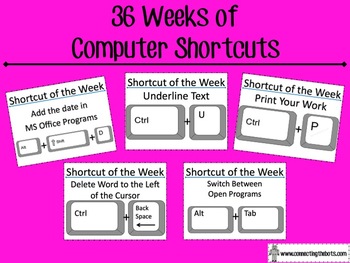
36 Weeks of Keyboard Shortcuts for the PC
Looking to introduce your students to keyboard shortcuts and having signs you can leave up all year long as a reference tool for students? Here are 36 Keyboard Shortcuts in a printable, display format that you can use to introduce 1 per week throughout the school year. Shortcuts included early in the series are basic functions like how to print or copy and paste and move to more challenging tasks like using keyboarding shortcuts to change the spacing in a document or auto-insert the date.
Grades:
K - 12th, Higher Education, Adult Education, Staff
Types:
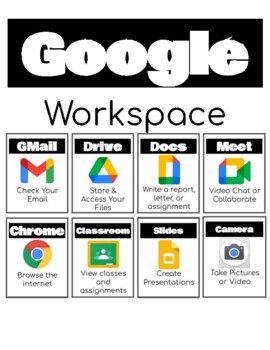
**New Google Workspace Posters - Computer Technology Class Display
Shows the New Google Workspace! Posters are given as full sheets to print one on each page and in a large group display of all the new icons of Google. Great to use in schools where students are using Chromebooks or Google Classroom as their virtual operating classroom.
Grades:
K - 12th, Higher Education, Adult Education, Staff
Types:
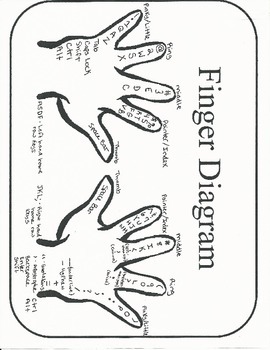
Keyboarding- Finger Diagram
Keyboarding- Finger Diagram
This is a great visual aid to help students familiarize themselves with what finger strikes each key on the keyboard. Students can use this as a reference. It can be printed out on colored paper to make it easier for students to locate.
*Please see our store for a fun coloring in the keyboard assignment- (Keyboarding- Coloring in the Keyboard) that you can use this finger diagram with.*
https://www.teacherspayteachers.com/Product/Keyboarding-Typing-Coloring-in-the-K
Grades:
5th - 12th, Higher Education, Adult Education
Types:

CST AT Decision Making Process
Here is a guide for CST AT Decision Making Process
Grades:
PreK - 12th, Higher Education, Adult Education, Staff
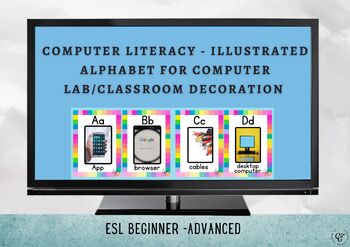
Illustrated Alphabet for Computer Lab and Classroom Decoration
Decorate your computer lab or your classroom with this beautiful illustrated alphabet.Super easy prep!Print, laminate, cut and stick the cards to the wall in your computer lab or classroom.Your ESL students will learn the new vocabulary and enjoy the images that relate to their real world.
Grades:
Higher Education, Adult Education, Staff
CCSS:

SCROLL SAW SAFETY PACKAGE - Industrial Arts
This resource for the Industrial Arts classroom includes:Scroll Saw Safety AssignmentScroll Saw Safety Assignment KeyScroll Saw Safety TestScroll Saw Safety Test KeyScroll Saw Safety PosterScroll Saw Safety Teaching InstructionsPlease see detailed preview of full resource.
Grades:
7th - 12th, Higher Education, Adult Education, Staff
Types:
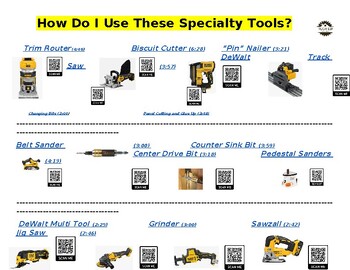
Specialty Tools - Classroom Instructional Sign w/my videos
Have you ever wanted your Tech Ed students to have an easy way to get an introduction on many different power tools in your classroom without a time consuming amount of work and set up on your part as a teacher? If so this sign has been a game changer for all of my woodworking classes and has allowed my kids to be more efficient in class. This is a sign that can be printed and hung in your classroom and give your students direct instruction on many different power tools... AND it has QR codes
Grades:
6th - 12th, Higher Education, Adult Education, Staff
Types:

DRILL PRESS SAFETY PACKAGE - Industrial Arts
This resource for the Industrial Arts classroom includes: Drill Press Safety AssignmentDrill Press Safety Assignment KeyDrill Press Safety TestDrill Press Safety Test KeyDrill Press Safety PosterDrill Press Safety Teaching Instructions Please see detailed preview of full resource.
Grades:
7th - 12th, Higher Education, Adult Education, Staff
Types:
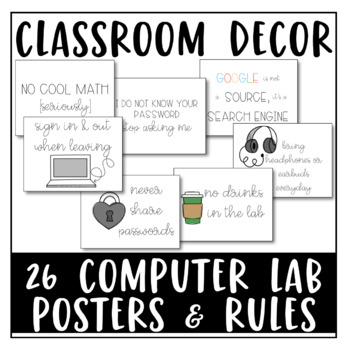
High School Computer Lab Bundle: Computer Lab Posters & Computer Lab Rules PDF
The High School Computer Lab Bundle contains two separate items.First is a set of NINE individual printable PDF Posters for the high school technology/computer lab. These can be printed on regular printer paper. (I have mine hanging in my classroom, and I used wood grain duck tape as frames!) These are good reminders for the students about lab expectations, with a fair amount of snark, appropriate for the high school classroom. These posters include: 1) Ask 3 before me 2) No Cool Math (seriou
Grades:
9th - 12th, Higher Education, Adult Education, Staff

SLIDING COMPOUND MITRE SAW SAFETY PACKAGE - Industrial Arts
This resource for the Industrial Arts classroom includes:Sliding Compound Mitre Saw Safety AssignmentSliding Compound Mitre Saw Assignment KeySliding Compound Mitre Saw Safety TestSliding Compound Mitre Saw Test KeySliding Compound Mitre Saw PosterSliding Compound Mitre Saw Safety Teaching InstructionsPlease see detailed preview of full resource.
Grades:
9th - 12th, Higher Education, Adult Education, Staff
Types:
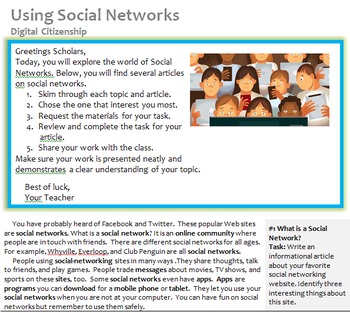
Digital Citizenship: Understanding Social Media
"Greetings Scholars,
In this lesson, you will explore the world of Social Networks. Below, you will find several articles on social networks.
1. Skim through each topic and article.
2. Chose the one that interest you most.
3. Request the materials for your task.
4. Review and complete the task for your article.
5. Share your work with the class.
Make sure your work is presented neatly and demonstrates a clear understanding of your topic."
This is the introduction your students will view at t
Grades:
3rd - 12th, Higher Education, Adult Education
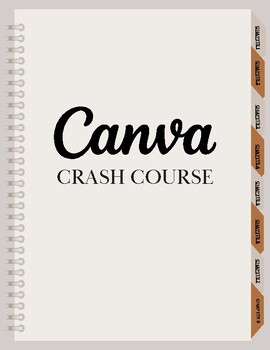
Canva Crash Course
Discover the easy way to use Canva. This guide is perfect for anyone who wants to create amazing things like presentations, lessons, review sheets, infographics, etc.
Grades:
PreK - 12th, Higher Education, Adult Education

THICKNESS PLANER SAFETY PACKAGE - Industrial Arts
This resource for the Industrial Arts classroom includes:Thickness Planer Safety AssignmentThickness Planer Safety Assignment KeyThickness Planer Safety TestThickness Planer Test KeyThickness Planer PosterThickness Planer Safety Teaching InstructionsPlease see detailed preview of full resource.
Grades:
7th - 12th, Higher Education, Adult Education, Staff
Types:

TABLE SAW SAFETY PACKAGE - Industrial Arts
This resource for the Industrial Arts classroom includes:Table Saw Safety AssignmentTable Saw Safety Assignment KeyTable Saw Safety TestTable Saw Safety Test KeyTable Saw Safety PosterTable Saw Safety Teaching InstructionsPlease see detailed preview of full resource.
Grades:
7th - 12th, Adult Education
Types:
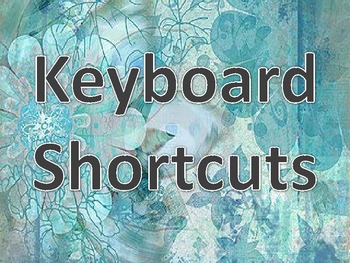
Bulletin Board PC Keyboarding Shortcuts for Computer Labs
A printable bulletin board set of of PC Keyboard Shortcuts that is perfect for a school Computer Lab.. Each shortcut is in a circle and prints on its own page. Select the shortcuts you want for your bulletin board(or all of them!), print in color and cut them out. This set includes a bulletin board title and 15 different shortcuts including how to copy, paste, cut, print, undo, redo, italics, find, underline, bold, save, hyperlink, select all, close a window, and erase a word.
Grades:
K - 12th, Higher Education, Adult Education, Staff
Types:

Basic Computer Task Icons/Keyboard Shortcuts
Use these posters in a computer station or bulletin board to remind students of basic computer task icons. Selected shortcuts/icons are the most commonly used in universal word and presentation software.
Try removing posters after posting in an viewable area and use to review each icon's task.
Grades:
1st - 12th, Adult Education, Staff
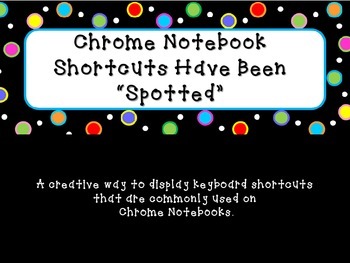
Chromebook or Chrome Notebook Shortcuts Have Been Spotted
A creative way to display keyboard shortcuts that are commonly used on Chrome Notebooks (Chromebooks.) These are the most common shortcuts used in Google Drive Apps (Docs, Slides, Draw, etc.)
This product contains one cheat sheet of all the short cuts as well as spots/polka dots that contain the short cuts.
The short cuts included are:
Right Click/Tools
Alt + Click
These tools can be used for spell check, to copy and paste, to leave comments, and much more!
Copy
Ctrl + C
Paste
Ctrl + V
Cut
C
Grades:
3rd - 12th, Higher Education, Adult Education, Staff

THICKNESS SANDER SAFETY PACKAGE - Industrial Arts
Thickness Sander Safety AssignmentThickness Sander Safety Assignment KeyThickness Sander Safety TestThickness Sander Test KeyThickness Sander PosterThickness Sander Safety Teaching Instructions
Grades:
9th - 12th, Higher Education, Adult Education, Staff
Types:
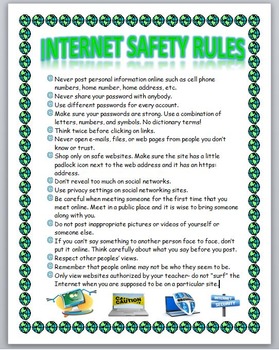
Internet Safety Rules
Internet Safety Rules
This is a visually appealing 1 page document that lists 15 general Internet safety rules. It can be used for any computer class. It is a Word document so it can be edited to your liking. You can print it out and give it to your students or you can put it on a bulletin board, etc. The document is very nice with a cool globe border and at symbol bullets along with a nice color scheme. Example rules include:
- Never post personal information online such as cell phone number
Grades:
5th - 12th, Higher Education, Adult Education
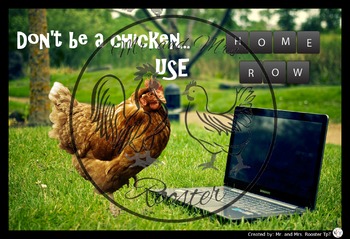
Typing Poster - Keyboarding Home Row Poster Technology Decor
Looking for a typing poster to hang in your classroom or computer lab? Or how about a humorous reminder to have your students use Home Row when typing?
Easy printing for standard paper or scale this poster up by sending it to your local picture development store and request to have it printed on poster-size paper!
*******************************************************************
If you liked this product, please visit our store - Mr. and Mrs. Rooster on TpT! We currently have Technology Le
Grades:
PreK - 12th, Higher Education, Adult Education, Staff
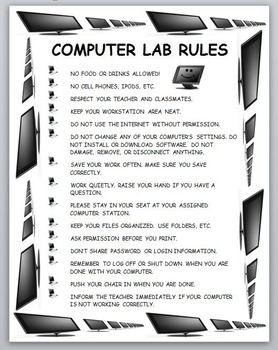
Computer Lab Rules
Computer Lab Rules
This is a visually appealing 1 page document that lists 15 general computer lab rules. It can be used for any computer class. It is a Word document so it can be edited to your liking. You can print it out and give it to your students or you can put it on a bulletin board, etc. The document is very nice with a cool computer border and computer bullets along with a nice color scheme. Example rules include:
- Keep your workstation area neat.
- Do not use the internet without p
Grades:
5th - 12th, Higher Education, Adult Education
Showing 1-24 of 105 results

