317 results
Preschool instructional technology classroom decors
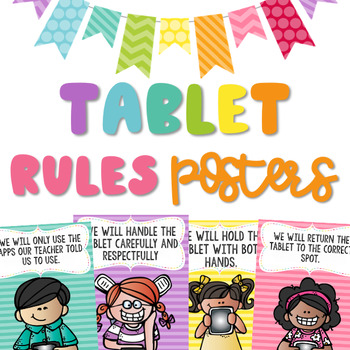
Technology Rules Posters | For: Tablet, Ipad, Chromebook, & iPod
Technology Rules Posters | For: Tablet, Ipad, Chromebook, & iPodRules include various options so you can use as many or as little as you want! To save ink, I recommend printing multiple pages per page (2 per page) to get the posters half a page! :) To see how I printed them 2 two a page and made a collage to fit the needs of my classroom….Click HEREColor & back/white options Rules Include (This is example with TABLET)We will hold the tablet with both handsWe will keep food and drinks awa
Grades:
PreK - 7th

BRIGHT Chromebook Shortcut Posters {5 Sizes! Now includes TARGET pocket size)
Help students learn 20 Chromebook shortcuts with these posters. Display these posters around the room or on a bulletin board. This zipped folder includes20 full-size shortcut posters (in color and black & white20 half-size (two to a page) posters (in color and black & white)Half-page mini-posters for desks/personal items (in color and black & white)Mini posters (four to a page) for desks/personal items (in color and black & white)Smaller Mini posters (four to a page) for desks/pe
Grades:
PreK - 12th
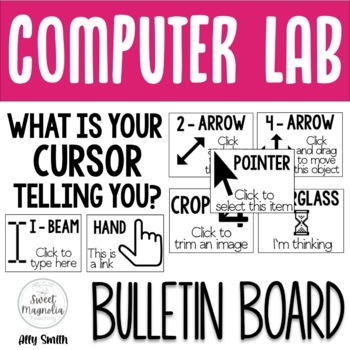
Computer Lab Bulletin Board- What Is Your Cursor Telling You?
What is your cursor telling you?This file includes 7 different cursors:pointer2-arrow4-arrowhourglasshandI-beamcropDifferent size options allow for you to customize your bulletin board. Each cursor icon includes a big icon page, title, and word bubble. Also included are small pages that include all information for each icon.
Grades:
PreK - 12th
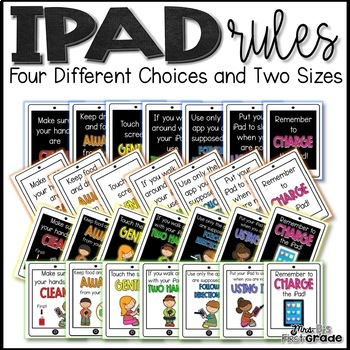
iPad Rules Posters
Use these colorful posters to display iPad rules in your classroom! I have found that have explicit expectations for the iPads in my classroom has helped them to be cared for properly. I am going on year six of having a class set, and these same rules still apply!
Includes seven iPad rules:
-Make sure your hands are clean.
-Keep drinks and food away from your iPad.
-Touch the screen gently.
-IF you walk around with your iPad use two hands.
-Use only the app you are supposed to. Follow directi
Grades:
PreK - 2nd
Types:
Also included in: Getting Started with iPads Bundle
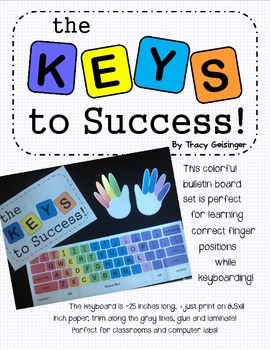
Teaching Keyboarding Skills Bulletin Board Poster set
This colorful, easy to prep bulletin board set includes a "the Keys to Success!" headline, a 25 inch keyboard that is color coded to teach correct finger positioning, and two handsprints with the fingers colored to match the corresponding keys. This is a great teaching resource to decorate the computer area in your classroom or spruce up your school's computer lab.
Grades:
PreK - 8th
Types:
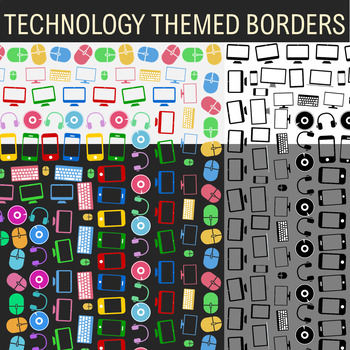
Technology Theme - 14 Borders, Frames, Clip Art
This download includes 14 different technology themed borders. 9 colored and 5 blacklines. All 14 are featured on the preview on top of light and dark backgrounds, so please download and take a look!They are all approximately 1200 X 1550 pixels (or 17 X 22 inches) in dimensions and made proportioned to regular-sized A4 paper or larger. These are all very large images that look great even on slightly larger paper.The themes are decorated with clip art graphics that relate to technology gadgets su
Grades:
PreK - 12th, Staff
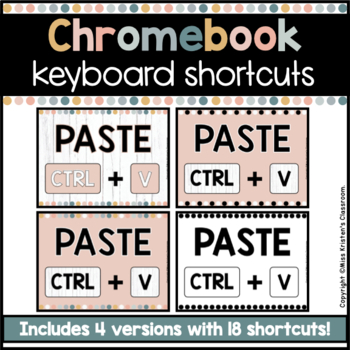
Chromebook™ Keyboard Shortcuts - Boho Neutral
These Chromebook Keyboard Shortcut Posters are a perfect way to support students in the 21st century classroom. The neutral colors will compliment any classroom decor and these posters will serve as a way to help students become more independent while using Chromebooks.This set includes 18 keyboard shortcuts in PDF format.4 Poster Color Options:1) Boho Shiplap 2) Black and White Boho 3) Boho Neutral 4) Black and White (this can be printed on any color paper)View preview to see all color variatio
Grades:
PreK - 8th
Types:
Also included in: Boho Neutral Classroom Decor BUNDLE
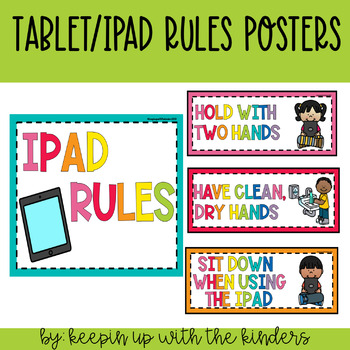
Ipad and Tablet Rules
Expectations are so essential at the elementary level. Students are very familiar with technology, but they need to know the rules of using them in the classroom.What is included:iPad Rules (Available in pink, red, orange, yellow, green, teal, blue and purple) Tablet Rules (Available in pink, red, orange, yellow, green, teal, blue and purple) 8 Rules (Available in pink, red, orange, yellow, green, teal, blue and purple) Hold with Two HandsHave clean, dry handsSit down when using the ipad/tabletR
Subjects:
Grades:
PreK - 5th
Types:
Also included in: Rainbow Decor Bundle

Keyboard Poster for Computer Lab (6 feet long)
Here's a colorful keyboard poster for your school's computer lab. It measures 6 feet long. I'm including a high-resolution JPG and a PDF file so that you have options when printing.
You can print this on a large-scale banner printer if your school has one, or you can tile print it and assemble it yourself. Alternately, you can send it to a professional printer to have it printed on vinyl or another material.
I hope this is as useful for you as it is for me in my lab!
Grades:
PreK - 12th

Bee Themed Bitmoji Classrooms AND the Canvas Template
Provided with purchase are TWO bee themed bitmoji classroom layouts AND the export file for the class template for Canvas Learning Management System. Canvas template includes homepage, premade pages, linked themed buttons, Daily lesson schedules, Weekly Lesson Schedule, Zen Room, Library, and more. Once you download the file you will be able to import the canvas room in five clicks! Click here for video of toured Canvas room: https://drive.google.com/file/d/1tCrgObA3dw8NrEj_-u7Txn_eXvnT0P9V/view
Grades:
PreK - 6th
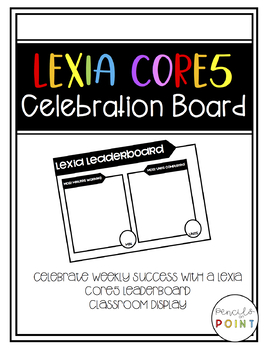
Lexia Leaderboard
Motivate your learners with a Lexia Leaderboard display! Check it out in the bundle pack HERE.I display this outside my classroom to celebrate Lexia success each week. In each square I printed a photo of each of my students and attached Velcro dots to the back. I switch out their photos based on who achieved the most minutes or units on Lexia the previous week. Since putting this outside of our room our units are exploding! Students who used to have zero units per week are now motivated to be re
Grades:
PreK - 5th
Types:
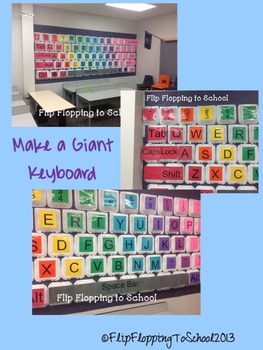
Giant Keyboard Project
Make your own Giant Keyboard!
Perfect for all age groups and computer classes or labs. Help students recognize the keys on the keyboard and which keys go with which finger!
Included:
-Directions
-Pictures of my Giant Keyboard
-Color Version:
PDFs for each color section & Symbols
Red
Orange
Yellow
Green
Blue
Purple
Magenta
Pink
Gray
-Black & White Version:
PDFS of each color group and symbols
-Right and Left handprints with color coded fingers to go with the keys.
Please review m
Grades:
PreK - 12th, Staff
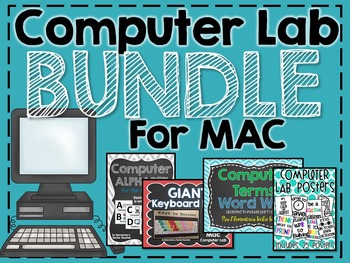
Computer Lab Bundle Pack for Mac
Bundle of computer lab files. Everything you need to decorate your lab. Each file can be downloaded separately from my store, but this bundle will save you money!
Please Note that this is a zip file!
This zip file includes:
1. computer alphabet- A-Z alphabet cards with computer related words for the computer lab. It looks great hanging in the front of a computer lab.
2. Computer Terms- 82 computer terms to be displayed on a bulletin board or on the wall. Each word contains a definition and c
Grades:
PreK - 12th
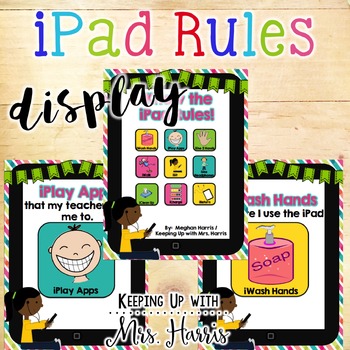
iPad Rules
iPad Rules
iKnow the iPad Rules is a visual display that reminds students of how to use the classroom devices appropriately and safely. There are 9 rules displayed on a single iPad and then displayed individually so it is easy to read.
Rules cover:
-washing hands
-walking
-sitting
-returning materials
-washing headphones
-staying safe
-using headphones
-recharging the device
*****************************************************************************
How to get TPT credit to use on futu
Grades:
PreK - 5th
Types:
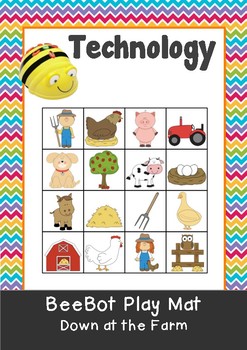
Down at the Farm BeeBot Play Mat & Instruction movement cards. Bee Bot Coding
Teach your students coding in a fun and exciting way!Included:Cute fun farm picture squares when put together, create a mat for the BeeBot. Students can navigate their way around the mat controlling the BeeBot. Also included are game cards, which instruct the students to go from one place to another.I will have more BeeBot mats coming soon. My students simply love them and we use the BeeBots for more than just coding and tech lessons. We use them in Maths, spelling lessons (with spelling word ma
Grades:
PreK - 6th
Types:
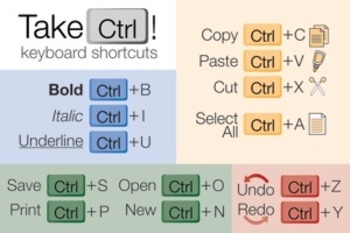
Keyboard Shortcuts Poster (Control Key) for Windows
"Take Control" of keyboard shortcuts with the Ctrl key (for Windows/Chromebooks)!
Here's a PDF and a high-resolution JPEG of a keyboard shortcut poster that will complement your computer lab (or classroom in a 1:1 laptop/computer environment).
If you have Macs as well as Windows/Chromebooks, please check out the "Keyboard Shortcuts Poster (Command ⌘ Key) for Mac Computers" poster—identical, but for the Command (⌘) key on Mac computers:
https://www.teacherspayteachers.com/Product/Keyboard-Shor
Grades:
PreK - 12th
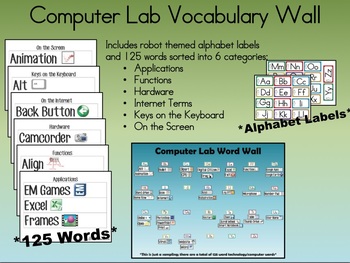
Computer Lab Technology Vocabulary Word Wall
Looking for a ready made computer lab vocabulary/word wall...then this is for you! There are 125 different words that are organized into 6 different categories: applications, functions, hardware, internet terminology, keys on the keyboard, and icons commonly found in many applications. Each word includes a graphic to help students make a visual connection with the word. Each category is a different PDF and can printed on different colored paper to help students identify the category(ie, applicat
Grades:
PreK - 8th
Types:

Computer Lab Rules Posters (Mouse Theme)
These computer lab rules posters have a cute mouse theme. They include:
Enter Quietly
Read the Assignment Board
Listen to Directions
Be Kind to the Computers
Be Kind to Others
Use Good Posture
Keep Your Own Space
Leave Your Computer Ready for the Next Person
Raise Your Hand for Help
Stay on Approved Websites
No Gum, Food, or Drink
Use Proper Keyboarding Skills
Your feedback is greatly appreciated!
Check for more mouse themed computer products at my store:
Computer Lab Welcome Poster {Freebie}
Grades:
PreK - 8th
Types:
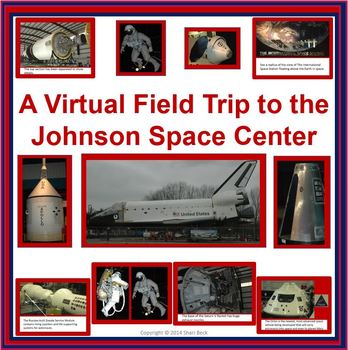
Virtual Field Trip to NASA's Johnson Space Center
A Virtual Field Trip to NASA's Johnson Space Center
This Virtual Field Trip to NASA's Johnson Space Center contains a PowerPoint presentation which can be shared with a class of students as they pretend to travel to visit the Johnson Space Center outside of Houston, Texas. A .pdf copy of the entire presentation is also included if you choose to print and laminate posters for a classroom or hallway display.
The Virtual Field Trip to NASA's Johnson Space Center is divided into 4 main parts:
Subjects:
Grades:
PreK - 8th
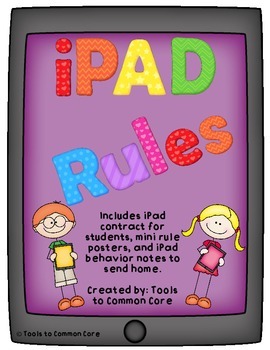
iPad Rules and More
This product contains 2 sets of iPad rules, iPad Student Contract,, iPad behavior notes to send home to parents, mini rule posters for interactive notebooks, and letters, pictures, and sayings to help create an iPad bulletin board. If you would like me to change or add any rules to this, please contact me and I will be happy to make the rules suit your class and student's individual needs. I can also make any needed changes to the contracts as well. Send me a message in my question and answer pa
Grades:
PreK - 8th
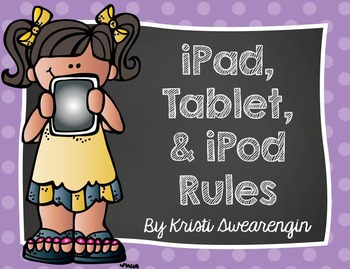
iPad/Tablet/iPod Rules for the Classroom
Bright and colorful posters that you can display to help reinforce correct tablet procedures in the classroom.
I have included posters for iPads, tablets, and iPods.
Rules include:
- Always carry tablet with two hands.
- Always have clean hands when using your tablet.
- Do not have food or drink around your tablet.
- Raise your hand if you need help with your tablet.
- Always stay seated with your tablet.
- Only go to apps and websites approved by the teacher.
If you would like a different
Grades:
PreK - 6th
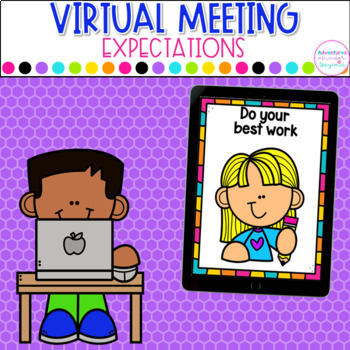
Technology Expectations - Virtual Meeting Rules for Google Slides Editable Rules
Introduce your classroom expectations for virtual meetings in an age-appropriate way with these virtual meeting posters! With 13 premade slides you can share the rules and expectations can be shared with students before your virtual meeting. An editable version is included to customize to your specific needs! These distance learning rules are perfect to teach students also how to reply during discussions, take care of their equipment, and the general norms of a virtual meeting. ⭐ What's Included
Grades:
PreK - 1st
Types:
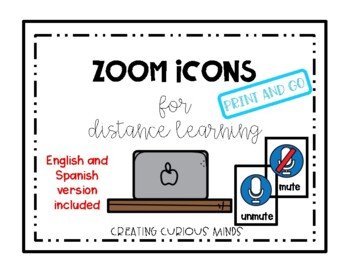
Zoom Icons for Distance Learning
Easy Peasy print and go cards for Zoom. These visual cards will allow you to help manage your Zoom meetings with your students so they can easily follow along with your step by step directions.English and Spanish versions included!This is great for EL and visual learners.Icons included are:Video, no video, snack time, pin video, leave, speaker view, gallery view, mute, un-mute, raise hand, chat, polling, leave breakout room, 3 dots, reactions, and participants.
Grades:
PreK - 12th, Higher Education, Adult Education, Staff
Types:
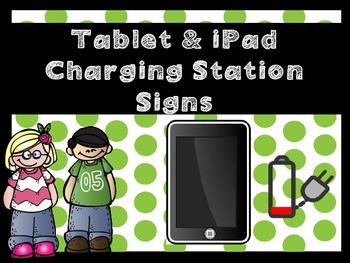
iPad and Tablet Charging Station Signs
If you are lucky to have iPads or Tablets in your classroom then you know that you need a spot to charge them! These cute chevron and polkadot signs are great for hanging at a designated charging area. As a kinder teacher I have 4 around my room and assign groups of students at each. Even when they are responsible for charging at home! Let's be real, they're 5 and 6! They will forget and keeping charging areas around the room is so helpful and easy!!
Enjoy!! If you would like to see more themes
Grades:
PreK - 5th
Types:
Showing 1-24 of 317 results





