389 results
Instructional technology assessment microsofts
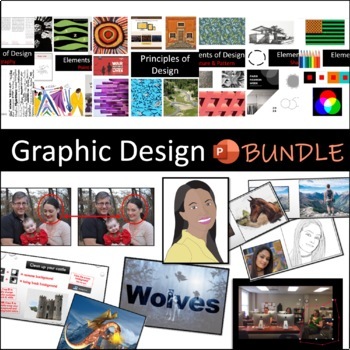
Digital / Graphic Design Curriculum (Semester long)
Semester course covering digital / graphic design skills:Elements and Principles of Design, Adobe Photoshop CC, Adobe Illustrator CC, Adobe InDesign CC, Adobe Premiere Pro CC, Adobe After Effects. These are step-by-step lessons with culminating assignments for students to practice their new skills. All files are editable.View a full outline of the course and an in-depth blog about the bundle.Download my Free Resources for Digital Design.Also available in Google Slides format.*Adobe CC is require
Grades:
8th - 12th

The Odyssey Final Unit Test
The following assessment includes two forms - A and B - along with an answer key for each. It has an answer sheet included as well.
This assessment is common core aligned and assesses skills. In the assessment students must do a close reading of a passage and answer questions analyzing that passage. Passage is about 100 lines. There is also a short matching section for: locations and characters. It has them analyzing figurative language and explaining the impact on the reader. It also has stu
Grades:
9th - 12th
Types:
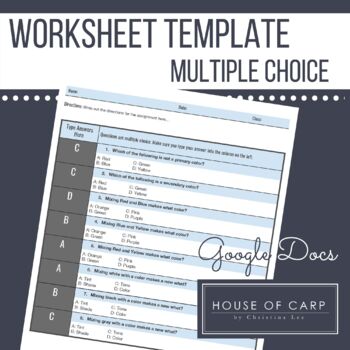
GOOGLE DOCS TEMPLATE: Multiple Choice Quiz Template
Product DescriptionThis form uses GOOGLE DOCS to create a worksheet template for a multiple choice quiz or worksheet.The document is formatted using tables and merged cells to organize information and easier to create a new multiple choice quiz. This template is also flexible enough to be able to be used digitally or on paper. Students can make a copy of the document and type their answers or write them in. What's Included?Two pages of cells formatted for 20 questionsSpots set up for 4 answer ch
Grades:
Not Grade Specific
Types:

Technology Skills Assessment E-Quiz - Distance Learning
Hey Technology Lab Teachers! Want a quick and easy way to assess the growth of your entire student body? This test goes from Kindergarten to Fifth grade and covers all the most important computer skills (terminology, open, save, print, new, cut, copy, paste, internet safety, plagerism, etc.) Works phenomenally with any student response system, including Beyond Question and IRespond. Now updated to include a copy link for a Google Form Version as well.This is part of the Technology Integration
Grades:
K - 5th, Adult Education
Also included in: Technology Integration Bundle
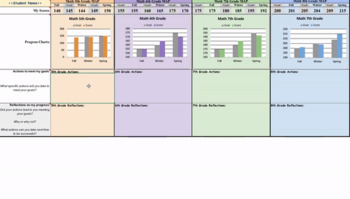
MAP Score Tracker for Students (with Charts, Reflections, & Action Plan)
Goal Setting, Progress Tracking, and Technology Skill integration in a simple one-pager! Perfect for grades 5-8 to learn how to use Microsoft Excel or Google Sheets, and to take responsibility for their own progress. Help students set goals and write reflections on their progress in a document that will follow them across grade levels. Perfect size for printing or sharing with parents during conferences.Teachers in grades 1-4 can fill in data and develop goals and reflections for students as we
Grades:
1st - 8th
Types:

HTML - Web Design 25 Question Quiz - Multiple Choice & True/False
In this test the topics that are covered are:
HTML, inserting in tags, elements, attributes, inserting in images and modifying attributes, inserting in hyperlinks and modifying them, heading tags, changing backgrounds to images, modifying backgrounds, and font tags.
This test consists of 25 questions and is done through multiple choice and true/false. An answer key is included.
Grades:
3rd - 12th, Higher Education, Adult Education, Staff
Types:
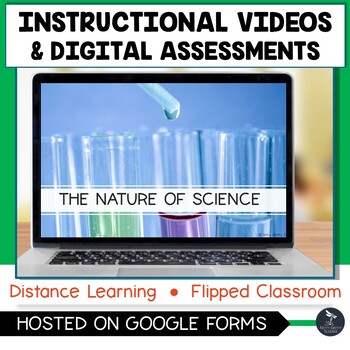
Nature of Science Instructional Videos & Digital Quiz
Nature of Science Instructional Videos and Digital Assessments are designed to help teachers move instruction from the group learning space to the individual learning space.Not only does this give students independence in their learning, but it also allows more time for dynamic and interactive learning when teachers meet with students in a group setting. This download is perfect for: Distance LearningFlipped ClassroomAbsent students1:1 ClassroomsSub PlansHybrid SchedulesTeachers who want more ti
Grades:
5th - 9th
Also included in: Instructional Videos and Quizzes - LIFE SCIENCE BUNDLE
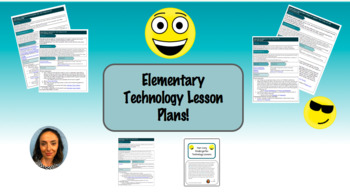
Kindergarten Technology Plans! (Year Long)
This year of lesson plans are straight from my own Computer Lab! Ready to go on the first day of Kindergarten, which is often times the first time your students will have ever seen or touched an actual computer. First things first, they need to understand how to use the mouse. Unit 1 teaches them how to move, click, and drag and drop with accompanying slideshows and demo videos.In Unit 2 they will begin to explore the World Wide Web and learn how to scroll through websites, troubleshoot Flash is
Grades:
PreK - K
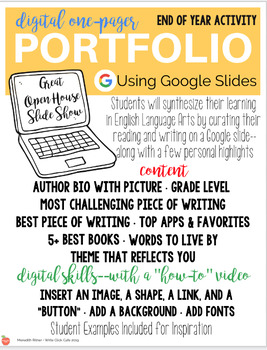
End of Year Digital Portfolio
End of Year Digital Portfolio Objective:Students will synthesize their learning in English Language Arts by curating their reading and writing from the year with a template for a digital "one-pager" on a Google Slide--along with a few personal highlights.This activity is a cumulative product that I designed for my 8th grade English language arts students to showcase their reading and writing and includes:• explicit instructions for students with a nine-minute "how-to" video that walks students t
Grades:
6th - 9th
Types:
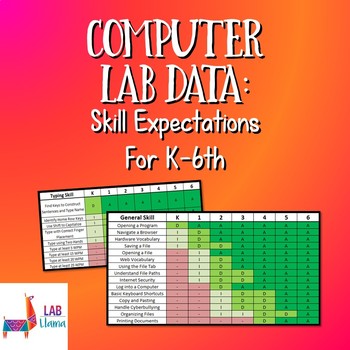
Computer Lab Data: Skill Expectations
As a new computer lab teacher, I found myself asking what ability level should I expect from my students? I was afraid to plan a lesson without knowing if the given grade level would be able to master the skill. Because of this, I compiled several years of data to outline what skills I expect students to be able to complete at a given grade level.This product data consists of the following categories of expectations: General Skills, Typing, Microsoft Office, Microsoft PowerPoint, and Microsoft E
Grades:
K - 6th
Types:
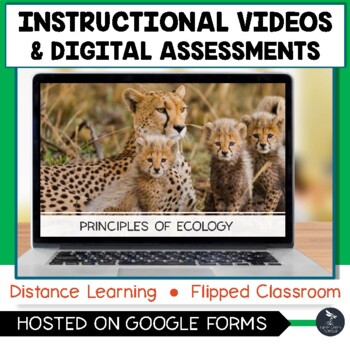
Principles of Ecology Instructional Videos & Digital Quiz
The Principles of Ecology Instructional Videos and Digital Assessments are designed to help teachers move instruction from the group learning space to the individual learning space. Not only does this give students independence in their learning, but it also allows more time for dynamic and interactive learning when teachers meet with students in a group setting. This download is perfect for: Distance LearningFlipped ClassroomAbsent students1:1 ClassroomsSub PlansHybrid SchedulesTeachers who wa
Subjects:
Grades:
5th - 9th
Also included in: Principles of Ecology Unit - 5E Model
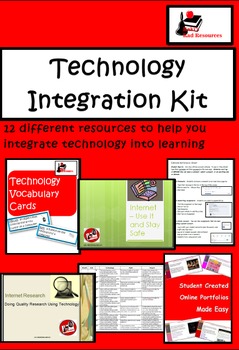
Technology Integration Bundle
This Technology Integration Kit is for computer lab teachers or for teachers who are looking to integrate technology into their elementary classrooms. It includes:1.) Technology Assessment: K-5 (PPT)Use this technology assessment to test what your students already know about technology. This leveled Power Point with appropriate questions for students in K-5.2.) Technology Terminology Word Wall Cards (PDF)Hang these cards on your word wall or put them on an O-ring at each computer station so th
Grades:
1st - 5th, Adult Education

Keyboarding Assessment Rubric
This rubric gives you a way to assess your students' typing skills in regard to finger positioning, body ergonomics, and arm and hand positioning. This is a great tool for computer lab technology teachers or elementary teachers providing technology instruction.
Grades:
3rd - 12th
Types:
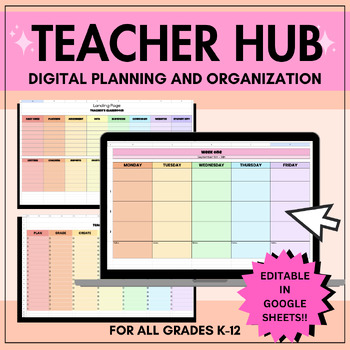
Teacher HUB - Digital Planning and Organization | EDITABLE
With this resource, you will be able to keep everything you need in one place. It is designed to be a teacher HUB, where everything you could possibly need throughout your day and year is hyperlinked right in one place. This resource has been created and tested by teacher’s who are obsessed with digital planning and cannot imagine teaching without it now. This resource will be a game changer. Once you go digital, you’ll never go back! :)THIS PRODUCT INCLUDES...Access to the Teacher HUB - via Go
Grades:
Not Grade Specific
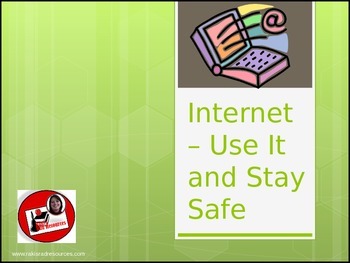
Internet Safety Lesson and Quiz
Learning how to navigate the web safely is important for students of all ages. This PowerPoint presentation includes links to web lessons on appropriate for grades kindergarten through fifth grade. The web lesson for fifth grade would be appropriate for middle or high school students as well. Also included in the presentation is a list of seven Internet safety rules that will work at any grade level, and e-quiz, or the intermediate grades that can easily be integrated into any student respons
Grades:
1st - 5th
Also included in: Technology Integration Bundle
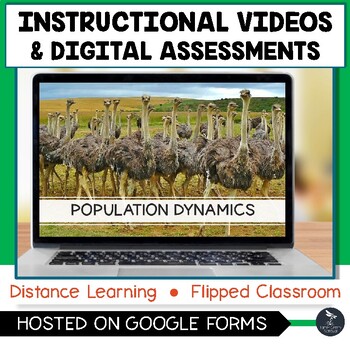
Population Dynamics Instructional Videos & Digital Quiz
The Population Dynamics Instructional Videos and Digital Assessments are designed to help teachers move instruction from the group learning space to the individual learning space. Not only does this give students independence in their learning, but it also allows more time for dynamic and interactive learning when teachers meet with students in a group setting. This download is perfect for: Distance LearningFlipped ClassroomAbsent students1:1 ClassroomsSub PlansHybrid SchedulesTeachers who want
Subjects:
Grades:
5th - 9th
Also included in: Population Dynamics - 5E Model
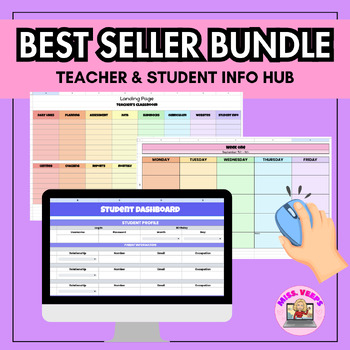
BUNDLE | Teacher HUB and Student Info HUB
This is a package deal for both the Teacher HUB and the Student Info HUB- both also available individually.TEACHER HUB --With this resource, you will be able to keep everything you need in one place. It is designed to be a teacher HUB, where everything you could possibly need throughout your day and year is hyperlinked right in one place. THIS PRODUCT INCLUDES...Access to the Teacher HUB - via Google Sheets with pre-made templates including..Landing PageWeekly PlanningSubject OrganizerTo-Do List
Grades:
Not Grade Specific
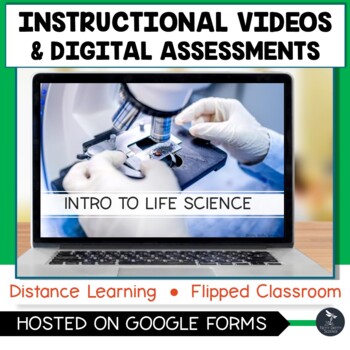
Intro to Life Science Instructional Videos & Digital Quiz
The Intro to Life Science Instructional Videos and Digital Assessments are designed to help teachers move instruction from the group learning space to the individual learning space. Not only does this give students independence in their learning, but it also allows more time for dynamic and interactive learning when teachers meet with students in a group setting. This download is perfect for: Distance LearningFlipped ClassroomAbsent students1:1 ClassroomsSub PlansHybrid SchedulesTeachers who wa
Grades:
5th - 9th
Also included in: Instructional Videos and Quizzes - LIFE SCIENCE BUNDLE
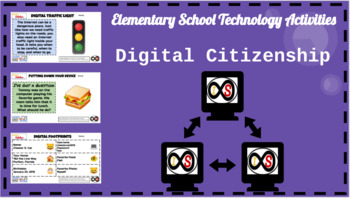
Elementary School (Grades K-5) ELA Digital Citizenship Bundle (PowerPoint)
With the ever-changing climate of teaching due to the pandemic, this resource is perfect for any educator who wants to teach digital citizenship through distance learning and for those who will teach in a hybrid and/or traditional setting who want to teach these life-long skills. This includes 38 technology lessons for grades K-5 students which consists of digital citizenship lessons based off of the standards and guidelines set forth by Common Sense Media. You can do this whole-class with your
Grades:
K - 5th
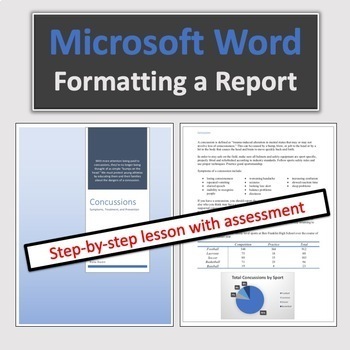
Formatting a Report in Microsoft Word Lesson w/ Test
Students are given step-by-step directions (44 slides) to take unformatted text and turn it into a polished report. They: create a coversheet, create a header, insert page numbers, paste match formatting, create columns, create bullet points, create a table, create a graph, convert the Word document to a PDF file, complete an assessment where they are given unformatted text and asked to change it to match a picture of a formatted report. The screenshots are from Microsoft Word (Office 365).I
Grades:
8th - 11th
Also included in: Computer Applications: Microsoft Word BUNDLE
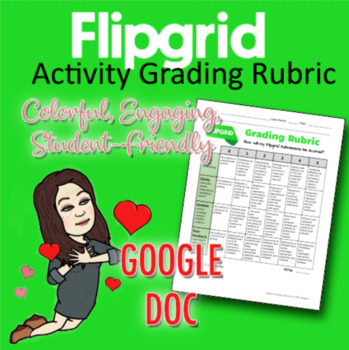
Flipgrid Activity Grading Rubric (Google Doc)
This product is exactly what you need to help encourage engagement and interaction through Flipgrid in remote learning environments! You will receive a link to access and download editable Google Doc version of the Flipgrid Activity Grading Rubric. It is colorful and student-friendly with clear explanations of expectations of a video response submission on the Flipgrid platform. The one-page Google Doc download is editable but is pre-set with 5-point progressions through use of time, clarity of
Grades:
Not Grade Specific
Types:
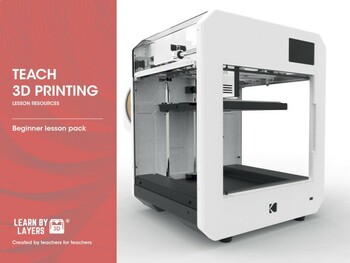
Coding and 3D printing - Design models to 3D print using scratch code blocks
Coding and 3D printing curriculum. This product teaches you and your students how to design 3D models using TinkerCAD code blocks to then 3D print. Code blocks is a way of creating 3D models using blocks of code and is built on the principles of scratch coding. Your classes will learn to create models for 3D printing by creating designs using blocks of code. No prior coding experience is needed as everything is taught from scratch.There are seven lessons with over 60 resources needed to educate
Grades:
7th - 10th
NGSS:
MS-ETS1-2
, MS-ETS1-1
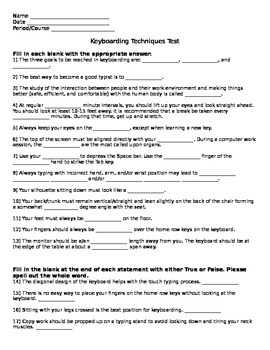
Keyboarding Techniques Test- 2 Versions with Answer Keys
Keyboarding Techniques Test- 2 Versions with Answer Keys
Note: Thumbnails are messed up. Each test- student versions, teacher answer keys start on new pages- not in the middle of one! Will be perfect when download.
This download includes two written tests that test the students' knowledge on everything there is to know about proper keyboarding techniques- how posture should be, eyes, fingers, etc. One test is a normal written test for regular ed. students and the other is an easier/modified v
Grades:
5th - 12th, Higher Education, Adult Education
Types:
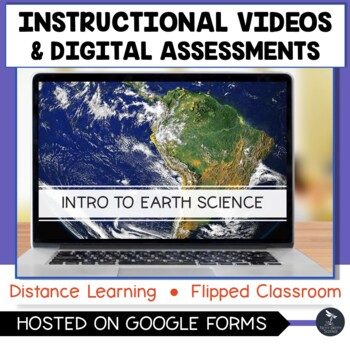
Intro to Earth Science Instructional Videos & Digital Quiz
The Intro to Earth Science Instructional Videos and Digital Assessments made on Google Forms are designed to help teachers move instruction from the group learning space to the individual learning space. Not only does this give students independence in their learning, but it also allows more time for dynamic and interactive learning when teachers meet with students in a group setting. This download is perfect for: Distance LearningFlipped ClassroomAbsent students1:1 ClassroomsSub PlansHybrid Sc
Grades:
5th - 9th
Also included in: Instructional Videos and Quizzes - EARTH SCIENCE BUNDLE
Showing 1-24 of 389 results

