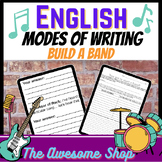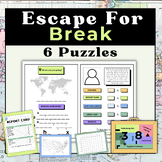91 results
8th grade computer science scaffolded notes
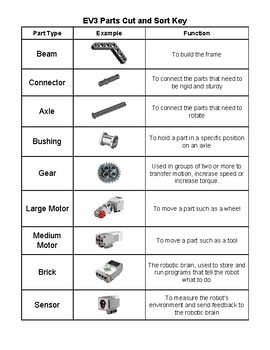
Lego Mindstorms EV3 Robotics Parts Activity
I use this cut and sort activity to get my robotics students thinking about the correct title of each part and its function. It really helps when they know what you mean when you are talking to them about "adding a bushing to that axle" or "use a beam to attach your sensor." I have found it to be a really helpful introductory activity.
Grades:
6th - 12th
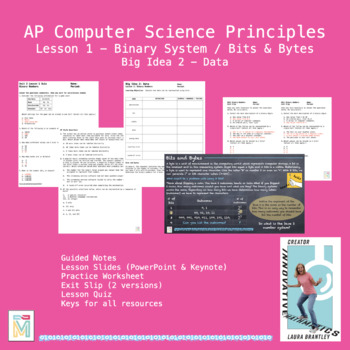
Computer Science Principles: Binary Numbers / Bits & Bytes (Big Idea 2 Lesson 1)
This is the first lesson in my AP Computer Science Principles Big Idea 2: Data bundle. Students will:learn the binary number system convert from binary to decimal valuesunderstand bits & bytes to specify how many bits/bytes are needed to hold data.understand overflow and round-off errorscomplete AP style problemsThis download includes:Guided Notes for the studentsLesson Slides (PowerPoint & Keynote)Practice WorksheetExit Slip (2 versions)Lesson QuizKeys for all resources.© 2021 “Innovati
Grades:
5th - 12th, Higher Education, Adult Education
Also included in: AP Computer Science Principles Bundle - Big Idea 2: Data

Business Digital Literacy Unit
This Digital Literacy unit, perfect for beginning any business class, includes the following resources:- Parts of the Computer PowerPoint Presentation- Parts of the Computer Matching Activity- Software and Hardware PowerPoint Presentation- Software Graphic Organizer- Introduction to the Internet PowerPoint Presentation- Introduction to the Internet Scaffolded Note- Internet Safety Public Service Announcement AssignmentSign up for The Student Success Room e-mail list for special offers and teachi
Grades:
7th - 12th, Adult Education
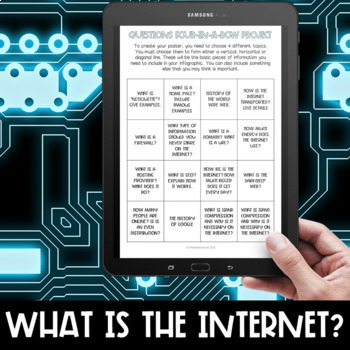
The internet: how it works - Notes, exercises and project
In this product designed to teach what the internet is, how the internet works, the students will have to complete some notes digitally, as well as a project on certain aspects of the internet. It can be used as a digital activity or as a printable activity. There are two options: plugged and unplugged activity. This resource contains Activities for before the start of the lesson relating to the internetKey definitions page - needed for the lesson, with two options: one with blanks, and another
Grades:
7th - 10th

Computer Science Principles Bundle: Big Idea 1 - Creative Development
This bundle covers all the AP CSP components for Big Idea 1, which has an AP exam weight of 10-13%. Bundle Includes Lessons on:Old School Technology Activity (Good First Day of School Activity)U1 L1 CollaborationU1 L2 Program Function & PurposeU1 L3 Program Design & DevelopmentL1 L4 Identifying and Correcting ErrorsVocabulary Crossword PuzzleUnit 1 Quiz (Bonus)Each Lesson Includes:Guided Notes for the studentsLesson Slides (PowerPoint & Keynote)Practice Worksheet or Activity Assessme
Grades:
5th - 12th, Higher Education, Adult Education
Types:
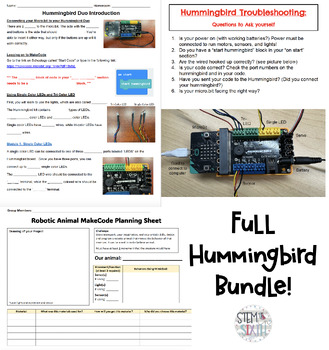
Full Hummingbird Bit Bundle
Great bundle for a whole Hummingbird Bit project! Includes introduction notes to teach students how to use MakeCode (7 page document), Robotic animal project (4 page document), and a detailed troubleshooting guide to assist students with their Hummingbird Bit (4 page guide).Products included in bundle: -Hummingbird Bit Introduction Notes-Hummingbird Bit Troubleshooting Guide-Robotic Animal Project with Hummingbird Bit
Subjects:
Grades:
4th - 8th
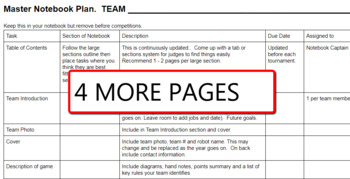
VEX EDR Engineering Notebook Planner
After several seasons of arguing with my teams about their Engineering notebooks I developed this task list. It includes all of the items and topics needed for your team to produce a winning notebook.I've made this a word document download so you can edit it. It has made a huge difference in the quality of our notebooks and helped my students and myself meet time frames for completing notebook tasks. I usually give each team a copy of this and have them complete it then hang in the classroom
Grades:
7th - 12th
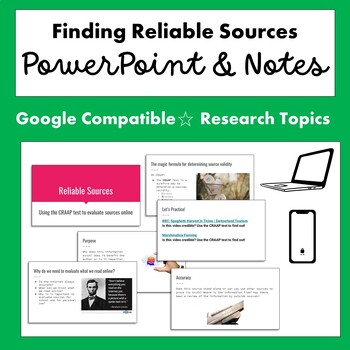
Credible and Reliable Sources PowerPoint and Guided Notes BONUS Checklist
Finding Relevant and Credible Sources Online Is your class learning about finding relevant and creditable sources online? This PowerPoint and Guided Notes activity will help your students determine if a source is credible and reliable to use while researching. Using the CRAAP test, student will practice evaluating sources with two video examples at the end of the Presentation. Activities provided in this resourcePowerPoint on Relevant and Reliable Sources OnlineGuided Notes for StudentsBonus CRA
Grades:
6th - 12th

Internet Safety Bundle
Introduce your students to the internet ensuring they also practice internet safety! This bundle includes the following:Introduction to the Internet PowerPoint PresentationIntroduction to the Internet Scaffolded NoteInternet Safety Public Service Announcement Assignment Sign up for The Student Success Room e-mail list for special offers and teaching tips.
Grades:
7th - 12th, Adult Education
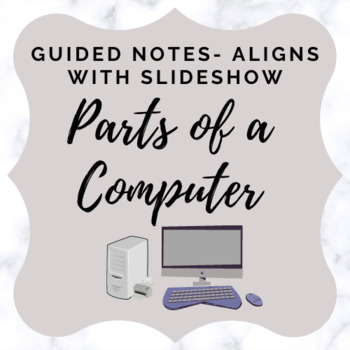
Parts of a Computer - Activity Sheet/ Guided Notes
This is a fill-in-the-blank guided notes activity. The notes align with the Parts of a Computer Slideshow. It can also be used as an individual activity after teaching about the basics part of a computer.Includes images! Answer Key IncludedIf you need a digital assessment for parts of a computer, check out this resource: Parts of a Computer Digital ActivityLooking for Additional Computer Application Activities? Check out the links below!Computer Applications Final ProjectIntro to Google SheetsMi
Grades:
3rd - 12th
Also included in: Computer Class Basics

Business Software Bundle
Help students learn the function of different types of online software with the following resources:- Hardware and Software PowerPoint Presentation- Software Graphic OrganizierSign up for The Student Success Room e-mail list for special offers and teaching tips.
Grades:
7th - 12th, Adult Education

Introduction to the Internet Bundle
Introduce your students to the internet with a PowerPoint Presentation and a scaffolded note that will help students learn the following information:How the internet works and its purposeTypes of Internet ConnectionsPros and cons of different devices that use the internet A comparison of different devices that use the internetHow to evaluate different types of Internet payment plans based on a given real-life situationSign up for The Student Success Room e-mail list for special offers and teachi
Grades:
7th - 12th, Adult Education

CompTIA Security+ SY0-601 Quick ExamCram Notes
Student Lecture Quick NotesWelcome students, to a series of lecture notes designed to succinctly and effectively deepen your understanding of vital cybersecurity concepts. These notes cover a broad spectrum of topics, each essential for developing a comprehensive knowledge of organizational security. From exploring different types of controls and understanding the pivotal role of regulations, standards, and policies, to delving into the intricate processes of risk management and the critical nat
Subjects:
Grades:
7th - 12th, Higher Education, Adult Education, Staff
Types:
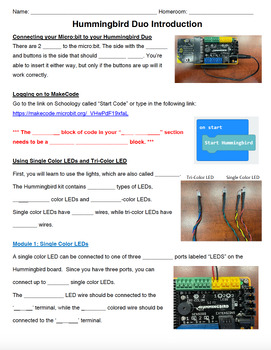
Hummingbird Bit Introduction Notes
Hummingbird Bit introduction notes! Detailed notes include 7 pages of using Hummingbird Bit through MakeCode. Product includes a ZIP folder with both PDF and Word document for editing (if needed).**Plan to update with answer key at a future time.**Focus points in the notes include:-Single color and tri-color LEDs-Events, longer scripts, and loops-Position and rotation servos-Light and distance sensorsCheck out these other products using Hummingbird Bits!-Hummingbird Troubleshooting-Robotic Anima
Subjects:
Grades:
4th - 8th
Also included in: Full Hummingbird Bit Bundle

What is Coding? Presentation and Notes
This assignment should be used for grades 5-8 to teach an introduction to coding class or unit. This assignment covers the following topics:Definitions for coding, programming languages, algorithms, syntax, and debugging.Three short, and fun YouTube videos. Class discussion on why kids should learn to code. Examples of different programming languages.What’s Included?Presentation (Google Slides)Student worksheet (Google doc)Teacher Answer key (Google doc)
Grades:
5th - 8th
Types:
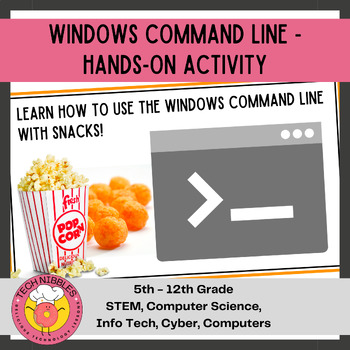
Windows Command Line - Bundle!
This Windows Command Line Bundle has it all! Start with the unplugged Windows Command Line Activity, then practice using the Windows Command Line using snacks! Then play some pinball with the Windows Command Line extension activity. Great for STEM, Computer Science, Technology courses in Middle School and High School. This can be used with a cyber range that has internet connectivity, as Snacks.zip files can be downloaded. This resource makes a great introductory lesson to the Windows Comm
Grades:
5th - 12th

Lego Mindstorms EV3 Programming Blocks Notes and Quizzes for Motors Switch and
This set of notes and quizzes covers six of the most commonly used programming blocks: medium motor, large motor, move steering, move tank, loop and switch. Use the notes page to teach the purpose of and settings for each block. Then use the quiz to review, as a warm up, or as a formative assessment to determine the student's knowledge about that particular block. A key is included for each notes and quiz page. Bonus: Scroll to the end of this pack to see the included "More on Motion Block Mod
Grades:
5th - 12th

Computer Science Principles: Digital Divide (Big Idea 5 Lesson 2)
This is the 2nd lesson in my AP Computer Science Principles Big Idea 5 Impact of Computing.Students will:Students will understand how the Internet and digital devices have caused a digital divide.Students will be able to explain issues that contribute to the digital divide.complete AP style problemsThis download includes:Guided Notes for the studentsLesson Slides (PowerPoint, Keynote)Practice Problems WorksheetExit Slip (2 versions)Keys for all resources.© 2023 “Innovative Mathematics”(Laura Bra
Subjects:
Grades:
6th - 12th
Also included in: AP Computer Science Principles Bundle - Big Idea 5: Impact of Computing
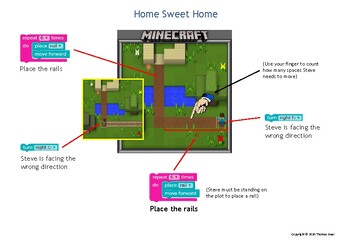
MINECRAFT - Code.org - Coding - Computational Thinking - Computer Programming
Explanation for one of the Minecraft puzzles on Code.org.Great for teaching Debugging.Great for demonstrating Pattern Recognition and Algorithmic Design as parts of Computational Thinking.
Grades:
PreK - 12th, Adult Education
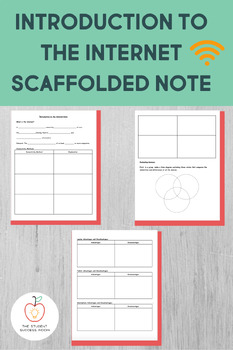
Introduction to the Internet Scaffolded Note
A scaffolded note to accompany the Introduction to the Internet PowerPoint Presentation. The note includes a fill-in-the-blank portion, a comparison chart, a venn diagram, and pros and cons charts.Sign up for The Student Success Room e-mail list for special offers and teaching tips.
Grades:
7th - 12th, Adult Education
Types:
Also included in: Internet Safety Bundle

Computer Science Principles: Collaboration (Big Idea 1 Lesson 1)
This is the first lesson in my AP Computer Science PrinciplesBig Idea 1 Bundle.Students will:learn what is a computer innovationunderstand the difference between hardware and softwareunderstand the need and power of collaborationlearn the interpersonal skills to collaborateThis download includes:Guided NotesLesson Slides (PowerPoint & Keynote)Collaboration Activity IdeasComputer vs. Software ActivityDiscussion StartersKeys for all resourcesTeacher Notes© 2021 “Innovative Mathematics”(Laura B
Grades:
5th - 12th, Higher Education, Adult Education
Also included in: Computer Science Principles Bundle: Big Idea 1 - Creative Development
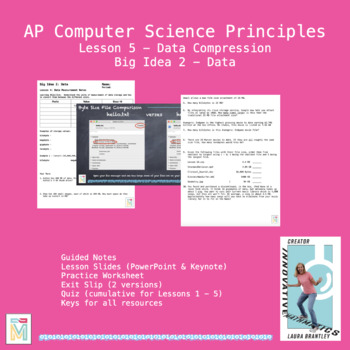
Computer Science Principles: Data Compression (Big Idea 2 Lesson 5)
This is the fifth lesson in my AP Computer Science PrinciplesBig Idea 2: Data bundle.Students will:understand what is lossy and lossless compressionapply understanding to different data compression scenarioscomplete AP style problemsThis download includes:Guided Notes for the studentsLesson Slides (PowerPoint & Keynote)Practice WorksheetExit Slip (2 versions)Lesson Quiz (cumulative lessons 1 - 5)Keys for all resources.© 2021 “Innovative Mathematics”(Laura Brantley)All rights reserved. All pr
Grades:
5th - 12th, Higher Education, Adult Education
Also included in: AP Computer Science Principles Bundle - Big Idea 2: Data
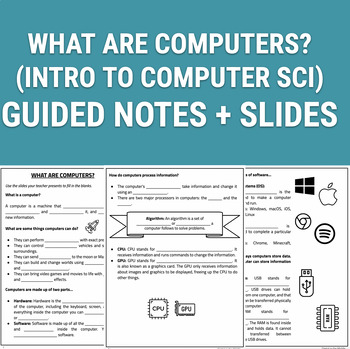
Introduction to Computer Science: What are Computers? (Guided Notes + Slides)
Embark on an educational journey with our comprehensive set of notes and slides designed to introduce middle school students to the fascinating realm of computers.Foundational Concepts: Delve into the basic principles of how computers work, including input and output, processing, storage, and the role of software and hardware components.Real-World Applications: Explore the practical applications of computers in our daily lives. From entertainment and communication to education and beyond,
Grades:
5th - 8th

Computer Science Principles: Pixels, RGB & Images (Big Idea 2 Lesson 6)
This is the sixth lesson in my AP Computer Science PrinciplesBig Idea 2: Data bundle.Students will:understand what is lossy and lossless compressionapply understanding to different data compression scenarioscomplete AP style problemsThis download includes:Guided Notes for the studentsLesson Slides (PowerPoint & Keynote)Practice WorksheetExit Slips (2 versions)Lesson QuizTeacher NotesKeys for all resources.© 2022 “Innovative Mathematics”(Laura Brantley)All rights reserved. All products purcha
Grades:
6th - 12th, Higher Education, Adult Education
Also included in: AP Computer Science Principles Bundle - Big Idea 2: Data
Showing 1-24 of 91 results