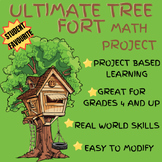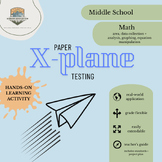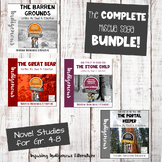1,704 results
7th grade instructional technology internet activities

How to use GOOGLE SEARCH like a BOSS!! | Research Skills | Digital Citizenship
Teach your students an ESSENTIAL LIFE SKILL of the INFORMATION ERA. Learn how to refine and filter GOOGLE SEARCH QUERIES using PROVEN TECHNIQUES that improve RESEARCH and CRITICAL THINKING SKILLS in 2024. This ❤️NO PREP unit teaches you and your students how to USE GOOGLE SEARCH LIKE A BOSS!This EDITABLE resource comes with all the instructional slides, graphic organizers, and video tutorials you need to make an immediate impact.Learn exactly how to find what you want online, filter out unwant
Grades:
4th - 12th, Higher Education, Adult Education, Staff
Types:
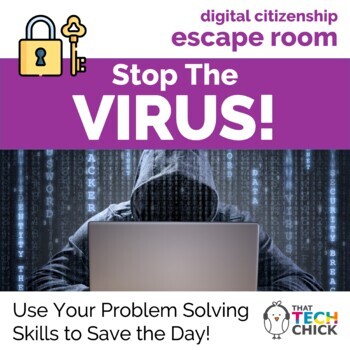
Digital Citizenship Escape Room - Stop The Virus!
Stop the Virus Digital Escape Room will test your students’ problem-solving skills as well as reinforce those important digital citizenship concepts! Based on the premise that your school’s computers have been infected with a virus by a group of mysterious hackers, students will use a school floor plan to search for five clues. Each clue can be found by solving puzzles and decoding encrypted messages. They’ll also view short videos on digital citizenship, play a game, and find clues in cafete
Grades:
4th - 8th
Types:
Also included in: Custom Bundle for Kari J.
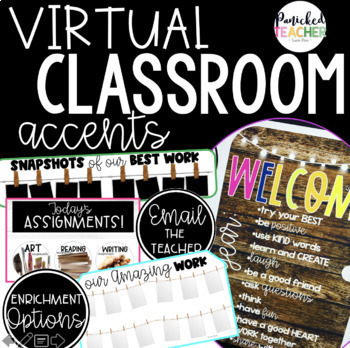
Virtual Classroom Digital Accents/Activities GROWING FILE
SPRUCE up your Digital Site (both FREE platforms) with these digital accents! Over 150+ BUTTONS (PNGs) and other awesome activities to build your Google Site, classroom website, or blog! Great to use in your ZOOM meetings and online teaching.Your students will thrive with a visually appealing and organized online learning platform! This product provides BUILDING BLOCKS that you need to create your digital platform, it does NOT provide a pre-made website. Not only will you have an amazing site,
Grades:
1st - 8th
Types:
Also included in: Digital Growing Bundle
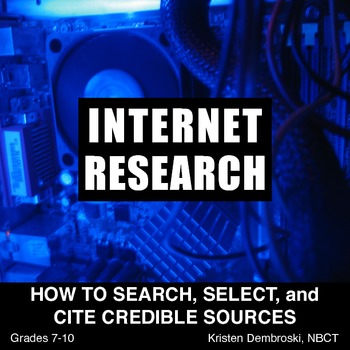
Internet Research: How to Search, Select, Cite Credible Sources
How do you use a search engine, like Google or Bing, to locate information online? What we assume comes naturally for our students of the Digital Age is actually a complex process that requires instruction and scaffolding. Students need guided practice in this process that requires many skills and decisions.This product teaches students the basic information and gives them the practice needed to become a skilled online researcher. (*Note - several of the pages and ideas in this product are dupli
Grades:
7th - 10th
Types:
Also included in: Reading Bundle - Middle School Grades 6 - 8

Digital Escape Room Growing Bundle
Save 20% with the Computer Capers Digital Escape Room Growing Bundle! These digital escape room games will energize your teaching and your students' learning by sparking their imaginations and encouraging teamwork! Each escape starts with a mystery where your students will explore a floorplan and go into rooms that contain clues. Using their knowledge and teamwork, they will figure out the answers to puzzles by viewing videos, playing games, and deciphering secret messages.Please click on the
Grades:
4th - 7th
Types:

Middle School Technology Lesson Plans | High School Tech DOUBLE BUNDLE STEM PBL
This Distance Learning bundle includes the first TWELVE technology lessons we have available in our store.*NEW!! Get our FULL Middle and High School Technology Curriculum Here!Middle school and high school students LOVE these lessons! We developed these lessons for a project-based working environment and works great with any Project Based Learning or STEM goals. We give you the option to have as much or as little instruction time while giving your students the maximum working environment.Made fo
Grades:
1st - 12th, Higher Education, Adult Education
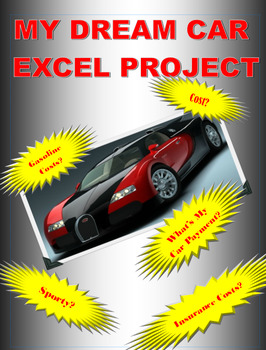
My Dream Car: A Microsoft Excel Project
I found that my students really enjoyed doing this Excel project in Computer Applications. Students will use Excel and its capabilities, to apply formulas and charts to a subject which they find fun and interesting, their dream car. They will choose several cars and will then do a cost analysis of their selected cars. To do this project, they have to select several cars, find cost and fuel economy information on those cars, download pictures of the cars and use Excel to do a cost analysis.
Grades:
7th - 12th
Types:
Also included in: Microsoft EXCEL Activities - 6 PROJECTS!
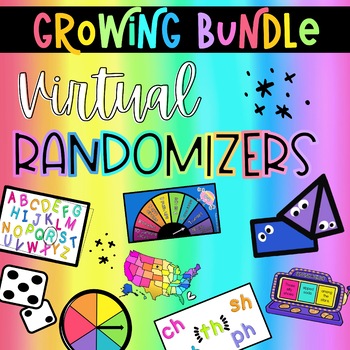
Virtual Randomizer BUNDLE | Distance Learning Teaching Tools
*** THIS IS A SEPARATE BUNDLE FROM OUR HOLIDAY RANDOMIZER BUNDLE ***Holiday Randomizer BundleUse these MP4 video files to enhance any lesson or subject area! With virtual learning or in-person instruction, this will save teachers time and money by taking the place of actual manipulative and tools.* These video files are compatible with PowerPoint, Google Slides, Canvas, Nearpod, Schoology, and many more learning platforms.THIS PRODUCT COMES WITH THE 70+ RANDOMIZERS:K-2 LANGUAGE[[GRAMMAR]]- Upper
Grades:
PreK - 8th
Types:
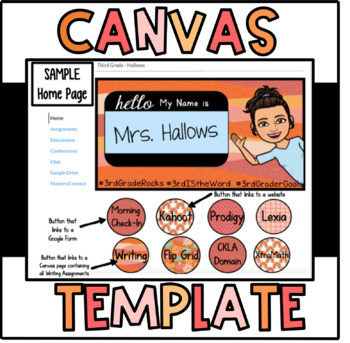
Customizable Canvas Course Template (Digital Classroom) with Instructional Video
This product includes everything you need to get your Digital Canvas Course looking super cute and user friendly! Upon purchasing, you will receive an editable template to create a Canvas homepage header with your name and personalized Bitmoji. The Bitmoji is not included, but there are directions to teach you how to create your own with the Bitmoji app. You could also just insert your own picture of yourself instead, and that would look way cute! The hashtags can either be deleted completely, o
Grades:
K - 12th

The Chromebook Classroom {Tutorials, Google Cheat Sheets, Posters & More}
This huge bundle filled with Chromebook resources is perfect for you if your school is moving toward 1:1 student Chromebooks or even if you just purchased a few for your classroom. This resource will also be helpful to teachers or students who are looking to become more familiar with Google Chrome on ANY device. These resources have been a huge help for my class who has 1:1 Chromebooks. This product includes:-What is a Chromebook?-How to access Google apps-Google Chrome tutorial-Chromebook app d
Grades:
3rd - 12th, Adult Education, Staff
Types:
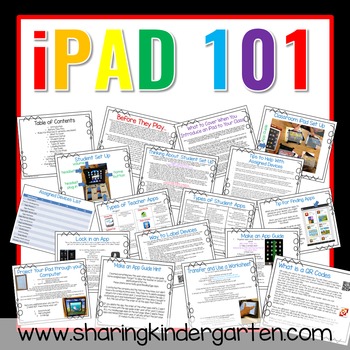
iPad 101
iPad help for those who need to know where to start! This is designed for beginners.
Do you have an iPad or want an iPad for your classroom... but you are not quite sure what to do with it or even where to start!?!
(New tips added on 10/18/15}
I have spent the past 4 school years using and problem solving student use. I have made so many mistakes and learned so much, so I have compiled all the information I learned and created to make technology a success in my classroom HERE for you! You don'
Subjects:
Grades:
PreK - 12th, Staff
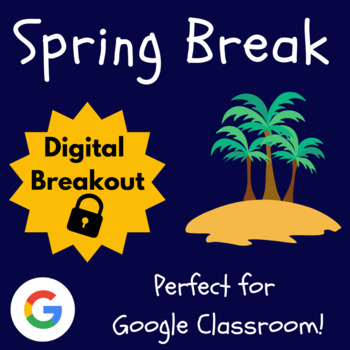
Spring Break Digital Breakout (Activities, Google Classroom, Escape Room)
Make your week before Spring Break more engaging with this digital escape room! This escape room includes 10 critical thinking and puzzle locks perfect for sharpening research skills and a never give up attitude. Quick and easy setup plus clear student directions make this activity perfect for individuals, groups, or even substitute days, too! Did I mention that this breakout is editable?!? Use as is, add, or subtract questions and then post the link through Google Classroom, a class webpage, o
Subjects:
Grades:
3rd - 8th
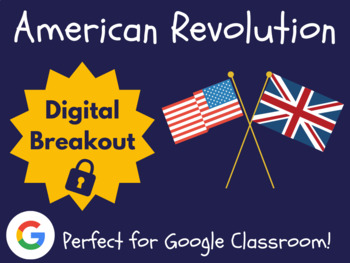
American Revolution Digital Breakout | Revolutionary War Escape Room
Get your students excited about the AMERICAN REVOLUTION with this digital breakout! This breakout is purely digital, no kits necessary! Works through Google Forms! Did I mention that this breakout is editable?!? Use as is, add, or subtract questions and then post the link through Google Classroom, a class webpage, or as a bit.ly and you're ready to go! All answers can be found beneath the "Short Answer" block of each question in what's known as the "response validation".Learn how my breakouts wo
Grades:
4th - 8th
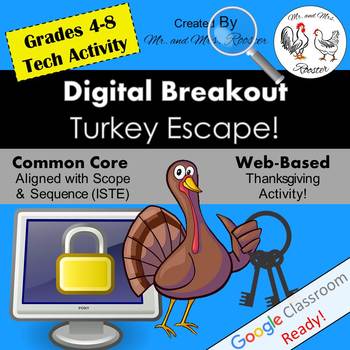
Thanksgiving Digital Breakout | Thanksgiving Escape Room
Tom the turkey is getting ready to celebrate Thanksgiving. The only problem is, he’s the main course! Farmer Lyle plans to have Tom for dinner this Thanksgiving, but Tom has better plans. Help save Tom so he can have a happy Thanksgiving this year!************************************************************************Get this Breakout for LESS in our Holiday Bundle!Digital Breakouts BUNDLE - Holiday Edition BUNDLE! Digital Escape Rooms BUNDLENearby Holiday ActivitiesDigital BreakoutsDigital Bre
Grades:
4th - 8th
Types:
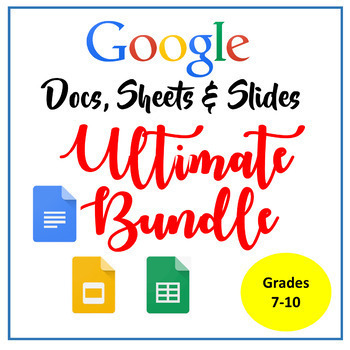
Google Docs, Sheets, & Slides Ultimate Bundle
This ultimate Google Docs, Sheets, & Slides is loaded with a variety of need-to-know computer skills lessons for students in grades 7-10. Over 40 lessons! Use in the Computer Lab or Classrooms with 1:1 devices. Please preview the products. Mix and match the lessons to fit your student's skill levels. PLEASE DO NOT PURCHASE IF YOU HAVE PURCHASED THE 6TH-8TH GRADE CURRICULUMDistance Learning & Google Classroom Notes: All lessons are PDF files which can be shared with students in Google Cl
Grades:
7th - 10th
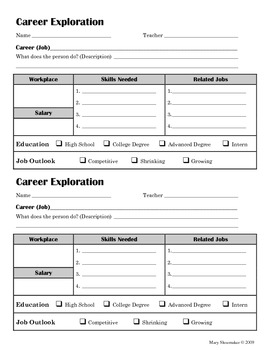
Career Exploration: Internet Research
Do your students study different career choices? Here is a half-page worksheet along with websites for students to look up and record information about a career. The teacher page also list other websites where students can print pictures of people at their jobs, watch videos, and play games. This research is appropriate for elementary students as well as junior high students.
Key Words: social studies, internet, research
Updated 2017
Grades:
2nd - 8th
Types:
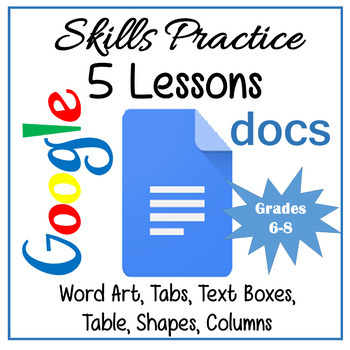
Google Docs Lessons - Skills Practice Lessons Distance Learning
Share directions sheets with students for distance learning.Beyond the Basics! Google Docs Skills Practice Lessons are for students who have worked with Google Docs and are familiar with the Basics and ready for some intermediate formatting features.After completing Google Docs Skills Practice Lessons, students will be able to:Insert and Format Word ArtInsert Shapes with TextInsert and Format Text BoxesInsert and Format Tables including changing Row HeightFormat Columns and use the Paint Format
Grades:
6th - 9th
Also included in: Google Docs, Sheets & Slides Lessons Bundle Distance Learning
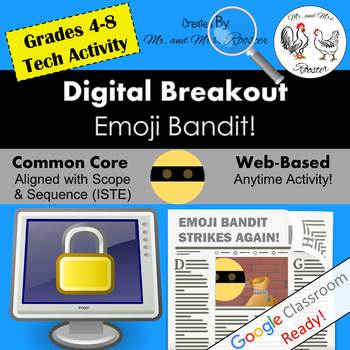
Emoji Bandit Digital Breakout | Emoji Bandit Escape Room
EMOTICON CITY – The Emoji Bandit strikes again! It has been two weeks since the last spotting of the Emoji Bandit, but he has resurfaced yet again to steal more emoji expressions! Eye witnesses, “Neutral Face” and “Worried Face” shared their story: “We saw one emoji go into the warehouse, but when he looked back at us, we noticed that he didn’t have any expression!” This is the third event this month and there appears to be no end to this charade…Any clues or tips, please complete the Crime Tip
Grades:
4th - 8th
Types:
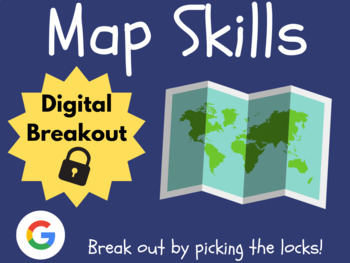
Map Skills Escape Room (Geography Digital Breakout)
Get your students excited about MAP SKILLS with this 9 lock digital breakout! This breakout is purely digital, no kits necessary! Works through Google Forms! Challenge your students' critical thinking and research skills with a Map Skills activity that is perfect for centers, morning work, collaborative group work, or even substitute days. Did I mention that this breakout is editable?!? Use as is, add, or subtract questions and then post the link through Google Classroom, a class webpage, or as
Grades:
4th - 7th

Around the World with Google Earth
Your students will have a blast visiting landmarks all around our world with the online version of Google Earth! This engaging and high interest activity is ideal for technology teachers as well as those who teach Social Studies. Students will learn the basics of how to use Google Earth correctly while locating specific locations all around the world. In addition, there are opportunities for map basics review. The activities lend themselves well to computer/technology labs, academic classro
Grades:
4th - 7th
Types:
Also included in: Custom Bundle for Deanna

Create a professional website with Google Sites
New Google Sites is the ideal platform to learn how to make your first website – with an easy and intuitive layout a learner can design a website without coding in a short amount of time. Suitable for middle school students.A comprehensive introductory unit (4 – 5 weeks) to teach learners how to make websites with the new Google Sites. There’s a comprehensive instructional slideshow for both teachers and students to help learn the way that Google Sites works. There are step by step instructions
Grades:
6th - 10th, Adult Education
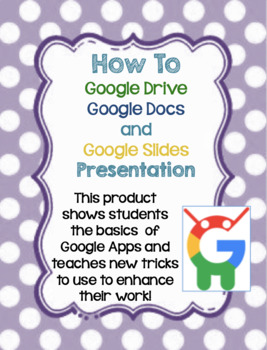
How to Use Google Drive, Docs, and Slides Tutorial Presentation for Beginners
This slideshow is the perfect way to start of the year. It is helpful in showing students how to use the technology they will be using all year long. It gives a step by step guide of how to open and use these applications and the tools that this application uses. The file is EDITABLE so that you can edit the slideshow as needed. It also includes the use of Bitmojis which can be edited to include your own. Enjoy!
Grades:
K - 8th
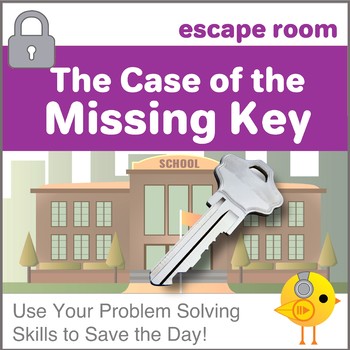
Digital Citizenship Escape Room - The Case of the Missing Key
This online Digital Escape Room activity will test your students’ problem-solving skills as well as reinforce those important Internet Searching Strategies! Based on the premise that the afterschool Computer Club needs to find the school key to lock up after their meeting, students must search the building to find where the custodian hid it. Your students will use a school floor plan to search for five puzzles that must be solved to retrieve the key. They will view short videos on Search Strateg
Grades:
4th - 7th
Types:
Also included in: Custom Bundle for Kari J.

Digital Escape Room - Trapped in Space! - Computer Hardware | Software Theme
Wake up! You're late for school! You rub your eyes and realize that you are in an alien spaceship! Trapped in Space is an online digital escape room that highlights the relationship between computer hardware and software and is presented in 360° view! Your students will feel like they are on the ship as they "move around" as they search for a way to get back to Earth. There are twelve areas to explore, but only six have the information they need. They will view websites, pictures, and video
Grades:
4th - 7th
Types:
Also included in: Custom Bundle for Kari J.
Showing 1-24 of 1,704 results