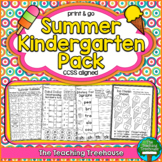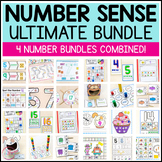783 results
Free Kindergarten instructional technology resources

Virtual Classroom Templates Freebie CAMPING THEME Google Slides
Camping Theme Themed Google Slides Templates for the Digital Classroom {Google Classroom } Provide a captivating and welcoming classroom environment for your students DIGITALLY!Can be used for ANY unit, activity, lesson, or presentation! Also can be used for a morning welcome message, schedule tool, and much more! Designed for ALL grade levels Perfect for the DIGITAL Classroom during distance learning. What you can with these in Google Slides:change out the backgroundsadd or delete slidesdupli
Grades:
K - 9th
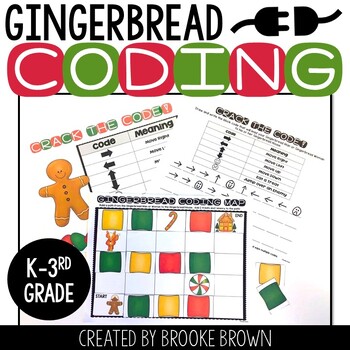
FREE Gingerbread Coding - DIGITAL + PRINTABLE - Hour of Code - Christmas Coding
Interested in Unplugged Coding for the Entire Year?! Click Below!★Unplugged Coding ALL YEAR GROWING BUNDLEThis simple holiday introduction to block-style coding is perfect for Kindergarten through third graders as they learn the basics of "unplugged" programming without computers. After completing activities such as these on paper, they can apply similar block coding strategies to coding websites and apps for kids such as code.org and Kodable, and eventually to more advanced languages of coding
Grades:
K - 3rd
Types:
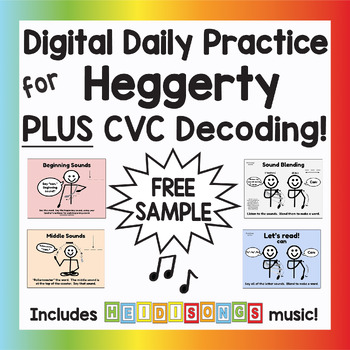
FREE Digital Daily Practice SAMPLE for Heggerty Phonemic Awareness & Decoding
Are you looking for a super easy way to teach Heggerty phonemic awareness skills AND as a BONUS- teach children to read CVC words at the very same time? Stop scrolling, you found our FREE SAMPLE for the -At Family! All you have to do is display these editable Google Slides to your students and follow the directions on the screen! The movements from the Heggerty Phonemic Awareness are illustrated right there on the slides to help keep children actively engaged. After the class responds, click ag
Subjects:
Grades:
PreK - 1st
Types:
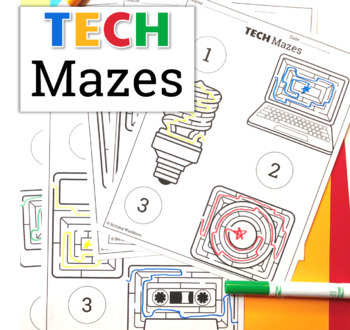
UNPLUGGED Technology Themed Maze Worksheets FREEBIE
5 printable worksheets with three technology themed mazes each. Students will enjoy working their way through the mazes as an early finisher activity. Perfect to leave with a sub!Ideas for Use:Laminate a class set of these worksheets and have students complete the mazes with dry or wet-erase markers. Wipe clean and use again and again. Put these at stations for students who finish their work early.Leave for sub plans when you know you don't want the class using technology.Send home with students
Grades:
K - 5th
Types:
Also included in: Technology Curriculum Back Up Plans Bundle | K-5 Computer Lab Activities
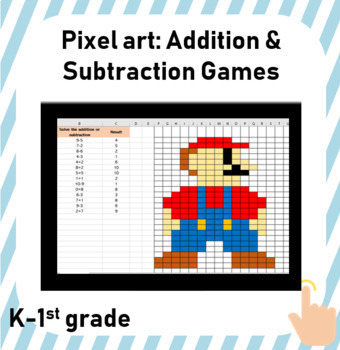
FREEBIE: Addition & Subtraction Pixel Art │Math Games
Hey! Enjoy this freebie with your students. A super quick digital game to practice addition and subtraction within 10. This Google Sheets (spreadsheets) file will require students to solve addition and subtraction problems. After every correct answer, a part of a mystery picture will be revealed. Students will automatically know if their answers are right or wrong.A fun way to engage your students! ⭐This resource is a Google Sheets file which includes one page with 14 exercisesCheck the preview
Subjects:
Grades:
K - 2nd
Types:
CCSS:
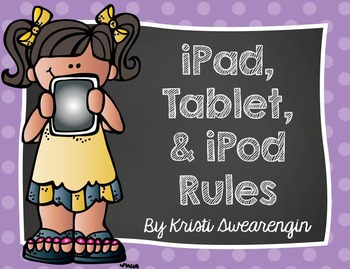
iPad/Tablet/iPod Rules for the Classroom
Bright and colorful posters that you can display to help reinforce correct tablet procedures in the classroom.
I have included posters for iPads, tablets, and iPods.
Rules include:
- Always carry tablet with two hands.
- Always have clean hands when using your tablet.
- Do not have food or drink around your tablet.
- Raise your hand if you need help with your tablet.
- Always stay seated with your tablet.
- Only go to apps and websites approved by the teacher.
If you would like a different
Grades:
PreK - 6th

FREE Editable End of Year Certificates
A unique school year deserves a special end of the year certificate! If you did digital learning, online learning, or distance learning, this printable is perfect for your kids!The certificates are editable so you can add student names, teacher names, and a date. Here are the options included:I completed online learningI am ready for kindergartenI am ready for first gradeI am ready for second gradeI am ready for third gradeI am ready for fourth gradeI am ready for fifth gradeThe download include
Subjects:
Grades:
K - 4th
Types:
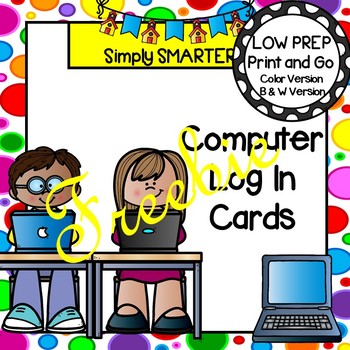
Editable Log In Cards For Computer Programs and GOOGLE CLASSROOM FREEBIE
Are you looking for a way to help your children log on to various computer programs? Then download these computer password cards and go! Enjoy this classroom management resource which is comprised of TWO different EDITABLE computer log in cards. Both cards come in color and in black and white. ALL YOU NEED TO DO IS DUPLICATE AS MANY CARDS AS YOU NEED FOR YOUR CLASS ONCE YOU OPEN THIS RESOURCE BY RIGHT CLICKING ON THE SLIDE AND CLICKING ON DUPLICATE SLIDE. TYPE IN YOUR STUDENTS' INFORMATION
Grades:
PreK - 2nd
Types:
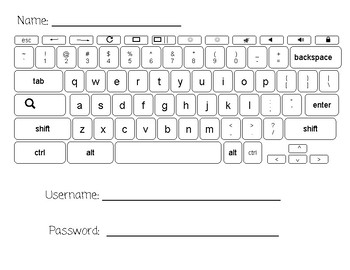
Chromebook Keyboard
Use this keyboard to help students practice and learn their usernames/passwords.
Subjects:
Grades:
K - 3rd
Types:

Classroom Technology Contract- Keep students accountable & your technology safe!
Use this simple tool to assist your students in being responsible technology users. It is easy for students to become distracted by technology and sometimes they make irresponsible choices. This contract will encourage your students to use your classroom technology for learning and to keep it from becoming damaged. Enjoy!
Like all of my products, I have successfully used this in my own classroom. I hope you find that your students are just as responsible as mine when using technology!
Grades:
K - 12th
Types:
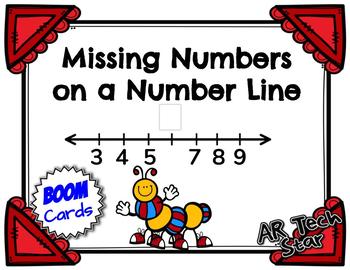
Missing Numbers on a Number Line Boom Cards - Distance Learning
Your students will love using this set of interactive, digital task cards to practice locating numbers up to 20 on a number line. This set has AUDIO - all students have to do is click on the speaker icon on each page and the directions and instructions are read to them. Students will type the missing numbers in a box provided and hit the submit button. My students LOVE Boom Cards and they beg to play them!!! Boom Cards are:interactive and self checking for immediate feedbackengaging and fun
Subjects:
Grades:
K - 1st
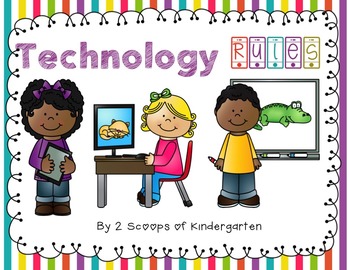
Technology Rules!(iPad, SMARTboard and Computer I can statements & promise note)
We LOVE technology in my classroom and all that comes with it! Sometimes though we don't realize it is such a privilege to be able to have all of this to use every day. So now my kiddos will have a promise note that they will be responsible when handling our ipads, computer and the SMARTboard. Hope you find this useful too!
If you would like an editable version to fit your needs click below:
Editable Technology Rules.
Customer Tips:
Customer Tips:
How to get TPT credit to use on future purc
Grades:
PreK - 3rd
Types:

Bitmoji Classrooms & Resource Warehouse @ The Inquiry Teacher
Enjoy my bitmoji classrooms and bitmoji resource warehouse. To download, you must be on a desktop computer.After searching other bitmoji products on tpt (which were expensive), it's a tad shocking that this one is free. It is full of style, quality, and even more. Additional classrooms and items will be added, so check back for sure! Thank you for downloading this resource. Please follow me on tpt and check out my instagram and FB for more freebees, @The_Inquiry_Teacher.
Subjects:
Grades:
PreK - 12th, Staff
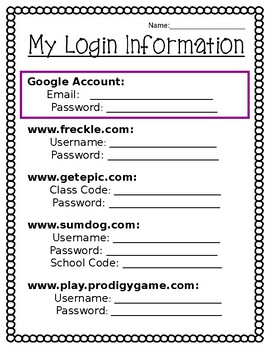
**Editable** Student Login and Password Information Sheet
This editable information sheet allows students easy access to all logins and passwords for classroom websites. Everything is in one place! Put this sheet in a page protector and students can put in it their binder or another safe place.
Subjects:
Grades:
K - 8th
Types:
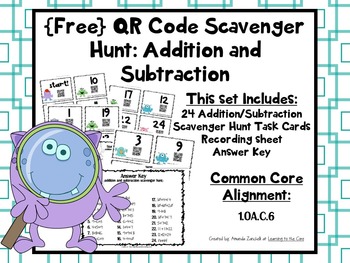
QR Codes Addition and Subtraction Scavenger Hunt
My first graders love using QR Codes as a math center; especially since QR Codes are involved! QR Codes instantly make activities more exciting and engaging for all learners. In this special QR Codes scavenger hunt activity, students will solve the equation to find sum/difference then search for that number on the QR Code task cards. Once they find the sum/difference on a card they will scan the QR Code below and be on to their next problem!
To access the QR Codes on each card you will ne
Grades:
K - 2nd
Types:
CCSS:

Icons for Google Meet™ | Distance Learning FREEBIE!
Are you using Google Hangouts Meet™ for distance learning with your students? These FREE icons are perfect to set expectations during your virtual meetings!Visual symbols are great for students who may be young, inexperienced with technology, and more. Like my English language learners, they may get confused when you say, "mute your microphone!" or "turn on your camera!" Once I held up the icons, they immediately knew what to do. My lessons ran flawlessly!I've included 7 icons: Microphone On, M
Grades:
PreK - 5th
Types:
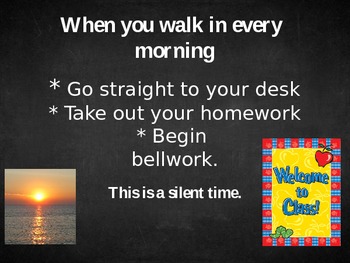
First Day of School Procedure Powerpoint
Feel free to download this powerpoint for free and modify it to fit your needs! I use this at the beginning of every year and show it to the students every single morning for 3 weeks, since that is the average amount of time it takes to form a habit. Eventually your students will say "Not this AGAIN!" They won't like it, but they will definitely remember your procedures. It is very important that they know them, because procedure problems are half of classroom management problems.
Grades:
K - 12th
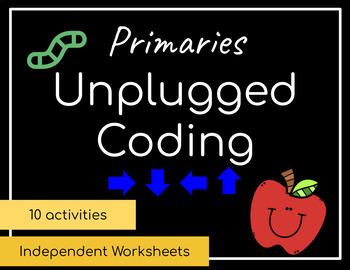
Unplugged Coding Independent Worksheets | Distance Learning
Also available in an INTERACTIVE NOTEBOOK VERSION!Unplugged Coding Packet for grades K-2ONE-PAGE DIRECTIONS10 CODING MAZES using coding arrowsANSWER KEY INCLUDEDNO PREP!Great distance learning activity to help kids stay engaged in STEM, coding, and critical thinking. Like this activity? You would also enjoy Part 2! Click here to check out Part 2I would love to hear your feedback on this resource! Click on your "My Purchases" page. Then, click on the review button and follow the directions on the
Grades:
K - 2nd
Also included in: Unplugged Coding Independent Worksheets BUNDLE | Distance Learning
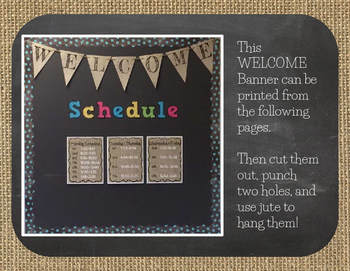
FREEBIE! Back to School Welcome Burlap and Chalkboard Banner/Pennant
Click here for the ENTIRE BURLAP ALPHABET PENNANTS!! This listing is for one digital file (PDF) of the words WELCOME BACK in Black Letters over a Burlap Background. Each letter is on its own page, with outlines for cutting to make your very own pennant for your classroom. The size allows for flawless printing on 8.5 x 11 cardstock. This is also included in my WHOLE COURSE COMPUTER TECH BUNDLE! Click here to view my other products on my TPT storeClick here for MY WHOLE COURSE COMPUTER TECH CURRIC
Grades:
PreK - 12th
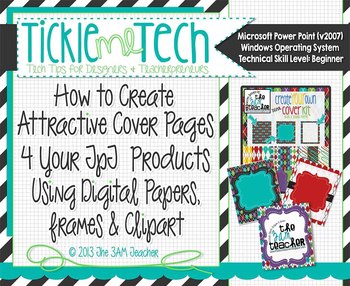
Tickle Me Tech Tutorial: How to Create Attractive Cover Pages for Your Products
Hi Everyone!!
You are about to get tickled with tech by The 3AM Teacher!!
I have created a simple tutorial to help all of you just getting started on TpT.
About:
Technical Level: Beginners
This includes those of you who are familiar with Microsoft Power Point and have minimal experience creating digital products.
What You Will Learn:
How to Create an Attractive Product Cover
*Page Setup & Sizing
*How to insert digital papers and frames
*How to layer multiple frames
*How to ad
Grades:
PreK - 12th, Higher Education, Adult Education, Staff
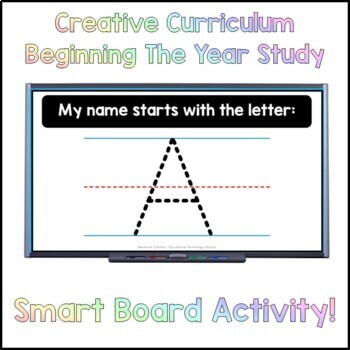
My Name Starts with the Letter..
Want to take your Creative Curriculum activities over to the Smart Board? This a great activity to use in line with the Beginning the Year / All About Me study! Each slide reads "My name begins with the letter...." followed by a traceable letter. Allow your students to choose to write in their favorite color, smiley faces or any download pens you currently have! Keep in mind, this file can be used for nearly any study simply by downloading a new pen shape for your smart notebook! Clothing, boxes
Subjects:
Grades:
PreK - 5th

Fun Fonts
Here is a bundle of free fonts from www.dafont.com. This is a really great site to get free fonts. These are some of the fun fonts I use to make my documents more creative. Some of my products use fonts like these so if you have bought something of mine and can't get the font, try these!
Jennifer Van Hill
Grades:
PreK - 12th, Higher Education, Adult Education
Types:

Ipad or Tablet Clip Art
A collection of ipad or tablet topper clip art! This set contains 21 image files, which includes 18 color images and 3 black and white images in png. All clip art images are 300dpi for better scaling and printing. This set include:Blue Ipad (3) No face, face, black screenMint Ipad (3) No face, face, black screenOrange Ipad (3) No face, face, black screenPink Ipad (3) No face, face, black screenPurple Ipad (3) No face, face, black screenYellow Ipad (3) No face, face, black screenWhite Ipad (3) No
Grades:
PreK - 8th
Types:
Also included in: Technology Clip Art BUNDLE. Electronic Devices.
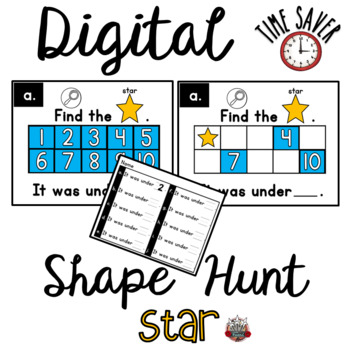
Ten Frames Shape Game: PowerPoint Stars Game
I made these Interactive PowerPoint games to save you time and add to your math calendar time or 2-D shape unit. Project and play this shape game and learn numbers at the same time. ELL/ESL students hear the numbers being said multiple times. Differentiation is naturally embedded when children choose their own numbers. Children take turns guessing the number the shape is under. The focus 2-D shape is hidden under different numbers with each game which means there's 10 different games per sha
Grades:
PreK - 1st
Also included in: Ten Frames Shape Games BUNDLE: 10 Shape Games Distance Learning
Showing 1-24 of 783 results