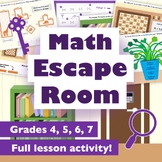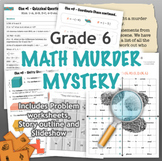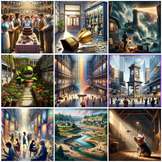1,467 results
6th grade computer science assessments
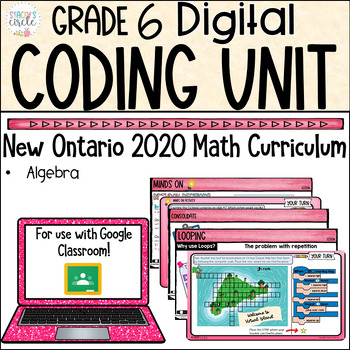
Grade 6 NEW Ontario Math Coding Digital Google Slides
New to Coding? I have you covered! This resource covers the ENTIRE Coding Strand from the NEW Grade 6 Ontario Math curriculum. Are you struggling with where to begin for the new Ontario Coding strand? In this interactive and engaging digital download, you and your students will take an incredible journey through the world of computer coding with easy-to-understand and engaging lessons and activities - all aligned with the NEW Ontario Math Curriculum. It's the perfect resource to start your codi
Subjects:
Grades:
5th - 7th
Types:
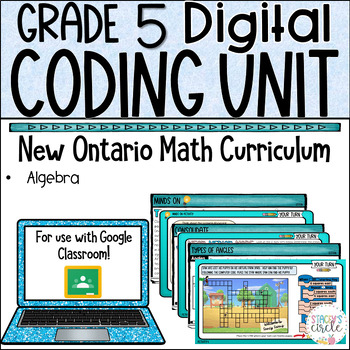
Grade 5 Coding NEW Ontario Math DIGITAL Google Slides : C . Algebra
Are you planning to teach Grade 5 Ontario Coding and looking for a resource that will engage and ignite your students' interest? Your search ends here. In this interactive and engaging Grade 5 Ontario Math Resource, you and your students will take an incredible journey through the world of computer coding with easy-to-understand language and identifiable lessons and activities.WHY BUY THIS PRODUCT OVER OTHERS?My vision for teaching math is always "Don't just tell the story, let the students exp
Subjects:
Grades:
4th - 6th
Types:
Also included in: Grade 5 Algebra Bundle Ontario Math - Digital Slides
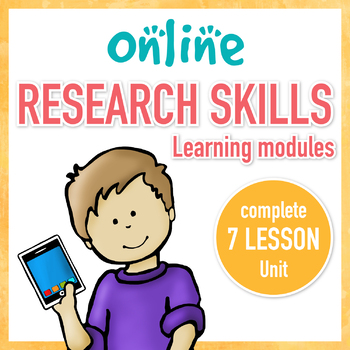
Online Research Skills Unit Digital Worksheets and Modules
Research Skills are critical for today's students. This complete unit will teach your upper elementary or middle school students everything they need to be successful online researchers. The 9 modules include:Copyright and Fair UseEvaluate a WebsiteJudging Online InformationPutting Info. TogetherSearch BetterSearch Engines and Strategies*NEWLY ADDED*Intro to Searching OnlineGet More Out of Google SearchHidden Features of Google SearchThis resource is digital worksheets with questions to answer a
Grades:
4th - 8th
Types:

Shark Tank Project
*Project Based Learning* *No Prep Needed*This product is a great introductory project for students to learn the basics of business! It's perfect for any classroom where you want to get students creative juices flowing about business while being engaged! The Shark Tank Project covers basic economic concepts where students must complete a variety of tasks to complete the project. Students are required to create a business of their own and present a professional presentation. Then students present
Grades:
5th - 12th
Also included in: Entrepreneurship Projects Bundle
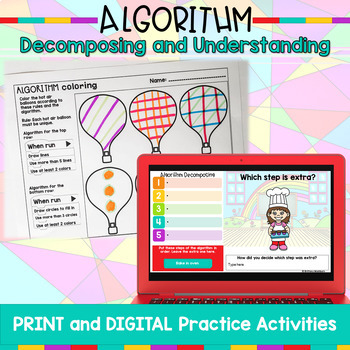
Algorithm Activities | Elementary Computer Science
Teach students how to create and decompose Algorithms with these print and digital activities. 2 types of printable activities ask students to color pictures following an algorithm. 2 types of digital activities ask students to order the steps of an algorithm, identify the bug or an extra step, and then write their own 5 step algorithms for a given topic. Use these activities as a crash course to understanding what an algorithm is, how to write one, follow one, and decompose one. I even included
Grades:
3rd - 6th
Types:
Also included in: Kindergarten and First Grade Station Activities for the Computer Lab
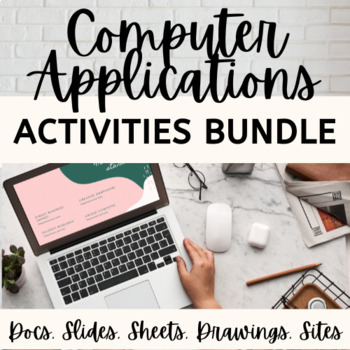
Computer Applications Activities Bundle
This Computer Applications Course Bundle includes activities for the following topics:Ice Breaker Activity30 Daily Bell Ringers Digital Footprint Slideshow & ActivityParts of a Computer Slideshow, Guided Notes & ActivityEmail Communication Slideshow & ActivityInternet Safety Scavenger HuntIntro to KeyboardingGoogle Docs Formatting ActivitiesGoogle Sheets ActivitiesGoogle Slides ActivitiesGoogle Drawings ActivitiesGoogle Sites ActivityFinal ProjectA total of 36 resources are included
Grades:
6th - 12th
Types:
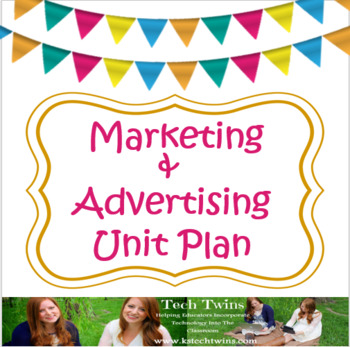
Marketing & Advertising Unit FOR BEGINNERS
This unit has students learn about Marketing and Advertising. Students love this unit and all the assignments and project! Included:*Teacher Instructions*Marketing & Advertising PowerPoint -Included is a computer game, kahoot review games, brain games video, etc. *Marketing & Advertising Notes for the students to fill out during the PowerPoint*Marketing WS*Marketing Puzzle Activity *Marketing & Advertising Worksheet "Advertising All Around You"*Marketing & Advertising Workshe
Grades:
6th - 12th
Types:
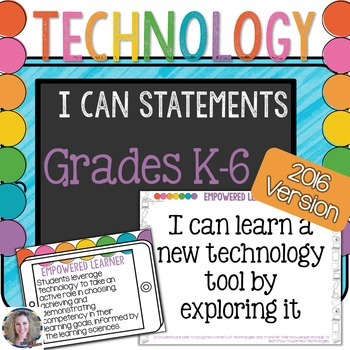
Technology I Can Statements K-6 Bundle
Technology Standards I Can Statements for the Computer Lab: K-6 Bundled Set.Who is this for?Technology Teachers who teach grades K-6 and use the ISTE StandardsWhat is included?This amazing resource includes full-sheet I Can Statements posters for the Technology Standards for students. These are perfect to put up in a computer or technology lab. *As of 9/3/16 this now includes half-page I Can Statements, too! Thanks for your patience with this update. All Seven Standards included are on colorful
Grades:
K - 6th
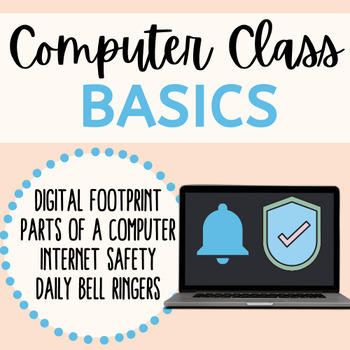
Computer Class Basics
Computer Class Basics! This Bundle includes 6 resources essential to any computer class:18 computer class bell ringersDigital footprint slideshow/activity that explains the importance of safely using the internet and promoting digital citizenship. Internet Safety scavenger hunt activityParts of a parts of a computer slideshowGuided notes that align with the parts of a computer slideshowGoogle forms activity that aligns with slideshow to assess student understanding of parts of a computerLooking
Grades:
6th - 12th

Digital Literacy Assessment Basic Computer Skills
Are your students ready to take the challenge? Can they defeat all 25 bosses in this gamified Digital Literacy Course? This Google Classroom ready assignment comes with the following stages:- Text Boxes- Font Size- Font Color- Font Style- Bold, Italics, and Underline- Align Left, Right, and Center- Change the Title- Cut, Copy, Paste- Undo/Redo- Inserting Images- Cropping- Rotating- Ordering...and more!!!Ready for the next level, BEAST MODE? Try the advanced challenges:BEAST MODE! - Advanced Digi
Grades:
2nd - 10th, Adult Education, Staff
Types:
Also included in: Digital Literacy Bundle (Digital Breakout, Chromebook Activities)
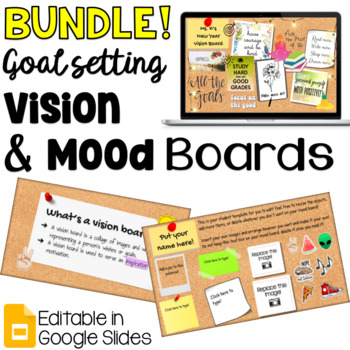
BUNDLE: Digital Goal Setting Vision and Mood Board Activities Back to School
Teach your students how to express themselves through creating vision boards & mood boards! These fun and interactive digital activities will be a cohesive, beautiful reflection of your students' emotions, goals and dreams!Each product comes as a Google Drive folder. Each folder contains:Google Slides Basics for students (comes as a PDF)Editable Google Slides presentation*NOTE: VISION BOARD DESIGNS/LAYOUTS ARE CURRENTLY BEING UPDATED! See the updates in the New Year Vision Board.There are 4
Grades:
5th - 12th
Types:
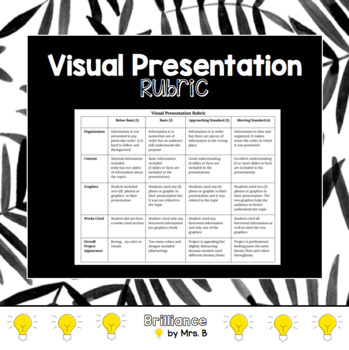
Visual Presentation Rubric (Google Docs or Google Slides)
This rubric is easy to use! Use this resource for assessing students upon creating a Google Doc or Google Slides presentation. This is also entirely editable, so you are welcome to make changes to the rubric to make it fit for what you need.
Grades:
3rd - 8th
Types:
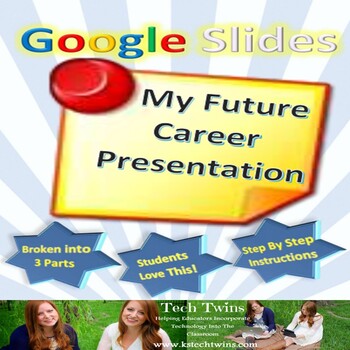
Google Slides - My Future Career Presentation
This Product includes a Assignment, Project, and Rubric that deals with students researching a career of their choice. The assignment is a 2 document worksheet that has the student evaluate what career choices would most interest them and would also work best with their strengths. Then the project has students create a Google Slide Presentation that requires students to use all skills and tools on Google Slides.This Project is broken into 3 parts for students, with step by step instructions, an
Grades:
6th - 12th
Types:
Also included in: Google Slides Assignments, Projects, & Tutorials Bundle
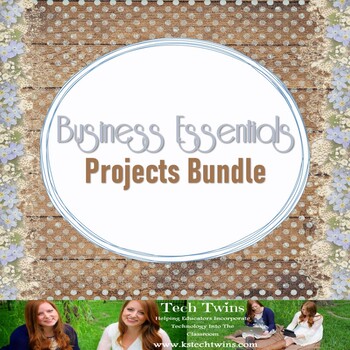
Business Projects Bundle- Advertising, Entrepreneurship, Ethics, Technology
This document has a total of 6 creative projects and 1 take home assignment. The topics covered are all business essential content and computer content such as Word, PowerPoint, Excel, Movie Making Software, Podcasts, etc to complete these projects. Projects Include:-ADVERTISING (Comes with 3 day schedule for students to follow), this project has students create their own advertisement, it's a perfect way to reflect on how businesses advertise!-SUCCESSFUL ENTREPRENEURS- This project has students
Grades:
5th - 12th
Types:
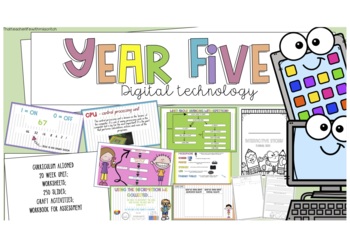
Year Five Digital Technology Unit *Australian Curriculum Aligned*
Year Five Digital Technology UnitThis resource contains*20 weeks worth of sequenced activities and slides*243 slides in PowerPoint form *Learning intentions for each lesson*Worksheets/Workbook *Screen recordings to explain activities furtherAll activities aligned with the Western Australian Curriculum and cover all aspects of it!Teaching slides consist of:-Appropriate use of the internet-Internal and External components of a computer-Digital systems- how they work-Virtual and Augmented reality-B
Subjects:
Grades:
4th - 6th
Also included in: Year Three, Year Four and Year Five Digital Technology Bundle
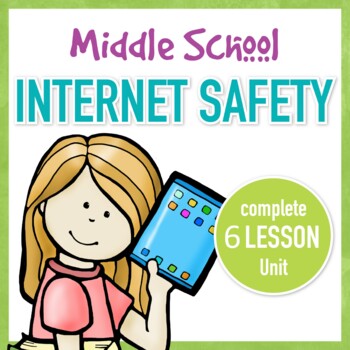
Internet Safety Complete Unit for Middle School
Do your students need to learn about Internet Safety? This complete 6 lesson unit will teach your middle school students everything they need to be able to make better choices about using the internet safely. The 6 lessons include:Your Browser's Security FeaturesPasswordsProtecting Your ComputerSmart Social NetworkingWireless and Mobile Device SafetyEmail TipsThis resource is digital worksheets with questions to answer about these topics. Each worksheet links to an online interactive learning mo
Grades:
6th - 8th
Types:
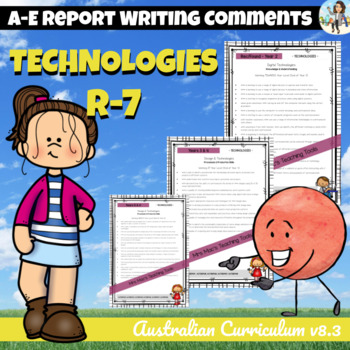
Technologies Australian Curriculum Report Writing Comments Foundation to 7
Technologies - Report Writing Comments - Reception/Foundation - Year 8Australian CurriculumCheck Out These Other Report Writing Products That Are Available:The Arts R-7Technologies R-7Health & P.E. R-7Reception BUNDLEYear 1 BUNDLEYear 2 BUNDLEYear 3 BUNDLEYear 4 BUNDLEYear 5 BUNDLEYear 6 BUNDLEYear 7 BUNDLEGeneral Report Writing CommentsDesign & TechnologiesDesign and Technologies Knowledge and UnderstandingDesign and Technologies Processes and Production SkillsDigital TechnologiesDigita
Grades:
PreK - 8th
Types:
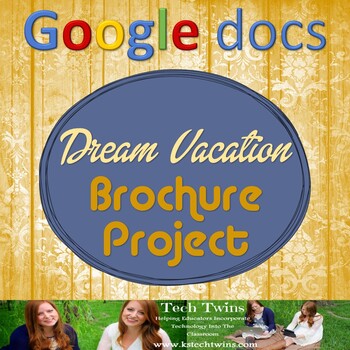
Google Docs - Dream Vacation Brochure Project
Students will be making their own brochure from scratch by using Google Docs. This project is used as a final project to test all different sort of skills on Google Docs. The Brochure requires them to research the student's dream vacation. This comes with instructions, three student examples, and a rubric.************************************************************************************************Click here to view our other TPT products Click here to view our website & sign up for FREEBI
Grades:
5th - 12th
Types:
Also included in: Google Docs Assignments, Projects, & Tutorials Bundle
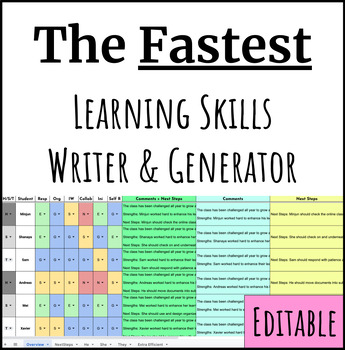
Fastest Report Card Learning Skills Comments Writer&Generator(ONTARIO) Editable
The fastest way to write personalized Learning Skill comments for Report Cards. Simply write your student's name, select their pronoun and write their Learning Skill grade for each category. You are done their strength comment!!! No more clicking dropdown menus multiple times per student.This bundle includes a spreadsheet for each of the following: Progress Report, Term 1, Term 2.In the zip file it also includes a PDF with links to the Google Sheets versions of each spreadsheet.The Fastest Repor
Grades:
1st - 8th
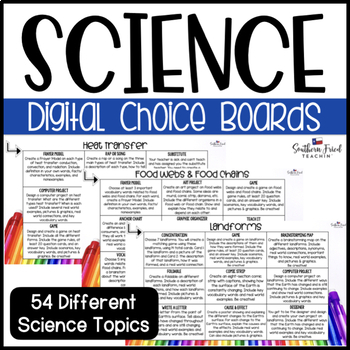
Digital Science Choice Boards - Google Slides - FULLY EDITABLE
Are you looking for a way to bring differentiation, creativity, and student choice to your science curriculum? These Science Choice Boards are just what you're looking for! Your students will LOVE to be able to choose how they show what they've learned. This includes an editable choice board where you can create your own choice board.These science choice boards are now FULLY EDITABLE so you can completely modify it for your students' needs.My students loved Choice Boards. They love being able t
Grades:
3rd - 8th
Types:
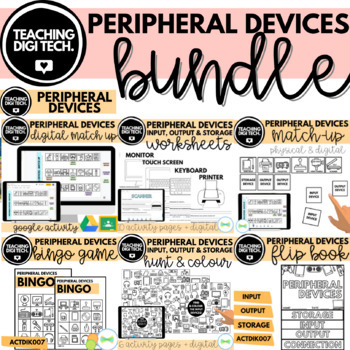
Peripheral Devices BUNDLE - Input, Output & Storage Devices ACTDIK007
Learn about peripheral devices (input, output, and storage devices) with a range of fun, hands-on games, activities, and worksheets!These 8 high quality resources are designed with your students in mind to support the teaching of the ACTDIK007 Australian Content Strand. The bingo game and match-up cards are fun tools to use to revise and review peripheral devices, whereas the worksheets are perfect for introducing the content and reinforcing key knowledge and understanding. AUSTRALIAN CURRICULUM
Subjects:
Grades:
2nd - 6th
Types:

Eva (2011) | AP Spanish Science and Technology | La robótica | Best Movie Guide
2 Movie Guides. 1 in English and 1 completely in Spanish. 24 Movie Guide Questions in chronological order that include pre-listening questions, questions to answer during the movie, and reflection/analysis questions that can also serve as discussion questions after the movie. Rated PG-13 and perfect for any classroom! Includes Answer Key.2 guías de películas. 1 en inglés y 1 completamente en español. 24 Preguntas de la guía de películas en orden cronológico que incluyen preguntas previas a la es
Grades:
5th - 12th, Higher Education, Adult Education, Staff
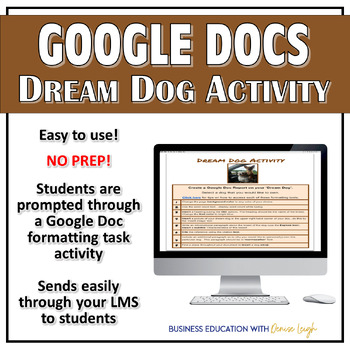
Google Docs Documents Formatting Lesson | Computer Application Class Activity
This Google Doc 'Dream Dog' Activity is a Computer Applications Class favorite! My students ❤️ selecting a 'dream' dog as they learn super cool things that Google Docs can offer.✅Use as an Activity or an Assessment!Includes a Google Slide Show to offer some visual help in instruction AND a Rubric Suggestion.Students learn to:Change page colorUse insert picture toolUse title and subtitle toolChange font type and colorUse citation toolUse Google ExploreInsert emojisTHIS RESOURCE IS INCLUDED IN MY
Grades:
6th - 12th
Types:

Destiny Search Assessment
I created these informal assessment cards because I wanted a quick way to gauge how my lesson went after I taught the five main ways to search for books using our Destiny catalog.
The questions on the cards rotate between author, title, subject/keyword, and series. When I printed this, I selected 4 to a page, and then hole-punched them in the corner. I hung them on a ring, which allowed me to flip through different questions as students came up to check out their books.
It went pr
Grades:
2nd - 6th
Types:
Showing 1-24 of 1,467 results