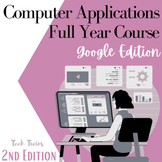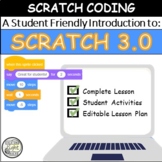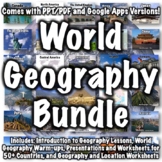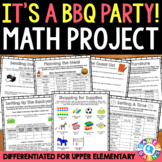3,000 results
6th grade computer science lessons
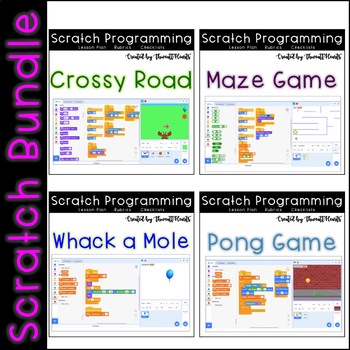
Scratch Coding Lesson Plan Bundle
Scratch Coding bundle includes all FOUR of my Scratch Programming Lesson Plans – a savings of over 18%! Included are at least 7 class periods worth of Scratch lessons possibly more depending on the age and pacing. I have taught these lesson plans in my 1st through 5th grade computer lab and they are always a big hit! I have also taught these lessons during or as an extension to Hour of Code week.Each Lesson Plan Includes:★ Objective Display Cards★ Standard Display Cards★ 3 Formats of Lesson Plan
Grades:
3rd - 6th
Types:

Google Drive Lessons & Activities Bundle
These Google Drive resources contain lessons, screenshots, activities, marking schemes, tips and instructions for using Docs, Slides, Sheets, Drawings and Forms within Google Drive. You will receive most of these resources in both editable and PDF formats.Save over 40% by purchasing this bundle!The following is a suggested order for lessons/activities in this bundle. However, you may choose to do them in another order if you wish…1. Files, Folders and Sharing within Google Drive2. Google Docs3.
Grades:
6th - 12th
Types:
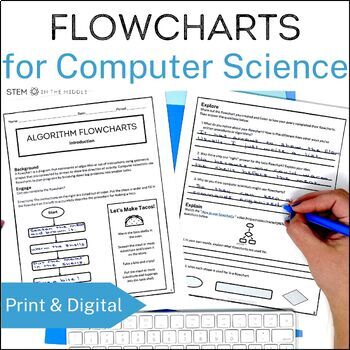
Algorithm Flowcharts for Middle School Computer Science | Unplugged Coding
Are you teaching your students to think like computer scientists? Before they can learn to code, new programmers need to learn how to plan their code using algorithm flowcharts. In this unplugged coding lesson, students will learn how to create algorithms that break down large tasks into small, simple actions and visually record their thought processes using flowcharts.Get all the Intro to Computer Science resources here and SAVE!The lesson begins with students exploring flowcharts and creating
Grades:
5th - 8th
Types:
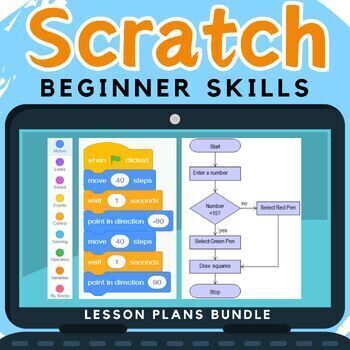
Computer Coding in Scratch Lesson Plans and Activities Bundle - Computer Science
Looking for a way to get your computer coding classes to actually understand and write their own code in Scratch, rather than just copy out code? These Scratch lessons plans and activities contain several computer coding worksheets and don't just contain a step by step scratch tutorial. They cover programming concepts in detail by teaching IF statements, loops, variables etc…. Questions in the computer coding worksheets also expect students to look at their created scratch blocks and explain how
Grades:
3rd - 10th
Types:

Introduction to Coding in Python - 35 LESSONS | Computer Science & Programming
Unlock the full potential of your students with this engaging, exciting, and interactive Python coding course! This resource includes 35 lessons that will help your students develop fluency with computer science and computational thinking. And the best part? The preparation has already been completed for you, so you can jump right in! With easy-to-follow lessons, activities, assignments, and quizzes that reinforce key concepts, your students will become confident coders in no time. Take a look
Grades:
6th - 10th
Types:
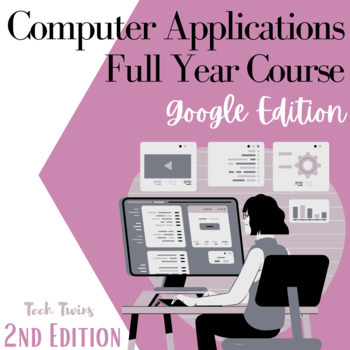
Computer Applications Course & Bundle- Google 2nd Edition - Full Year (TURNKEY)
Students will learn and develop skills in these subjects:· Google Docs· Google Slides· Google Sheets· Google Drive & Classroom · Keyboarding· Internet Safety & Cyberbullying· Computer Basics· Internet Basics· Vision Boards & SMART Goals (optional)· Tech Savvy Tips & Tricks· Email· Research & Copyright· Infographics· Digital Animations· E-Portfolios*Please note this product is not just a bundle of activities and projects; this is a professional course created to meet national
Grades:
5th - 12th
Types:

Scratch Computer Coding 25 Lessons | Computer Science and Programming
Empower your students to become confident coders with this engaging, exciting, and interactive Scratch Coding course that includes 25 lessons! Your students will develop fluency with computational thinking as they create their own interactive projects that include sprites, sounds, math operations, and logic. And the best part? The preparation has already been completed for you, so you can jump right in! The lessons, activities, and Scratch games are easy to follow, with step-by-step instruction
Grades:
3rd - 6th
Types:

Master Google Apps Digital Practice Bundle | Docs Slides Sheets Classroom
Do you need your students to master Google Slides, Google Docs, Google Sheets, and Google Classroom so that they can complete assignments efficiently? This bundle has everything your upper elementary students need to become pros at Google Apps. The activities will make a great addition to your technology curriculum.Please take a look at each individual resource included in this bundle to learn more about them. If you're looking for a whole year of Google Apps lessons, check out the Software Tech
Grades:
3rd - 6th
Types:

Middle School Technology Lesson Plans | High School Tech DOUBLE BUNDLE STEM PBL
This Distance Learning bundle includes the first TWELVE technology lessons we have available in our store.*NEW!! Get our FULL Middle and High School Technology Curriculum Here!Middle school and high school students LOVE these lessons! We developed these lessons for a project-based working environment and works great with any Project Based Learning or STEM goals. We give you the option to have as much or as little instruction time while giving your students the maximum working environment.Made fo
Grades:
1st - 12th, Higher Education, Adult Education
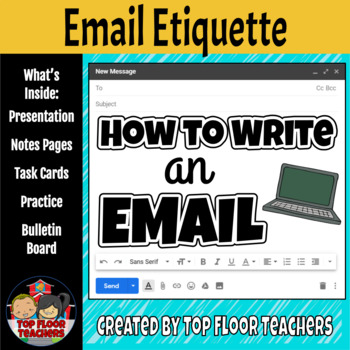
How to Write an Email Unit
This unit will help your students understand the ins and outs of writing an effective email. In 5 easy steps, students will learn the basic etiquette of communicating online in formal settings. Give your students the tools they need to be more independent and to take initiative in their learning.Included in this resource are a Google Slide presentation, task cards, practice pages, notes booklets, and bulletin boards. Please download the preview to get a closer look at each component. EDITED TO
Grades:
4th - 6th
Types:
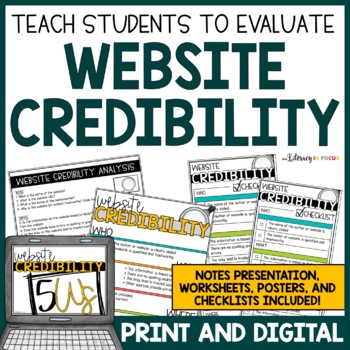
Finding Reliable Online Sources & Website Credibility Unit | Digital Literacy
No fake news! Teach your students how to evaluate online sources with this printable and digital mini-unit! This comprehensive bundle of resources includes everything you need to make sure your students can independently analyze a website for credibility. Start your research skills or digital literacy unit with these engaging activities! Printable PDF and Google Drive versions are included.This resource can be completed on paper or online with laptops, Chromebooks, tablets, or any device that su
Grades:
5th - 8th
Types:
CCSS:

An Introduction to 3D Printing!
Discover the wonders of 3D printing! This unit includes 58 pages of lesson plan outlines, lesson extensions with suggested activities, step-by-step walk-through on how to create a personalized keychain, vocabulary enrichment, task cards, graphic organizers, informational texts, comprehension activities with text-dependent questions, design brainstorming activities, games, sketch center, and a lot more! This is a great way to introduce 3D printing technology to your students!Total pages (includin
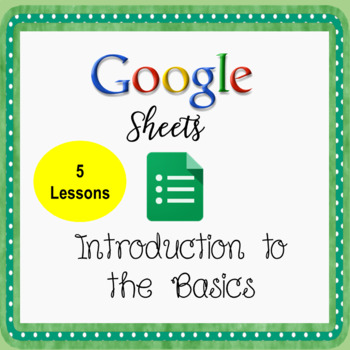
Introduction to Google Sheets Lessons - Introduction to The Basics Google Sheets
UPDATED 4/13/22: Google has changed some features in Google Sheets. I have updated the following: Auto Fill using the check mark, creating a calculation using the = sign to complete the calculation, adding advanced sorting options, and creating a chart. BOTH directions and screen shots have been updated. ALSO, THERE ARE NOW EDITABLE ANSWER KEYS. UPDATED 2/21/24: New Google Sheets WindowGoogle Sheets - The Basics includes 6 lessons to teach students the basic operations of Google Sheets and crea
Grades:
5th - 7th
Types:
Also included in: Computer Technology Curriculum Complete Unit Google Lessons 5th Grade
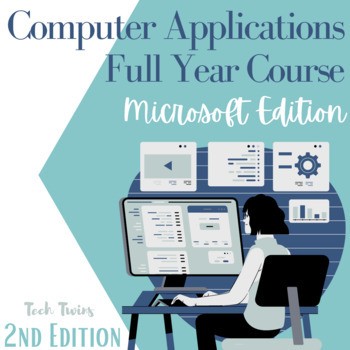
Computer Applications Course & Bundle- Microsoft 2nd Edition-Full Year(TURNKEY)
Students will learn and develop skills in these subjects:WordPowerPointExcelKeyboardingInternet Safety & CyberbullyingComputer BasicsInternet BasicsVision Boards & SMART Goals (optional)Tech Savvy Tips & TricksEmailResearch & CopyrightInfographicsDigital AnimationsE-Portfolios*Please note this product is not just a bundle of activities and projects; this is a professional course created to meet national standards and gives teachers and students everything they need from day one o
Grades:
5th - 12th
Types:
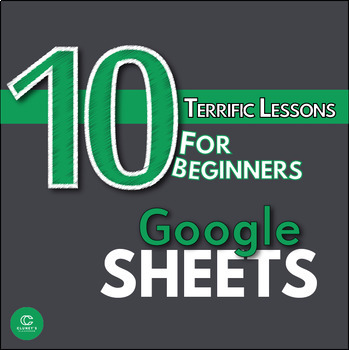
Google Sheets Bundle - 10 Terrific Lessons for Beginners (Distance Learning)
This 10 lesson bundle provides plenty of variety and interesting, immersive activities for your students. It is priced to save you 30% off buying each of the products individually. I have been giving these assignments to beginners of Google Sheets and they have worked extremely well. Each lesson comes with detailed step by step instructions with plenty of screenshots. There are a few options for instructions for each of the lessons: 1) Online instructions - Rich, interactive instructions whi
Grades:
4th - 12th
Types:
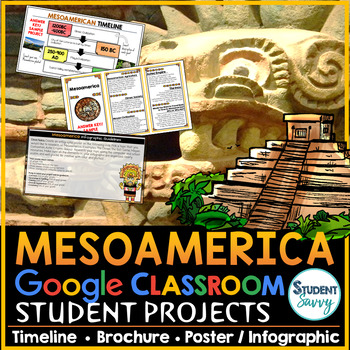
Mesoamerica Olmec Maya Aztec Inca Projects Timeline Google Slides Templates HW
Mesoamerica Projects for Google Classroom!3 digital projects for your students! Medieval Times / Middle Ages SeriesThis product contains 3 digital projects that students can complete using Google Slides! This resource has a brochure project, a timeline project, and a info-graphic / poster project. Each student-centered project has a sample project, answer key, and detailed project instructions for the students. Info-graphic / Poster ProjectStudents pick a topic that they would like to research o
Grades:
4th - 8th
Types:
Also included in: Medieval Times - Middle Ages Google Classroom Projects | Timeline
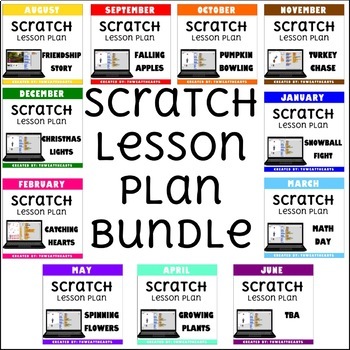
Scratch Coding Lesson Plan Monthly Bundle
This is a BUNDLE of monthly Scratch lesson plans for upper elementary and middle schools students to create 10 different projects. Prior to teaching this lesson, a basic familiarity of Scratch is encouraged, but not necessary. These lessons could be used to incorporate STEM or in a technology/computer lab. I used these lessons after Hour of Code week in my computer class. By purchasing this bundle, you receive 8 lessons for the price of 10! That's over 15 class periods of lessons!Note: These les
Grades:
3rd - 6th
Types:
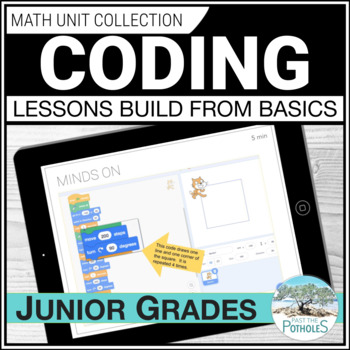
Scratch Coding Unplugged & Digital Lessons & Activities Grade 4,5,6 Ontario Math
Ontario math teachers! Teaching Computer CODING and need some help? Let us save you time and stress! Tutorial videos, coding vocabulary, unplugged options (computer coding worksheets), and formative assessments for each lesson will ensure success. These coding activities will take your students from grade 1 expectations up to grade 4, grade 5 or grade 6 - just stop at the appropriate lesson for your class! **UNPLUGGED = students do not need access to technology to complete these lessons**NOT
Subjects:
Grades:
4th - 6th
Types:

Computer Applications Course & Bundle- Google Edition- 1 Semester (TURNKEY)
They will learn and develop skills of these subjects:• Google Drive/Google Classroom• Internet Safety• Computer Basics• Computer Parts• Keyboarding• Word Processing using Google Docs• Presentations using Google Slides• Excel with Google SheetsWe have created a 2nd Edition to this course; it has double the amount of materials, and all-new activities, projects, and unit plans. This course is not obsolete and still is a great option for purchase. The 2nd Edition is available for purchase. Click he
Grades:
5th - 12th
Types:

Computer Technology Course Bundle - Google Classroom - Online Distance Learning
MIDDLE SCHOOL COMPUTER TECHNOLOGY COURSE - GOOGLE DRIVEClick here to see a very thorough preview with actual resources included for you to preview!Why purchase this course? First of all, I include FREE LIFETIME UPDATES!!! That's right, FREE! I work diligently to update the links in the assignments, refresh assignments to meet new and evolving technology changes, and I also add in NEW assignments and share them to you for FREE! As the price of the course has increased over the past several years
Grades:
6th - 8th
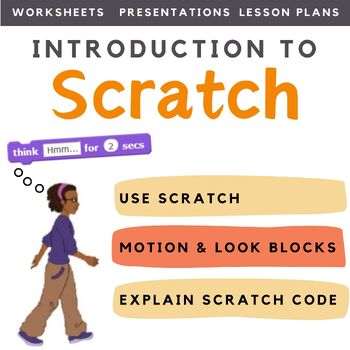
Scratch Coding Introduction to Scratch Computer Science
Looking for a way to get your coding classes to actually understand and write their own code in Scratch, rather than just copy out code? This scratch lesson plan introduces students to programming in Scratch in a fun and creative way. Students are introduced to the Scratch interface as well as key terms. Students experiment with basic instructions and sequences in Scratch and learn to use Motion and Look commands. As students work through this material they build up their skills in programming.
Grades:
4th - 10th, Adult Education, Staff
Types:
Also included in: Middle School Curriculum - Custom Bundle for Alicia
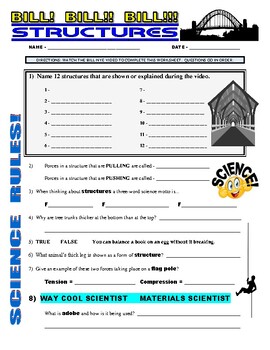
Bill Nye the Science Guy : STRUCTURES (STEM video worksheet / sub plans)
*Video is needed for completion of this product*Please make sure you have access to the video prior to making your purchaseWant more BILL! BILL!! BILL!!! – CLICK HERE!This worksheet can be used to accompany the Bill Nye video STRUCTURES (Season 1, Episode 14).The worksheet has 16 questions that help students stay focused on various science facts about structures (compression, tension, types, history, forces, materials, etc...). There are follow-up questions as well that students can complete on
Grades:
5th - 8th
Types:
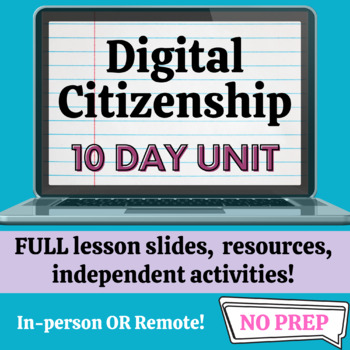
Digital Citizenship: Complete Unit! 10 Lessons - NO PREP - In-person or remote!
This is a COMPLETE, ready-to-go unit on digital citizenship. You do not have to prep a single thing, everything is digital and ready to teach immediately! This unit works super well with both in-person teaching and remote teaching.This unit is GREAT for 6th-9th grade, and appropriate for 5th grade with a few modifications.This unit includes:- Lesson Google Slides: 7 days of lessons Super interactive and visual! New vocabulary support! Videos, discussion, great engagement!- Student indep
Grades:
5th - 9th
Types:
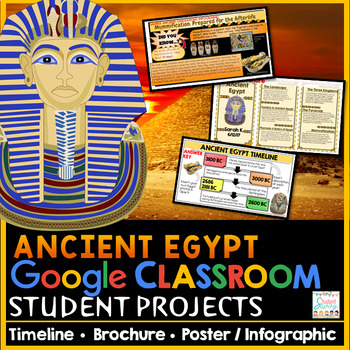
Ancient Egypt Projects Google Classroom Activities Ancient History 6th Grade
Ancient Civilizations / Egypt Projects for Google Classroom!
3 digital / paperless projects for your students!
6th Grade Ancient Civilizations Series
This product contains 3 digital projects that students can complete using Google Slides! This resource has a brochure project, a timeline project, and a info-graphic / poster project.
Each student-centered project has a sample project, answer key, and detailed project instructions for the students.
This resource is part of the Ancient Civili
Grades:
3rd - 6th
Showing 1-24 of 3,000 results