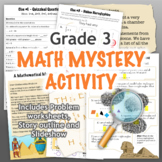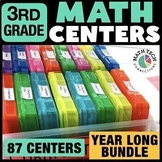145 results
3rd grade computer science rubrics
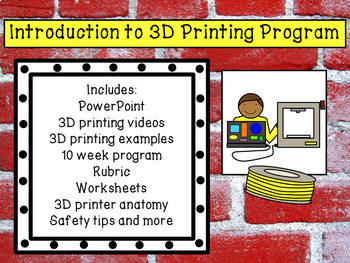
An introduction to 3D Printing
Includes: PowerPoint, 3D printing videos, 3D printing examples, 10 week program, rubric, worksheets, 3D printer anatomy, safety tips and more
Grades:
3rd - 12th, Staff

Scratch Coding Project Checklist
This Scratch Coding Project Checklist can be used by students and teachers to self-assess their work. It includes easy to read color-coded images of Scratch tabs to check
drafts and ensure they included blocks from the following categoies:
-motion
-looks
-sound
-pen
-events
-control
-sensing
-operations
Grades:
PreK - 12th
Types:

Scratch Animation Assignment with Rubric - Media Arts Digital Technologies Maths
Scratch Animation Assignment with Rubric
This assignment helps teach students to plan and produce a fabulous Media Arts presentation while developing key Digital Technologies and Numeracy skills of the Australian Curriculum.
Students are asked to create a movie clip, television commercial or video about a topic. This can link into another subject area's topic at the time. I have used this project to link into the Health curriculum, Science curriculum and road safety work. It is transferrable
Grades:
3rd - 8th
Types:

Multimedia Project Rubric
This rubric can be used for any subject area when a student has created a multimedia project, such as a PowerPoint presentation. This can be used at multiple grade levels and is very generic so it can fit for almost any project that pertains to multimedia. :)
Enjoy!
Grades:
2nd - 12th

Google Form Rubrics
This resource shows teachers how to create, complete and send rubrics to students using Google Forms. This guide utilizes easy to follow step-by-step instructions and screenshots. This allows teachers to mark projects/activities and send results to students directly in Google Drive.Note: This resource does not contain rubrics but rather shows you how to create your own individualized rubrics within Google Forms• The two types of Google Form questions that are effective for creating rubrics are
Grades:
1st - 12th
Types:
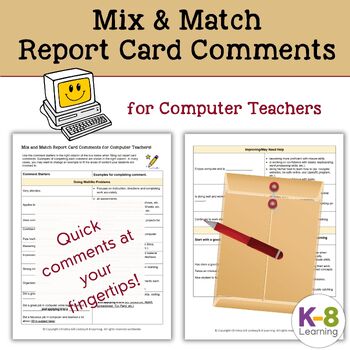
Mix and Match Report Card Comments for Computer Teachers!
THIS PRODUCT IS ALSO INCLUDED IN THE "THE COMPUTER TEACHER PLANNING AND GRADING PACK"!Are you struggling with finding unique report card comments for your students? Well, here you go. Find just the right words to put on those report cards!Using this checklist allows you to narrow down the qualities and/or needs of the student you are trying to create a comment for. Combine two or three that represent what you think is most important to express on their current report card. Find me on Facebook Pa
Grades:
PreK - 12th
Types:
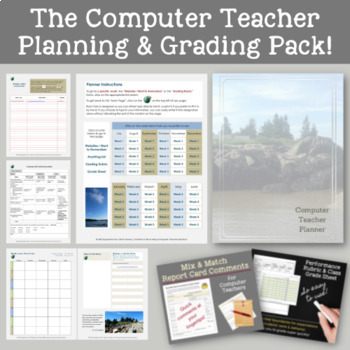
The Computer Teacher Planning and Grading Pack!
Make your planning and grading easier with this unique pack!This product needs to be used in MS Word.The Computer Teacher Planner can be used year after year! It will help keep you super organized with its friendly features, beautiful photographs, and inspiring quotes. You have the choice of typing directly into the fields provided or print the planner out to fill-in by hand. This bundle pack includes:52 weekly planning pages—each week includes one page to enter lesson plans and another for any
Grades:
PreK - 12th, Higher Education, Adult Education, Staff
Types:

Keyboarding Assessment Rubric
This rubric gives you a way to assess your students' typing skills in regard to finger positioning, body ergonomics, and arm and hand positioning. This is a great tool for computer lab technology teachers or elementary teachers providing technology instruction.
Grades:
3rd - 12th
Types:
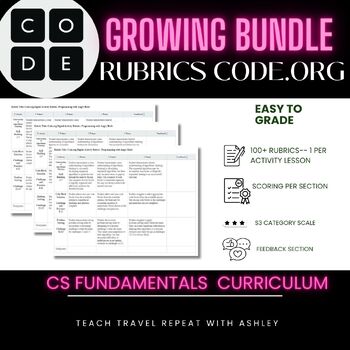
Growing Bundle: Code.org CS Fundamental Courses Rubrics with Feedback
Welcome to my Growing Bundle for Code.org CS Fundamentals Courses Rubrics with Feedback Section! This comprehensive bundle resource is designed to enhance your K-8th grade students' learning experience in the Code.org CS Fundamentals courses. These courses will include the following courses: Pre-Reading Express, Express, and CS Fundamentals A-F. Whether you're a teacher or a homeschooling parent, these 120+ rubrics will help you assess your student's progress and provide valuable feedback on thi
Grades:
PreK - 8th
Types:
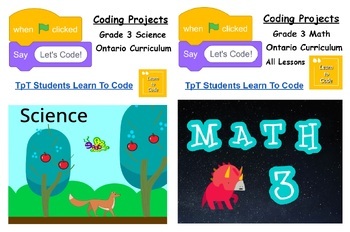
Let's Code: Grade 3 Ontario Math and Science Coding Bundle
Gr 3 Ontario Teachers: Cover all of your coding expectations with this math and science bundle designed specifically for Ontario students and Ontario curriculum. Teachers need no coding experience as each lesson includes a tutorial video for students, rubrics and checklists. Bonus: Paper/Pencil Assessment included.
Subjects:
Grades:
3rd
Types:
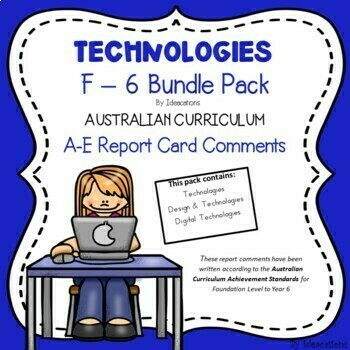
Australian Curriculum Technologies Report Comments F-6 Bundle Pack
F- 6 Teachers! Reporting deadlines approaching? Need help writing your Technology report card comments? Now available – Foundation Level to Year 6 Technologies Bundle Pack! Save valuable time and be confident your report comments are well-written and aligned to the Australian Curriculum Achievement Standards. Take the pressure out of reporting today!This bumper Bundle Pack includes A-E comments for the entire year! By purchasing this pack you get Technologies, Design & Technologies and Di
Subjects:
Grades:
K - 6th
Types:

Blogging for Little Learners {with Kidblog Setup Instructions}
Kids can blog too!! "Blogging for Little Learners" has everything you need to implement a blogging program with your students.
Download the preview for a FREEBIE.
This product includes:
Purposes of blogging - explanation about why blogging is beneficial
About blogging - information for parents about blogging
Teacher duties - everything you need to know to get the ball rolling
Parent permission form - you must have permission before starting
Internet safety guide - students need to know how to
Grades:
1st - 3rd
Types:
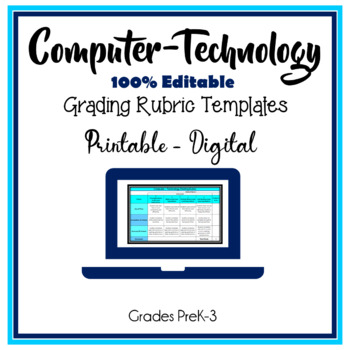
Computer Technology Editable Grading Rubric Templates
Computer Technology Grading Rubric Templates are 100% EDITABLE and include a printable, digital, and online-class digital grading rubric. Templates download with pre-loaded criteria to use as is or customize to better suit your classes. Generic Computer-Technology rubric criteria to use for students in PreK-3: Computer, Technology, Unplugged, and/or Coding activities. Digital rubrics include calculations. Includes How-to-Use Video.Also Available:Google Docs Microsoft Word Editable Grading Rubric
Grades:
PreK - 3rd
Also included in: Computer Teacher's Starter Kit Technology Computer Lab Bundle K-12
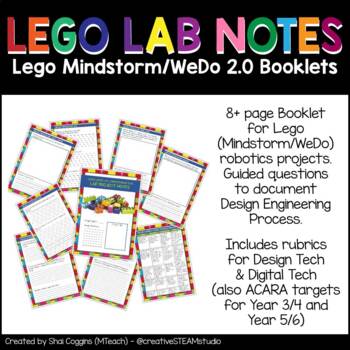
Robotics Project BOOKLET - Design Engineering + Coding w/ Rubrics | Lego WeDo
This 12-page booklet is designed for ROBOTICS PROJECTS (with Lego WeDo / Mindstorm EV3). It contains guided questions/activities that walk students through the Design Engineering Process (8 pages, including cover). It also contains rubrics for design technologies and digital technologies assessment.For educators who use ACARA (Australian Curriculum), the booklet also lists ACARA targets for Year 3 & 4 + Year 5 & 6, to aid in reporting.The booklet is created to be completed as groups, but
Grades:
3rd - 6th
Types:
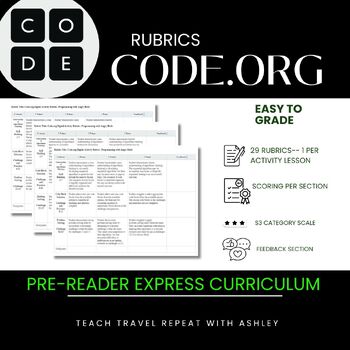
BUNDLE: Code.org Pre-Reader Express Course Rubrics for Students with Feedback
Welcome to my Code.org Pre-Reading Express Course Rubrics with Feedback Section! This comprehensive resource is designed to enhance your primary K-3rd grade students' learning experience in the Code.org Express course. Whether you're a teacher or a homeschooling parent, these 13 rubrics will help you assess your student's progress and provide valuable feedback.What's Included:1. Lesson-specific Rubrics: We've crafted detailed rubrics for each lesson in the Code.org Express course. These rubrics
Grades:
PreK - 3rd
Types:
Also included in: Growing Bundle: Code.org CS Fundamental Courses Rubrics with Feedback

Code.org Dance Party
Are your kiddos loving working through code.org? Are you wondering how am I going to assess this and show understanding? Look no further. This product gives you a rubric and expectations for the final project for the Dance Party Hour of Code activity and will show mastery using a 4, 3, 2, 1 grading scale. Let code.org do the planning and me doing the assessing! This download includes the Google doc so it is completely editable! Happy Coding!
Subjects:
Grades:
1st - 8th
Types:

Green Screen Diorama Project
This diorama project is a great way for students to present what they have learned while integrating a fun technology piece!I used this project in my class when learning about California regions. This product is completely editable and can be individualized to fit the content in your classroom!This product includes:-Editable diorama and reporting script directions for students-Example reporting script-Diorama example pictures-Editable grading rubric-Teacher tips and directions for using the gree
Grades:
3rd - 6th
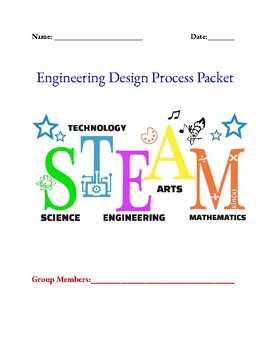
Engineering Design Process Group Packet
This is a 13 page Group Engineering Design Packet. This packet is designed to encourage student to learn each step of the Engineering Design Process, document their ideas, create a plan to solve complete a challenge or solve a problem and to effectively communicate their findings. The packet include a STEAM Rubric and Student Self Assessment. It is recommended to do this packet in parts over a period of time especially if you only see your student 1-2 times durning the weekWhat's Included?13 Pa
Grades:
3rd - 8th
Types:
NGSS:
MS-ETS1-2
, MS-ETS1-4
, MS-ETS1-1
, MS-ETS1-3
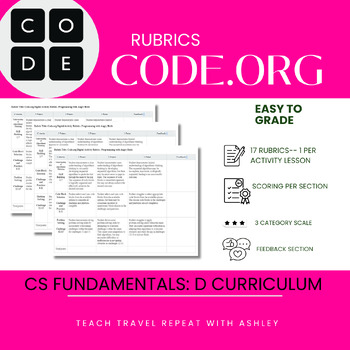
Code.org CS Fundamentals Course D Rubrics with Feedback
Welcome to my Code.org Course D Rubrics with Feedback Section! This comprehensive resource is designed to enhance your students' learning experience in the Code.org CS Fundamentals course D. Whether you're a teacher or a homeschooling parent, these 17 rubrics will help you assess your students' progress and provide valuable feedback.What's Included:1. Lesson-specific Rubrics: We've crafted detailed rubrics for each lesson in the Code.org CS Fundamentals course D. These rubrics are aligned with c
Grades:
3rd - 4th
Also included in: Growing Bundle: Code.org CS Fundamental Courses Rubrics with Feedback
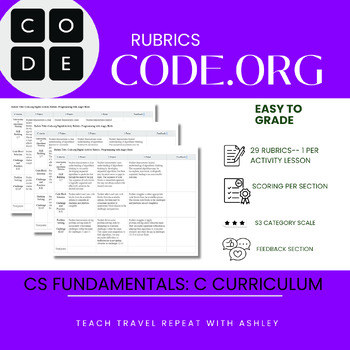
Code.org CS Fundamentals Course C Rubrics with Feedback
Welcome to my Code.org Course C Rubrics with Feedback Section! This comprehensive resource is designed to enhance your students' learning experience in the Code.org CS Fundamentals course. Whether you're a teacher or a homeschooling parent, these 16 rubrics will help you assess your students' progress and provide valuable feedback.What's Included:1. Lesson-specific Rubrics: We've crafted detailed rubrics for each lesson in the Code.org CS Fundamentals course C. These rubrics are aligned with cou
Grades:
2nd - 4th
Also included in: Growing Bundle: Code.org CS Fundamental Courses Rubrics with Feedback
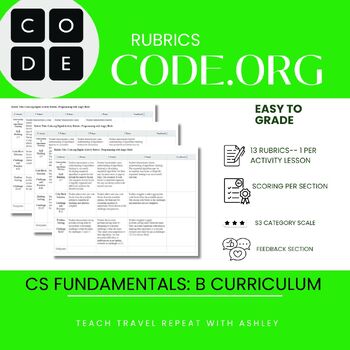
Code.org CS Fundamentals Course B Rubrics with Feedback
Welcome to my Code.org Course B Rubrics with Feedback Section! This comprehensive resource is designed to enhance your students' learning experience in the Code.org Express course. Whether you're a teacher or a homeschooling parent, these 13 rubrics will help you assess your students' progress and provide valuable feedback.What's Included:1. Lesson-specific Rubrics: We've crafted detailed rubrics for each lesson in the Code.org CS Fundamentals course B. These rubrics are aligned with course obje
Grades:
1st - 3rd
Also included in: Growing Bundle: Code.org CS Fundamental Courses Rubrics with Feedback

How a Computer Works | Role Play | STEM | Digital Technologies | Hardware
While every kid loves computers, acting, and creativity, have you ever seen them put all three together? With this no-prep role play, students will learn how computers work and have fun!***************************************************************************While most students grow up constantly using computers in their homes and at school, few actually understand how they are put together and what their components are called. Even fewer have any idea how all of these parts work together to p
Grades:
3rd - 7th
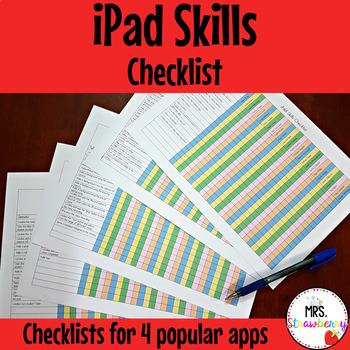
iPad Skills Checklists EDITABLE
These editable iPad Skills Checklists are perfect for assessing students on the go. Includes 5 different checklists to assess general iPad skills as well as the use of 4 popular apps - PicCollage, Seesaw, Tellagami and Shadow Puppet Edu.Simply type your students names into the editable forms and print ready to use in your classroom!* Please note: ONLY the student names are editable. The skills can not be edited. The checklist is designed to be printed and handwritten on, you can not type your in
Subjects:
Grades:
PreK - 6th, Staff

New Species Research Project
This is one of my favorite projects I do with my Gifted and Talented students while teaching Genetics. It's a great project to teach researching techniques and skills, many science standards, and how to use Microsoft Publisher to make a brochure. Science topics covered are physical characteristics, habitat, eating habits, communication, predators, and adaptations of the animals being researched. Students are introduced (for some it is review) to the science topics covered and taught researching
Grades:
3rd - 7th
Types:
Showing 1-24 of 145 results